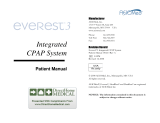Page is loading ...

AEIOMed, Inc.
1313 5th Street SE, Suite 205
Minneapolis, MN 55414
www.aeiomed.com
Toll free: 866-722-2507
Phone: 612-455-0550
Fax: 612-455-0551
Email: [email protected]
PN101160 Rev A
Everest and AEIOMed are registered trademarks of AEIOMed, Inc.
© 2008 AEIOMed, Inc. All rights reserved.
The everyday CPAP that
can also go mobile
Quick Start Guide
patients
for
866-722-2507
www.aeiomed.com

Set-up Instructions
Ramp Settings and Compliance Sessions
for use of CPAP with or without heated humidifier
Humidifier Settings
for use of CPAP with heated humidifier
Use of CPAP with Battery
To begin, plug in the power connector
Total Compliance Hours
Momentarily displays total hours of
use before going into stand-by mode.
CPAP must be in stand-by mode to
adjust ramp or humidifer settings.
Stand-by Mode
Ready to begin operation.
Press
button.
Ramp Time Period
Time period to reach therapy
pressure (set by clinician).
Press NEXT to continue.
Starting Ramp Pressure
Use
6
or
5
arrows to adjust starting
ramp pressure. If arrows are not present,
this feature has not been prescribed for
you. Press NEXT to continue.
Compliance Sessions ≥8 hours
Number of on/off sessions equal
or greater than 8 hours each.
Press NEXT to continue.
Compliance Sessions ≥6 hours
Number of on/off sessions equal
or greater than 6 hours each.
Press NEXT to continue.
Compliance Sessions ≥4 hours
Number of on/off sessions equal
or greater than 4 hours each.
Press NEXT to continue.
Stand-by Mode
Ready to begin operation. To begin
therapy, press
. To adjust humidifier
settings, see following instructions.
Stand-by Mode with
Humidifier Reservoir in Place
Ready to begin operation with humidifier
in place. Press
button.
Pre-heating the Humidifier
without Pressure
Press button to adjust heat settings (1-5).
button starts therapy.
Delivering Therapy
with Humidifier
CPAP therapy pressure delivered
with heated humidifier. To activate
the ramp feature, press the
button.
Therapy Starting with
Ramp and Humidifier
CPAP pressure gradually increasing to
therapy pressure with heated humidifier.
Delivering Therapy with
Humidifier on Battery
CPAP therapy pressure delivered with
heated humidifier on battery.
Note: No pre-heating or heat selection
options available when powered by battery.
Note: On a fully-charged battery, it may
take a short period of time for the unit to
recognize battery and display symbol.
To adjust ramp settings, see ramp
instructions. To begin therapy, press
.
3&45
HOURS
3&45
cmH
2
O
cmH
2
O
cmH
2
O
NEXT
MINUTES
NEXT
cmH
2
O
NEXT
NEXT
NEXT
3&45
Connected to
power source
Battery
power
Up and down
selection arrows
Pressure
ramp
Heated
humidifier
CPAP Symbols

AEIOMed, Inc.
1313 5th Street SE, Suite 205
Minneapolis, MN 55414
www.aeiomed.com
Toll free: 866-722-2507
Phone: 612-455-0550
Fax: 612-455-0551
Email: [email protected]
PN101159 Rev A
Everest and AEIOMed are registered trademarks of AEIOMed, Inc.
© 2008 AEIOMed, Inc. All rights reserved.
The everyday CPAP that
can also go mobile
clinicians
for
866-722-2507
www.aeiomed.com
Quick Set-up Guide

Set-up Instructions
Therapy Pressure
Use
6
or
5
arrows to adjust
pressure. Press NEXT to continue.
Pressure Calibration
Blower powers on, use manometer
to check pressure. Use
6
or
5
arrows
to fine tune delivered pressure.
When finished, press NEXT.
Ramp Time
Use
6
or
5
arrows to adjust ramp
time in 5 minute increments (5-45 min).
If 0 minutes, NO RAMP. Press NEXT
to continue.
Starting Ramp Pressure
Only appears if >0 minutes selected.
Use
6
or
5
arrows to adjust
pressure. Press NEXT to continue.
Starting Ramp Pressure
User Adjustable? Y/N
Select YES or NO. If NO, next screen
will not appear. Press NEXT to continue.
Minimum Starting
Ramp Pressure
Use
6
or
5
arrows to select lowest
user adjustable ramp pressure.
Press NEXT to continue.
To begin, plug in the power connector while
depressing the
and buttons
Total Compliance Hours
Recorded total user hours.
Press NEXT to continue.
Compliance Sessions ≥8
Number of on/off sessions equal to
or greater than 8 hours each.
Press NEXT to continue.
Compliance Sessions ≥6
Number of on/off sessions equal to
or greater than 6 hours each.
Press NEXT to continue.
Compliance Sessions ≥4
Number of on/off sessions equal to
or greater than 4 hours each.
Press NEXT to continue.
Zero Compliance Hours and
Compliance Sessions? Y/N
Select YES or NO. Selecting YES will
delete all recorded hours and sessions.
Sure? Y/N
If YES was selected this double checks the
intent to delete hours. Select YES or NO.
Total Compliance Hours
Shows the result of the previous
selection. Press NEXT to continue.
Interface Interrupt*
Select YES or NO. Select YES, this feature
sends CPAP into stand-by mode if mask is
removed for 60 seconds or more. Select
NO, CPAP runs continuously.
Refer to Clinician Manual for more information.
*Setting Interface Interrupt to NO will result in
compliance reporting based on blower hours.
Exit Clinician Mode? Y/N
Select YES to save set-up information
and return to stand-by mode. Select NO
to go through set-up again. Changes will
not be saved unless YES is selected.
Return to Stand-by Mode
The Everest
®
2 is ready for patient use.
NEXT
cmH
2
O
NEXT
HOURS
NEXT
NEXT
NEXT
;&30
HOURS
NO YES
463&
NO YES
NEXT
HOURS
**
NEXT
NO YES
&9*5
NO YES
3&45
NEXT
+
cmH
2
O
NEXT
MINUTES
NEXT
cmH
2
O
64&3
NO YES
NEXT
cmH
2
O
NO
NEXT
cmH
2
O
Connected to
power source
Battery
power
Up and down
selection arrows
Pressure
ramp
Heated
humidifier
CPAP Symbols
/