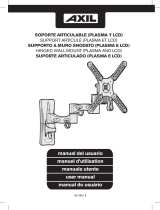Page is loading ...

[Texte]
Notice de montage / Assembly instructions
« BOXER simple écran / BOXER Single Screen »

[Texte]
Composition /Packing list :
o Colis N°1 : Socle + accessoires
• Package N°1: Base and accessories
Socle avec roulettes / Base with
casters
1 barre VESA / 1 VESA bar
Paire de fixations fixes /
Mounting brackets
Une platine de fixation avec vis
prémontées / Fixing plate with pre-
mounted screws
Une multiprise / (unavailable for
UK/DE)
Scratch lg 15/20 cm
8 Colliers de serrage / 8 plastic
clamps
Un jeu de clés / Allen key set
Un kit visserie meuble
Bolting kit (furniture)
Kit visserie écran
Bolting kit (screens)
Notice de montage / Instruction
sheet

[Texte]
Colis N°2 : Colonne avec carter
• Package N°2 : Column with carter
OPTIONS
Un support codec / Codec holder
Une tablette caméra / Camera shelf
Une tablette DVD / DVD shelf
Notice de montage / Assembly instructions
Etape 1 :
o Monter la colonne sur le socle. (4 vis CHC M8x16 + 4 rondelles M8)
Step 1 :
• Fix the column to the base (4 CHC M8x16 screws + 4 M8 washers).

[Texte]
Etape 2 :
o Retirer le film de protection et positionner la platine de fixation avec vis prémontées, sur
la colonne. (4 positions possibles)
Step 2:
• Remove the protection film and position the plate with
pre-assembled screws on the column (4 possible
positions)
Etape 3 :
o Monter la barre VESA sur la platine. (4 vis CHC M6x20 + 8 rondelles M6+4 écrous borgnes M6)
Step 3 :
• Fit the VESA bar on the plate
(4 screws CHC M6x20+8 washers M6+4 cap nuts M6)
Etape 4 : (option support codec)
o Monter le support codec derrière la barre VESA. (4 vis tête bombé carré M5x20 + 4 écrous moletés M5)
Step 4 : (codec holder option)
• Fit the codec holder behind the VESA bar
(4 Screws CBHC M5x20 + 4 Knurled screws M5)

[Texte]
Etape 5 :
o Monter la paire de fixation fixe sur l’écran. (vis fournies dans le kit visserie écran)
Step 5:
• Fit the mounting brackets on the screen (screws provided in the bolting kit)
Etape 6 :
o Monter l’écran sur la barre VESA.
o Sécuriser l’écran. (vis fournies dans le kit visserie écran)
Step 6 :
• Fit the screen on the VESA bar
• Secure the screen (screws provided in the bolting kit)
Etape 7 : (option tablette caméra)
o Monter la tablette caméra sur la colonne. (4 vis moletées M5)
Step 7 : (camera shelf option)
• Fit the camera shelf on the column (4 knurled screws M5)
Attention :
Serrage juste en contact. Ne pas
serrer trop fort
Warning :
Tightening just in contact. Do not
tighten too hard

[Texte]
Etape 8 : (option tablette DVD)
o Monter la tablette DVD sur la colonne. (4 vis moletées M5)
Step 8: (DVD shelf option)
• Fit the DVD on the column (4 knurled screws M5)
Etape 9 :
o Procéder au câblage.
Step 9 :
• Connect electronic devices
Etape 10 :
o Mettre les bouchons sur la colonne aux emplacements non utilisés.
Step 10 :
• Fit the caps in the empty holes of the column
Etape 11 :
o Retirer les films de protection du carter avant de le monter sur
la colonne.
8 vis moletées M5
Step 11 :
• Remove the protective films of the rear covers before fitting them on
the column
8 knurled screws M5

[Texte]
Le montage de votre BOXER est terminé !
The assembly of your BOXER is over!
/