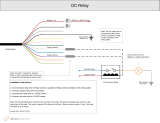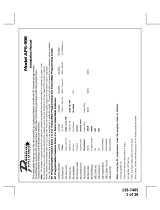Page is loading ...

1
Model PRO 9842B
Installation Manual
Vehicle Alarm System
With Auxiliary Output
Installation Instructions
This Unit Is Intended For Installation In Vehicles With
12 Volt Negative Ground Electrical Systems Only
Kit Contents:
(1) Control Module
(2) - Three Button Transmitters
3 Channel Code Learning Receiver
(1) - Multi Pin Input/Output Harness
(1) - Two Pin Door Lock Harness
(1) - Two Pin LED Indicator
(1) - Two Pin Valet / Programming Switch
Multi-tone Siren
(1) - Installation Manual
(1) - Operator's Manual
(1) - Limited Warranty
(2) - Window Decals
Released 11-9-01.
Changed 1-23-02.(note: No Rev was Required)
Corrected 2-15-02.(note: No Rev was Required)
Revision C: 3-5-03 Removed Channel # reference from title
Revised: REV. A 1-21-03 (Corrected page 8, Wiring Diagram)
Revised: REV. B 1-30-03 (Corrected Blue wire from Channel 3 to Channel 2)

The PRO 9842B Vehicle Alarm System is designed to provide a basic deterrent to vehicle theft, and a convenient
electronic means to gain access to the vehicle by providing RF remote control over the vehicle's power door lock
system. The unit also includes outputs to control the vehicle's parking lights and an additional auxiliary output
designed to allow for control over an optional device such as a power trunk release or engine starting device.
BEFORE BEGINNING THE INSTALLATION:
1) Find locations to mount the following items:
Control Module
Electronic Siren
Dash Mounted LED
Valet/Program/Manual Override Switch
2) Determine the type of factory power door lock system in use. Knowing the type of system before beginning
the installation can make the installation easier and faster since you can build whatever interface (if needed)
beforehand.
3) Determine whether the vehicle includes a power trunk release system, and if so what type it is.
CONTROL MODULE:
The Control Module is NOT waterproof, DO NOT mount it in the Engine Compartment. Select a mounting location
under the dashboard. Choose a mounting location that will not interfere with proper operation of the vehicle's
steering column mechanism, brake and gas pedals. Secure the Control Module in the chosen location. Wait until
all components have been installed and all connections are made before plugging in the main connectors.
SIREN:
Select a location in the engine compartment that is not accessible from below the vehicle. The selected location
must be clear of hot or moving parts within the engine compartment. The siren must be pointed downward to
prevent water retention and the flared end must be pointed away from and out of the engine compartment for
maximum sound distribution. Before securing the siren, check behind your chosen location to ensure that the
mounting screws will not penetrate any factory wiring or fluid lines. Secure the siren mounting bracket using #8
self tapping screws by first using the mounting bracket as a template, scribe or mark the three bracket mounting
holes. Drill the three marked holes using a 1/8" drill bit, then mount the siren using #8 sheet metal screws.
VALET/PROGRAM/MANUAL OVERRIDE SWITCH :
Since much of the use of this switch by the vehicle operator requires concurrent operation of the ignition key
switch, it is recommended that the Valet/Program/Manual Override Switch be placed such that it can be reached
by the driver's left hand, while they operate the ignition key switch with their right hand. It is also highly recom-
mended that this switch be concealed to provide the highest level of security. The switch can be mounted to the
lower dash panel in the driver's area. Inspect behind the chosen location to insure that adequate clearance is
allowed for the body of the switch and also that the drill will not penetrate any existing factory wiring or fluid lines.
Drill a 1/4" hole in the desired location and mount the switch by passing it through the panel from the opposite
side. Secure the switch using the nut, star-washer and on/off face plate. It is suggested that the switch be
oriented to allow the on position to be up toward the driver and the off position to be down or away from the driver.
Route the switch’s wires and connector toward the location of the Control Module.
DASH MOUNTED LED:
The small Red LED included in the kit serves as a visual indicator of the system's status and provides a visual
deterrent to a potential thief. The LED also provides important feed back information during the transmitter and
feature program modes. The LED should be installed in the dashboard in a highly visible area that may be seen
from the driver’s seat as well as from outside the vehicle. Try to choose a location close enough to the Control
Module so that the LED's wires will reach. Carefully inspect the area behind your chosen location to insure that the
drill will not penetrate any existing factory wiring or fluid lines. Drill a 1/4" hole and pass the connector end of the
LED through the hole and route the wires toward the location of the Control Module. Press the LED firmly into place
until it is fully seated.
2

3
3
HOOD AND TRUNK PIN SWITCHES:
The pin switch included in this package is intended for protecting the hood or trunk/hatch areas of the vehicle. In
all cases, the switch must be mounted to a grounded metal surface. When the pin switch is activated, (hood/trunk
open), it will supply a ground to the input wire thus activating the alarm. Mount the switches in the hood or trunk
locations away from water drain paths. If necessary, the included bracket may be used to move the switch away
from rain gutters or allow mounting to the firewall behind the hood seal. In both cases the switch must be set up
to allow the hood or trunk door to depress the switch at least 1/4 inch when the hood or trunk is closed and fully
extended when the hood or trunk is opened. For direct mounting, a 1/4 inch hole must be drilled. Carefully check
behind the chosen location to insure the drill will not penetrate any existing factory wiring or fluid lines. Drill a 1/4"
hole in the desired location and thread the pin switch into it using a 7/16" nut driver or deep well socket. If using the
mounting bracket, first secure the bracket to the desired location and secure the pin switch in the pre-threaded
mounting bracket hole.
WIRING CONNECTIONS:
RED Wire (Connects to RED/WHITE wire at harness plug): Main Power Input Wire
These are the main power input wires for the system. Both wires connect to a separate fuseholder contained in the
harness. These fuseholders each hold a separate ATC fuse, one 5AMP and one 15AMP. This RED wire must be
connected to a constant power wire at the vehicle's ignition switch harness or fusebox. Most vehicles have at least
one battery source wire supplying power to the ignition switch.
Locate a constant power wire or power tapping point either at the vehicle's ignition switch harness or fuseblock.
This wire will read +12VDC at all times, regardless of the position of the ignition key switch. Splice and tape the
RED wire of the harness to this point.
YELLOW Wire: Ignition Input Wire
This wire provides the system with an ignition power input from the vehicle. Connect this wire to the primary
ignition wire from the ignition switch. This vehicle wire will show +12VDC when the ignition key is turned to the
"ON" or "RUN" position
and
when turned to the "START" or CRANK" positions and will have 0VDC when the key is
turned to the "OFF" and "ACCESSORY" positions.
Locate an ignition power wire at the vehicle's ignition switch harness. Splice and tape the YELLOW wire of the
system to this point.
WHITE Wire: Positive Parking Light Flash Wire
This wire is designed to provide a +12VDC positive light flash output, driven by the system's internal relay, to be
connected directly to the vehicle's positive parking light circuit. Once the feedpoint is located, confirm that all the
vehicle's parking lights will illuminate when +12VDC is connected to it.
NOTE: Some vehicles, (mostly European) have isolated "left" and "right" side parking lights. To connect to
the parking light systems in these vehicles, you must use 2 separate SPDT or DPST relays to connect
one to each side in order to keep them isolated.
Locate a parking light feedpoint and attach the WHITE wire of the system to this point.
BROWN Wire: Negative (-) Door Trigger Input Wire
If the vehicle's interior lights are controlled by
grounding
door pin-switches (typical of most GM, Dodge, and import
vehicles), the Brown
negative
door trigger wire should connect to one of the vehicle's factory door pin switches. In
many cases the factory door pin-switches are wired in parallel, making it necessary to connect to only one door
switch in order to detect the opening of all doors. In a few cases this will not be true, making it necessary to connect
to the vehicle dome light, or isolate door trigger wires.
Locate the vehicle's negative door trigger wire in the vehicle's kick panel, under-dash or the vehicle's pin-
switch. Splice and tape the BROWN wire of the system to this point.
PURPLE Wire: Positive (+) Door Trigger Input Wire
If the vehicle's interior lights are controlled by
+12VDC
(Positive) door pin-switches (typical of most Ford vehicles),
the Purple
positive
door trigger wire should connect to one of the vehicle's factory door pin switches. In many

4
cases the factory door pin-switches are wired in parallel, making it necessary to connect to only one door switch
in order to detect the opening of all doors. In a few cases this will not be true, making it necessary to connect to the
vehicle dome light, or isolated door trigger wires.
Locate the vehicle's positive door trigger wire in the vehicle's kick panel or under-dash. Splice and tape the
PURPLE wire of the system to this point.
DARK GREEN Wire: Negative (-) Hood/Trunk Trigger Input Wire
This input is designed to connect to a
grounding
hood, trunk, or rear hatch pin-switch, to allow the system to trigger
should those entry points be violated. To provide protection for the hood, the Dark Green
negative
hood/trunk
trigger wire should connect to the existing factory hood pin-switch (if one exists) or to a suitable aftermarket
installed hood pin-switch. To provide protection for the trunk or hatch, the Dark Green
negative
hood/trunk trigger
wire should connect to the existing factory trunk or hatch pin-switch wire that controls the trunk or hatch light circuit.
In cases where both hood and trunk/hatch entry points are to be connected together to the Dark Green wire, barrier
diodes must be used to prevent the flow of current from causing the under hood light to come on when the trunk/
hatch is opened, and vice-versa.
If only the hood, or only the trunk/hatch is connected to the Dark Green wire, no
diode is needed.
Note: The diodes which may be required for certain types of installations are the common 1N4000 series type.
You may chose to use any of the diodes in this series, with the 1N4003 and 1N4007 being the most common
types. The diodes must be installed with careful regard for their direction of current flow.
Note: This wire will be shunted when remote control channel 3 is accessed, (trunk release). This wire will remain
shunted all the while there is ground present and for 5 seconds after the ground is removed. This allows the operator
to open the trunk via the remote transmitter without having to first disarm the alarm system.
WHITE/BLACK Wire: Siren Output Wire
This wire provides a positive output (3A Max.) designed to directly drive a standard electronic siren. Find a suitable
mounting location for the siren and mount it properly. Run the Red wire of the siren into the passenger compart-
ment to the location of the PRO 9842. Connect the White/Black wire to the Red wire from the siren. The Black wire
from the siren should then be securely grounded to the vehicle chassis.
BLACK Wire: Main System Ground
This is one of the most important wires of the installation. It must be connected properly to a solid chassis ground.
It will help ensure reliable system operation. Special care must be taken to locate a clean metal part of the chassis
as an attachment point for this wire. Some installers prefer to locate a sturdy metal bolt under the dashboard or at
the kick panel and use it as the attachment point.
If you find a suitable factory bolt that reads ground when tested, attach a insulated ring terminal connector to the Black
wire, remove the bolt, place the red ring terminal over the bolt and reinstall it, tightening it securely. If you choose
instead to drill your own mounting hole into the vehicle's chassis, be certain to remove any paint or grease and
secure the ring terminal using the self tapping screw and star washer provided.
ORANGE Wire: Ground When Armed Output (Optional relay required.)
This wire provides a 300mA ground output when the alarm circuit is armed to control the starter inhibit relay.
Connect the Orange wire to terminal #86 of a standard SPDT relay. Connect terminal #85 of the relay to an ignition
wire in the vehicle that is +12VDC when the ignition key is turned to the on and start positions and off when the key
is in the off position. Locate and cut the low current starter solenoid wire found at the vehicle's ignition switch
harness. This wire will have +12VDC when the ignition key is moved to the start (crank) position and will have
0 volts in all other key positions.
Connect one side of the cut wire to terminal #87a of the relay. Connect the other side of the cut wire to terminal #30
of the relay.
DARK BLUE Wire: Delayed 300mA Pulsed, Channel 2 Output
The Dark Blue wire supplies a 300mA ground pulsed output whenever channel three of the receiver is accessed.
Pressing transmitter option button for three seconds will access Channel 2. This is a low current output and must
be connected to a relay to supply power to the trunk release or the circuit you wish to control. Connect the Dark
Blue wire to terminal # 86 of a VF45F11 P&B relay or equivalent. Connect terminal # 85 of the relay to a fused

5
5
+12VDC source. Connect the common, normally open, and normally closed contacts of the relay to perform the
selected function of Channel 3.
DOOR LOCK/UNLOCK CONTROL HARNESS (+) and (-)
2-PIN White Plug w/2 Wires; RED & GREEN
The Red and Green Door Lock/Unlock output wires provide either a momentary pulsed ground (-) or a momentary
pulsed 12VDC (+) output for controlling a vehicle's power door lock/unlock circuit. In order to accomplish this "dual
polarity" output scheme these two wires produce the opposite polarity at the opposite time. To better understand
this, refer to the table below:
The output of these wires has a maximum switching capability of 300mA. Many vehicles today have factory door
lock relays which can be connected directly to these outputs, however always confirm that the factory relays in your
particular vehicle do not exceed the rated 300mA output of the units door lock/unlock circuit. Plug the two pin
connector of the door lock/unlock harness into the mating connector shell of the control module. Determine the
door lock circuit of the vehicle you are working on and wire according to the diagrams shown.
WIRING FOR "GROUND PULSE" DOOR LOCK CIRCUITS:
This is a system commonly used on most import vehicle's factory door lock/unlock systems and with a few
domestic vehicles which employ factory "keyless entry" systems. In this application, the Red wire serves as the
"Lock" output, providing a ground pulse during the arming sequence and the Green wire serves as the "Unlock"
output, providing a ground pulse during the disarming sequence.
Connect the Red wire to the low current ground factory door "Lock" signal wire leading from the factory switch to the
factory door lock relay. Connect the Green wire to the low current ground factory door "Unlock" signal wire leading
from the factory switch to the factory door unlock relay.
WIRING FOR "POSITIVE PULSE" DOOR LOCK CIRCUITS:
This is a system commonly used on many domestic vehicle's factory door lock/unlock systems, particularly
General Motors and Chrysler, although not on all models. (Please see the note regarding "5-Wire Reverse Polarity
Door Lock Systems"). In this application, the Green wire serves as the "Lock" output, providing a positive pulse
during the arming sequence and the Red wire serves as the "Unlock" output, providing a positive pulse during the
disarming sequence.
Connect the Green wire to the low current positive (+12VDC) factory door "Lock" signal wire leading from the factory
switch to the factory door lock relay. Connect the Red wire to the low current positive (+12VDC) factory door "Unlock"
signal wire leading from the factory switch to the factory door unlock relay.
4 WIRE POLARITY REVERSAL and 5 WIRE ALTERNATING DOOR LOCK CONTROL CIRCUITS:
In these applications, the AS-9159 Door Lock Interface (or equivalent 30 Amp. automotive type relays) must be used.
Refer to the Audiovox Door Lock Wiring Supplement for proper connection to these types of circuits.
PLUG-IN CONNECTIONS AND COMPLETING THE INSTALLATION:
Now that all the other components have been installed and most of the main connections completed, it is time to
finish connecting the remaining plug-in components and completing the installation. Even though these are plug-
in connections and the plugs have been shaped such that they cannot be plugged in wrong, please read and
follow the instructions below for each connection to make certain each component is properly installed.
DASH MOUNTED LED
2-PIN White Plug w/2 Wires; Red and Blue
The Red and Blue wires in the 2-PIN mini white connector control the anode and cathode of the dash mounted
LED. Route the twin lead Red and Blue wires from the LED to the control unit and plug the two pin connector into
the mating white mini connector shell of the control module. Do not force the connector, it will only plug in one way.
Wire Color Function Polarity
Red Lock Ground (-)
Red Unlock Positive (+)
Green Lock Positive (+)
Green Unlock Ground (-)

6
OPTIONAL SHOCK SENSOR
4-PIN White Plug w/4 Wires; Red, Black, Blue, and Green
The Red (+12 volt), Black (ground), Blue (pre-detect) and Green (full trigger when armed) wires loaded into the
white connector shell are the inputs/outputs of the shock sensor. Route the 4 wire harness from the shock sensor
location to the Control Module and plug the 4-PIN white connector into the mating 4-PIN connector.
VALET/PROGRAM/MANUAL OVERRIDE SWITCH
2-PIN Blue Plug w/2 Wires; Black and Gray
The Black and Gray wires in the 2-PIN blue connector are the ground supply and Valet/Program input of the unit.
When the Gray wire is grounded, under certain conditions, the unit will enter the valet mode. When the Gray wire is
sequentially grounded under other conditions, the unit will enter the various program modes. Route the Black and
Grey wires from the Valet/Program/Manual Override switch to the unit and plug the blue 2-PIN connector into the
mating blue connector shell of the control module. Do not force the connector, it will only plug in one way.
Note: Please refer to the section; "Programming System Features" shown later in this installation guide to learn
the operation of the valet/program/manual override switch.
POWER DOOR LOCK HARNESS
2-PIN White Plug w/2 Wires; Red & Green
The connection of the power door lock/unlock wires has already been explained. Route the Red and Green wires
to the unit and plug the white 2-PIN connector into the mating white two pin connector shell of the control module.
Do not force the connector, it will only plug in one way.
PROGRAMMING FEATURES:
There are five (5) Programmable Features on this system. Study the list below, keeping in mind the features and
their defaults, (how it comes programmed from the factory) and decide how best to program the unit for your
particular installation.
Programmable Features:
Features 1 Chirp 2 Chirp Default
First Passive Arming Active Arming Passive Arming
Second Ignition D/L ON Ignition D/L OFF Ignition D/L OFF
Third Ignition D/UL ON Ignition D/UL OFF Ignition D/UL OFF
Fourth Passive D/L Active D/L Active D/L
Fifth Chirps ON Chirps OFF Chirps ON
To Program These Features:
Entering the Programming Mode involves operating the Ignition Switch and the Valet/Program/Manual Override Switch
in a particular sequence. This sequence is very time dependent, in other words it must be performed
quickly in
order for you to enter the mode. This sequence is also only one step different from the Transmitter Programming
Mode, so make certain you perform the sequence properly.
Upon entering the Programming Mode, the system is immediately set to allow adjustment of the First Program-
mable Feature. That First feature, "Passive or Active Arming", can then be set ON or OFF by pressing button 1 of the
transmitter. The system confirms that it is set to adjust the First feature by repeatedly flashing the LED once, with
a pause in between each flash. The system will then report how the feature has been set by the number of chirps
heard after pressing the transmitter button. Toggling the Valet/Program/Manual Override Switch once again will
advance you to the Second Programmable Feature, confirmed by a repeating two LED flashes, with a pause in
between each flash, etc., etc.
It is important to note that when you first enter the Programming Mode, you are automatically positioned to adjust
the First Programmable Feature and that the Valet/Program/Manual Override Switch allows you to toggle from
there through each of the four more programmable features. However, it will not allow you to return to any feature

7
7
once you have toggled past it. Should you accidentally toggle past the feature you wanted to program, you must exit
and re-enter the Programming Mode and then adjust the feature you missed.
It is also important to note that you may toggle past as many programmable features as you wish without having
to adjust them. Each time you toggle forward to a new feature, the siren will chirp the appropriate number of times
(1 or 2 times) to indicate how that feature is currently set, and the LED will flash the appropriate number of times
to indicate the number of the feature (First through Fifth) that you are set to adjust. For example, you might enter
the mode and toggle the Valet/Program/Manual Override Switch 3 times in order to adjust the Fourth program-
mable feature. The system would respond with 1 Chirp, and the LED would begin to flash 4 Flashes, pause, and
repeat. This has told you that the system is ready for you to adjust the Fourth programmable feature and that it is
currently programmed for Chirps ON. A single press of button 1 of the transmitter will cause the system to produce
2 Chirps. This signifies that you have changed the programming to Chirps OFF. Please follow the programming
procedure carefully and refer to the list of the Programmable Features above when programming this system.
To program these selectable features;
Action System Response LED Pattern
Turn ignition on No response
Turn the valet switch on then off 3 times 1 Chirp - LED 1 flash
Within 3 seconds, turn ignition Off Short chirp, then long chirp
First Then On 1 chirp = passive arming 1 flash pause
Press transmitter Lock button to change 2 chirps = active arming
or
Second Turn the valet switch on the off 1 chirp = auto locks on 2 flash pause
Press transmitter Lock button to change 2 chirps = auto locks off
or
Third Turn the valet switch on the off 1 chirp = auto unlock on 3 flash pause
Press transmitter Lock button to change 2 chirps = auto unlock off
or
Fourth Turn the valet switch on the off 1 chirp = passive lock 4 flash pause
Press transmitter Lock button to change 2 chirps = active locks
or
Fifth Turn the valet switch on the off 1 chirp = chirps on 5 flash pause
Press transmitter Lock button to change 2 chirps = chirps off
or
Turn ignition key off Exit program mode
Note : Once you enter the feature programming mode, do not allow more than 15 seconds to pass between
steps, or the programming will be terminated.
COMPLETING THE INSTALLATION:
After you have confirmed the operation of the unit and tested any and all optional features of the system:
1. Mount the control module up and behind the dash securing it in place with cable ties or screws. Be
certain that the chosen mounting location will not inhibit any of the controls of the vehicle.
2. Securely harness and tie all wiring up and away from all hot and moving parts that they may come in
contact with under the dash board or in the engine compartment areas.
CAUTION: Particularly avoid the area around the steering shaft and column, as wires can wrap around
these mechanisms and impair the safe operation of the vehicle.
3. Check the vehicle's wipers, lights, horn, etc... to insure proper operation.
4. Replace all panels that were removed during installation and retest the system.
5. Explain the operation of the system and its various features to the end user if available and place the
Owner's Manual on the dashboard for them to find and review.

8
© 2003 Audiovox Electronics Corp. 128-6189C
/