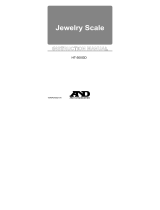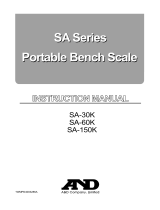- 4 -
WEIGHING
Before Weighing
Automatic Power-Off Function.
If the scale is left ON and the stable indicator is displayed, the automatic
power-off function turns the power off after approximately five minutes
(factory setting). To disable or enable the function, press the [ON/OFF]
key while pressing the [RE-ZERO] key. The scale stores this setting. To
verify this, press both the [RE-ZERO] and [UNITS] keys while in the
weighing mode. (See "CALIBRATION" about the [UNITS] key.)
poff0 Function disabled poff1 Function enabled
Error Message
e Overload
----- The scale zero is out of range
lb Low battery
Calibration May be Required Before Weighing
Read “CALIBRATION” first and if necessary, calibrate your scale for
accurate weighing.
Weighing Procedures
1. Turn on the scale.
Press the [ON/OFF] key to turn on the scale. Then the scale displays
all segments for a few seconds and then 0 will be displayed.
2. Start weighing
If you do not use a container for weighing,
Press the [RE-ZERO] key to display 0 . Verify the reading is 0 .
Place objects on the weighing platform to weigh.
When the reading becomes stable, the stable indicator
is displayed.
If you use a container for weighing,
Place an empty container on the platform.
Wait for the stable indicator
to be displayed and press the
[RE-ZERO] key. Place the objects to be weighed in the container. When
the reading becomes stable, the stable indicator
is displayed.
Select the weighing unit, --- Only for the “(k)g-lb” model---
If you use the (k)g-lb model, press the [UNITS] key to select
weighing with either (k)g or lb as the unit.
Normally scales power up in lb when shipped from the factory. To
power up in (k)g, turn the scale off. Press and hold the [UNITS] key,
then press the [ON/OFF] key. The scale will start with (k)g. To return
to the original setting, repeat this instruction.