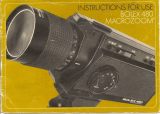Page is loading ...


1
3
10
PLATE 1
4
5

PLATE 2
13

16 '
PLATE 3 '
\-- 25
24
I
22

PLATE 4
28
R8 correctl
y
loaded

PLATE 1
I.
Reflex viewfinder eyepiece
2. Eyepiece adjustment lever (to suit
operator's sight)
3. Winding crank handle
4.
Footage counter (feet)
5. Footage counter (meters)
6. Tripod or carrying strap fixing bushing
7. Variable-aperture lever and 3-Position
locking knob
8. Single-frame release socket
9. Continuous drive release button
10. Speed setting knob
2
PLATE 2
12. Reverse motion knob
13. Cover locking knob
14·
Frame counter
15· Frame counter zero-reset
PLATE 3
16. Feeder spool spindle
17· Spool locating stud
18. Upper guide roller
19· Floating pressure plate
20. Film
gate
2J.
Film
guide
22.
Lower guide roller
23·
Take-up spool spindle
24·
Footage counter lever
25·
Cover fixing bush

II
I
PLATE
4
,
I
26.
Feeder spool
27·
Film circuit
!
28.
Take-up spool
l
The lucky owner of an 8 mm Beaulieu
Reflex camera should have no difficulty in
shooting good films, right from the start,
if he observes the following simple instruc-
tions, even though photography or
film-
making may be entirely new ground for
him.
The instructions closely follow the natural
sequence of operation from loading to
unloading.
Another chapter is reserved for the
description of special effects which can be
easily obtained, with a minimum of "know-
how", with this advanced cine-camera.
Beginners are also given a few hints and
tips on how to avoid the usual technical
mistakes of neophyte cameramen.
Finally, a special chapter is devoted to
vital advice on how to maintain your
camera in perfect condition.
Naturally enough, this small handbook
will not provide answers to all the technical
problems which you will meet as your skill
increases. This will be the task of your
Beaulieu Cinema agent. Beaulieu agents
are appointed on the strength of their
technical competence and "service-ability".
They will be delighted to oblige.
3

1. Free the winding crank handle (3)
from the fixi.ng stud. Pivot crank
through 180
0
about its hub and wind-up
fully, turning in a clockwise direction.
Do not wind beyond stop
Iirnits.
Again
pivot the crank handle 180
0
about its
hub, turn anticlockwise to bring handle
to locking stud.
2. Open camera lid by unlocking knob (13)
in direction indicated. Remove empty
spool supplied with camera.
3· Reel-out 30 to 40 cm of non-exposed
film and place film spool over its spindle
(ph. 3-16). Check that locating lug (17)
is correctly engaged into spool square
recess.
4. Pull out slightly the floating pressure
plate (19) and insert film between plate
and gate (20) after threading it alonz
arrow-indicated path, over upper
roller (18). The film also passes between
the gate and the film guide (21) and
over the lower roller (22). Check that
film is well engaged in the gate: the
pressure plate should snugly press upon
the gate.
5. Bend end of :filmin the shape of a clip
I-
GENERAL INSTRUCTIONS
Preliminaries
I.
Load your camera with a standard
7.50 m spool.
2.
If your camera is a type T.R.8
(j-Iens
turret), select lens to suit scene to be
shot.
3· Estimate light intensity of the scene,
either by means of photocell light meter
or from table on page 9. This data will
be used to adjust the diaphragm setting.
4· Frame scene by looking through the
viewfinder. Focus by means of the
range ring on the lens.
5· Set filming speed to required value.
6. Trip release button and begin shooting.
1-
R
8
Loading Procedure
IMPORTANT. Never run an unloaded
camera at more than 24. frames jsecond.
Loading is performed under conditions of
dimmed lighting. Select a dark or shaded
spot for this operation.
4

of
I
to 2 ern length. Insert into slot
of hub of empty spool. Wrap tightly
3 or 4 turns of filrn over spool hub.
6. Pull counter feeler clear of film, by
means of lever (24) and place empty
spool over take-up spool spindle (23).
positioning locating lug as in the case
of the feeding spool. Release trip
button (9) to run a few em of film and
check that everything is in order.
7. Close camera lid:
a)
Press on locking knob
(I
3);
b)
Turn locking knob clockwise. Fold
key down, flush with camera body.
2 -
Lens Selection
A . If your camera
IS
a Beaulieu
Model M. R. 8
In common with all Beaulieu cameras,
your Model M.R.8 can be equipped with any
standard lens, with type-C mount (I5.8
1=1
dia -32 threadsjinch- normalized thread-
ing length not exceeding 3.8
mrr't).
If your camera is equipped with a "normal"
lens (I2.5 mm focal length for 8 mm size
films) you can tackle most subjects. Howe-
ver, putting the interchangeability feature
of your camera to good use, you can also
employ a comprehensive range of extra
lenses of different field angles. For ins-
tance: "wide-angle" lenses (focal length of
approx. 6 mm) that cover a wide field of
vision, and a "telephoto" lens (35 mm and
even 50 nun focal length) which covers only
a restricted span of vision, but magnifies
and "scans" the details of the scene.
There is an "optimum" lens for every
scene: optimize your movies by using the
lens most suitable for the scene.
~
I
If your M. R. 8is equipped with a variable
focal length lens.
This type of objective combines, in one
single lens, the features of the normal
range of fixed focal length lenses. There
is, accordingly, no need for prior lens
selection: the operator simply chooses the
most suitable field angle (wide, normal,
telephoto... and all intermediate ranges)
from observation through the viewfinder,
and sets it by means of the knurled ring
on the lens.
B . If your ca
,}7
era
is
a Model T. R. 8
In that case, the turret is equipped with
3 lenses of different focal length, generally:
5

wide-angle, normal, telephoto, assuring three
fields of different span.
The lens to be used should be in the upper
position on the turret. Proceed as follows
to bring it to its operating position: Hold
the camera with the left hand. Disengage
turret-locking pawl by pressing on it with
the thumb of the right hand. Simulta-
neously, the fore or middle finger of the
right hand pushes one of the three lenses,
rotating the turret clockwise. The locking
pawl can now be released. Continue to
apply pressure to the lenses (without
forcing) until the turret locks into the next
indexing position. The upper lens will
then be automatically set in the corre
working position. Lenses are interchan-
geable, as on the M.R.8. The turret accepts
all lenses with standard mounts. Relative
lens position on the turret is immaterial.
Extension tubes and rings
Designed for macrocinematography work,
these lens extensions permit close-up filminz
of very small items, making them appea~
on the film larger than normally visible
to the eye.
A complete set of exte.nsion tubes and rings
may be obtained from any exclusive Beau-
lieu agent. They are made in combination
form, so that they may be mounted either
on 8 n1111or 16
1l1l11
cameras.
6
3 -
Diaphragm Setting
Diaphragms have a light-gating function.
They form circular orifices of variable
aperture controlling the amount of light
impinging on the sensitive surface of the
film. By varying the diameter of the
aperture, the luminous flux can be accurately
dosed to assure correct tone or color render-
ing. Too much light results in over-
exposure, too little light in under exposure.
How to estimate correct exposure?
a.
Photo-cell exposure-meters
Whenever possible, use an exposure meter.
When the window of the photo-sensitive.
cell is pointed at the object to be filmed,
the meter registers the amount of reflected
light in the form of "stop" readings.
To simplify matters, most meters are cali-
brated on the assumption that a continuous
film speed of 16 (or 18) frames-per-second
(f.p.s.), corresponds to an exposure of
1/32 second per frame, a speed of 24 f.p.s.
corresponding to 1/48 (or
1/50)
second.
However, few cameras are actually timed
on that basis. The R.8, for one, is timed
to give a
1/50
seconde exposure at 18 f.p.s.

Consequently, the 1/50 second setting,
provided on all exposure meter scales,
will be used as the reference value when
the 18 f.p.s. speed setting is employed.
At other speed settings, the exposure will be
12 f.p.s.
=
1/30 sec. per frame
18 1/50
24
=
1/70
48
=
1/140
64 =1/180
If, after processing, the films show consistent
over or under exposure, the exposure meter
should be verified by a specialist.
b.
Stop setting chart
In
the absence of an exposure meter, the
stop settings indicated in the chart of page 9
provide a fair method of estimation.
With practice, you will acquire a flair for
correct light evaluation and will
no
longer
need to refer to the chart. (See facing
table.)
4 -
Focusing and Framing
Having selected your subject and decided
on a suitable lens and disphragni setting,
you are about to proceed with the subject
focusing and framing part of the job
This operation is capital for the success
and quality of the film.
You have, in the R.8, a camera equipped
with a remarkable reflex viewfinder designed
to assure superior focusing and framing.
POCUSillgis responsible for the definition of
the recorded image. It is based on a
correct estimation of distance. With non-
reflex cameras, the distance from camera
to subject is assessed in meters or feet and
set on the focusing ring of the lens. This
method is generally adequate but does not
guarantee correct results.
Correct range appreciation is often difficult
to achieve, and such errors will be apparent
on the film. The operator may also be
over-hasty and be satisfied with a rough
approximation when he does not completely
forget to set the range... Now, definition
is generally constant when the subject is
within the 30-meter and over range. At
short range, this is no longer true. With a
longer focal lens, a subject which is Sharply
focussed at 3.50 m kill be less sharp at 4 m,
out of focus at 5 m.
The Beaulieu Reflex Viewfinder system
does away with any possibility of range-
setting error. The principle of operation
is the following: Having traversed the lens,
the light flux is stopped bet ween the lens
and the film by a shutter curtain. A
7

mirror
is
mounted, at
450
relatively to the
focal plane, on the shutter (see fig.
a).
The mirror receives the light and reflects it
to a ground glass. The eye, applied to the
eyepiece of the viewfinder system, examines
the image through a lens with a magnifiying
power of x
20.
Sketch of the R.8 Refle'x Viewfinder
zc-ccwer
Three-surface magnified viewing lens
reflector priam ~~
~"'~-
tield'''I'~~~ ~
-1
.J
F~t·
Adjustable eyepiece
When in operation,
the aperture between
the two shutter curtains
is variable
Mirrors are attached to
two sliJiino type shutter
curtains at 45
0
angle
Camera
lens
face
0
The sliding-type shutter then retracts clear
of the light path and the image impresses
the sensitive surface of the film. In step
with the film actuating motion, the shutter
rises, the mirror catches the image, reflects
it to the operator's eye, again retracts free
8
of the light path, unmasking the film, th e
sequence being repeated at a rapid rate
(18, 24, 48 times per second), depending
on the speed setting. This constitutes
what is known as "reflex viewfinding",
the operator viewing exactly that image
which is actually being impressed on the
film.
The Beaulieu Reflex system offers one
outstanding advantage: roo
%
of the light
gated by the objective reaches the viewer's
eye. Hence, the term of "ultra-Iuminous"
used to define the Beaulieu system. This
"plus" feature permits accurate and comfor-
table focusing, even at very small stops.
The unique characteristics of the Beaulieu
Reflex system warrant a few additional
explanations. If Beaulieu had utilized a
straight reflex system, whereby the image is
directed from the mirror directly to the
observer's eye ("aerial image"), the image,
though very luminous, would lack definition
at certain ranges, so that focusing would be
difficult to achieve, especially with long
focal-length lenses.
Beaulieu uses a ground-glass field lens placed
between the viewfinder eyepiece and the
mirror. This lens "freezes" the picture,
giving optim.um definition at selected ranges.
To prove this point: Set your camera for
tele-lens shooting-set focusing (range) ring
to
C/J
(opposite red mark)-point camera

STOP SETTINGS AT 18 F.P.S.
Cloudless noon
10b~~:;r~~~~~I!.m.1
Sun obscured
sunlight mer sunHght (be.
by
(11
a.m. to4p.Il1.) forfetll a
4
·m. and white clouds
a
er
p.m.
Sun obscured
by
heavy douds
Subject Lighting A B A B A B
I
A
I
B
1--B-r-icr-l-lt-"-(-sn-o\-v-,I--fTl-·o-n-7t'----'=-----"-f;:-.-9-1~~f. 6,3 f. 12,5
--.!.
4 f. 8
I_xx
clouds, sand side ~ f. 12,5 ~ f.12,5~'
f~ _ ~ ~ _
beach) against light f. 5,6 f.
II
f. 5,6 f.
II
f. 4 f. 8
I
x x
Light (sea, front f. 8 If. 12,5 f. 5,6
f.I'I
f.4
T
--I~
-x--
flowers against side f. 6,3
[lI
TS,6
rrr
£.4 -
TS-
---x-
-----x-
skyscape)
--a-g-a-inst light f. 4,5 1f.-9- -f'-4-,5--f.-8- -f-.-4- ;-f-.8-
==x==
-x-
r-
Average (land- front f. 6,3 f. 12,5 f. 4,5 f. 8
x x
sca1?e't fiO
I
wers side
TS:6
f.
II
f. 4,5 f. 8 _'- f.
5,b
I
x x
agalns awn
I
l_b-=a,....cl_{::;:gI_·O_U_l_ld"")'--_Iag_a_l_·n_s_t_l_ig_l_lt__
I~
f. 8 f.
4 f.
6,5 ~
x
D~
1
(in shadows) side
f.
4
f.
8 f.
4
f. 6,5
x x x x
\ Kodak Panchro
Column
A:
film speed range: 10 to 12 ASA (22-23 Scheiner) \ Kodachrome Daylight
( Gevaert
Micropan
)
Super Pan Gevaert
Column B: film speed range: 32 to 40 ASA (ou 27-28 Scheiner) Kodak Super
X
LL1111iereLurnipan
Ferrania 28
0
If
the required stop setting is not marked on the lens, the aperture can be set by rough approxi-
mation (opening is gradual). The letter x indicates that, for obtaining an accurate stop setting,
a photo-cell exposure meter is essential.
9

at sky. (If you normally wear glasses, you
can take them off. Simply adjust eyepiece
to your sight, rotating ring
(2)
to obtain
maximum definition of grain pattern of
ground glass.)
Your eyepiece is now adjusted to your
eyesight, providing optimum vision with
all lenses. Now, point at an object within
short range, say 3 meters. The focusing
ring being set to infinity, the image viewed
in the viewfinder will be out of focus.
Gradually adjust the focusing ring: the
object will come into clear focus and finally
assume optimum definition. If you
overshoot the point of optimum focusing,
the image will again become hazy. Return
to the point of accurate focusing.
You will now note that the background
is out of focus. Actually, this contrast
between the definition of the selected subject
and the softness of the other levels is respon-
sible for the "3-D" impression that adds
quality to your images.
This short practical approach to "spatial"
appreciation has, we think, brought out
for you the unparallelled advantages of
Beaulieu reflex viewfinding: you retain
at all times complete "visual" mastery over
your filming.
You can, while filming, shift the focus
from ane subject to another, oragain gra-
10
dually bring that subject into focus, to
introduce a dramatic touch.
Screening will bring no unpleasant surprises,
since you were perfectly aware of what the
scene looked like to the camera when you
were actually filming.
Naturally, framing problems are automa-
tically solved: unless deliberately introduced,
"chopped" heads and poorly centered
objects will never be found in your films.
5 -
Filming Speeds
Filming speed is the number of frames per
second moving past the objective (normal
speed:
16
f.s.p.). However, the
16
f.p.s.
rate is not indicated on the speed setting
knob
(10)
(which has an
IS
f.p.s. setting).
Why? Because it was observed that, by
slightly increasing the f.p.s. setting, picture
quality was improved. You will find that,
shooting at
IS
f.p.s., assures improved
screening smoothness.
Other speed settings are provided:
• 12
f.p.s. for moderate "accelerated-motion".
Also used to compensate for a lack of
ambient lighting: the actual increase in

exposure time obtained with the lower
speed is equivalent to an extra half stop.
• Speed settings of 24, 48 and 64 f.p.s. provide
increasingly slower motion effects. The
action of the speed control is continuously
variable, that is, all intermediate speeds
are obtainable. The operator can change,
at will, from accelerated to slow-motion
throughout the filmed scene. However, it
should be borne in mind that, by altering
the speed, exposure times are simultaneously
modified and, accordingly, the stop settings
should be adjusted in accordance with the
following table:
11
Stop setting
If.
1,4
1,71
2
12,41 2,8
3,4 4
~I~ ~
_8_1_
9
_
_~113-16
1-
----- ----
I
I
48 24
1
18
12
48
24
18 12
I
48
I
I
24
18
12
I
Example
..............
..........................->
48
24
18
12
..
.
.....••......•
-.-"
I
I
I
I"
48
24
18
I
I
12
I
I
24
18
12
48
24
18 12
I
I
I
48
24
18
12
i
I
I
I
I I
i

Assuming the exposure meter reads 5.6 at
18 f.p.s., that is, an exposure time of 1/50
second, then if the speed setting is altered
during shooting, the following stop settings
are found along the same line (between the
two arrows):
at 48 f.p.s f. 3.4
at 24 f.p.s f. 4.7
at 12 f.p.s f. 6.3
6 -
Shooting
A - Tripping
Everything is set: diaphragm setting, focu-
sing, speed. But before you press on the
trigger release, have you got the right hold
on your camera
?
a.
Camera
wirheut
grip attachment
Camera held in right hand, palm of left
hand pressed against lid, fingers wrapped
over the camera. Right elbow against the
body. Rubber eyepiece is pressed against
eyebrow.
b.
Camera with grip attachment
Camera hold is substantially improved and
facilitated by the Beaulieu R.8 grip.
12
An attractively styled attachment of func-
tional design, this transparent polyester
grip screws into the bushing (6) provided
under the camera (normally used for fixing
the wrist strap). The forefinger of the
right hand, guided by the grip grooving,
quite naturally slips into shooting position,
against the trip button.
The left hand remains free to adj
ust
focus-
ing, the eye remains fixed at the eyepiece
while shooting.
I
I
c.
Tripod operation
If you are striving for perfection, you should
use a tripod stand which will assure real
stability. This is particularly valuable
with tele-lenses, when the slightest displa-
cement is amplified and causes
"jitt
ry "
pictures.
The R.8 screws on the threaded bushing (6)
used for fixing the wrist strap. Trip
release is achieved: by trip button or by
flexible trip cable.
Trip Button
Simply press on the button (9) and keep
button depressed as long as you wish to
film.
If you are filming a continuous sequence:
press on trip button and give quarter-turn
twist that will lock it in the "running"
.r
'\

position. Camera will continue until chive
mechanism has run down. To stop filming,
give another quarter-turn twist, which
releases the button back into the "off"
position.
Flexible
trip
cable
A flexible trip cable, provided with the
camera, screws into the internal threading
of the trip button. Intermittent or conti-
nuous trip control can then be assured by
means of the flexible cable. The cable is
used whenever the camera is tripod-operated
or when the camera must be kept absolutely
still.
A
nti-t1'iP
loclling:Push
the variable-aperture
shutter lever (7) fully home.
B - Film-running time
With the drive mechanism fully wound,
total running time is
30
seconds, at the rate
of 18 f.p.s. You should get into the habit
of winding-up the motor after each scene,
so as always to have some driving power
in reserve.
The black and white or color film which
you
load into your camera is known as a "double-
eight" film. That is, the film has an
,I
\
overall width of
16
mm, but is only impressed
in two successive strips of 8 mm width (the
reel being inverted after the first length
has been impressed). Actual reel length
is
7.50
m
overall impressed-track length:
IS
m. The two half-strips are subsequently
separated and spliced into one
8
mm film
for screening.
Film running is monitored by means of a
footage counter, providing in meters (ear-
dout 5) or feet (readout 4) inclications of the
remaining
length of film available for
impression.
Counter actuation is controlled by a "feeler"
finger
(24)
fixed to the shaft and which
gradually moves away from the hub of the
take-up spool as its load increases. Filming
effectively begins immediately the red
(feedin) section has rotated past the index
line on the dial. When the red (film-ended)
section reaches the index line on the dial,
filming is over. However, r1111the film
until the counter comes to a standstill and
the tell-tale hum of the spool drive ceases.
You then proceed to invert the spools in
order to impress the second half of the film.
To change, or invert the spools: open the
lid, by means of button (r3). This should
be done ill a well-shaded spot, and reel-up
the last few inches of :filmwhich may still
remain in the gate, by rotating the spool
13

by hand, holding the feeler finger clear
by
means of lever (24). Remove spool, invert
it and place it over the feeder spindle,
proceeding as per loading prescriptions.
[aturally, the (empty) feeder spool will
be placed over the take-up spindle
(23).
Note:
The same procedure will be followed
for unloading the camera after the full 15 m
length is spent.
14

II -
SPECIAL EFFECTS
These may be either "movie" effects desi-
gned to make the film more attractive or to
facilitate changeovers from one scene to
another, or may relate to a cinema technique
known as "animation".
Special effects are achieved by means of the
variable-aperture shutter system and reverse
film drive. Animation is a frame-by-
frame operation.
1-
Movie EHects
The variable-aperture .shutter is a mecha-
nical system (see fig.
b)
which consists in
reducing or in increasing, as required, the
amount of shutter gating from maximum
opening to total masking. This special
feature of the Beaulieu R.8 permits lap-
dissolves from one scene to another, or one
range to another.
Shutter variation is controlled by a lever (7).
Forward movement causes the shutter to
close. Rearward. movement.. to open.
The lever can be locked in the following
positions:
shutter open
shutter half-open
shutter closed
To lock lever: push knob towardsjlever axis.
To unlock: push knob away from lever axis.
15

a. Fading-in, fading-out
With this facility, a scene can be ended by
gradually dimming the linages to total
blanking and, conversely, to start a scene
with images gradually emerging from com-
plete darkness into normal brightness.
Lap-dissolve effects should preferably be
achieved with the camera mounted on its
tripod, so as to be able to concentrate on
the operation of the variable-aperture
system.
Fade-out
Release lever from the "shutter-open"
setting. Press on hip release and adjust
variable-aperture lever by pushing it home
(smoothly and gradually). Film drive will
then automatically stop. The operation
theoretically takes 4 seconds-hence, the
0-1-2-3-4
markings on the hub disc. Start
the operation with the "zero" count and try
to keep count and markings (red index)
in step.
Once the operation is completed, the lever
can be locked in the "shutter closed"
position, so as to avoid accidental re-starting.
Fade-in
This is the reverse operation. It can imme-
diately follow a fade-out or be used without
previous fade-out, to introduce a new scene.
16
Unlock level-from "shutter closed" position
press on trip release and bring lever back,
counting the seconds. Lock the lever.
Naturally, these operations can be performed
over a period of time shorter or longer than
the usual 4 seconds, depending on the desired
effect.
/
b. Lap-dissolves
Lap dissolves provide a transition between
two scenes by super-imposing (double-
exposure) the two scenes during a certain
period of time, simultaneously fading one
scene out and fading the new scene in.
Lap dissolves entail the use of the frame
counter (q) and reeling-back (or reverse
drive).
Frame counter
The frame counter is actuated by a pinion
meshing into the perforations of the film
(see fig.
c).
The forward or reverse motion
of the film causes the rotation of the pinion
and associated counter. The system pro-
vides frame-by-frame readings of strict
accuracy.
A knob
(IS)
projecting over the center of
the dial escutcheon positions a red index
line (to zero frame reading or any other
reading), so that the number of spent frames
over a given period of shooting can be
readily evaluated.
/