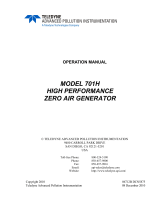Page is loading ...

®
PN 1622030 November 2001 ©2001 Fluke Corporation. All rights reserved. Printed in U.S.A. 1
525A Temperature/Pressure Calibrator
Rack Mount Kit
Instruction Sheet
Introduction
The 525A Rack Mount Kit Instruction Sheet provides instructions for mounting the 525A Temperature/Pressure
Calibrator in a standard 19.12 inch, panel opening, E. I. A. universal spacing equipment rack.
Instructions
To install the rack mount kit
1. Turn off the Calibrator.
2. Using a flat blade screwdriver, remove the feet from the Calibrator. Insert the screwdriver in the foot opening
and pry back to remove each foot.
3. Using a 5/64 inch (.078 inch) Allen wrench, remove the top and bottom side screws from the Calibrator handles.
4. If you are going to mount the Calibrator on the right side of the rack, attach the Rack Ear A to the handle on the
right side of the Calibrator using two 8–32, .500 screws B. If you plan to mount the Calibrator on the left side of
the rack, attach the Rack Ear to the left side of the Calibrator.
Note
Circle numbers reference the parts shown in the kit contents illustration on page 2.
5. Attach the Rack Panel Bracket C to the Rack Panel Filler Plate D using the 6–32 nuts E to secure the Rear
Panel Bracket to the studs on the Rear Panel Filler plate.
6. Attach the Filler Plate Assembly (assembled in step 5) to the other handle using two 8 – 32, .500 screws B.
7. Place the Calibrator on the rack shelf and attach it to the rack using the four 10 – 32, .750 colored screws F.You
can also mount the Calibrator with the attached rack mount kit without using the shelf. Support and position the
Calibrator in the mounting location and attach it to the rack using the four 10-32, .750 screws.

525A Rack Mount Kit
Instruction Sheet
2
Kit Contents
Figure 1 shows the contents of the rack mount kit and illustrates how to attach the kit components to a 525A
Temperature/Pressure Calibrator.
2
6
6
6
1
2
2
35
4
aos01f.eps
No Description Part No. Quantity
1 Rack Ear 892971 1
28 – 32, .500 in Screws 159749 4
3 Rack Panel Bracket 1630370 1
4 Rack Panel Filler Plate 1630362 1
5 6 – 32 Nuts 152819 4
6 10 – 32, .750 in Screws 886770 4
525A Rack Mount Kit Instruction Sheet (this document – not shown) 1622030 1
Figure 1. Rack Mount Kit Components
/