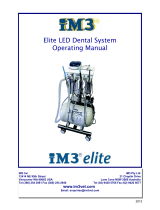Page is loading ...

AEU-6000-70V & AEU-6000
Implant/Endodontic Dental Systems
OPERATION AND MAINTENANCE
INSTRUCTION MANUAL
AEU-6000-70V System

P.O. Box 1548 • Woodinville, WA 98072
8333 216th Street S.E. Woodinville, WA 98072
International (425) 487-3157 • Toll Free(800) 426-5913
www.aseptico.com • [email protected]
INDICATIONS FOR USE:
The AEU-6000-70V & AEU-6000 are drive systems for
instruments and tools used in dentistry for
implant/surgical procedures and endodontic
procedures. The systems include an irrigation supply
and a wide range of user controls designed to provide
precision drilling during osteotomy preparation and
implant placement, or endodontic therapy.
EXPECTED SERVICE LIFE:
Seven years.
ESSENTIAL PERFORMANCE:
This device does not have ESSENTIAL
PERFORMANCE as defined in IEC 60601-1.
RX: FEDERAL LAW RESTRICTS THIS DEVICE TO
SALE BY OR ON THE ORDER OF A DENTIST
INFORMATION CONCERNING THE ACCURACY
AND PRECISION OF THIS PRODUCT MAY BE
OBTAINED UPON REQUEST BY CONTACTING
ASEPTICO AT THE ADDRESS SHOWN ON THIS
PAGE.
i.
TABLE OF CONTENTS:
Indications for Use . . . . . . . . . . . . . . . . . . . .i
Introduction . . . . . . . . . . . . . . . . . . . . . . . . .1
Package Contents . . . . . . . . . . . . . . . . . . . .1
Safety Precautions . . . . . . . . . . . . . . . . . . .2
Setting Up the Unit . . . . . . . . . . . . . . . . . . .4
Control Panel Functions . . . . . . . . . . . . . . .6
• Speed Ranges . . . . . . . . . . . . . . . . . . .7
• Restoring Factory Defaults . . . . . . . . . .9
Operation . . . . . . . . . . . . . . . . . . . . . . . . . .10
Operation - Presets . . . . . . . . . . . . . . . . . .13
Foot Switch Description & Operation . . . .15
Reprogramming the Unit . . . . . . . . . . . . . .17
Sterilization . . . . . . . . . . . . . . . . . . . . . . . .18
Maintenance & Cleaning . . . . . . . . . . . . . .19
Specifications . . . . . . . . . . . . . . . . . . . . . .19
Troubleshooting . . . . . . . . . . . . . . . . . . . . .20
Changing the Fuse . . . . . . . . . . . . . . . . . .20
Symbol Definitions . . . . . . . . . . . . . . . . . . .21
Warranty . . . . . . . . . . . . . . . . . . .Back Cover
CLASSIFICATIONS:
• Class I Equipment
• Type B Equipment
• Ordinary Equipment - degree of protection
against ingress of water
• Not suitable for use in the presence of a
flammable anesthetic mixture with air or
with oxygen or nitrous oxide.
CONFORMS TO UL STD 60601-1;
CERTIFIED TO CSA STD C22.2 NO. 601.1

1
Your new Aseptico AEU-6000-70V & AEU-6000 Systems are two of the finest dual-
function implant/endodontic motor systems available to the dental profession. The
systems combine a powerful brushless 40,000 RPM motor with a wide range of
handpiece ratios and precision torque controls to make the perfect dental systems for
both implant and endodontic applications. The AEU-6000-70V is equipped with a multi-
function foot control and the AEU-6000 comes with a basic On/Off foot switch.
Congratulations!
This System is engineered to provide many years of reliable service. Please read the
instructions provided in this manual to receive the best and longest service from your
Aseptico equipment.
Separate manuals may be provided to cover the operation and maintenance of
handpieces or other accessories for your unit.
PACKAGE CONTENTS:
• Electronic Control Console, P/N 120351
• AE-230M-40 Autoclavable 40K Brushless Micromotor
• Autoclavable Motor Holder, P/N 461561, with Attaching Bracket, P/N 461816
• AE-70V2 Variable Speed Foot Control (AEU-6000-70V only)
• AE-7PM On/Off Foot Control (AEU-6000 only)
• AE-23 Autoclavable Irrigation Tubing Set
• AE-23-PUMP Peristaltic Pump Tubing Set (10 Pieces)
• AHP-07K Cannula Clip Set w/ Y-connector
• Irrigation Bag Hanger Rod, P/N 461541
• Power Cord
PURCHASED SEPARATELY:
• AHP-85MB-X or AHP-85MB-CX 20:1 Mont Blanc® Reduction Contra-Angle Handpiece
• AHP-85P-I 20:1 Impulsion® Reduction Contra-Angle Handpiece
• AHP-64 1:1 Straight Handpiece
• AHP-77W 1:2 Speed Increasing Handpiece
• AHP-65TI 1:3 Speed Increasing Handpiece
• AHP-71TI 1:5 Speed Increasing Contra-Angle Handpiece
• AHP-88MN 8:1 Reduction Latch-Head Contra Angle Handpiece
• AHP-88MNP 8:1 Reduction Push-Button Head Contra Angle Handpiece
• Replacement AE-23 Autoclavable Irrigation Tubing Set
• Replacement AE-23-PUMP Peristaltic Pump Tubing (10 Pieces)
• Replacement AE-23-BOT Autoclavable Irrigation Tubing Set for Bottles
• MC-6000 Memory Card
Mont Blanc® and Impulsion® are registered trademarks of Anthogyr.

2
SAFETY PRECAUTIONS:
Aseptico accepts no liability for direct or consequential injury or damage resulting from improper use,
arising in particular through the non-observance of the operating instructions, or improper preparation and
maintenance of this product.
WARNING: The Systems are supplied Non-Sterile! Before first use, and before each patient use
thereafter, sterilize specified components as recommended in the Sterilization and
Maintenance section.
WARNING: Use for intended purposes only. Failure to observe the operating instructions may result in
the patient or user suffering serious injury or the the product being damaged, possibly
beyond repair. Before using this product, make sure that you have studied and understood
the operating instructions.
CAUTION: Federal law restricts this device to sale by or on the order of a dentist.
CAUTION: Use of other dental accessories or sub-assemblies from third-party manufacturers not
specified by Aseptico may damage the equipment and/or lead to a safety hazard due to
device malfunction.
CAUTION: All repairs are to be performed by authorized Aseptico service personnel only.
WARNING: Always follow these guidelines when operating the unit:
• Never touch drills, burs, files, or other handpiece tips when they are still rotating.
• Handpieces should only be attached when the motor has stopped running.
WARNING: Do not install where there is a risk of an explosion. The Systems are not intended for
operation in the presence of flammable anesthetics or gases.
WARNING: All handpieces have inherent inefficiencies that can lead to torque variations. Routine
calibration is recommended, even if using the same handpiece or whenever a handpiece is
changed. If further verification of torque accuracy is desired, then it is suggested that a
torque wrench be used.
WARNING: Always comply with the handpiece and implant/file manufacturers’ instructions regarding
maximum speeds, torques, forward and reverse directions, and use of all instrumentation,
drills, burs, etc., used in endodontics, implantology, and other oral surgery applications.
CAUTION: The irrigation supply system is designed for use with a saline solution or sterile water. For
implants, use only suitable irrigants as recommended by the manufacturer’s instructions.
CAUTION: Connect mains power cable to a properly grounded outlet only.
CAUTION: The motor is sensitive to shock and may be damaged if dropped or impacted against a hard
surface.
To prevent injury to people and damage to property, please heed relevant warnings and remarks. They
are marked as follows:
WARNING: Serious injury or death may result if ignored.
CAUTION: Damage to property or the environment may result if ignored.
NOTE: Important additional information and hints.

3
WARNING: Do not disassemble or alter the System motor, console, or foot switch.
CAUTION: Use only appliance cord Type C13,10A per IEC / EN 60320-1. Note: North America,
Denmark, Australia, and New Zealand may require hospital grade plugs. Consult local codes.
WARNING: Never use damaged or worn files as they may separate in the root canal.
CAUTION: Never connect or disconnect the bag spike to the irrigation bag over the console. Water
spilled onto the console can damage the unit.
CAUTION: It is recommended to always have the patient wear a rubber dam during endodontic
procedures.
WARNING: Using a different 20:1 handpiece from that indicated on the System display can cause signifi-
cant under- or over-torque.
WARNING: Use of this equipment adjacent to or stacked with other equipment should be avoided
because it could result in improper operation. If such use is necessary, this equipment and
the other equipment should be observed to verify that they are operating normally.
WARNING: Use of accessories, transducers and cables other than those specified or provided by the
manufacturer of this equipment could result in increased electromagnetic emissions or
decreased electromagnetic immunity of this equipment and result in improper operation.
WARNING: Portable RF communications equipment (including peripherals such as antenna cables and
external antennas) should be used no closer than 30 cm (12 inches) to any part of the unit,
including cables specified by the manufacturer. Otherwise, degradation of the performance of
this equipment could result.
NOTE: Any malfunction or deterioration in the characteristics and/or performance of this device, as
well as any inadequacy in its labelling or the instructions for use which might lead to or might
have led to the death of a patient or user or to a serious deterioration in his state of health
(e.g. Serious Adverse Event); this information shall be reported immediately to Aseptico Inc.
and/or the Authorized Representative (within the European Union).
ELECTROMAGNETIC COMPATIBILITY: This equipment meets all requirements for safety and perform-
ance, related to Electromagnetic Compatibility Standard IEC 60601-1-2:2014.
NOTE: The EMISSIONS characteristics of this equipment make it suitable for use in industrial areas and
hospitals (CISPR 11 class A). If it is used in a residential environment (for which CISPR 11 class B is nor-
mally required) this equipment might not offer adequate protection to radio-frequency communication serv-
ices. The user might need to take mitigation measures, such as relocating or re-orienting the equipment.

4
SETTING UP THE UNIT:
1. Unpack the Console.
2. The autoclavable Motor Cradle can be
attached to either side of the Console or
placed flat on any adjacent tabletop surface
or tray. To install the Cradle, mount the
Cradle Bracket into the holes provided on the
bottom of the Chassis with the two screws
provided (see Figure 1). Align the slot on the
bottom of the Cradle with the mounting rail
on the Bracket and snap into place.
3. Attach the remote power cord to the back of
the console (see Figure 2) and plug into a
hospital-grade grounded electrical receptacle.
Confirm that the type of cord plug cap is
correct for the country of usage and carries
the proper certification markings.
4. Connect the AE-230M-40 Motor/Cord to the
receptacle on the lower right front of the con-
sole (Figure 3) by aligning the red dot on the
cord connector with the arrow at the top of the
receptacle, then gently pushing the connector
straight in to lock into place. Remove cord by
pushing inward slightly on the strain relief,
then grasping connector body near the red
dot and pulling the connector straight out of
receptacle.
Fig.2 - Console Back
POWER
CORD IN
FOOT
SWITCH IN
FUSES
MAIN POWER
ON/OFF SWITCH
MEMORY CARD
PORT
ELECTRONIC
CONTROL
CONSOLE
IRRIGATION BAG
HANGER ROD
VARIABLE-SPEED
FOOT CONTROL
HANDPIECE
& MOTOR
MOTOR CRADLE
& BRACKET
MOTOR
RECEPTACLE
Fig.3 - Setup
IRRIGATION
PUMP DOOR
DOOR RELEASE
BUTTON
Fig.1 - Motor Cradle Bracket Installation
CRADLE
BRACKET
MOUNTING SCREWS
(AEU-6000-70V System shown)
(PROGRAMMING PORTS FOR
SERVICE/PRODUCTION USE ONLY)
CORD CONNECTOR
STRAIN RELIEF

5
5. Attach the appropriate "E-Type" handpiece to
the motor as shown in Figure 4.
6. Insert bag hanger rod into socket on the top
of the unit. Note keyway in slot.
7. Attach the supplied foot control to the
connector on the back of unit marked
"Footswitch" (see Figure 2). Refer to page
15 for foot control descriptions and
operation.
8. Install irrigation tubing set into pump door as
described below (see Figure 5):
CAUTION: Never connect or disconnect the
bag spike to the irrigation bag over the
console. Water spilled onto the console can
damage the unit.
CAUTION: The pump door is designed to
exclusively operate with Aseptico’s
autoclavable irrigation tubing set (refer to
“Package Contents” section). The use of
other brands may result in damage to the
irrigation pump system unit.
a. While pressing and holding the pump
door latch release button, gently lift the
door open from the lip just above the
button.
b. Install Pump Tubing Assembly into pump
door as shown in Figure 5. Install tubing
connector into the slot located on the
back end of pump door. Then, pull the
Luer connector toward the front end of
door and slide connector into the slot
located on the front of the pump door.
c. Grasp Luer connector and gently pull
outwards, then close and latch the pump
door. Slowly release tension on the Luer
connector and allow the O-Ring to seat
against the outside of the case as shown
in Figure 5. Ensure that the tubing is not
pinched.
d. Route the remaining length of tubing to
the handpiece and connect to the
irrigation accessory tubing provided with
the handpiece. Secure the tubing to the
motor cord with clip set provided.
e. Remove the protective cover from the
irrigation bag and insert the bayonet into
the I.V. port. Hang the bag from the
hanger rod.
E-TYPE
HANDPIECE MOTOR
Fig. 4 - Handpiece/Motor Connection
PUMP DOOR
(Press Here to Close)
TO
IRRIGATION
BAG
PUMP ROTOR ASSEMBLY
BAYONET
IRRIGATION
BAG
HANGER
ROD
DOOR RELEASE
BUTTON
TUBING
CONNECTOR
Fig.5 - Irrigation Tubing Setup
LUER CONNECTOR
(NOTE: Pull Outwards Slightly
When Closing And Latching
Pump Door.)
O-Ring Seats Against
Outside of Case
(TO HANDPIECE)
(TO HANDPIECE)
O-RING
As indicated
in item 8a

6
CONTROL PANEL FUNCTIONS:
1. Main Power Switch:
Located on back of console (see Figure 2).
Controls main power On/Off to the console.
When first turned On, the System will allow the
user to select either Mont Blanc, Impulsion, or
AHP-85-SS type 20:1 handpiece settings:
Select 20:1 Handpiece:
1>MontBlanc 2>Next
1>Impulsion 2>Next
1>AHP-85-SS 2>Next
Press Preset Button #1 to select or #2 to
view next handpiece. The System will
confirm the type of handpiece selected and
then briefly display the software version and
date. The System will then initialize with
Implant Preset-1 active. Note: The System
will only ask for the 20:1 handpiece
selection above when: the unit is turned On
for the first time; after factory settings are
recalled; or after the unit is reprogrammed
with the memory card. Otherwise, the last
settings used will initialize.
2 Control Panel ‘Standby’ Button:
Turns control panel on/off. React-
ivates System from Sleep Mode.
a. Press the Standby button to turn
console key pad and display On or
Off. When console is turned On, display
should light up and show the default startup
screen. If the console was turned Off using
the Standby button, press the Standby button
again or press the foot pedal to wake up the
System and return it to the last state used.
3 Calibration (CAL):
Activates the integrated program
for calibrating the handpiece.
a. Press and release CAL button.
The System will run the selected handpiece
through a series of calibration tests. Follow
the prompts provided on the display (refer
to paragraph 9, page 11 for complete
calibration instructions).
HANDPIECE
RATIO
SELECTOR
MOTOR
RECEPTACLE
FLOW
DISPLAY
TORQUE DISPLAY
RPM DISPLAY
PUMP
ON/OFF
ADJUST
PUMP FLOW
FORWARD/
REVERSE
SELECTOR
HANDPIECE
RATIO INDICATOR
Fig.6 - Console Control Panel
SPEED
INCREASE/
DECREASE
PUMP
DOOR
CALIBRATE HANDPIECE
OR
RESTORE FACTORY DEFAULTS
OR
SELECT 20:1 HANDPIECE TYPE
PRESETS CONTROL
PANEL
‘STANDBY’
TORQUE
AUTO-STOP/
MAXIMUM/
LIMIT
TORQUE
ADJUST
2
3
4
5
6
7
8
9
9
10
11
12
WARNING
Using a different handpiece than indicated on the
display can cause significant under- or over-torque.

7
4 Handpiece Ratio Selector:
Allows user to select ratio of hand- piece.
Ensures accurate display of speed
and torque levels.
a. Press the handpiece Ratio
selector Up/Down buttons until
the Handpiece Ratio Indicator
matches the ratio indicated on the
handpiece being used. The available ratios
are 1:5, 1:3, 1:2, 1:1, 20:1, and 8:1. The
relative speed ranges with a 40K motor are
shown in Figure 7.
Note: Handpiece ratio selection automatically
determines which system Presets are used.
When the 1:5, 1:3, 1:2, 1:1, and 20:1 ratios
are selected, the system automatically
switches the Presets to Implant operating
parameters; when the 8:1 ratio is selected,
the system automatically switches the
Presets to Endodontic operating parameters.
Note: Prior to calibrating a handpiece on the
System, the user must preselect the ratio of
the handpiece via the Ratio Up/Down
buttons. The System can then perform a
“Free-Run” calibration on both increaser and
reduction handpieces.
5 Speed:
Allows user to select desired
speed (RPM) for
motor/handpiece.
a. Press the Speed Up button to
increase speed or the Speed
Down button to decrease speed.
Note: For display accuracy, the Ratio
Selector must match the ratio of the
SPEED RANGES
1:5 5,000 - 200,000 RPM
1:3 3,000 - 120,000 RPM
1:2 2,000 - 80,000 RPM
1:1 1,000 - 40,000 RPM
20:1 15 - 2,000 RPM
8:1* 42 - 5,000 RPM
handpiece being used.
6 Forward/Reverse (FWD/REV):
Sets the rotational direction of
the handpiece.
a. The green LED next to the FWD/REV
button illuminates when forward rotation is
selected. The amber LED indicates
reverse rotation. An audible beep will also
indicate reverse rotation.
7 Torque Adjustment:
Allows the user to select torque
limits in Newton•centimeter
increments or gram-centimeter
increments, depending upon
handpiece ratio selected.
a. Press the Torque Adjustment
Up/Down buttons until the desired torque
level is indicated on the Display. Note:
This feature is not available when in
“MAX” Mode - see paragraph 8 for details.
Note: When using an Impulsion 20:1
Handpiece, the maximum available torque
will be 32 N-cm when the Pump is ON, or
40 N-cm when the Pump is OFF. When
using a Mont Blanc or AHP-85-SS 20:1
handpiece, the maximum available torque
will always be 50 N-cm., regardless of
pump setting.
8 Torque Modes (A-S/MAX):
Allows the user to select from
one of four torque control
modes: Auto-Stop, Auto-Stop-Reverse,
Maximum, or Torque Limiting, depending
upon which handpiece ratio is selected.
a. Auto-Stop Torque Mode (20:1 and 1:1
handpiece ratios) - The user can specify
an Auto-Stop torque mode by depressing
the Auto Stop (A-S/MAX) button until the
green LED illuminates, then selecting the
desired torque level via the Torque
Up/Down buttons. The handpiece will stop
operating one second after the Auto-Stop
torque limit is reached. A warning tone will
sound when the actual torque level reaches
75% of the specified Auto-Stop limit.
Fig.7
* 42 - 1,400 RPM if Endo ASR active.

8
b. Auto-Stop-Reverse Torque Mode (8:1
handpiece ratio) - The user can specify
an Auto-Stop-Reverse torque mode by
depressing the (A-S/MAX) button until the
green LED illuminates, then selecting the
desired torque level via the Torque
Up/Down buttons. The System will
automatically alternate between forward
and reverse rotation in an attempt to free
the instrument. Whenever the System is
operating in this mode, “ASR” will be
indicated on the Display directly below the
Ratio Indicator.
c. MAX Torque Mode (1:1, 20:1, and 8:1
handpiece ratios) - Depressing the MAX
(A-S/MAX) button until the amber LED
illuminates will set the torque to its
maximum level. The handpiece will only
operate up to this specified torque level.
No incremental adjustments are allowed
when in “MAX” mode.
NOTE: MAX Mode is only available with
1:1 and reduction handpieces.
d. Torque Limit Mode (Available with all
handpiece ratios)- Depressing the Torque
Modes Button (A-S/MAX) until neither LED
is lit will limit torque to the value set via the
torque Up/Down buttons. The handpiece
will slow down when a load greater than the
torque limit is applied. Once the load is
removed, the handpiece will return to target
speed. The Torque Limit Mode is the only
Mode available for increaser handpieces.
9 Irrigation Pump Controls
(FLOW):
Allows user to turn pump On/Off
and select Flow rate.
a. Depress the pump On/Off button
to activate/deactivate the pump.
The green LED will illuminate
when activated.
b. Flow rate can be adjusted in 10%
increments, from 10% to 100%, by
pressing the Flow Up/Down buttons.
c. Irrigant will flow when the footswitch is
depressed.
Note:The irrigation pump can provide
irrigant to the handpiece at a maximum
flow rate of 140 ml/min.
10 PRESETS 1 - 5:
Allows the
user to store
and quickly
access up to
5 different configurations. Each preset can
be reprogrammed by the user with different
operating parameters. Green LEDs indicate
which preset is active.
a. For the 1:5, 1:3, 1:2, 1:1, and 20:1
ratio selections, Preset buttons 1 - 5 are
preprogrammed at the factory for the
following Implant parameters:
Preset 1:
• 1:2 Handpiece
• 60,000 RPM, FWD
• 1.67 N•cm Torque,
Torque Limit
• Pump On, 100% Flow
Preset 2:
• 20:1 Handpiece
• 1,200 RPM, FWD
• MAX Torque
• Pump On, 80% Flow
Preset 3:
• 20:1 Handpiece
• 800 RPM, FWD
• MAX Torque
• Pump On, 80% Flow
Preset 4:
• 20:1 Handpiece
• 15 RPM, FWD
• 25 N•cm Torque, Auto Stop
• Pump On, 30% Flow
Preset 5:
• 20:1 Handpiece
• 15 RPM, FWD
• 32 N•cm Torque, Auto Stop
• Pump Off
b. For the 8:1 ratio selection, Preset buttons
1 - 5 are preprogrammed with the following
settings:
CONTROL PANEL FUNCTIONS
- Cont’d:
(Note: Green LEDs
indicate active Preset.)

9
Preset 1:
• 8:1 Handpiece
• 300 RPM, FWD
• 700 g•cm Torque, Auto Stop Reverse
• Pump Off
Preset 2:
• 8:1 Handpiece
• 300 RPM, FWD
• 500 g•cm Torque, Auto Stop Reverse
• Pump Off
Preset 3:
• 8:1 Handpiece
• 300 RPM, FWD
• 300 g•cm Torque, Auto Stop Reverse
• Pump Off
Preset 4:
• 8:1 Handpiece
• 500 RPM, FWD
• 500 g•cm Torque, Auto Stop Reverse
• Pump Off
Preset 5:
• 8:1 Handpiece
• 500 RPM, FWD
• 300 g•cm Torque, Auto Stop Reverse
• Pump Off
Press desired Preset button once to select;
Hold button down to save new customized
settings (refer to paragraph 12, page 13 for
complete instructions on changing and
saving Presets.)
11 Restoring Factory Defaults:
Allows user to restore the factory default
settings to the System.
a. Turn Main Power Switch on back of
console to 'OFF' (O) position.
b. Wait two seconds for the Display and
LEDs to turn off, then turn Power Switch
back 'ON' (—). As the "Aseptico" startup
marquee scrolls across the
Display, press and hold the
Calibration (CAL) button.
c. The following prompt will be
displayed:
Recall Factory Setup?
Press 1> Yes 3> No
1) To restore factory defaults, press
Preset Button #1 (Yes). The following
prompt will then ask the user to
confirm the recall:
Are You Sure?
Press 1> Yes 3> No
To confirm the restore, press Preset
Button #1, or, to abort the restore,
press Preset Button #3. A beep will
sound once the defaults are loaded
into the System. The startup screen
will then redisplay.
2) To keep all current or customized
settings without loading the factory
defaults, press Preset Button #3 (No).
The System startup screen will
redisplay.
IMPORTANT: All user customized Presets
will be lost whenever the above factory
default settings are restored or whenever
the unit has been reprogrammed with new
software.
12 Select 20:1 Handpiece Type:
Allows user to select the 20:1 handpiece
used.
a. Repeat Steps 11a and 11b above
under "Restoring Factory Defaults", then
at Step 11c, press Preset Button #3 (No)
at the "Recall Factory Setup" prompt.
b. The following prompt will display:
Select 20:1 Handpiece:
1>MontBlanc 2>Next
1>Impulsion 2>Next
1>AHP-85-SS 2>Next
1) Press Preset Button #1 to select or
#2 to view next handpiece. The
System will then confirm the type of
handpiece selected.
The System will briefly display the
software version and date, then initialize
with Implant Preset-1 active. Note: When
a 20:1 handpiece is selected, the System
display will indicate "MB" (Mont Blanc),
"IMP" (Impulsion), or “SS” (AHP-85-SS)
beneath the ratio.

10
Start-Up:
1. Turn the main power switch on the back of
console to the 'ON' position. The display
on the console will turn on and the default
Start-Up Screen will be displayed for a few
seconds. The Start-Up Screen displays the
current software version of the unit. (This
version number will change with each
software upgrade.) Following the Start-Up
Screen display, the settings for Preset 1
will initialize and display when: the main
power to the console is turned ‘ON’ for the
first time, the software is updated, or the
factory defaults are restored. Otherwise,
the settings that were last used will
initialize.
Depressing the blue Standby button on the
keypad will enable/disable the “Standby”
mode, which turns the display On/Off and
places the unit into a temporary “Power
Save” mode. Pressing the Standby button
a second time or pressing the foot pedal
will reactivate the unit. NOTE: The Preset
LEDs blink consecutively when the unit is
in Standby Mode.
Manual Mode:
1. Select the handpiece ratio that matches the
handpiece being used. For more
information, refer to paragraph 4 , page 7.
2. Insert a file, bur, or drill into the handpiece.
3. Calibrate the attached handpiece to ensure
more precise measurements. Refer to
paragraph 9, page 11 for complete
calibration instructions.
4. Set the desired speed (RPM) for the hand-
piece using the “SPEED” control buttons.
5. Set the desired torque for the handpiece
using the “TORQUE” control buttons:
a. Auto-Stop and Auto-Stop Reverse
Torque Modes - When using the 20:1 or 1:1
ratio, the user can specify an Auto-Stop
torque limit by depressing the Auto-Stop
button (A-S/MAX) until the green LED
illuminates, then selecting the desired
torque level. The handpiece will stop
operating one second after the user
reaches the Auto-Stop torque limit. The
handpiece will resume operation once the
foot switch is released and reapplied.
GETTING STARTED: After the unit has been
set up and the user has become familiar with
the System’s control panel functions, there
are two different modes that can be used to
begin operation:
•Manual Mode - By default, the unit is
always in manual mode. At any time, the
user can adjust the torque, speed,
irrigation flow, and other parameters, using
the control panel keypad. Refer to Manual
Mode instructions on this page.
•Preset Mode - The System provides ten
Presets, five in Implant Mode and five in
Endodontic Mode, that can be used to
quickly retrieve preferred operating
settings. Selecting these Presets saves
time when preparing for different
procedures. Refer to Presets on page 14.
The system automatically switches
between the Implant and Endodontic
presets, depending upon which
handpiece ratios are selected with the
control panel "Ratio" buttons:
a. Implant Mode - The system uses
these presets whenever the 1:5, 1:3, 1:2,
1:1, or 20:1 handpiece ratios are
selected. A display prompt confirms the
mode switch:
Entering Implant Mode
b. Endodontic Mode - The system uses
these presets whenever the 8:1
handpiece ratio is selected. A display
prompt confirms the mode switch:
Entering Endo Mode
OPERATION:
Switching to Implant Mode
Switching to Endo Mode

11
buttons. The handpiece will slow down
when a load greater than the torque limit is
applied. Once the load is removed, the
handpiece will return to target speed. This
is the only Torque Mode available for
increaser handpieces.
6. Turn irrigation pump ‘ON’ (green LED
illuminates) and select the irrigation flow
rate for the handpiece using the “FLOW”
Up/Down buttons (or press and hold the
Teal colored pad on the variable-speed foot
control).
7. Select the desired forward or reverse
direction for the handpiece using the
“FWD/REV” button (or press the yellow pad
on the variable-speed foot control). The
green/amber LED will illuminate.
8. Depress footswitch to activate the motor/
handpiece and irrigation pump. If using the
On/Off footswitch or the variable-speed
footswitch in ENDO Mode, releasing the
footswitch will instantly stop the motor/
handpiece and pump. If using the variable-
speed footswitch in IMPLANT Mode, the
motor/handpiece speed will decrease
gradually as the footswitch is slowly released
and the pump will stop when fully released.
9. Calibration of Handpiece - NOTE:
Because the mechanical condition of a
handpiece can affect the efficiency of the
handpiece/motor, it is recommended to
routinely calibrate the handpiece, even if
using the same handpiece, or whenever a
handpiece is changed.
"Free Run" Calibration:
Performed on both increaser and reduction
type handpieces. Follow the steps below to
perform the "Free Run" calibration:
a. Preselect ratio of the handpiece, using
the Ratio Up/Down buttons on the console
keypad. NOTE: This step must be per-
formed prior to calibrating each handpiece.
When using the 8:1 (Endo) ratio, the user
can specify an Auto-Stop-Reverse torque
mode by depressing the (A-S/MAX) button
until the green LED illuminates, then
selecting the desired torque level via the
Torque Up/Down buttons. The rotation of
the handpiece will automatically alternate
between forward and reverse in order to
free the instrument when the selected
torque is reached. Whenever the System is
operating in this mode, “ASR” will be
indicated on the Display directly below the
Ratio Indicator. Auto-Stop-Reverse is the
suggested mode for endodontic
procedures.
In Implant Mode, torque warning tones
warn the user when the handpiece torque
level reaches 75% of the Auto-Stop limit.
Auto-Stop is the suggested mode when
tapping and threading implants.
b. MAX Torque Mode - When using the
1:1, 20:1, or 8:1 ratios, depressing the
MAX (A-S/MAX) button until the amber
LED illuminates will set the torque limit to
its maximum level. The handpiece will only
operate up to this manufacturer-specified
torque level. The handpiece will stop and
then restart once the load is removed.
CAUTION: Because of the unrestrained
torque characteristics inherent in MAX
Torque Mode operation, it is recommended
that MAX Mode be used only when doing
an osteotomy. It is also recommended that
the user perform a complete calibration of
the handpiece before operating in MAX
Mode and/or adhere to the torque
recommendations of the handpiece
manufacturer.
c. Torque Limit Mode - When using any of
the five available ratios, depressing the
Torque Modes (A-S/MAX) button until
neither the green nor amber LED is lit will
enable Torque Limiting. In this mode, the
handpiece will only operate up to the
torque limit set via the Torque Up/Down

12
OPERATION
- Cont’d:
b. Insert a file, bur, or drill into the
handpiece.
c. Press and release the Calibration (CAL)
button to activate the integrated “Free Run”
Calibration program. Follow the prompts on
the display:
Add Handpiece To Motor
Press 1> Next 3> Exit
By pressing Preset Button #1, the System
will automatically perform the "Free Run"
Calibration test. NOTE: Pressing Preset
Button #3 at any time during the calibration
process will exit the procedure, however, no
calibration settings will be saved into the
System.
Free Run In Progress
Please Wait ...
If the handpiece fails the “Free Run” test, the
following message will be displayed:
Calibration Failed!
Press 1> Retry 3> Exit
Press Preset Button #1 to retry or Button #3
to exit the test. NOTE: Repeated failures can
indicate a damaged or defective handpiece
or motor - Exit test and inspect and/or repair
handpiece/motor before next use.
If the handpiece passes the "Free Run"
Calibration test, the following message will be
displayed:
Calibration Successful!
The Result is Saved
This concludes Calibration testing.

13
The five preset memory buttons are
preprogrammed at the factory with the
default Implant and Endodontic Presets
shown in Charts 1 & 2, on page 14.
10.Selecting Preset Modes:
The system automatically switches
between the Implant and Endodontic
Presets, depending upon which handpiece
ratios are selected with the control panel
"Ratio" buttons:
a. Implant Presets - The system uses
Implant operating parameters whenever
the 1:5, 1:3, 1:2, 1:1, or 20:1 handpiece
ratios are used. A display prompt confirms
the preset switch:
Switching to Implant Mode
b. Endodontic Presets - The system uses
Endo operating parameters whenever the
8:1 handpiece ratio is used. A display
prompt confirms the preset switch:
Switching to Endo Mode
11.Activating the Preset:
a. While in either Preset mode, press the
desired preset button and the display will
show the System operating parameters for
that Preset. The LED located above the
Preset button will illuminate, indicating
which Preset is activated and ready to use.
12.Changing Presets:
All five Preset memory buttons can be
changed by the user with new settings at
any time, in either Preset mode. These
new settings will overwrite the existing
settings, including the factory defaults.
Step 1:
Adjust each of the Ratio, Speed, Torque,
Flow, Rotation Direction, and Pump On/Off
settings to the desired values via the
control panel buttons (refer to Control Panel
Function descriptions on pages 7 & 8).
Step 2:
Press and hold any of the Preset buttons
#1 through #5, to save the new, modified
settings into that particular button.
a. The following prompt will be displayed:
Save To Preset (#)?
Press 1> Yes 3> No
1) To save the new values to that Preset,
press Preset Button #1 (Yes). The
following prompt then confirms that
the settings were saved:
Preset (#)
Setting Saved
2) To keep the original values and ignore
the new settings, press Preset Button
#3 (No). The screen will redisplay the
original values.
Repeat Steps 1 & 2 above to change
settings in any of the other Presets.
Important: All factory default settings will
be permanently overwritten when Presets
are changed. To restore factory defaults,
refer to instructions in paragraph 11 on
page 9; to reprogram the unit with updated
software, refer to instructions on page 17.
OPERATION
- Presets:

14
Chart 2 - Endodontic Default Presets
PRESET RATIO SPEED (RPM) DIRECTION TORQUE FLOW
1 8:1 300 FWD 700 g-cm, Auto Stop Reverse Off
2 8:1 300 FWD 500 g-cm, Auto Stop Reverse Off
3 8:1 300 FWD 300 g-cm, Auto Stop Reverse Off
4 8:1 500 FWD 500 g-cm, Auto Stop Reverse Off
5 8:1 500 FWD 300 g-cm, Auto Stop Reverse Off
Chart 1 - Implant Default Presets
PRESET RATIO SPEED (RPM) DIRECTION TORQUE FLOW
1 1:2 60,000 FWD 1.67 N•cm, Torque Limit 100%
2 20:1 1,200 FWD MAX 80%
3 20:1 800 FWD MAX 80%
4 20:1 15 FWD 25 N•cm, Auto Stop 30%
5 20:1 15 FWD 32 N•cm, Auto Stop Off

15
VARIABLE-SPEED FOOT CONTROL OPERATION
The AE-70V2 Variable-Speed Foot Control
comes as standard equipment on the
AEU-6000-70V System and as an option
on the AEU-6000 System. The AE-70V2
can control motor speed, direction, torque,
and turn the pump On/Off. It can also
select presets.
Installation:
1. Attach the Foot Control cable to the
connector on the back of the Console (see
Figure 8). Note keyway on connector. Turn
locking sleeve clockwise to secure cable
to connector. The AEU-6000-70V will
automatically detect the Foot Control and
allow dual functionality through either the
Foot Control or key pad.
Foot Pad Functions
(See Figure 9)
:
2. The ‘M’ pad (Upper left - Yellow)
performs the same function as the
Motor direction button on the
console. Each press of the pad
changes the direction of motor rotation.
When the Motor is in reverse, the reverse
warning tone will sound.
Fig.8 - Foot Control Connection
Fig.9 - Variable-Speed Foot Control
HANDLE (Removable)
VARIABLE OR ON/OFF
CONTROL PEDAL
AEU-6000-70V
CONNECTOR
FOOT CONTROL CABLE
PRESETS
STEP-THROUGH PUMP ON/OFF OR
FLOW STEP-THRU
MOTOR
DIRECTION
TORQUE MODE
STEP-THROUGH
3. The ‘T’ pad (Upper right -
Lavender) increases the current
torque setting each time the pad is
pressed, up to a maximum five
times consecutively. When the pad is
pressed the sixth time, the unit will cycle the
torque back down to its first (lowest) setting.
For example, in Endo Mode, repeated
pressing of the pad will increase the torque
from 40 g-cm, through the 60, 80, 100, 120,
and 140 g-cm settings, then automatically
recycle back to 40 when the pad is pressed
the sixth time. (NOTE: In Endo Mode,
torque is measured in g-cm; in Implant
Mode, it is measured in N•cm. Actual
incremental values are dependent upon
handpiece ratio selected.)
4. The ‘P/S’ pad (Lower left – Orange)
cycles through System Presets
1 - 5. Each press of the pad
selects the next Preset.

5. The Pump On/Off pad (Lower
right – Teal) turns the pump On
and Off, just like the console
button. Press and release the pad
to turn the pump On or Off (a beep will
sound). To adjust pump flow, use either the
Variable-Speed Foot Control or the
Up/Down Control Panel Buttons. When
adjusting flow with the Foot Control, press
and hold Teal pad to cycle through the
Flow settings in 10% increments, from
10% to 100%. A beep will sound with each
incremental change.
6. The center Variable Pedal operates in
either ‘Variable’ or ‘On/Off’ Mode:
a. Variable Mode - Pedal automatically
operates in this mode whenever the
System is in Implant Mode (1:5, 1:3, 1:2,
1:1, and 20:1 handpiece ratios selected).
Motor speed is proportional to how far the
pedal is depressed. Depress pedal slowly
to gradually increase speed; release slowly
to gradually decrease speed.
b. ON/OFF Mode - Pedal automatically
operates in this mode whenever the
System is in Endo Mode (8:1 handpiece
ratio selected). The motor runs only at ‘set’
speed. Foot pedal will switch the motor
‘On/Off’ when depressed/released
approximately halfway.
NOTE: The Variable Pedal can also be
used to reactivate the System from
Standby mode. Press the pedal briefly to
wake up the System and return it to the last
state used.
Handle Installation/Removal:
7. The Foot Control Handle may be installed to
allow the user to reposition or move the
Foot Control more easily.
a. Grasp vertical guide rods and carefully
push handle straight into base (see Figure
10). To remove, pull rods straight out.
AE-7PM FOOT CONTROL
(AEU-6000 only)
The AE-7PM Foot Control is provided as
standard equipment on the AEU-6000
System. The AE-7PM is used to turn the
motor and pump (when activated) On/Off.
The AE-70V2 Variable-Speed Foot Control
is available on the AEU-6000 System as
an option.
AE-7PM Installation:
Attach the Foot Control cable to the
connector on the back of the Console.
Note keyway on connector. Turn locking
sleeve clockwise to secure cable to
connector.
Fig.11
AE-7PM FOOT CONTROL
(AEU-6000 only)
16
Fig.10 - Handle Installation/Removal

17
The System has the ability to load
software updates and enhance the
functionality of the System. A card slot,
labeled “Memory Card Port”, is provided
on the back of the unit (see Figure 12).
This Port accepts memory cards very
similar to those used in common consumer
devices. These cards, available from
Aseptico, enable a user to update software
or replace existing software that might
have been accidentally erased or
corrupted. Contact Aseptico for more
information on card usage and availability.
To reprogram a unit, follow the Steps
below:
Programming Steps:
1. Turn ‘Off’ the Main Power Switch on the
back panel.
2. Grasp the right-hand end of the rubber
dust cover for the Memory Card Port and
pry open the cover to expose the card slot.
3. Insert the new memory card in the slot with
label facing upward (card terminals should
face downward). Carefully and slowly
press card inward until a ‘click’ is felt.
Release card.
4. Turn the Main Power Switch (on the back
panel) ‘On’.
5. The Display will show the following
message:
• Press the Preset ‘1’ key (Yes) on the
Control Panel.
6. The Display will then show the following
message:
• Press the Preset ‘1’ key (Yes) on the
Control Panel.
7. The Display will show the following message:
• A status bar will indicate the progress of
the programming.
8. When the programming is complete, the
Display will show the following message:
• Press the card inward slightly, then
release it to eject it. When the card is
ejected, the System will reset
with normal power-up screen displayed.
9. Remove the memory card and store it in a
safe place. Close the rubber dust cover on
the Memory Card Port.
In the event that the programming
procedure is interrupted, the unit will
display the following message:
Then:
Re-start the programming procedure from
Step #1 (Remember to turn main power
‘Off’ before reprogramming).
REPROGRAMMING THE UNIT
Memory Card Detected.
Re-program? 1> Yes 3> No
Presets Will Be Erased!
Continue? 1> Yes 3> No
Programming...
Programming Successful.
Eject Card.
Programming Failed
Console Software Error.
Re-program unit.
Fig.12 - Programming Slot MEMORY
CARD
DUST
COVER

18
Motor & Cord Assembly:
The entire AE-230M-40 motor and cord
assembly is fully autoclavable. Loosely coil
the motor cord when autoclaving. Avoid
sharply bending the cord when autoclaving.
NOTE: Call Aseptico Inc. at 1-800-426-5913
for any questions or clarifications on this
sterilization procedure.
WARNING - Sterilize the motor between
each patient use.
WARNING - Use of a sterilization
method or temperatures other than what
are prescribed may damage the motor
or present a risk of cross-contamination
between patients.
CAUTION - Do not soak or submerge
the motor in any liquid.
STERILIZATION PROCEDURE:
Pre-clean
1) Brush off any visible signs of debris from
the motor and cord.
2) Thoroughly clean the device with a moist
cloth or towel to remove any remaining signs
of debris.
Sterilize
3) Select one of the three following
sterilization methods (A. B. or C.):
Wrapped Sterilization – Place in an
appropriately sized sterilization pouch and
seal it.
A. Standard autoclaving (Gravity displacement
method)
Time: 15 min
Temperature: 132° C (270° F)
Dry time: 30 minutes
B. Pre-vacuum (dynamic-air-removal)
Time: 4 minutes
Temperature: 132° C (270° F)
Dry time: 40 minutes
Flash Sterilization – For immediate use
only.
C. Unwrapped standard autoclaving (Gravity
displacement method)
Time: 10 minutes
Temperature: 132° C (270° F)
No dry time is required for flash sterilization.
STERILIZATION:
The entire motor &
cord assembly is
autoclavable.
MOTOR & CORD STERILIZATION
Fig.13
/