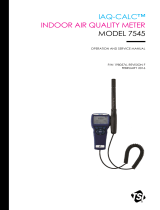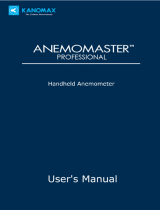Page is loading ...

CompuFlow®
Thermo-anemometer
Model 8585/8586
OWNER’S MANUAL

WARRANTY
Copyright
TSI Incorporated / July 2002 / All rights reserved
Address
TSI Incorporated, Alnor Products, 500 Cardigan Road, Shoreview, MN 55126 USA
Toll-free: (800) 424-7427 Phone: (651) 490-2811 Fax: (651) 490-3824
LIMITATION OF WARRANTY AND LIABILITY. Seller warrants the goods sold hereunder, under
normal use and service as described in the operator's manual, shall be free from defects in workmanship
and material for twenty-four (24) months, or the length of time specified in the operator's manual, from the
date of shipment to the customer. This warranty period is inclusive of any statutory warranty. This limited
warranty is subject to the following exclusions:
a. Hot-wire or hot-film sensors used with research anemometers, and certain other components when
indicated in specifications, are warranted for 90 days from the date of shipment.
b. Parts repaired or replaced as a result of repair services are warranted to be free from defects in
workmanship and material, under normal use, for 90 days from the date of shipment.
c. Seller does not provide any warranty on finished goods manufactured by others or on any fuses,
batteries or other consumable materials. Only the original manufacturer's warranty applies.
d. Unless specifically authorized in a separate writing by Seller, Seller makes no warranty with respect
to, and shall have no liability in connection with, goods which are incorporated into other products or
equipment, or which are modified by any person other than Seller.
The foregoing is IN LIEU OF all other warranties and is subject to the LIMITATIONS stated herein. NO
OTHER EXPRESS OR IMPLIED WARRANTY OF FITNESS FOR PARTICULAR PURPOSE OR
MERCHANTABILITY IS MADE.
TO THE EXTENT PERMITTED BY LAW, THE EXCLUSIVE REMEDY OF THE USER OR BUYER,
AND THE LIMIT OF SELLER'S LIABILITY FOR ANY AND ALL LOSSES, INJURIES, OR
DAMAGES CONCERNING THE GOODS (INCLUDING CLAIMS BASED ON CONTRACT,
NEGLIGENCE, TORT, STRICT LIABILITY OR OTHERWISE) SHALL BE THE RETURN OF
GOODS TO SELLER AND THE REFUND OF THE PURCHASE PRICE, OR, AT THE OPTION OF
SELLER, THE REPAIR OR REPLACEMENT OF THE GOODS. IN NO EVENT SHALL SELLER BE
LIABLE FOR ANY SPECIAL, CONSEQUENTIAL OR INCIDENTAL DAMAGES. SELLER SHALL
NOT BE RESPONSIBLE FOR INSTALLATION, DISMANTLING OR REINSTALLATION COSTS
OR CHARGES. No Action, regardless of form, may be brought against Seller more than 12 months after a
cause of action has accrued. The goods returned under warranty to Seller's factory shall be at Buyer's risk
of loss, and will be returned, if at all, at Seller's risk of loss.
Buyer and all users are deemed to have accepted this LIMITATION OF WARRANTY AND LIABILITY,
which contains the complete and exclusive limited warranty of Seller. This LIMITATION OF
WARRANTY AND LIABILITY may not be amended, modified or its terms waived, except by writing
signed by an Officer of Seller.
Service Policy
Knowing that inoperative or defective instruments are as detrimental to TSI as they are to our customers,
our service policy is designed to give prompt attention to any problems. If any malfunction is discovered,
please contact your nearest sales office or representative, or call Customer Service at (800) 424-7427
(USA) and (1) 651-490-2811 (International).

TABLE OF CONTENTS
1. General Description .......................................................2
2. Theory of Operation: Thermo-anemometers .................2
3. Safety .............................................................................3
4. About the Instrument .....................................................3
5. Getting Started ...............................................................4
6. Detailed Operation.........................................................6
7. Troubleshooting ...........................................................12
8. Maintenance.................................................................12
9. Service Information .....................................................12

2
SECTION 1
General Description
The CompuFlow Model 8585/8586 thermo-anemometer is a hand-held, battery powered,
microprocessor based instrument capable of measuring air velocity, temperature, and
relative humidity. It can also calculate the volumetric flow rate, dew point temperature,
and wet bulb temperature. This digital instrument measures velocities from 0 to 9999
ft/min (0 to 50 m/s). The unique software program incorporated into the CompuFlow
allows you to take up to 1871 samples and display the average on demand. It provides
steady digital readings and quick response, due to time-weighted averaging software.
Readings are available in both English and metric units by changing the position of the
DIP switches. To allow for maximum long-term accuracy, this instrument is
electronically calibrated and should be calibrated by TSI once a year.
For measuring air velocity or temperature in difficult locations the Model 8585 probe
extends to 43.25 inches (110 cm) and can be used either as a straight wand or with the
probe tip at 90° to the main probe body. This allows for traversing large ducts as well as
clean benches and clean room ceilings (often without requiring a ladder). The
Model 8586 has a permanently straight wand for making the same measurements.
The CompuFlow kit comes in a convenient carrying case that is foam padded for
maximum protection. The carrying case holds the meter, probe, and A/C adapter, and
additional compartments are available for optional accessories such as the printer, printer
paper, and extra batteries.
SECTION 2
Theory of Operation: Thermo-anemometers
Thermo-anemometers use two sensors: an air velocity sensor and a temperature
compensation sensor. The velocity sensor is heated to an elevated temperature (relative to
the surrounding air) by means of control electronics. The temperature compensation
sensor senses the ambient air temperature and forces the velocity sensor to stay at a
constant “overheat” above ambient temperature.
When air flows past the velocity sensor, the sensor tends to cool. This causes the control
electronics to apply more power to keep the velocity sensor at a constant “overheat.” This
power is directly related to the velocity of the air flowing past the sensor. This is the
basic principle of operation for constant temperature thermo-anemometers.

3
SECTION 3
Safety
When using the CompuFlow to check air flow and/or temperature, make certain that you
can safely raise and hold the instrument while making measurements. Be especially
careful when working on a ladder.
Observe all necessary precautions so that the unit does not become caught in moving
machinery or touch any exposed electrical wiring.
DANGER
The CompuFlow is not designed for use in gas mixtures other than air. Use with
corrosive or other dangerous or explosive gas mixtures is not recommended.
SECTION 4
About the Instrument
The CompuFlow has a digital display (shown in Figure 1). This display has two places
where numbers are displayed. There are small display digits in the upper left-hand corner
which are primarily used to display temperature. The large display digits, on the lower
left-hand area of the display, are used to show the other measurement being taken (i.e.,
velocity, volume flow, temperature, humidity, etc.).
Figure 1: CompuFlow Display

4
1
2
3
4
56
7
8
9
10
Figure 2: CompuFlow
In figure 2 you can see the CompuFlow and its parts.
1. Keypad 6. Probe
2. AC Adapter Port 7. Dimple
3. Printer/Computer Port 8. Velocity Sensor
4. Battery Compartment 9. Temperature and RH Sensor
5. Stand 10. Display
SECTION 5
Getting Started
Note: Instrument should be allowed to stabilize to room conditions in order to achieve
the specified accuracy.
Taking Readings
1. Install four C-size batteries into the battery case. Make sure they are oriented as
shown in the battery compartment.
2. Extend the probe to the desired length, making sure that the sensor window is fully
exposed to the air stream and the orientation dimple is facing upstream.

5
3. Turn the instrument on by pressing the ON/OFF key on the keypad. Each time the
instrument is turned on, it will display % battery life, % logging memory available,
baud rate, time, entered barometric pressure, and entered ambient temperature. You
may bypass this display by pressing
↵
at any time during the start-up sequence. The
instrument is in measurement mode once the power up sequence is complete.
The first time the instrument is turned on it will display velocity on the large digits
and temperature on the small digits of the display. If the instrument was used before,
it will power up and display the last measurement type that was displayed before the
instrument was turned off.
4. Press the VEL/TEMP key to display velocity on the large digits and temperature on the
small digits of the display. Press again to display velocity on the large digits and
nothing on the small digits. Press again to display temperature on the large digits and
nothing on the small digits. Finally, press this key again to return to velocity on the
large digits and temperature on the small digits.
Note: When measuring temperature, make sure that at least 3.5 inches (9 cm) of the
probe is in the air flow to allow the temperature sensor to be in the air
stream.
5. Press VOLUME to display volumetric flow rate on the large digits and temperature on
the small digits.
Note: If this is the first time the key has been pressed, or the desired measurement
parameters need to be changed, refer to the Detailed Operation section for a
explanation of entering volumetric flowrate parameters.
Press the key again to display volume on the large digits and nothing on the small
digits. Press again to return to volume on the large digits and temperature on the
small digits.
6. Press the HUMIDITY key to display %RH on the large digits and temperature on the
small digits. Press again to display dew point temperature on the large digits and
temperature on the small digits. Press again to display wet bulb temperature on the
large digits and temperature on the small digits. Press again to return to %RH on
large digits and temperature on the small digits.
Note: When measuring humidity, dew point, or wet bulb, make sure that at least 3
inches (7.5 cm) of the probe is in the air flow to allow the temperature and
humidity sensors to be in the air stream.
7. When in measurement mode, press the ↵ key to record sample readings and store
them in the current Test ID.

6
SECTION 6
Detailed Operation
Changing the Baud Rate
The CompuFlow has a variable baud rate that is used when downloading or printing
information from the instrument. By increasing the baud rate, the data will be
downloaded faster.
Note: The baud rate must be equal to that of your computer or printer.
The baud rate is displayed during the initial power up sequence. To change the baud rate,
press and hold both ↑↓ arrow keys while the baud rate is displayed during the power up
sequence. Release the keys when the unit beeps twice. Use the ↑ and ↓ arrow keys to
scroll through the options (1200, 2400, 4800, 9600, 19200). Press ↵ to set the value that
is on the display.
Changing the Real Time Clock
The CompuFlow comes with the real time clock set to US Central time. It is important
to set the time and date correctly, or date and time stamping of the recorded data will
be incorrect.
To change the clock, press and hold both ↑↓ arrow keys while the time is being displayed
during the power up sequence. Release the keys when the CompuFlow beeps twice. You
will then be able to either view and/or change the hours, minutes, year, month, and day of
month in sequence. Use the ↑↓ arrow keys to change the setting. Press the ↵ key to
accept your choice and advance to the next setting.
Entering the Barometric Pressure and Temperature
The CompuFlow measures standard air velocity or flow rate. In order to read in actual
velocity or flow rate, the barometric pressure and temperature must be entered correctly
in the CompuFlow. In order to read wet bulb, barometric pressure must be entered. The
instrument will come with the barometric pressure and temperature entered to standard
conditions (29.92 inches Hg, 70°F).
To change the settings, press and hold the ACT/STD key. The barometric pressure units
and the last entered value for barometric pressure will be displayed. Use the ↑↓ arrow
keys to change the setting and press ↵ to accept the value. Then the temperature units
will flash and the last ambient temperature entered will be displayed. Use the ↑↓ arrow
keys to change the setting and press ↵ to accept the value and return to measuring mode.

7
Measuring Flow Rate
The first time the VOL key is pressed, the type of volume measurement to be made must
be selected. The symbols shown are: circle – for a round duct; rectangle—for a square or
rectangular duct; and the third choice is a horn. Use the ↑↓ arrow keys to choose one of
the symbols.
If circle is chosen, SIZE will light up on the display. Use the ↑↓ arrow keys to select the
size (diameter). Press ↵ to accept the choice and return to measuring mode. The circle
symbol will remain lit on the display.
If rectangle is chosen, X SIZE will light up on the display. Use the ↑↓ arrow keys to
select the x-size of the duct, then press ↵ to accept the choice and advance to the next
dimension. Y SIZE will light up on the display. Use the ↑↓ arrow keys to select the y-
dimension of the duct, then press ↵ to accept the choice and return to measurement mode.
The rectangle will remain lit on the display.
If horn symbol is chosen, use the ↑↓ arrow keys to scroll through the horn model
numbers on the display. The choices are 100, 300, 600, 1200 or Kf.
Note: Kf is the number by which the instrument multiplies the velocity measurement to
display volume.
Press ↵ to accept the choice. If a horn model number is chosen, press ↵ to return to
measurement mode. If Kf is chosen, the K factor choices will be shown in the following
order: last 5 values used, then a new value which can be adjusted from 0.01 to 999.9. Use
the ↑↓ to scroll through the Kf choices, then press ↵ to accept the choice and return to
measurement mode. The horn symbol will remain lit on the display.
To change the flow rate parameters once set, press either ↑ or ↓ while displaying flow
rate and use the ↑↓ arrow keys to change your settings as stated above.
Choosing a Time Constant
Press the TC key to display the current time constant. Press the ↑↓ arrow keys to scroll
through the choices and press ↵ key to confirm your choice and return to measuring
mode. The choices for the time constant are: 1, 2, 3, 4, 5, 6, 7, 8, 9, 10, 15, 20, 25, and
30 seconds.
The time constant is an averaging period. It is used to dampen the display. If you are
experiencing fluctuating flows, a longer time constant will slow down those fluctuations.
The display will update every second, but the displayed reading will be the average over
the last time constant period. For example, if the time constant is 10 seconds, the display
will update every second, but the displayed reading will be the average from the last 10
seconds. This is also referred to as a “moving average”.

8
Taking and Storing Measurements
All readings are stored in test IDs. You may store up to 1871 samples in 285 IDs. To
advance to a new test ID, press the NEXT TEST key.
Press the ↵ key to store a reading. “SAMPLE” will light up on the display, and a
countdown the length of the time constant will begin. At the end of the countdown, the
sample number is displayed for one second, then the value stored, and then the
instrument will return to normal measurement mode.
The readings that are stored depend on what is on the display. When %RH is displayed
on the large digits, %RH, dew point, wet bulb, and temperature will be stored. When any
other parameter is on the large digits, all the displayed parameters and %RH will be
stored.
Note: If measuring volume, both velocity and volume will be stored for that test ID.
However, if you change from volume to another measurement, the test ID will
automatically increment.
Note: If LOG shows on the display, you are still in the datalogging mode. When you
press
↵
, you will start the time log. To turn this option off, press the TIME LOG
key. Use the
↑↓
arrow keys to choose “OFF”. Press the
↵
key to accept the
choice.
Continuous Data Storage (Datalogging)
This option will allow automatic storage of data over time, e.g. if looking for trends.
All readings are stored in test IDs. You may store up to 1871 samples in 285 IDs. To
advance to a new test ID, press the NEXT TEST key.
To set up the datalog feature:
1. Press the TIME LOG key. Use the ↑↓ arrow keys to select “On”. Press the ↵ key to
accept your choice.
2. “LOG” will light up on the display and the logging interval is shown. Use the ↑↓
arrow keys to scroll through the log interval choices. The choices are: 2, 3, 4, 5, 6, 7,
8, 9, 10, 15, 20, 25, and 30 seconds, and 1, 2, 3, 4, 5, 6, 7, 8, 9, 10, 15, 20, 25, 30, and
60 minutes. Press the ↵ key to accept your choice.
3. Next, you will choose the number of samples. The choices are “CONT” or 1 to 999.
Use the ↑↓ arrow keys to scroll through the choices, and press ↵ to accept your
choice. The instrument will then return to measuring mode. If “CONT” is chosen, the
instrument will sample continuously until it is either stopped manually, runs out of
memory, or the batteries run out. To stop manually, press ↵. If a number between 1
and 999 is chosen, the instrument will take that number of samples and then stop
storing readings.
4. To start the logging, press the ↵ key.

9
The log mode remains programmed until you go into TIME LOG and turn this feature
“OFF”. This was done so you can use continuous datalogging in various locations
without resetting the TIME LOG. When “LOG” is on the display, pressing ↵ starts the
TIME LOG operation.
Averaging
1. Store readings as discussed in the previous two sections.
2. When all readings have been taken, press the AVE key to display the average. The
number of samples will be displayed for a second, then the average of the stored
readings.
3. Press the ↵ key to return to measuring mode.
Note You may add more readings to this test ID, or you may move to a new test ID by
pressing the NEXT TEST key.
Recalling Stored Data
You can either review stored data on the instrument display or download it to a printer
or computer.
To recall the data on the display, follow these steps:
1. Press the RECALL key to show the test ID number on the small display and “TEST
ID” will appear on the display.
2. Use the ↑↓ keys to select the desired test ID and press ↵ to accept the choice. Use ↑↓
keys to view average, count, minimum, maximum, and then sample numbers and
values. The samples will be displayed in the order that they were taken.
3. Press ↵ at any time to return to measuring mode.
Clearing Memory
You can either clear the entire memory or the last reading that was stored. This is done
by pressing and holding the DEL key until a countdown from 3 to 0 is started. If the key is
released when 3, 2, or 1 is displayed, only the last stored reading will be deleted and
“CLEAR SAMPLE” will show on the display. If the key is released when 0 is displayed,
all the stored readings will be deleted. When the entire memory is cleared, “CLEAR
LOG” will appear on the display. If the key is released after 0 is no longer displayed,
nothing will be deleted.
Downloading Data to a Computer
The COMPUDAT program will download all information that is stored in the instrument.
It is not possible to extract specific test IDs.

10
COMPUDAT is a Windows-based program designed to download the data stored in the
memory of the CompuFlow to a computer. This data includes the test ID, measurement,
unit of measure, correction factors, actual/standard parameter, flow area, and time
constant. This data is date and time stamped. In addition, the statistics for each test ID are
provided. The file containing the downloaded data is sorted and tab delimited allowing it
to be imported into a spreadsheet for further data analysis.
To download data from the CompuFlow the program must first be installed. (TSI part
number 634-858-386.) Computer must be IBM-compatible, 386 or higher, with 4mb
available memory and Windows® 3.1 or higher. Any serial port from COM1 to COM4
can be used. In Windows 3.1, insert the diskette and choose File ... Run ... x:\setup.exe
(where x: is the drive containing the first setup diskette). For Windows 95 choose Start ...
Run ... x:\setup.exe.
When finished installing the program, double click the COMPUDAT icon to start the
program. The program is self-directing; it provides all the necessary instructions for
downloading data.
Printing Data to the Portable Printer
Printer should be set with bit length 8, one stop bit, and no parity. To print all data in
memory, press and hold the RECALL key to start a countdown from 3 to 0. When 0 is on
the display, release the key. If the key is released at any other time, nothing will be
printed.
To print only a selected test ID, press the RECALL key to show the test ID number on the
small display. Using the ↑↓ keys, select the desired test ID that you would like to print.
Then press and hold the RECALL key until the display counts down to zero. The selected
test ID will then print, including the statistics for all measurement parameters stored as
well as the data points for only the parameter displayed on the large digits.
If the printer is connected to the instrument while taking readings, each time the ↵ key is
pressed, the reading(s) will be printed to the portable printer. Also, each time a parameter
is changed (type of flow rate, time constant, etc.), the new setting will also be printed.
Backlighting
The backlight is for use in areas where there is little or no lighting. To turn on the display
backlight, press the light key. Press again to turn off the light. When the instrument is
turned off, the light will also turn off and will not automatically turn on the next time the
instrument is turned on.
Auto Shut Off
The CompuFlow is designed to automatically shut off 10 minutes after no keys have been
pressed. The only exception is when you are performing continuous data logging or
printing; then you must shut off the instrument by pressing the ON/OFF key. You can
disable the function by switching DIP switch 2 to ON.

11
Changing Measurement Units
The measurement units can easily be changed by changing a few DIP switch positions.
To access the DIP switches, turn the instrument off and remove the batteries from the
battery compartment. On the inside of the battery compartment, there is a window with
eight DIP switches (see figure 3). The table below shows the functions of each switch.
Switch Function Settings
1 Temperature OFF: Degrees Fahrenheit (°F)
ON: Degrees Celsius (°C)
2 Auto Shut Off OFF: Enabled
ON: Disabled
3, 4 Velocity /
Flow rate
3 ON, 4 OFF: m/s, l/s
3 OFF, 4 ON: m/s, m3/hr
3 OFF, 4 OFF: fpm, cfm
3 ON, 4 ON: m/s, m3/min
5 Barometric
Pressure
ON: BP units are in.Hg.
OFF: BP units are mmHg
6 Unused Always leave in OFF position
7 Calibration adjust Factory use only.
8 Data format OFF: Decimals; MM/DD/YY
ON: Commas; DD/MM/YY
Note: Switch 8 OFF will show decimal points for numbers less than one and dates in
month/day/year format.
Switch 8 ON will show commas for numbers less than one and dates in
day/month/year format.
DIP SWITCHES
ON
OFF
18
Figure 3: DIP Switch Locations

12
SECTION 7
Troubleshooting
Symptom Possible Cause and Corrective Action
Meter does not turn on. • Batteries may be discharged. Charge or replace them.
• Switch failure, wiring failure, or circuit failure. Contact
Customer Service.
Meter reading lower or
higher than expected.
• Odd air flow pattern. Perform traverse to get average
air flow.
• Meter out of calibration. Contact Customer Service.
SECTION 8
Maintenance
Carrying Case
The carrying case can be cleaned using a wet cloth.
Calibration
It is recommended that you return your CompuFlow to the factory once per year for a
calibration check. When shipping the CompuFlow for factory calibration, pack it
carefully, and follow the Instructions for Return in this manual.
SECTION 9
Service Information
Service and Repair
Please return your Product Registration Card immediately. This allows us to send service
reminders, special offers, and important information about your product.
Before sending your instrument for calibration or repair, you should call Customer
Service. The service department will provide you with the cost of service or calibration,
Return Material Authorization (RMA) number, and shipping instructions.

13
Please have the following information available when you call:
• Owner’s name, address, and phone number
• Billing address, if different and applicable
• Instrument name and model
• Serial number
• Date of purchase
• Where purchased
We recommend that you keep a “calibration log” and keep all records of service on your
instrument.
Instructions for Return
Send the instrument prepaid. Securely package your instrument in a strong container
surrounded by at least 2 inches (5 cm) of suitable shock-absorbing material. Include the
purchase order showing instrument model number, cost of service and/or calibration, and
the RMA number. Mark the outside of the shipping container with the RMA number.
This will expedite processing of your instrument when we receive it.
Please note that instruments received improperly marked or without an accompanying
purchase order may be returned at your expense. See back cover for factory address.
Damaged in Transit
All orders are carefully packed for shipment. On receipt, if the shipping container
appears to have been damaged during shipment, the instrument should be thoroughly
inspected. The delivering carrier’s papers should be signed noting the apparent damage.
DO NOT DISCARD THE BOX.
If the instrument itself has been damaged, a claim should be promptly filed against the
carrier by the customer. The selling agent will assist the customer by supplying all
pertinent shipping information; however, the claim must be filed by the insured. If the
instrument is damaged beyond use, a new order should be placed with TSI while awaiting
reimbursement from the carrier for the damaged instrument. Call TSI directly for
assistance if necessary.


COMPUFLOW® MODEL 8585/8586 SPECIFICATIONS
Velocity
Range: 0 - 9999 ft/min (0-50 m/s)
Accuracy:1&2 ±3 % of reading or ±3 ft/min, whichever is greater
Resolution: 1 ft/min under 500 ft/min (0.05 m/s under 10.00 m/s), 5 ft/min at 500 ft/min and
over (0.1 m/s at and over 10.00 m/s)
Volumetric Flow Rate
Range: Actual range is a function of maximum velocity and duct size
Duct Dimensions
1 to 250 inches in increments of 0.1 inches (1 to 635 cm in increments of 0.1 cm)
Temperature
Range: 14 to 140°F (-10 to 60°C)
Accuracy:3 ±0.5°F (±0.3°C)
Resolutions: 0.1°F (0.1°C)
Relative Humidity
Range: 0 to 95% RH
Accuracy:4 ±3% RH
Resolution: 0.1% RH
Wet Bulb Temperature
Range: 40 to 140 °F (5 to 60°C)
Resolution: 0.1°F (0.1°C)
Dew Point Temperature
Range: 5 to 120 °F (-15 to 49°C)
Resolution: 0.1°F (0.1°C)
Time Constant
Intervals: 1, 2, 3, 4, 5, 6, 7, 8, 9, 10, 15, 20, 25, or 30 seconds
Logging Intervals
Intervals: 2, 3, 4, 5, 6, 7, 8, 9, 10, 15, 20, 25, or 30 seconds
1, 2, 3, 4, 5, 6, 7, 8, 9, 10, 15, 20, 25, 30, or 60 minutes
Data Storage Capabilities
Range: Up to 1871 samples, up to 285 test IDs
Instrument Dimensions: 3.8 x 7.5 x 2.35 inches (9.65 x 19 x 6 cm)
Probe Dimensions (all models)
Length: 43.25 inches (110 cm) including handle
Diameter (tip): 0.276 inches (7.01 mm)
Diameter (base): 0.395 inches (10.03 mm)
Probe Dimensions (Model 8585)
Diameter (knuckle): 0.372 inches (9.45 mm)
Weight: 1.9 lbs. (0.86 kg)
Display
Primary Display: 4-digit LCD, 0.6 in. (15 mm) digit height
Secondary Display: 3.5-digit LCD, 0.3 in. (8 mm) digit height
Power Source: Four C size batteries
Battery Life: 24 hours average
1 Temperature compensated over an air temperature range of 40-150°F (5 to 65°C).
2 The accuracy statement of ±3.0% of reading or ±3 ft/min (±0.015m/s), whichever is greater, begins at
30 ft/min through 9999 ft/min (0.15 m/s through 50 m/s).
3 Accuracy with instrument case at 77°F(25°C), add uncertainty of 0.05°F/°F (0.03°C/°C) for change in
instrument temperature.
4 Accuracy with instrument case at 77°F(25°C), add uncertainty of 0.1% RH/°F (0.2% RH/°C).

TSI Incorporated
Alnor Products
500 Cardigan Road
Shoreview, MN 55126 USA
Toll-Free (800) 424-7427
Telephone (651) 490-2811 September 2002
Fax (651) 490-3824 Printed in USA
www.alnor.com Part No. 116-159-858, rev. 6 (1980341e)
[email protected] Copyright 2002 TSI Incorporated
/