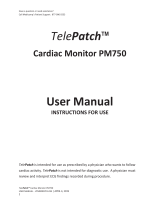Page is loading ...

D:\New folder\PM700\Source\xml\PM700\PM700EB.EG_TQBM0877_EN.fm
Operating Instructions
CD Stereo System
Model No. SC-PM702
SC-PM700
TQBM0877
Thank you for purchasing this product.
For optimum performance and safety, please read these instructions carefully.
Please keep this manual for future reference.
EGEB
“EB” indicates the United Kingdom model.
PM700EB.EG_TQBM0877_EN.fm Page 1 Wednesday, March 15, 2023 2:48 PM

2
TQBM0877
D:\New folder\PM700\Source\xml\PM700\PM700EB.EG_TQBM0877_EN.fm
These operating instructions are applicable for models SC-PM702 and SC-PM700.
[PM702]: Indicate features applicable to SC-PM702.
[PM700]: Indicate features applicable to SC-PM700.
Your system and the illustrations can look differently.
Back of product
The symbols on this product (including the accessories) represent the following:
System SC-PM702 SC-PM700
Main unit SA-PM702 SA-PM700
Speakers SB-PM700 SB-PM700
AC
DC
Class II equipment (The construction of the product is double-insulated.)
ON
Standby
PM700EB.EG_TQBM0877_EN.fm Page 2 Wednesday, March 15, 2023 2:48 PM

3
TQBM0877
D:\New folder\PM700\Source\xml\PM700\PM700EB.EG_TQBM0877_EN.fm
Safety precautions
WARNING
Unit
• To reduce the risk of fire, electric shock or product damage,
– Do not expose this unit to rain, moisture, dripping or splashing.
– Do not place objects filled with liquids, such as vases, on this unit.
– Use the recommended accessories.
– Do not remove covers.
– Do not repair this unit by yourself. Refer servicing to qualified service personnel.
– Do not let metal objects fall inside this unit.
CAUTION
Unit
• To reduce the risk of fire, electric shock or product damage,
– Do not install or place this unit in a bookcase, built-in cabinet or in another confined space. Ensure
this unit is well ventilated.
– Do not obstruct this unit’s ventilation openings with newspapers, tablecloths, curtains, and similar
items.
– Do not place sources of naked flames, such as lighted candles, on this unit.
• This unit is intended for use in moderate climates.
• This unit may receive radio interference caused by mobile telephones during use. If such interference
occurs, please increase separation between this unit and the mobile telephone.
• This unit utilizes a laser. Use of controls or adjustments or performance of procedures other than those
specified herein may result in hazardous radiation exposure.
• Set the unit up on an even surface away from direct sunlight, high temperatures, high humidity, and
excessive vibration.
• This system might get warm after prolonged usage. This is normal. Do not be alarmed.
AC mains lead
• The mains plug is the disconnecting device. Install this unit so that the mains plug can be unplugged
from the socket outlet immediately.
Battery
• Danger of explosion if battery is incorrectly replaced. Replace only with the type recommended by the
manufacturer.
• When disposing of the batteries, please contact your local authorities or dealer and ask for the correct
method of disposal.
• Do not heat or expose to flame.
• Do not leave the battery(ies) in a car exposed to direct sunlight for a long period of time with doors and
windows closed.
• Do not break open or short-circuit the battery.
• Do not charge the alkaline or manganese battery.
• Do not use the battery if the cover has peeled off.
• Remove the battery if you do not use the remote control for a long period of time. Keep in a cool, dark
area.
• Avoid the use in the following conditions
– High or low extreme temperatures during use, storage or transportation.
– Replacement of a battery with an incorrect type.
– Disposal of a battery into fire or a hot oven, or mechanically crushing or cutting of a battery, that can
result in an explosion.
– Extremely high temperature and/or extremely low air pressure that can result in an explosion or the
leakage of flammable liquid or gas.
PM700EB.EG_TQBM0877_EN.fm Page 3 Wednesday, March 15, 2023 2:48 PM

4
TQBM0877
D:\New folder\PM700\Source\xml\PM700\PM700EB.EG_TQBM0877_EN.fm
Caution for AC mains lead
(For the AC mains plug of three pins)
For your safety, please read the following text carefully.
This appliance is supplied with a moulded three pin mains plug for your safety and convenience.
A 5-ampere fuse is fitted in this plug.
Should the fuse need to be replaced please ensure that the replacement fuse has a rating of 5-ampere
and that it is approved by ASTA or BSI to BS1362.
Check for the ASTA mark or the BSI mark on the body of the fuse.
If the plug contains a removable fuse cover you must ensure that it is refitted when the fuse is replaced.
If you lose the fuse cover the plug must not be used until a replacement cover is obtained.
A replacement fuse cover can be purchased from your local dealer.
Before use
Remove the connector cover.
How to replace the fuse
The location of the fuse differ according to the type of AC mains plug (figures A and B). Confirm the AC
mains plug fitted and follow the instructions below.
Illustrations may differ from actual AC mains plug.
1. Open the fuse cover with a screwdriver.
2. Replace the fuse and close or attach the fuse cover.
Figure A Figure B
Figure A Figure B
Fuse cover
Fuse (5 ampere)
Fuse (5 ampere)
PM700EB.EG_TQBM0877_EN.fm Page 4 Wednesday, March 15, 2023 2:48 PM

5
TQBM0877
D:\New folder\PM700\Source\xml\PM700\PM700EB.EG_TQBM0877_EN.fm
Table of contents
Safety precautions. . . . . . . . . . . . . . . . . . . . . . . . . . . . . . . . . . . . . . . . . . . . . . . . . . . . . . . . . . . . . . . . . . . 3
Caution for AC mains lead . . . . . . . . . . . . . . . . . . . . . . . . . . . . . . . . . . . . . . . . . . . . . . . . . . . . . . . . . . . . 4
Sales and Support Information . . . . . . . . . . . . . . . . . . . . . . . . . . . . . . . . . . . . . . . . . . . . . . . . . . . . . . . . . 6
Supplied accessories . . . . . . . . . . . . . . . . . . . . . . . . . . . . . . . . . . . . . . . . . . . . . . . . . . . . . . . . . . . . . . . . 6
Placement of speakers . . . . . . . . . . . . . . . . . . . . . . . . . . . . . . . . . . . . . . . . . . . . . . . . . . . . . . . . . . . . . . . 7
Preparing the remote control. . . . . . . . . . . . . . . . . . . . . . . . . . . . . . . . . . . . . . . . . . . . . . . . . . . . . . . . . . . 7
Making the connections. . . . . . . . . . . . . . . . . . . . . . . . . . . . . . . . . . . . . . . . . . . . . . . . . . . . . . . . . . . . . . . 8
Overview of controls . . . . . . . . . . . . . . . . . . . . . . . . . . . . . . . . . . . . . . . . . . . . . . . . . . . . . . . . . . . . . . . . 10
Preparing media . . . . . . . . . . . . . . . . . . . . . . . . . . . . . . . . . . . . . . . . . . . . . . . . . . . . . . . . . . . . . . . . . . . 12
Media playback . . . . . . . . . . . . . . . . . . . . . . . . . . . . . . . . . . . . . . . . . . . . . . . . . . . . . . . . . . . . . . . . . . . . 14
FM Radio. . . . . . . . . . . . . . . . . . . . . . . . . . . . . . . . . . . . . . . . . . . . . . . . . . . . . . . . . . . . . . . . . . . . . . . . . 17
DAB+. . . . . . . . . . . . . . . . . . . . . . . . . . . . . . . . . . . . . . . . . . . . . . . . . . . . . . . . . . . . . . . . . . . . . . . . . . . . 19
Sound effects . . . . . . . . . . . . . . . . . . . . . . . . . . . . . . . . . . . . . . . . . . . . . . . . . . . . . . . . . . . . . . . . . . . . . 21
Clock and timers . . . . . . . . . . . . . . . . . . . . . . . . . . . . . . . . . . . . . . . . . . . . . . . . . . . . . . . . . . . . . . . . . . . 22
Others . . . . . . . . . . . . . . . . . . . . . . . . . . . . . . . . . . . . . . . . . . . . . . . . . . . . . . . . . . . . . . . . . . . . . . . . . . . 23
Troubleshooting. . . . . . . . . . . . . . . . . . . . . . . . . . . . . . . . . . . . . . . . . . . . . . . . . . . . . . . . . . . . . . . . . . . . 24
Maintenance . . . . . . . . . . . . . . . . . . . . . . . . . . . . . . . . . . . . . . . . . . . . . . . . . . . . . . . . . . . . . . . . . . . . . . 27
Specifications . . . . . . . . . . . . . . . . . . . . . . . . . . . . . . . . . . . . . . . . . . . . . . . . . . . . . . . . . . . . . . . . . . . . . 28
References . . . . . . . . . . . . . . . . . . . . . . . . . . . . . . . . . . . . . . . . . . . . . . . . . . . . . . . . . . . . . . . . . . . . . . . 30
PM700EB.EG_TQBM0877_EN.fm Page 5 Wednesday, March 15, 2023 2:48 PM

6
TQBM0877
D:\New folder\PM700\Source\xml\PM700\PM700EB.EG_TQBM0877_EN.fm
Sales and Support Information
For the United Kingdom and Ireland
Customer Communications Centre
• For customers within the UK: 0344 844 3899
• For customers within Ireland: 01 289 8333
• Monday – Friday 9:00am – 5:00pm (Excluding public holidays).
• For further support on your product, please visit our website: www.panasonic.co.uk
Direct Sales at Panasonic UK
• Order accessory and consumable items for your product with ease and confidence by phoning our
Customer Communications Centre Monday – Friday 9:00am – 5:00pm (Excluding public holidays).
• Or go on line through our Internet Accessory ordering application at www.pas-europe.com.
• Most major credit and debit cards accepted.
• All enquiries transactions and distribution facilities are provided directly by Panasonic UK.
• It couldn’t be simpler!
• Also available through our Internet is direct shopping for a wide range of finished products. Take a
browse on our website for further details.
Supplied accessories
Check and identify the supplied accessories.
Product numbers correct as of March 2023. These may be subject to change.
1 AC mains lead
For the United Kingdom and Ireland
(K2CT2YY00146)
For Continental Europe
(K2CQ2YY00164)
[PM702]
1 DAB/FM antenna
(N1CYYYY00022)
[PM700]
1 FM indoor antenna
(RSAX0002)
1 Remote control
(N2QAYB000984)
PM700EB.EG_TQBM0877_EN.fm Page 6 Wednesday, March 15, 2023 2:48 PM

7
TQBM0877
D:\New folder\PM700\Source\xml\PM700\PM700EB.EG_TQBM0877_EN.fm
Placement of speakers
The left and right speakers are the same.
Use only the supplied speakers.
You can cause damage to the system and decrease the sound quality if you use other speakers.
Note:
• Keep your speakers more than 10 mm from the main unit for ventilation.
• Put the speakers on a flat safe surface.
• These speakers do not have magnetic shielding. Do not put them near TVs, PCs or other equipment easily
influenced by magnetism.
• When you play at high levels for a long period, it can cause damage to the speakers and decrease the life of
the speakers.
• Decrease the volume in these conditions to prevent damage:
– When the sound is distorted.
– When you adjust the sound quality.
Preparing the remote control
Use alkaline or manganese battery.
Install the battery so that the poles (+ and –) align with those in the remote control.
CAUTION!
•Use the speakers only with the recommended system. If not, you can cause damage to the
amplifier and speakers and can cause a fire. Consult an approved service personnel if damage
occurs or if there is a sudden apparent change in performance.
•Do not modify the speaker or speaker wires as this can cause damage to the system.
(Not supplied)
PM700EB.EG_TQBM0877_EN.fm Page 7 Wednesday, March 15, 2023 2:48 PM

8
TQBM0877
D:\New folder\PM700\Source\xml\PM700\PM700EB.EG_TQBM0877_EN.fm
Making the connections
Connect the AC mains lead only after all the other connections have been made.
[PM702]
[PM700]
1[PM702]
Connect the DAB/FM antenna.
Be sure to tighten fully the nut.
Rotate the antenna at to improve reception.
Note:
Use an outdoor antenna if the reception is poor.
1
2
3
1
2
3
Adhesive tape
(not supplied)
PM700EB.EG_TQBM0877_EN.fm Page 8 Wednesday, March 15, 2023 2:48 PM

9
TQBM0877
D:\New folder\PM700\Source\xml\PM700\PM700EB.EG_TQBM0877_EN.fm
[PM700]
Connect the FM indoor antenna.
Put the antenna where reception is best.
2Connect the speakers.
Connect the speaker cables to the corresponding terminals.
3Connect the AC mains lead.
Do not use any other AC mains leads except the supplied one.
Conserving power
The system consumes a small amount of power even when it is in standby mode. Disconnect the
power supply if you do not use the system.
Some settings will be lost after you disconnect the system. You have to set them again.
Note:
Keep the antennas away from the speaker cables and the AC mains lead to avoid picking up noise.
Be careful not to cross (short-circuit)
or reverse the polarity of the speaker
wires as doing so may damage the
speakers.
(For the AC mains plug of three pins)
READ THE “Caution for AC mains lead” BEFORE CONNECTION. (~4)
Adhesive tape
(not supplied)
Red
Black
To household
mains socket
PM700EB.EG_TQBM0877_EN.fm Page 9 Wednesday, March 15, 2023 2:48 PM

10
TQBM0877
D:\New folder\PM700\Source\xml\PM700\PM700EB.EG_TQBM0877_EN.fm
Overview of controls
Do the procedures with the remote control. You can also use the buttons on the main unit if they
are the same.
AStandby/on switch [`], [1]
Press to switch the unit from on to standby mode or vice versa. In standby mode, the unit is still
consuming a small amount of power.
BSelect the audio source
On the main unit:
Press [SELECTOR] repeatedly to select the source:
[PM702]
[PM700]
To start Bluetooth® pairing, press and hold [– PAIRING].
CBasic playback control
DView the setup menu
EView the content information
FSelect or confirm the option
Skip MP3 albums
GOpen or close the disc tray
HDecrease the brightness of the display panel
To cancel, press the button again.
IAdjust the volume level
Rear
PM700EB.EG_TQBM0877_EN.fm Page 10 Wednesday, March 15, 2023 2:48 PM

11
TQBM0877
D:\New folder\PM700\Source\xml\PM700\PM700EB.EG_TQBM0877_EN.fm
JMute the sound
To cancel, press the button again.
“MUTE” is also cancelled when you adjust the volume or when you switch off the system.
KView the play menu
LSelect the sound effects
MDisc tray
NRemote control sensor
Distance: Within approximately 7 m
Angle: Approximately 10° up and 30° down, 30° left and right
ODisplay panel
PHeadphones jack ( )
Plug type: Ø 3.5 mm stereo (not supplied)
– Excessive sound pressure from earphones and headphones can cause hearing loss.
– Listening at full volume for long periods may damage the user’s ears.
QUSB port (DC 5 V 500 mA)
PM700EB.EG_TQBM0877_EN.fm Page 11 Wednesday, March 15, 2023 2:48 PM

12
TQBM0877
D:\New folder\PM700\Source\xml\PM700\PM700EB.EG_TQBM0877_EN.fm
Preparing media
Disc
1Press [CD x] (main unit: [x]) to open the disc tray.
Put in a disc with the label facing up.
Press again to close the disc tray.
2Press [USB/CD] (main unit: [SELECTOR]) repeatedly to select “CD”.
USB
Preparation
Before you connect a USB device to the system, make sure you do a backup of the data.
1Decrease the volume and connect the USB device to the USB port.
Hold the main unit when connecting or disconnecting the USB device.
2Press [USB/CD] (main unit: [SELECTOR]) repeatedly to select “USB”.
Note:
Do not use a USB extension cable. The system cannot recognise USB device connected through a cable.
Bluetooth
®
You can connect and play an audio device wirelessly through Bluetooth®.
Preparation
• Switch on the main unit.
• Switch on the Bluetooth® feature of the device and put the device near the system.
• Read the operating instructions of the device for details.
█
Pairing a device
Preparation
If this system is connected to a Bluetooth® device, disconnect it (~13).
1Press [ ].
If “PAIRING” is shown, continue with step 3.
2Press [PLAY MENU] to select “PAIRING” and then press [OK].
3Select “SC-PM702/PM704” or “SC-PM700” from the Bluetooth® menu of the device.
If prompted for a passkey, input “0000”.
The device connects with this system automatically after pairing is complete.
The name of the connected device is shown for a few seconds.
Using the main unit
1Press and hold [– PAIRING] until “PAIRING” is shown.
2Select “SC-PM702/PM704” or “SC-PM700” from the Bluetooth® menu of the device.
Note:
You can pair up to 8 devices with this system. If a 9th device is paired, the device that has not been used for the
longest time will be replaced.
PM700EB.EG_TQBM0877_EN.fm Page 12 Wednesday, March 15, 2023 2:48 PM

13
TQBM0877
D:\New folder\PM700\Source\xml\PM700\PM700EB.EG_TQBM0877_EN.fm
█
Connecting a device
Preparation
If this system is connected to a Bluetooth® device, disconnect it (~13).
1Press [ ].
“BLUETOOTH READY” is shown.
2Select “SC-PM702/PM704” or “SC-PM700” from the Bluetooth® menu of the device.
The name of the connected device is shown for a few seconds.
3Start playback on the device.
Note:
• A device must be paired to connect.
• This system can only connect to one device at a time.
• When “BLUETOOTH” is selected as the source, this system will automatically try to connect to the last
connected device. (“LINKING” is shown during this process.)
█
Disconnecting a device
While a Bluetooth® device is connected
1Press [PLAY MENU] repeatedly to select “DISCONNECT?”.
2Press [R,T] to select “OK? YES” and then press [OK].
“BLUETOOTH READY” is shown.
To cancel, select “OK? NO”.
Using the main unit
Press and hold [– PAIRING] until “PAIRING” is shown.
Note:
A device is disconnected when you:
– Select a different source.
– Move the device out of the maximum range.
– Disable the Bluetooth® transmission of the device.
– Switch off the system or the device.
PM700EB.EG_TQBM0877_EN.fm Page 13 Wednesday, March 15, 2023 2:48 PM

14
TQBM0877
D:\New folder\PM700\Source\xml\PM700\PM700EB.EG_TQBM0877_EN.fm
Media playback
The following marks indicate the availability of the feature.
Basic playback
CD USB BLUETOOTH
Note:
Depending on the Bluetooth® device, some operations may not work.
Viewing available information
CD USB BLUETOOTH
You can view the available information, such as MP3 album and track number, on the display panel.
Press [DISPLAY] repeatedly.
Example: MP3 album and track number display.
Note:
• Maximum characters that can be shown: Approximately 32
• This system supports ver. 1.0, 1.1 and 2.3 ID3 tags.
• Text data that the system does not support can show differently.
CD :
USB :
BLUETOOTH :
CD-R/RW in CD-DA format or with MP3 files.
USB device with MP3 files.
Bluetooth® device.
Play Press [4/9].
Stop Press [8].
USB
The position is memorised.
“RESUME” is shown.
Press again to stop fully.
Pause Press [4/9].
Press again to continue playback.
Skip Press [2/3] or [5/6] to skip track.
CD USB
Press [R,T] to skip MP3 album.
Search Press and hold [2/3] or [5/6].
Album number Track number
PM700EB.EG_TQBM0877_EN.fm Page 14 Wednesday, March 15, 2023 2:48 PM

15
TQBM0877
D:\New folder\PM700\Source\xml\PM700\PM700EB.EG_TQBM0877_EN.fm
Play menu
CD USB
1Press [PLAY MENU] repeatedly to select “PLAYMODE” or “REPEAT”.
2Press [R,T] to select the setting and then press [OK].
Note:
• During random playback, you cannot skip to tracks which have been played.
• The setting is cancelled when you open the disc tray or disconnect the USB device.
Link mode
BLUETOOTH
You can change the link mode to suit the connection type.
Preparation
If this system is connected to a Bluetooth® device, disconnect it (~13).
1Press [PLAY MENU] repeatedly to select “LINK MODE”.
2Press [R,T] to select the mode and then press [OK].
Note:
• Depending on the device, the playback image and sound may not be synchronised. In this case, select
“MODE 1”.
• Select “MODE 1” if the sound is interrupted.
PLAYMODE
OFF PLAYMODE Cancel the setting.
1-TRACK
1
Play one selected track.
Press [2/3] or [5/6] to select the track.
1-ALBUM
1
Play one selected MP3 album.
Press [R,T] to select the MP3 album.
RANDOM
RND
Play all tracks randomly.
1-ALBUM RANDOM
1 RND
Play all tracks in one selected MP3 album randomly.
Press [R,T] to select the MP3 album.
REPEAT
ON REPEAT Repeat playback.
OFF REPEAT Cancel the setting.
MODE 1 Emphasis on connectivity.
MODE 2 (default) Emphasis on sound quality.
PM700EB.EG_TQBM0877_EN.fm Page 15 Wednesday, March 15, 2023 2:48 PM

16
TQBM0877
D:\New folder\PM700\Source\xml\PM700\PM700EB.EG_TQBM0877_EN.fm
Input level
BLUETOOTH
You can change the input level setting if the sound input level of the Bluetooth® transmission is too low.
1Press [PLAY MENU] repeatedly to select “INPUT LEVEL”.
2Press [R,T] to select the level and then press [OK].
Note:
Select “LEVEL 0” if the sound is interrupted.
█
Note on disc
• This system can play CD-R/RW with CD-DA or MP3 format content.
• Before playback, finalise the disc on the device it was recorded on.
• Some CD-R/RW cannot be played because of the condition of the recording.
• This system does not guarantee play of all types of discs.
█
Note on USB device
• This system does not guarantee connection with all USB devices.
• This system supports USB 2.0 full-speed.
• This system can support USB devices of up to 32 GB.
• Only FAT 12/16/32 file system is supported.
█
Note on MP3 file
• Files are defined as tracks and folders are defined as albums.
• Tracks must have the extension “.mp3” or “.MP3”.
• Tracks will not necessarily be played in the order you recorded them.
• Some files can fail to work because of the sector size.
• This system does not guarantee play of all MP3s.
MP3 file on disc
• This system can access up to:
– 255 albums (including root folder)
– 999 tracks
– 20 sessions
• Disc must conform to ISO9660 level 1 or 2 (except for extended formats).
MP3 file on USB device
• This system can access up to:
– 800 albums (including root folder)
– 8000 tracks
– 999 tracks in one album
(default)
PM700EB.EG_TQBM0877_EN.fm Page 16 Wednesday, March 15, 2023 2:48 PM

17
TQBM0877
D:\New folder\PM700\Source\xml\PM700\PM700EB.EG_TQBM0877_EN.fm
FM Radio
Preparation
Press [RADIO] (main unit: [SELECTOR]) repeatedly to select “FM”.
Manual tuning
1Press [PLAY MENU] repeatedly to select “TUNE MODE”.
2Press [R,T] to select “MANUAL” and then press [OK].
3Press [2/3] or [5/6] to tune in to the station.
To tune automatically, press and hold the button until the frequency starts changing quickly.
“STEREO” is shown when a stereo broadcast is being received.
Memory presetting
You can preset up to 30 FM stations.
█
Automatic presetting
1Press [PLAY MENU] to select “A.PRESET”.
2Press [R,T] to select “LOWEST” or “CURRENT” and then press [OK].
The tuner presets all the stations it can receive into the channels in ascending order.
To cancel, press [8].
█
Manual presetting
1Press [PLAY MENU] repeatedly to select “TUNE MODE”.
2Press [R,T] to select “MANUAL” and then press [OK].
3Press [2/3] or [5/6] to tune in to the station.
4Press [OK].
5Press [R,T] to select a preset number and then press [OK].
Do steps 3 through 5 again to preset more stations.
The new station replaces any station that occupies the same preset number.
█
Selecting a preset station
1Press [PLAY MENU] repeatedly to select “TUNE MODE”.
2Press [R,T] to select “PRESET” and then press [OK].
3Press [2/3] or [5/6] to select the preset station.
LOWEST Tuning begins from the lowest frequency.
CURRENT Tuning begins from the current frequency.
PM700EB.EG_TQBM0877_EN.fm Page 17 Wednesday, March 15, 2023 2:48 PM

18
TQBM0877
D:\New folder\PM700\Source\xml\PM700\PM700EB.EG_TQBM0877_EN.fm
Improving the sound quality
1Press [PLAY MENU] repeatedly to select “FM MODE”.
2Press [R,T] to select “MONO” and then press [OK].
To cancel, select “STEREO”.
“MONO” is also cancelled when you change the frequency.
To memorise the setting
Continue with step 4 of “Manual presetting” (~17).
Checking the signal status
Press [DISPLAY].
FM–––– The FM signal is weak.
The system is not tuned in to a station.
FM ST The FM signal is in stereo.
FM MONO “MONO” is selected as the “FM MODE”. The FM signal is in monaural.
PM700EB.EG_TQBM0877_EN.fm Page 18 Wednesday, March 15, 2023 2:48 PM

19
TQBM0877
D:\New folder\PM700\Source\xml\PM700\PM700EB.EG_TQBM0877_EN.fm
DAB+
[PM702]
Preparation
Press [RADIO] (main unit: [SELECTOR]) repeatedly to select “DAB+”.
Note:
If you select “DAB+” for the first time, the system will tune automatically.
Manual tuning
1Press [PLAY MENU] repeatedly to select “MANUAL SCAN”.
2Press [R,T] to select the frequency block and then press [OK].
If no station is detected, “SCAN FAILED” is shown.
Adjust the antenna and try again.
Automatic tuning
1Press [PLAY MENU] to select “AUTO SCAN” and then press [OK].
“START?” is shown.
2Press [OK] to start tuning.
“DAB AUTO SCAN” is shown.
If no station is detected, “SCAN FAILED” is shown.
Do manual tuning.
Note:
Preset frequencies are erased after you do automatic tuning.
Memory presetting
You can preset up to 20 stations.
1Press [PLAY MENU] repeatedly to select “TUNE MODE”.
2Press [R,T] to select “STATION” and then press [OK].
3Press [2/3] or [5/6] to tune in to the station.
4Press [OK].
5Press [R,T] to select a preset number and then press [OK].
Do steps 3 through 5 again to preset more stations.
The new station replaces any station that occupies the same preset number.
Note:
You cannot preset a station when the station is not broadcasting or when you have selected a secondary
service.
█
Selecting a preset station
1Press [PLAY MENU] repeatedly to select “TUNE MODE”.
2Press [R,T] to select “PRESET” and then press [OK].
3Press [2/3] or [5/6] to select the preset station.
PM700EB.EG_TQBM0877_EN.fm Page 19 Wednesday, March 15, 2023 2:48 PM

20
TQBM0877
D:\New folder\PM700\Source\xml\PM700\PM700EB.EG_TQBM0877_EN.fm
Secondary service
You can listen to secondary services when “ ” is shown.
1Press [PLAY MENU] repeatedly to select “DAB SECONDARY”.
2Press [R,T] to select the secondary service and then press [OK].
To cancel, select “PRIMARY”.
Note:
The setting is cancelled when you select other stations.
Viewing available information
You can view the following information on the display panel:
• Information about the DAB broadcast
• Programme type
• Ensemble label
• Frequency
•Time
Press [DISPLAY].
Checking the signal quality
You can check the signal quality when adjusting the antenna.
1Press [PLAY MENU] repeatedly to select “SIGNAL QUALITY” and then press [OK].
The frequency block followed by the reception quality is shown.
To select other frequency blocks, press [R,T].
2Press [OK] again to exit.
Automatic clock adjustment
You can set the clock to update automatically.
1Press [PLAY MENU] repeatedly to select “AUTO CLOCK ADJ”.
2Press [R,T] to select “ON ADJUST” and then press [OK].
To cancel, select “OFF ADJUST”.
Frequency
block
Frequency Reception quality
0 (poor) to 8 (excellent)
PM700EB.EG_TQBM0877_EN.fm Page 20 Wednesday, March 15, 2023 2:48 PM
/