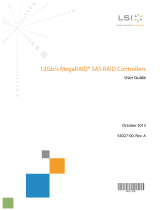Page is loading ...

®
Thank you for purchasing the MegaRAID
®
1078-based SAS
(Serial Attached SCSI/Serial ATA II) 8704ELP (PCI Express
Low-Profile) RAID Controller or the 1078-based SAS
8708ELP RAID Controller.
Note: The SAS 8704ELP RAID Controller does not
contain the J9 connector. The missing J9
connector is the only difference between the SAS
8704ELP RAID Controller, which supports one
connector and four ports, and the SAS 8708ELP
RAID Controller, which supports two connectors
and eight ports.
Please take a few minutes to read this quick installation
guide before you install the RAID controller. If you need more
information about any topic covered in this guide, refer to the
related documents on your MegaRAID Universal Software
Suite CD.
Note: SATA II is the only type of SATA supported by
these RAID controllers.
You can connect the LSI Logic intelligent Battery Backup
Unit 05 (LSIiBBU05) to the SAS 8704ELP RAID Controller
and the SAS 8708ELP RAID Controller by using a small
board-to-board connector (daughter card). For more
information about this battery, refer to the Intelligent Battery
Backup Unit for 1078-based MegaRAID Products User’s
Guide on the MegaRAID Universal Software Suite CD.
RAID CONTROLLER INSTALLATION
Step 1 Unpack the RAID Controller
Unpack the RAID controller in a static-free
environment. Remove it from the antistatic bag,
and inspect it for damage. If the RAID controller
appears to be damaged, or if the MegaRAID
Universal Software Suite CD is missing, contact
LSI Logic or your MegaRAID OEM support
representative.
The CD contains utility programs, device drivers
for various operating systems, and the following
documentation:
• MegaRAID 1078-based SAS RAID Controllers
User’s Guide
• MegaRAID SAS Software User’s Guide
• MegaRAID SAS Device Driver Installation
User’s Guide
• Intelligent Battery Backup Unit for 1078-based
MegaRAID Products User’s Guide
• Software license agreement
Step 2 Prepare the Computer
Turn off the computer, and unplug the power
cords from the rear of the power supply. Remove
the cover from the computer.
Step 3 Review the Jumpers and Connectors
Figure 1 shows the location of the jumpers and
the connectors on the SAS 8708ELP RAID
Controller. The jumpers are set at the factory, and
you usually do not need to change them.
Figure 1 Layout of the MegaRAID SAS 8708ELP
RAID Controller
Back up your data before you change your
system configuration. Otherwise, you might lose
data.
!
CAUTION
Before you install the RAID controller, make sure
that the computer is disconnected from the power
and from any networks.
!
CAUTION
MegaRAID
®
SAS 8704ELP/SAS
8708ELP RAID Controllers
Quick Installation Guide

2 of 3
Ta ble 1 describes the jumpers and the connectors
on the SAS 8704ELP RAID Controller and the
SAS 8708ELP RAID Controller.
Table 1 Jumpers and Connectors
Step 4 Install the RAID Controller
Insert the RAID controller in a PCI Express slot
on the motherboard, as shown in Figure 2. Press
down gently, but firmly, to seat the card correctly
in the slot. Secure the RAID controller to the
computer chassis with the bracket screw.
Note: Refer to the guide for your motherboard for
information about the PCI Express slot.
Note: This is a PCI Express x4 card, and it can operate
in 4x, 8x, and 16x slots.
Figure 2 Installing the MegaRAID SAS 8708ELP
RAID Controller
Step 5 Configure and Install the SAS Devices, SATA
II Devices, or Both in the Host Computer Case
Refer to the documentation for the devices for any
preinstallation configuration requirements.
Step 6 Configure and Install the SAS Devices, SATA
II Devices, or Both in the Host Computer Case
Use SAS cables to connect the SAS RAID
controller to SAS devices, SATA II devices, or
both. See Figure 1 to view the connector
locations on the RAID controller.
Refer to the MegaRAID 1078 SAS RAID
Controllers User’s Guide on the MegaRAID
Universal Software Suite CD for detailed
information about the SAS cables.
Step 7 Turn on the Power to the Computer
Reinstall the computer cover, and reconnect the
power cords. Turn on the power to the computer.
Make sure that the power is turned on to the SAS
devices and the SATA II devices before or at the
same time that the power to the host computer is
turned on. If the power is turned on to the
computer before it is turned on to the devices, the
computer might not recognize the devices.
The firmware takes several seconds to initialize.
During this time, the RAID controller scans the
ports.
Jumper/
Connector Type Description
J1 Cache Write Pend-
ing LED
2-pin connector.
The connector for the enclosure
LED. It provides a signal that indi-
cates when the on-board cache
contains data and a write from the
cache to the hard drives is pend-
ing. Optional.
J2 On-board BIOS
Enable
2-pin shielded header.
The optional BIOS function is
enabled or disabled in software
depending on the status of this
jumper.
No jumper: BIOS is enabled
(default).
Jumper: BIOS is disabled.
J3 Universal Asyn-
chronous
Receiver/Transmit-
ter debugging
4-pin connector.
Reserved for LSI Logic use.
J5 Individual Fault
LED header for
eight SAS ports
16-pin connector.
Provides an LED interface individ-
ually to eight SAS ports. The LED
indicates errors on particular ports.
J6 IPMI-style SMBus
(System Manage-
ment)/I
2
C header
3-pin shielded header.
Provides enclosure management
support.
J7 Board-to-board
connector for bat-
tery backup unit
daughter card
20-pin connector.
Provides an interface to the daugh-
ter card that contains the battery
backup unit.
J8 x8 SAS Ports 0–3 The x4 SAS connectors connect
the cables from the RAID control-
ler to SAS or SATA II physical
drives or to a SAS expander.
J9 x8 SAS Ports 4–7
1. The SAS
8704ELP RAID
Controller does
not contain this
connector.
The x4 SAS connectors connect
the cables from the RAID control-
ler to SAS or SATA II physical
drives or to a SAS expander.
J10 Straps Default Boot
Straps Controller
2-pin connector.
Loads the defaults in case the boot
strap controller (the serial ROM
that controls the memory and pro-
cessor speeds) becomes corrupt.

PN: 80-00158-01 Rev.A
February 2007
Find a list of LSI Logic Corporation’s U.S. distributors, international distributors,
sales offices, and design resource centers on the LSI Logic web site at:
http://www.lsi.com/contacts/index.html
LSI Logic, the LSI Logic logo design, and MegaRAID are registered trademarks of
LSI Logic Corporation. All other brand and product names may be trademarks of
their respective companies.
®
Copyright © 2007 by LSI Logic Corporation. All rights reserved.
LSI Logic products are not intended for use in life-support appliances, devices, or
systems. Use of any LSI Logic product in such applications without written consent
of the appropriate LSI Logic officer is prohibited.
Purchase of I
2
C components of LSI Logic Corporation, or one of its sublicensed
Associated Companies, conveys a license under the Philips I
2
C Patent Rights to
use these components in an I
2
C system, provided that the system conforms to the
I
2
C standard Specification as defined by Philips.
LSI Logic Corporation reserves the right to make changes to any products and
services herein at any time without notice. LSI Logic does not assume any
responsibility or liability arising out of the application or use of any product or
service described herein, except as expressly agreed to in writing by LSI Logic; nor
does the purchase, lease, or use of a product or service from LSI Logic convey a
license under any patent rights, copyrights, trademark rights, or any other of the
intellectual property rights of LSI Logic or of third parties.
Step 8 Run the WebBIOS Configuration Utility
Run the WebBIOS Configuration Utility to
configure the physical arrays and the logical
drives. When the message Press <Ctrl><H> for
WebBIOS appears on the screen, immediately
press CTRL+H to run the utility.
Note: Refer to the MegaRAID SAS Software User’s
Guide on the MegaRAID Universal Software
Suite CD for detailed steps on configuring
physical arrays and logical drives.
Step 9 Install the Operating System Driver
The RAID controller can operate under various
operating systems, but you must install the
software drivers first.
The MegaRAID Universal Software Suite CD
includes the software drivers for the supported
operating systems, along with documentation.
You can view the supported operating systems on
and download the latest drivers for RAID
controllers from the LSI Logic web site at:
http://www.lsi.com/cm/DownloadSearch.do.
Access the download center, and follow the steps
to download the driver.
Refer to the MegaRAID SAS Device Driver
Installation User’s Guide on the MegaRAID
Universal Software Suite CD for details on
installing the driver. Be sure to use the latest
service packs that are provided by the operating
system manufacturer and to review the readme
file that accompanies the driver.
SUPPORTED RAID LEVELS
The SAS 8704ELP RAID Controller and the SAS 8708ELP
RAID Controller support disk arrays using the following RAID
levels:
• RAID 0 (data striping): Data is striped across all disks in
the array, enabling very fast data throughput. There is no
data redundancy. All data is lost if any disk fails.
• RAID 1 (disk mirroring): Data is written simultaneously
to two disks, providing complete data redundancy if one
disk fails. The maximum array capacity is equal to the
available size of the smaller of the two hard drives.
• RAID 5 (disk striping with distributed parity): Data is
striped across all disks in the array. Part of the capacity
of each disk stores parity information that reconstructs
data if a disk fails. RAID 5 provides good data throughput
for applications with high read request rates.
• RAID 6 (disk striping with distributed parity across
two disks): Data is striped across all disks in the array
and two parity disks are used to provide protection
against the failure of up to two physical disks. In each row
of data blocks, two sets of parity data are stored.
• RAID 10 (RAID 1 and RAID 0 in spanned arrays): RAID
10 uses mirrored pairs of disks to provide complete data
redundancy. RAID 10 provides high data throughput
rates.
• RAID 50 (RAID 5 and RAID 0 in spanned arrays): RAID
50 uses both parity and disk striping across multiple disks
to provide complete data redundancy. RAID 50 provides
high data throughput rates.
• RAID 60 (RAID 6 and RAID 0 in spanned arrays): RAID
60 uses both distributed parity across two parity disks and
disk striping across multiple disks to provide complete
data redundancy. RAID 60 provides high fault tolerance.
TECHNICAL SUPPORT
For assistance in installing, configuring, or running your SAS
RAID controller, contact LSI Logic Technical Support.
Phone Support:
1-800-633-4545 (North America)
Web Site:
http://www.lsi.com/support
/