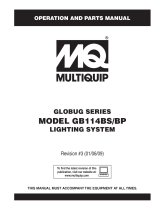Instructions Manual
The HID Electric Ballasts
400W 600W 1000W
All our ballasts are compatible with Safe Grow Hydroponic Smart System.

IMPORTANT PRODUCT INFORMATION
READ IMMEDIATELY
SAFETY FIRST!
Failure to observe the following safety warnings may result in serious injury or death. Use all Hydro Crunch™
products only as directed. Failure to observe these safety warnings will result in a waiver of any and all liability on the
part of Hydro Crunch™ its manufacturer, and resellers, and will void all warranties to the extent permitted by law.
WARNINGS AND INSTRUCTIONS
FOR USE:
Disconnect power before re-lamping.
When re-lamping, make sure lamp has time to cool before touching.
Make sure power cord is connected properly.
DO NOT hang ballast by power cord or lamp cord.
DO NOT make contact with the interior of the socket while the power is on.
DO NOT plug or unplug a lamp cord while the ballast is turned on.
ALWAYS unplug the ballast from the power source before connecting or disconnecting any lighting device to ballast,
moving ballast, or otherwise touching or handling ballast or its components.
DO NOT use with generators. Warranty will be voided.
NEVER stand beneath the ballast.
NEVER put hands or any other objects in the interior of the ballast.
DO NOT operate this or any lighting system in wet areas.
NEVER get the ballast wet or allow it to come into contact with water or any other liquids.
NEVER drop, shake or jostle the ballast.
NEVER attempt to insulate or otherwise cover the ballast, as it releases a great deal of heat and may cause a fire or
other damage. Ballasts should always have plenty of room to breathe and good ventilation around them.
DO NOT plug this system into a supply voltage other than what is instructed on your fixture.
DO NOT attempt open or rewire the components of the light system. It will void the warranty and may cause serious
injury or death.
NEVER attempt to rewire or alter any internal or external mechanisms or components on the ballast. This includes
trying to cut and/or rewire the cords.
If any part of the lamp is damaged, replace lamp immediately.
Disconnect the unit from a power source before replacing lamps or any other parts.
When replacing lamps, make sure the lamp has had time to cool before touching.
Make sure power cord and lamp cord are connected securely to the unit.
These products operate at very high temperatures. Keep away from children.
Glass is required for reflectors using metal halide (MH) lamps for UL listing to apply. Glass is not required for high
pressure sodium (HPS) lamps to be UL listed.
Always use a three prong timer rated for 15 amps or more with light systems.
Do not operate lamps that are a different wattage than the ballast specifies.
Read all instructions completely before attempting to power on unit. Failure to follow
the warnings and instructions for use may result in serious injury or death, for which Hydro Crunch™'s manufacturer
and resellers expressly disclaim any and all liability.

Features:
Soft Start Technology ensures that lamp start-up is as lamp friendly as possible while maintaining consistent
ignition. Randomized firing sequencing allows large ballast installations to be turned on simultaneously without
taxing circuit breakers or switches.
Specifications:
Power Factor: 99%
Crest Factor: 1.7%
Total Harmonic Distortion (THD) < 10%
Operating Temperature: -30°C (-22°F) to 55°C
(131°F)
Output Frequency: ≥ 50Hz
Input Voltage Range 100-265 VAC
Strikes both HPS and MH lamps
Generator Ready
50 Hertz to 60 Hertz operation allows for bulb brand
and type versatility
Operating Instructions:
1. Make sure the power supply cord and lamp lead are properly connected.
2. Ensure the bulb is properly seated in the socket assembly. It should be tight, but not stressed.
3. Always use a bulb centric to the highest output of the ballast (e.g. 1000 Watt bulb/1000 Watt ballast, 600
Watt bulb/600 Watt ballast, etc.)
4. Confirm the ballast is not near any source of moisture or standing water.
5. Check the sealed bearing fan to confirm it is free from any obstruction. This should be periodically checked
to make sure it stays clear and clean.
6. Plug the power supply cord into an appropriate power supply.
7. After ignition, give your lamp a minimum of 30 seconds to reach full power.
8. Always allow the bulb to cool before re-striking the ballast; we recommend 15 minutes.
9. Ballast can be cleaned using a clean, dry towel. Should the ballast somehow become wet, turn off main
power supply and unplug the unit before attending to it.
10. Allow 10 seconds between power adjustments when using the Dimmer Switch. This will allow the ballast
sufficient time to gather electrical charge to increase wattage output.
Remember, safety first. Although incredibly rewarding, indoor growing can present dangerous situations. Never allow
standing water to be present, never hang a ballast from either the power or lamp cord, and always make sure your
equipment is fastened safely and securely. Your ballast does not require any switches or re-wiring to change voltage
or bulb spectrum. Simply turn off and unplug the unit and allow bulb to cool before changing cords or bulbs,
respectively.

Technical Information:
1. Remember to set the wattage dimming knob to 100% before starting up the ballast. It takes approximately 6
seconds to warm up to full intensity. Once the lamp is ready, you can dim the ballast as desired. However,
allow the bulb to adjust after each turn during dimmer. Adjusting too fast may prevent full lamp and ballast
efficiency.
2. Be sure to use the correct voltage cord if you are using a multi-voltage ballast. *NOTE: 240Vconversion on a
110V system, if use with 110V type outlets the wire cord we included will work.*
3. Plug other end into your power source/timer /controller *NOTE: please make sure the any accessories
added to the ballast is rated at the same Voltage level the power is being draw, for example 240Vsystem
must use 240V timer and 240V controller*
4. It is very important for you to map out your circuit system before attempt of installation, make surethe
ballast have enough allowance of amp to power.
5. Our ballast have a build in fan for cooling, the fan will turn on even if the power source doesn't
supply enough power to ignite the lamp, so please do not be confuse that the ballast have enough
power but the lamp doesn't turn on and conclude is a broken lamp.
Trouble Shooting Guide:
Q. Why is my ballast not turning on?
Your ballast might not be turning on due to the controller or timer you are using. First, plug in the ballast to the main
power source. If the ballast works with main power source, but not with your controller or timer, there is something
wrong with your controller or timer. Make sure to check if your circuit breaker has tripped. Check all other outlets in
the area to see if it is working. If none of these is a solution to your question, please call us directly. If you are not
running a light controller, please double check your breaker amperage.
Q: My ballast is on, why isn't my light working?
If your lights are not working and your ballast is on, you might need to re-screw the bulb into the socket. BE SURE TO
UNPLUG the ballast from the power source before re-screwing on bulb. Be cautious, if the bulb was lighted before, it
is very HOT. Handle with care. If the bulb had lighted before and won’t light up, wait 15 minutes for the bulb to cool
down and the smart chip will light ballast when ready. If possible try another bulb. If none are a solution, contact us
directly.
Q: Why does my power go out every time I plug in my lighting setup?
The average household has 15 available amps to use and a HID lamp can use up to 10A. You might be overloading
your circuits. Check if other appliances or lights are being drawn from the same power source. The best solution is to
draw power directly from the grid/meter, however this should NEVER be attempted without the help of a certified
electrician.

400W BALLAST
120V SETUP:
400W BALLAST
240V SETUP:
600W BALLAST 120V
SETUP:
600W BALLAST 240V
SET UP:
1000W BALLAST 120V
SETUP:
1000W BALLAST 240V
SET UP:
PLEASE MAKE SURE
THERE IS 7 AMP
OF ALLOWANCE PER
BALLAST/ BREAKER.
PLEASE MAKE SURE
THERE IS 5 AMP
OF ALLOWANCE PER
BALLAST/ BREAKER.
PLEASE MAKE SURE
THERE IS 10 AMP
OF ALLOWANCE PER
BALLAST/ BREAKER.
PLEASE MAKE SURE
THERE IS 7 AMP
OF ALLOWANCE PER
BALLAST/ BREAKER.
PLEASE MAKE SURE
THERE IS 15 AMP
OF ALLOWANCE PER
BALLAST/ BREAKER.
PLEASE MAKE SURE
THERE IS 10 AMP
OF ALLOWANCE PER
BALLAST/ BREAKER.
BALLAST
SPECIFICATION:
BALLAST
SPECIFICATION:
BALLAST
SPECIFICATION:
BALLAST
SPECIFICATION:
BALLAST
SPECIFICATION:
BALLAST
SPECIFICATION:
50% 1.68 AMP
50% 1.13 AMP
50% 2.68 AMP
50% 1.49 AMP
50% 4.72 AMP
50% 2.34 AMP
75% 2.5 AMP
75% 1.45 AMP
75% 3.78 AMP
75% 1.89 AMP
75% 6.64 AMP
75% 3.33 AMP
100% 3.75 AMP
100% 1.95 AMP
100% 5.48 AMP
100% 2.57 AMP
100% 8.74 AMP
100% 4.28 AMP
Warnings:
NEVER stack multiple ballasts on top of each other, as this can also cause a fire or other damage.
NEVER use a ballast that appears to be damaged or a ballast that you know has been dropped, shaken,
exposed to water, or otherwise damaged.
NEVER attempt to plug in any bulbs or components to any other components that are already turned on or
have electricity running through them. The last step should always be to switch on the power.
NEVER attempt to rapidly turn on and off the ballast or attached components (bulb, reflector). Ballasts and
components need to cool down for approximately 15 minutes before they can be turned back on. Failure to
do so can result in damaged components and is not covered under warranty.
You should ALWAYS consult a certified electrician when setting up your lighting systems to ensure that you
are not overloading your circuits. Incorrectly wired systems and overloaded circuits can result in fires and
serious injuries.

Warranty Service
If the product will not work after you have read the troubleshooting guide and practiced the troubleshooting options,
you are advised to return the Hydro Crunch™ light system to the retailer you purchased it from. The dealer will be
able to examine the light and test its components. If they are not able to repair the light, they will return it to us for
examination and repair/replacement. Do not attempt to repair any product on your own, as serious injury or death
may result. If the retailer is not able to help you and the light is still under manufacturer’s warranty, you may contact
us for technical support. In some cases, you will be issued an RMA# (return merchandise authorization number) to
return the unit for factory repair. Complete the warranty form below and return the light with all original packaging,
your receipt of purchase, and a valid RMA# to the address below. Please pack and ship the light in its original
packaging. If it is damaged in shipment we cannot be responsible and the warranty may be voided. Once we receive
RMA package, it will be repaired or replaced and shipped back to you. Please note if an additional warranty was
purchased and include the extended warranty sales receipt with your return.
RETURN FORM
Include the following if returning:
Proof of purchase
This completed form
RMA# on the outside of the box
Extended warranty receipt
Return Merchandise Authorization Number (Required): ___________________________________
Contact Name: _____________________________________________________________________
Address: __________________________________________________________________________
__________________________________________________________________________________
Phone #: __________________________________________________________________________
Email Address: ____________________________________________________________________
Please give a brief description of your technical issue: ___________________________________
__________________________________________________________________________________
__________________________________________________________________________________
__________________________________________________________________________________
SEND TO:
Hydro Crunch
20651 Golden Spring Drive Suite 115
Walnut, CA 91789
714-516-8176
-
 1
1
-
 2
2
-
 3
3
-
 4
4
-
 5
5
-
 6
6
Ask a question and I''ll find the answer in the document
Finding information in a document is now easier with AI
Related papers
-
Hydro Crunch D911010100 User manual
-
Hydro Crunch K2-B6-R12-NL01 Operating instructions
-
Hydro Crunch K2-B6-R12-NL01 Operating instructions
-
Hydro Crunch KDCMHR16-630-3K Operating instructions
-
Hydro Crunch K1-B1-R17-L0405 Operating instructions
-
Hydro Crunch K1-B1-R13-L0405 Operating instructions
-
Hydro Crunch KDCMHR13-630-3K Operating instructions
-
Hydro Crunch K2-B1-R08-L0102 Operating instructions
-
Hydro Crunch K2-B6-R08-NL01 User manual
-
Hydro Crunch B360300100 User manual
Other documents
-
Generac MPL1000-2000 Operating instructions
-
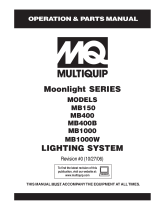 MQ Multiquip MB1000W User manual
MQ Multiquip MB1000W User manual
-
Magnum MLT4200ICAN Operating instructions
-
 MQ Multiquip Landscape Lighting BG113BC User manual
MQ Multiquip Landscape Lighting BG113BC User manual
-
Generac MLT3060KV Operating instructions
-
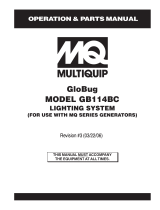 MQ Multiquip GB114BC User manual
MQ Multiquip GB114BC User manual
-
Generac MAGNUM ROUTER Operating instructions
-
![ILuminarLighting DE Fixture 1000W 120V/240V, 277V, 347V [ILUM-DE-N1K, ILUM-DE-1K277, ILUM-DE-N1K34, ILUM-DE-N1K-NL, ILUM-DE-1K277-NL, ILUM-DE-N1K34-NL]](//vs1.manuzoid.com/store/data/001796091_2-cd8697ecf1cf855f2a681fa84f7ed923-160x210.png) ILuminar Lighting DE Fixture 1000W 120V/240V, 277V, 347V [ILUM-DE-N1K, ILUM-DE-1K277, ILUM-DE-N1K34, ILUM-DE-N1K-NL, ILUM-DE-1K277-NL, ILUM-DE-N1K34-NL] User manual
ILuminar Lighting DE Fixture 1000W 120V/240V, 277V, 347V [ILUM-DE-N1K, ILUM-DE-1K277, ILUM-DE-N1K34, ILUM-DE-N1K-NL, ILUM-DE-1K277-NL, ILUM-DE-N1K34-NL] User manual
-
Wacker Neuson LBA1 User manual
-
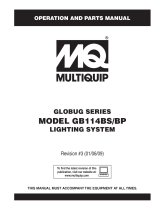 MQ Multiquip GB114BS/BP User manual
MQ Multiquip GB114BS/BP User manual






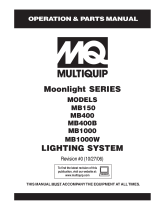

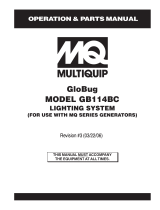
![ILuminarLighting DE Fixture 1000W 120V/240V, 277V, 347V [ILUM-DE-N1K, ILUM-DE-1K277, ILUM-DE-N1K34, ILUM-DE-N1K-NL, ILUM-DE-1K277-NL, ILUM-DE-N1K34-NL]](http://vs1.manuzoid.com/store/data/001796091_2-cd8697ecf1cf855f2a681fa84f7ed923-160x210.png)