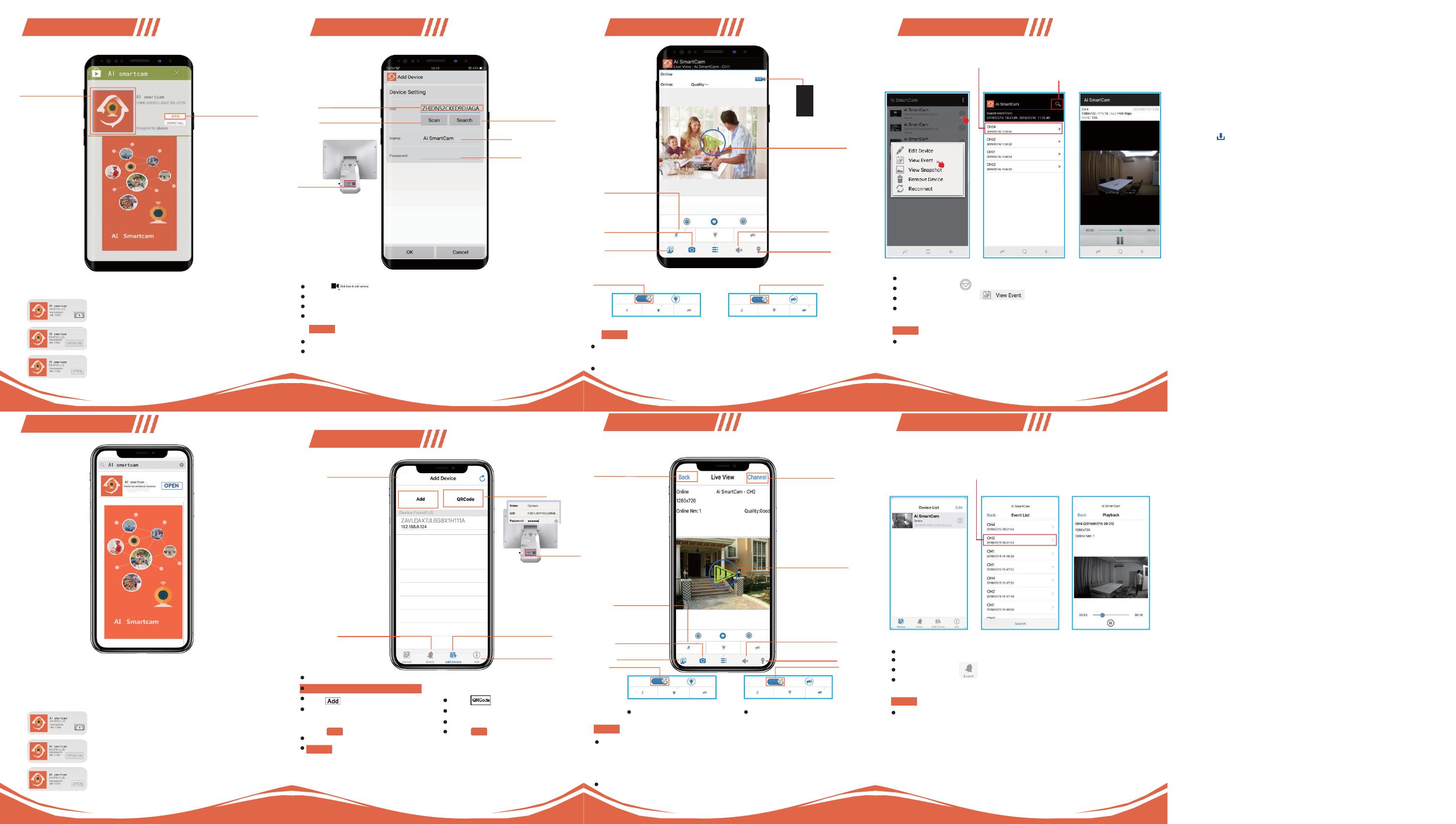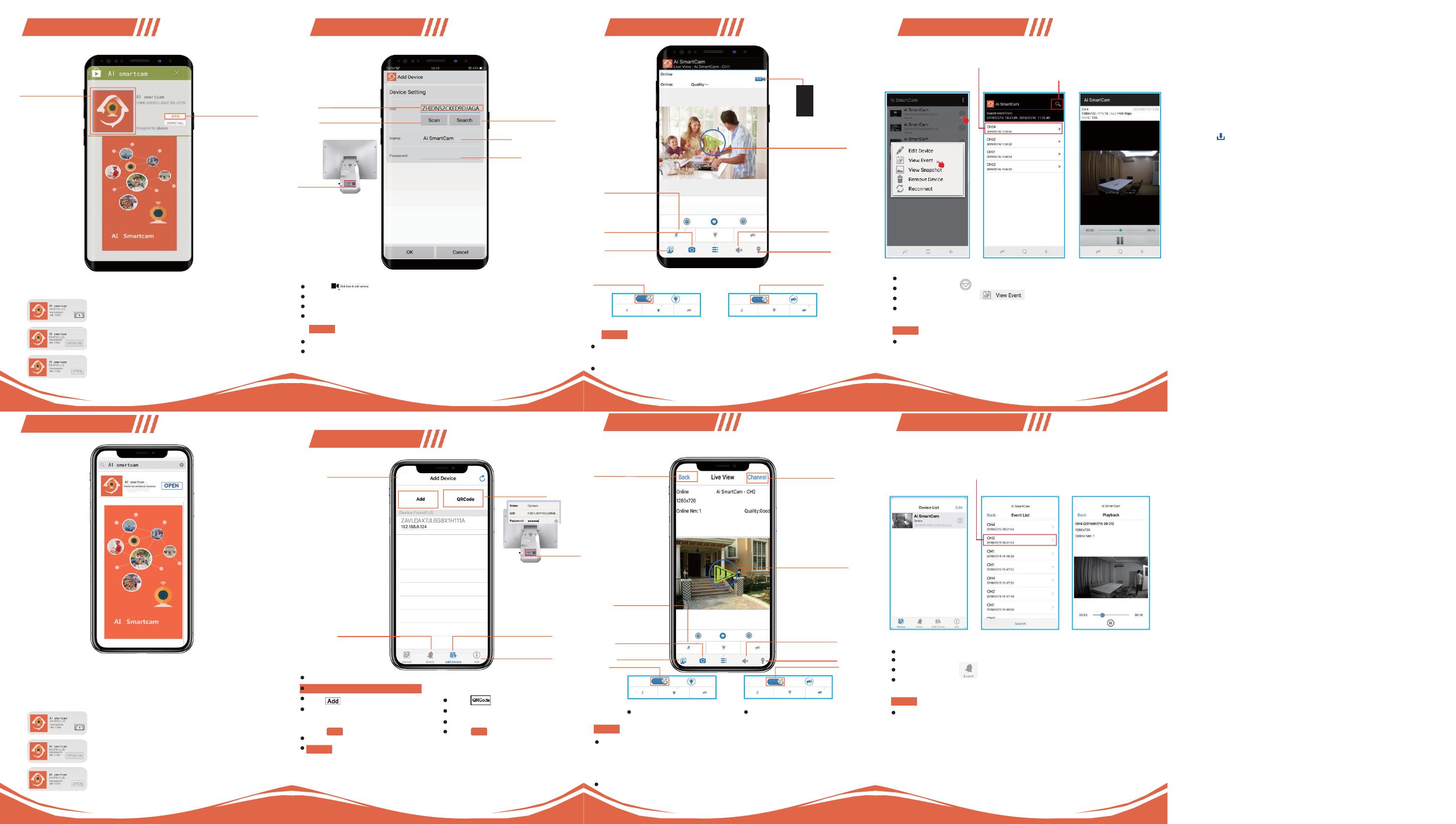
Manually input UID
Scan QR Code
to input UID
FAQ/Trouble Shooting
Motion Detection
Screenshot
Review image
Camera battery power
and wake-up button
Listen to the
sound from camera
Speak to camera
Basic conditions to realize APP remote control :
For Android device: Android 6.0 or above is required.
For IOS device: IOS 8.0 or above is required.
NVR has been successfully connected to Router and Internet.
Required network speed at NVR end: upload rate ≥2
equired
network speed at APP end: download rate ≥20
How to reset password if forget APP login password ?
Answer : Reset NVR into factory default setting as below:
Syst em S e t t i n g - -- > Default Setting ---> YES -
--> OK
How to update latest Firmware online ?
Answer : Make sure that NVR is connected to Internet and equipped with micro SD card.
t means that NVR firmware update is finished
and rebooting.
If NVR output display do not show image after update, please manually restart NVR by power off and then
power on again.
How to reset APP password after new firmware update ?
(If existing password is not available)
Answer : Reset password on APP as below: Edit Device => Password => Input default password 000000 => OK ,
note : please change default password into new password after login.
How to set 1CH/2CH/3CH/4CH cameras ?
Answer : NVR output shows 2 cameras as factory setting.
Please set camera on/off as below : Camera Setting => Camera On/Off => 1CH/2CH/3CH/4CH
Outdoor / indoor use ?
Answer : NVR -- indoor use only, Camera -- both outdoor and indoor use.
Android
Search
"
AI smartcam
"
in the Google Play Store
Download and install AI smartcam
to smartphone/Tablet PC
Log in AI smartcam
Click to enter next interface
Manually input UID or Scan QR code to input UID
User define the device name and input password
Click
OK
to confirm
UID, QR code and password are on the label at the back of the NVR
Before adding device, please make sure the power supply of N VR
and camera are turned on, image display and network connection are normal.
Light switch Alarm switch
If screen shows"Connection failed", please refresh the interface, or input UID and
password again.
Or please contact our technical supports.
Click Menu icon
Click View Event icon
Search time period
Select camera Channel
Camera starts night vision mode at night, and the video in night
vision mode is black and white.
What’s output resolution of the NVR?
Answer : 1080P — 1920*1080, 720P — 1280*720.
What is the wireless range ?
Answer : In open space (without any obstacle in between), the maximum wireless range between NVR and camera is
820 feet (about 250 meters), mostly,the wireless coverage isgood enough fora house of3000 squarefeet
(about 280 square meters). Meanwhile, the real wireless range depends on the specific application
environments; number of walls, wall thickness, metals etc. All of these will affect and determine the real wireless
range.
Why NVR output shows weak signal or no signal sometimes ?
Answer : The reason could be because of dead battery (battery powered camera only).
Or it could be because of signal interference, please install camera closer to the NVR.
What is the expected working time of a fully charged camera ?
Answer : As testing, for 6400a PIR detect people 10 times per day, meanscamera record 10 pcs 15 seconds
video per day, for 6400 it can last for about 150 days.
Why camera record a video even
nobody there ?
Answer : Camera PIR detection recording works as below :
1.
Camera PIR detect thermal infrared changes, then PIR will wake up the camera.
2. Camera will finish images comparison within 2 seconds, the camera will start to record a video if detect
images changes.
So, when environment temperature is more then 33gree, the swaying trees, animals or other objects may
spuriously trigger PIR, and camera will record useless video sometimes. If spurious triggering happens too
Manually input UID
Events List
Live View
Scan QR Code
to input UID
Add Device
APP Version
Back to previous step
Motion Detection
Screenshot
Review image
Select
camera channel
Camera battery power
and wake-up button
Listen to the
sound from camera
Speak to camera
often, please change camera’s location or lower the PIR sensitivity on NVR as below : REC Setting => Motion
Detection => Low sensitivity.
Why and When battery powered camera will turn into standby mode ?
Answer :For saving batterypower, when there isno people in front of the camera, the camera will be in standby mode.
The camera will turn into standby mode when recording is finished / when exit from
s in standby mode.
Why camera do not record a video after PIR has been triggered ?
Answer :
1.
Please make sure micro SD card has been correctly installed on the NVR. After correct installation, the NVR
output will show icon of micro SD card, and recordings on the micro SD card can be replayed.
2.
Please check if micro SD card have been full or not. Details as below: Please check if NVR output shows red
color icon of micro SD card. If yes, it means micro SD card is full. Please turn on NVR file overwrite function as
below : Storage Setting => File overwrite => YES => OK . If all recording on the micro SD card can be deleted,
please format the card as below: Storage Setting => Format => YES => OK
Note : After formatting micro SD card, all information on the card will be deleted forever.
What’s the maximum recording of a single video ?
Answer : For DC powered camera, under scheduled recording mode or constant recording mode, maximum recording is
10 minutes per video. Under PIR triggered recording mode, the recording is15s+n*7 seconds / 30s+n*7
seconds / 60s+n*7 seconds, maximum recording is 10 minutes per video. (15s / 30s / 60s depends on the NVR
settings, n depends on the PIR detection)
For battery powered camera, the recording is 15s+n*7 seconds / 30s+n*7 seconds / 60s+n*7 seconds,
maximum recording is 2 minutes per video. (15s / 30s / 60s depends on the NVR settings, n depends on the PIR
detection)
What’s the capacity of micro SD card in the standard accessories ? (optional)
How many recording can be recorded on the card ? (optional)
IOS
Search
"
AI smartcam
"
in the App Store
Download and install AI smartcam
to smartphone/Tablet PC
Manually input to add device
Click to enter next interface
User define the device name
Input the UID and password
Click
Save
to confirm and exit
Note:
Click to start scanning
Scan QR code to input UID
Input the password
Click
Save
to confirm and exit
Light switch Alarm switch
Light Settings Alarm Settings
Select NVR Channel
Search time period
Select camera Channel
Camera starts night vision mode at night, and the video in night
vision mode is black and white.
Answer : The capacity of the micro SD card is 32GB (class 10).
Why sometimes user can not hear constant audio when c?
Answer : It could be because of weak phone signal / low internet speed, in such situation, in order to make sure
constant video on APP in priority, the system will shut down audio transmission, that’s why sometimes user can
see constant video but can not hear constant a
Why user can not hear audio when replay recordings on APP ?
Answer : No, itdoesn’t support audio output when replay recordings on APP. The recorded recordings are with audio,
UID, QR code and password are on the label at the back of the NVR
Before adding device, please make sure the power supply of NVR and
camera are turned on, image display and network connection are normal.
If screen shows
"
Connection failed
"
, please refresh the interface, or input
UID and password again.
Or please contact our technical supports.
user can check the recordings on NVR output display, or replay recordings on micro SD card via other
video/audio equipment.
Why battery powered camera still turn into standby mode after connected with DC adapter ?
Answer : The DC adapter will only charge the battery inside of the camera, the adapter will not power the camera
directly. So the camera will still turn into standby mode. Please note only DC powered camera can show
constant Li
5 6 7 8