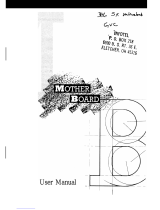Page is loading ...

American Megatrends, Inc.
Titan-II PCI
Pentium
EISA Motherboard
User's Guide
MAN-711
1/6/95

© Copyright 1985-2010 American Megatrends, Inc.
All rights reserved.
American Megatrends, Inc.
5555 Oakbrook Parkway, Building 200,
Norcross, GA 30093
This publication contains proprietary information which is protected by copyright. No part of this publication may be reproduced, transcribed, stored in a
retrieval system, translated into any language or computer language, or transmitted in any form whatsoever without the prior written consent of the publisher,
American Megatrends, Inc.
Limited Warranty
Buyer agrees if this product proves to be defective, that American Megatrends, Inc. is only obligated to replace or refund the purchase price of this product at
American Megatrends' discretion according to the terms and conditions on the motherboard warranty card. American Megatrends shall not be liable in tort or
contract for any loss or damage, direct, incidental or consequential. Please see the Warranty Registration Card shipped with this product for full warranty
details.
Limitations of Liability
In no event shall American Megatrends be held liable for any loss, expenses, or damages of any kind whatsoever, whether direct, indirect, incidental, or
consequential, arising from the design or use of this product or the support materials provided with the product.
Trademarks
Intel is a registered trademark of Intel Corporation.
MS-DOS, Xenix, and Microsoft are registered trademarks of Microsoft Corporation.
IBM, AT, VGA, PS/2, OS/2, and EGA are registered trademarks of International Business Machines Corporation. XT and CGA are trademarks of International Business Machines Corporation.
Fujitsu is a registered trademark of Fujitsu America, Inc.
Motorola is a registered trademark of Motorola Corporation.
Hitachi is a registered trademark of Hitachi America, Ltd.
PNY is a registered trademark of PNY Corporation.
Oki is a registered trademark of Oki America, Inc.
NEC is a registered trademark of NEC Corporation.
Samsung is a registered trademark of Samsung Electronics Corporation.
Siemens is a trademark of Siemens Corporation.
Mitsubishi is a registered trademark of Mitsubishi Electronics of America.
Micron is a registered trademark of Micron Corporation.
Unix is a registered trademark of American Telephone and Telegraph Company Bell Laboratories.
Weitek is a trademark of Weitek, Inc.
Toshiba is a registered trademark of Kabushiki Kaisha Toshiba.
Revision History
1/6/95 Initial release.

Titan-II PCI Pentium EISA Motherboard User's Guide
iii
Table of Contents
1 System Overview
.............................................................................................
1
2 Installation
.......................................................................................................
9
Unpacking the Motherboard
............................................................
9
Installation Steps
............................................................................
11
Step 1 Set Switch and Jumper Options
.........................
11
Step 2 Install Memory
...................................................
15
Step 3 Install CPU
........................................................
16
Step 4 Install the Motherboard
......................................
17
Step 5 Connect the Power Supply
.................................
18
Step 6 Connect the Keyboard Cable
.............................
20
Step 7 Connect Cables
..................................................
21
Step 8 Connect the Mouse Cable
..................................
22
Step 9 Connect Onboard I/O
.........................................
23
Step 10 Install Floppy Drive
.........................................
24
Step 11 Install Hard Disk
..............................................
25
Step 12 Install Adapter Cards
.......................................
26
Step 13 Test and Configure
..........................................
27
3 AMIBIOS and WINBIOS
..............................................................................
29
Advanced Setup
..............................................................................
31
Chipset Setup
.................................................................................
37
Power Management Setup
..............................................................
38
Peripheral Setup
.............................................................................
39
4 Flash Programming
.......................................................................................
43
A Upgrading Cache Memory
............................................................................
45
Index
.................................................................................................................................
47

Preface
iv
Preface
Technical Support
If an American Megatrends motherboard fails to operate as described or you are in doubt about a configuration option, please
call technical support at 404-246-8645.
American Megatrends BBS
The BBS permits OEMs, VARs, and system integrators to access technical information about motherboard and BIOS products.
Product Engineering Change Notices, Tech Tips, Technical Notes, and complete technical manuals are available on the BBS.
Data Transmission Rates
The BBS automatically handles modems with data transmission rates from 1,200 to 28,800 bps.
BBS Phone Numbers
The following table lists the characteristics of the BBS phone numbers. The BBS requires no parity, 8 data bits, and 1 stop bit.
Phone Number Characteristics
404-246-8780 US Robotics 28,800 bps. Supports every v.xx communications
standard.
404-246-8781 US Robotics 28,800 bps. Supports every v.xx communications
standard.
404-246-8782 US Robotics dual standard. Can handle 2,400, 9,600, or
14,400 bps. Supports HST or v.32.
404-246-8783 US Robotics 14,400 bps v.32. Supports high speed v.32.
Acknowledgments
This manual was written by Sudhakaran Valappil and Julia McDonald.

Titan-II PCI Pentium EISA Motherboard User's Guide
1
1 System Overview
The American Megatrends Titan-II motherboard has:
• Single or Dual Intel® P54C Pentium
3.3 Volt CPU
operating at 90, 120, or 150 MHz internally,
• six EISA expansion slots, and
• four PCI expansion slots.
The motherboard conforms to the PCI Version 2.0 specification and uses the PCI local bus. The PCI slots operate
synchronously with the CPU clock. The following table illustrates the frequency assignments:
CPU External Clock Frequency PCI Expansion Slots Frequency
66 MHz 33 MHz
60 MHz 30 MHz
50 MHz 25 MHz
The frequency will vary according to the version of the motherboard ordered.
The PCI expansion slots are automatically configured by the onboard American Megatrends WINBIOS system BIOS.
Motherboard Dimensions
The Titan-II PCI Pentium EISA motherboard is approximately 12.1 inches wide by 13.8 inches long (the standard full
AT® motherboard size with similar mounting hole locations).
Processor Type and Speed
The motherboard uses a 3.3V 90, 120, or 150 MHz (internal speed) Intel P54C or P54CT Pentium CPU operating
externally at 50, 60, or 66 MHz in the single processor mode. There are two CPU sockets on the motherboard to
support dual processors. Refer to page 18 for instructions on upgrading to dual processors.

Chapter 1 System Overview
2
Description
Note
The motherboard is not field upgradeable
from one speed to another.
Heat Sink with Fan
A heat sink with fan must be used with all Intel Pentium CPUs on all Pentium motherboards.
Caution
Adequate air flow in the chassis must be provided
when using dual processors. Installation of an
8 cm 0.2 amp fan at the front of the chassis is
recommended to pull air in. This is in addition to the
fan at the back of the case which pulls air out.
Main System Memory
The motherboard requires Fast Page Mode SIMMs operating at 70 ns (RAS access time). The motherboard supports
up to 256 MB of onboard system memory via four 64-bit banks with the following types of SIMMs (Single Inline
Memory Modules). Either two, four, six or eight SIMMs must be mounted.
SIMM Type
256 KB x 36 SIMMs
512 KB x 36 SIMMs
1 MB x 36 SIMMs
2 MB x 36 SIMMs
4 MB x 36 SIMMs
8 MB x 36 SIMMs
16 MB x 36 SIMMs
Fast ATA
This motherboard supports the Fast ATA specification.

Titan-II PCI Pentium EISA Motherboard User's Guide
3
Description,
Continued
L2 Secondary Cache Memory
• The motherboard supports 256 KB or 512 KB of direct
mapped, write-back L2 external (secondary) cache
memory.
• Thirty-two (32) pin sockets exist for 256 KB/512 KB of
DIP L2 cache memory.
• The external (secondary) cache memory is mounted on the
motherboard in two rows of four SRAMs each.
• For 256 KB cache with a 60/90 MHz CPU, the SRAM is
15 ns 32 KB x 8 3.3V SRAMs.
• For upgrading to 512 KB the 32 KB x 8 3.3V SRAMs
should be replaced by 64 KB x 8 15 ns 3.3V SRAMs in
the same sockets.
• For a 66/100 MHz CPU, 12 ns SRAMs should be used.
Caution
You must use 3.3V SRAMs when upgrading from
256 KB to 512 KB of L2 cache memory.
Shadowed ROM areas such as the system BIOS and Video BIOS can be cached and write-protected via Advanced
Setup. Cache memory is enabled and disabled through WINBIOS Setup Advanced Setup.
Amount of System Memory That Can be Cached
All installed system memory can be read from or written to L1 internal cache memory and L2 external cache memory.
Hardware Reset Switch
The Titan-II PCI Pentium EISA motherboard has a standard two-pin reset connector.
Pentium Internal Cache Memory
The Intel Pentium has an 8 KB data cache and an 8 KB code cache. This cache memory can be placed in either write-
back or write-through mode via Advanced Setup in WINBIOS Setup.

Chapter 1 System Overview
4
Description,
Continued
Shadow RAM
The system BIOS ROM is always shadowed. Video BIOS and Adaptor ROM shadowing can be enabled via Advanced
Setup in 16 KB increments.
System BIOS
The Titan-II PCI Pentium EISA motherboard has a 128 KB WINBIOS with built-in WINBIOS Setup and user-
definable hard disk drive types. The BIOS is stored in Flash EPROMs and can be reprogrammed via software without
removing the ROM.
CMOS RAM
The Titan-II PCI Pentium EISA motherboard has 114 bytes of CMOS RAM on the Real Time Clock. The contents of
CMOS RAM are configured by AMIBIOS Setup, resident with the system BIOS on the Flash EPROM. There is also
an additional 8 KB of EISA Extended CMOS RAM.
Real Time Clock
The motherboard has a real time clock and CMOS RAM with built-in battery backup for WINBIOS Setup.
Onboard I/O
• two 40-pin IDE connectors for up to four IDE drives,
with PCI local bus IDE Mode 3 support,
• a 34-pin connector to a floppy controller that supports up
to two 720 KB, 1.2 MB, 1.44 MB, or 2.88 MB floppy
drives with vertical recording support for 2.88 MB
floppies,
• two ten-pin connectors for serial ports,
• a 26-pin connector for one bidirectional parallel port (with
ECP and EPP support) on the motherboard, and
• a 10-pin berg for a PS/2 mouse connector.

Titan-II PCI Pentium EISA Motherboard User's Guide
5
Description,
Continued
Up to Four IDE Drives
The motherboard supports up to four IDE drives through two 40-pin IDE connectors, marked Primary and Secondary.
IDE Drive Assignments
If four IDE drives are connected, WINBIOS assigns the physical drive numbers; DOS assigns the logical drive letters
as follows:
IDE Drive
Drive
Number
Drive Letter if
One Partition
on Drive
Drive Letter if
Two Partitions
on Drive
Primary Master 80h C:\ G:\
Primary Slave 81h D:\ H:\
Secondary
Master
82h E:\ I:\
Secondary Slave 83h F:\ J:\
IDE Autodetect
All IDE drives assigned to the secondary IDE connector are autodetected.
Caution
If the parameters for an IDE drive cannot be automatically
detected by WINBIOS correctly, or if you are using a CHS
(Cylinder-Head-Sector) translation mechanism that is
different than the native mode of the IDE drive, the drive
should not be attached to the secondary IDE controller.
Power Management
The motherboard supports power management services, including: Green PC LED, signals to control Green PC-aware
power supplies, automatic power down of IDE drives and video monitor and monitor blanking (HSYNC, VSYNC, and
SYNCEN). The EPA Green PC specification is supported through the Megakey keyboard controller. The SMI
(System Management Interrupt), APM, and system stop clock are supported.

Chapter 1 System Overview
6
Description,
Continued
Seven DMA Channels
There are seven DMA channels.
Timer Features
The motherboard has three programmable 16-bit counter/timers.
Refresh Generation
The Titan-II PCI Pentium EISA motherboard has a refresh generation feature.
I/O Capability
The motherboard accesses 32-, 16- or 8-bit I/O devices on the EISA bus and 32-bit devices on the PCI bus.
Green PC Monitor Connector
A 10-Pin dual-in-line connector for Green PC monitor support through the feature connector.
Fifteen Interrupt Levels
There are 15 hardware interrupt levels. The NMI takes precedence over all hardware interrupts. IRQs 3, 4, 5, 7, 9, 10,
11, 12, 14, and 15 can be allocated for use on either the ISA bus or the PCI bus.
EISA Bus
The EISA bus in the motherboard has a system clock that is generated by the bus clock (BCLK) and operates at
approximately 8 MHz.

Titan-II PCI Pentium EISA Motherboard User's Guide
7
Description,
Continued
EISA and PCI Expansion Slots
The Titan-II PCI Pentium EISA motherboard has the following EISA and PCI expansion slots:
• four PCI expansion slots, and
• six EISA expansion slots for EISA/ISA adapter cards.
All PCI expansion slots are bus mastering. All 6 EISA slots are bus mastering. The PCI expansion slots are
automatically configured by the onboard American Megatrends WINBIOS system BIOS.
PS/2 Mouse
A 10-pin berg header that can be attached via a customized serial cable to a PS/2-type mouse. Contact American
Megatrends for cable and adapter information.
Speaker
A standard four-pin speaker connector.
I/O Address Space
I/O addresses 0100h through 03FFh are available on the ISA bus. If enabled, onboard peripheral devices use the
standard AT I/O port address ranges.
Keyboard
The motherboard uses a five-pin circular DIN connector and has a five-pin keyboard lock connector to prevent
unauthorized access.

Chapter 1 System Overview
8

Titan-II PCI Pentium EISA Motherboard User's Guide
9
2 Installation
Unpacking the Motherboard
Step Action
1 Inspect the cardboard carton for obvious damage. If damaged, call
American Megatrends Technical Support at 404-246-8645.
Leave the motherboard in its original packing.
2 Perform all unpacking and installation procedures on a ground connected
anti-static mat. Wear an anti-static wristband, grounded at the same point
as the anti-static mat or use a sheet of conductive aluminum foil grounded
through a 1 megohm resistor instead of the anti-static mat.
A strip of conductive aluminum foil wrapped around the wrist and
grounded through a 1 megohm resistor serves the same purpose as the
wristband.
3 Inside the carton, the motherboard is packed in an anti-static bag,
sandwiched between sheets of sponge. Remove the sponge and remove
the anti-static bag.
4 Place the motherboard on a grounded anti-static surface component side
up.
5 Save the original packing material in case of reshipment.
6 Inspect the motherboard for damage. Press down on all ICs mounted in
sockets to verify proper seating.
Do not apply power to the motherboard if it has been damaged.
7 If the motherboard is undamaged, it is ready to be installed.

Chapter 2 Installation
10

Titan-II PCI Pentium EISA Motherboard User's Guide
11
Step 1
Warning
This motherboard contains sensitive electronic
components which can be easily damaged by
static electricity. Follow the instructions carefully
to ensure correct installation and to avoid static
damage.
Set all user-configurable jumpers and switches, and then install upgrade processors before installing the motherboard
in the chassis. The jumpers are:
Jumpers Description
J27 Set IRQ12
J23 Clear password
J28, J29 Set bus frequency
J9 Cache Memory Configuration
J18 Parallel Port IRQ Select
J16 and J17 Extended Parallel Port DMA Select
J1, J2, J3, J11, J19 3.3V Power Supply Configuration
J7 CPU Internal Clock and External Clock Ratio
J5 P54C/CM CPU Type Select
P24 Green PC Monitor Connector
J20 Green PC Power Switch Connector
J24 Flash BIOS Programming Voltage
J22 Password LED Select
J21 Password LED
J23 Power Save Switch
J6 APIC (Advanced Programmable Interrupt Controller)
Configuration
J10 PLL Test Mode
J9 Cache Memory Configuration
J9 is a three-pin berg that controls the L2 secondary cache memory configuration on the motherboard.
Cache Memory J9
256 KB Short Pins 1-2
512 KB Short Pins 2-3

Chapter 2 Installation
12
Step 1 Set Jumpers,
Continued
J27 IRQ12
J27 is a two-pin berg that selects IRQ12 for use by the onboard PS/2 mouse. When an onboard PS/2 mouse is used in the
computer, J27 should be shorted. Leave J27 OPEN is no PS/2 mouse is used.
J27 Setting IRQ12 Select
Shorted PS/2 mouse is present.
OPEN PS/2 mouse is absent.
J23 Clear Password
The J8 DIAG switch is not used to clear CMOS RAM in Rev C Titan II motherboards. On Rev.B and B1 Titan II
motherboards, J8 was used to clear CMOS RAM. On Rev C motherboards, use the J23 Sleep switch to erase CMOS RAM,
which erases the password. To erase a password:
Step Action
1 Turn the computer power off and install a shorting bridge on J23
(Sleep Switch).
2 Turn the computer power on again. Wait until
CMOS Checksum Bad.
appears.
3 Turn power off. Remove the shorting bridge from J23 (leave J23
OPEN again).
4 Turn power on again. Run WINBIOS Setup and choose the
proper system configuration settings.
5 Boot the computer.

Titan-II PCI Pentium EISA Motherboard User's Guide
13
Step 1 Set Jumpers,
Continued
J28 and J29 Bus Frequency Select
The Titan-II EISA motherboard supports Intel CPUs that operate at voltage levels between 3.135 and 3.6V.
J28 and J29 are two-pin jumpers that support the 150 MHz P54C CPU. These jumpers should be shorted when a 150 MHz
P54C CPU is installed. Short J29 when a 150 MHz P54C CPU is installed in U35. Short J28 when a 150 MHz P54C CPU is
installed in U34. Also, J7 should be shorted when a 150 MHz P54C CPU is installed.
When using dual processor mode, both CPUs should be the same speed.
J28 J29 J7 Bus to Core
Frequency
CPU Speed
(External/
Internal)
Open Open Open 2:3 60/90 MHz
Open Open Closed 1:2 60/120 MHz
Closed Closed Open 1:3 60/180 MHz
Closed Closed Closed 2:5 60/150 MHz
J10 PLL Test Mode
J10 is a three-pin berg that enables the PLL test mode during In-Circuit Testing.
PLL Test Mode J10
PLL Test Mode Short Pins 1-2
Normal Operating Mode Short Pins 2-3
J18 Parallel Port IRQ Select
J18 is a three-pin single-inline berg. Short pins 2-3 to select IRQ5 for the parallel port. Short pins 1-2 (the default) to
select IRQ7 for the parallel port. If IRQ5 is selected, change IRQ5 in the WINBIOS Advanced Setup to ISA.

Chapter 2 Installation
14
Step 1 Set Jumpers,
Continued
J16 and J17 Extended Parallel Port DMA Select
J16 and J17 are three-pin single-inline bergs that select the EPP (Enhanced Parallel Port) DMA channels, shown
below.
DMA Channel J16 J17
DRQ1 Short Pins 1-2 Short Pins 1-2
DRQ3 Short Pins 2-3 Short Pins 2-3.
None (the factory setting) OPEN OPEN
J7 Set CPU Speed
J7 is a two-pin berg. Leave J7 OPEN if the CPU operates at 60 Mhz externally and 90, 120, or 150 MHz internally or
66 MHz externally and 100 MHz internally or 50 MHz externally and 75 MHz internally. Place a shorting bridge on
J7 if the CPU operates at 50 MHz externally and 100 MHz internally.
Caution
Place a shorting bridge on J7 only to select a CPU operating
at 100 MHz internally and 50 MHz externally.
J1, J2, J3, J11, and J19 3.3V Power Source Enable
These are six-pin bergs that enable a 3.3V power supply. The Titan-II PCI EISA motherboard is equipped with a
3.3V regulator that is installed for 3.3V CPUs. Unless you need to provide 3.3V to the PCI bus, or if you are using a
PCI card that requires it, you do not need to use an external 3.3V power supply. The factory setting assumes that a
3.3V regulator is already installed on the motherboard. The factory setting is:
Jumper or
Connector
Setting
J1 OPEN
J2 OPEN
J3 Short Pins 1-2, Short Pins 3-4, and Short Pins 5-6
J11 OPEN
J19 Short Pins 1-2, Short Pins 3-4, and Short Pins 5-6
P5 OPEN
P6 OPEN

Titan-II PCI Pentium EISA Motherboard User's Guide
15
Step 1 Set Jumpers,
Continued
Using an External 3.3V Power Supply
Set the jumpers and connectors as follows if using a 3.3V power supply:
Jumper or
Connector
Setting
J1 Short Pins 1-2, Short Pins 3-4, and Short Pins 5-6
J2 Short Pins 1-2, Short Pins 3-4, and Short Pins 5-6
J3 OPEN
J11 Short Pins 1-2, Short Pins 3-4, and Short Pins 5-6
J19 OPEN
P5 Connect to the 3.3V power connector from the power supply.
P6 Connect to the 3.3V power connector from the power supply.
J6 APIC Configuration
J6 is a three-pin jumper that enables or disables the local APIC. In dual processor mode, APIC should be enabled.
J6 Setting Description
Short Pins 1-2 Enable APIC (Dual Processor Installed).
Short Pins 2-3 Disable APIC (Single Processor Installed).
J20 Green PC Power
J20 is a two-pin berg that attaches to the Green PC power switch. This switch can be used to turn power off during
Green PC mode. Pin 1 denotes the positive connector.
P24 Green PC Monitor Connector
Attach a 10-wire 10 to 26-pin flat cable between P24 on the motherboard and the VGA Feature Connector on the
VGA adapter card or Graphics Accelerator.
Monitors that support the Display Power Management Specification (DPMS) can turn power off after examining this
condition, saving power.
J5 P54C/CM CPU Type Select
Pins 2-3 should always be shorted.

Chapter 2 Installation
16
Step 1 Set Jumpers,
Continued
J24 Flash Programming Voltage
Pins 2-3 of this jumper should always be shorted to provide +12V to the Flash BIOS for reprogramming.
J22 Password LED Select
This three-pin berg is used to select the LED, which will toggle when the system is waiting for the Password
J22 Setting Description
Short Pins 1-2 Power LED is the Password LED.
Short Pins 2-3 Separate LED through J21.
J21 Password LED
This two-pin berg is used to connect the Password LED which is selected through J22.
J23 Power Save Switch
This two-pin berg connects a push/release switch. The system enters the Power Save mode immediately when this
switch is pressed.
Supported CPU Sppeds and Intel CPU Models
Board Rev
Level
90 MHz 120 MHz 150 MHz
B SX968 No No
C SX968 SK110
SY033
No
D SX968 SK110
SY033
SY015
E SX968 SK110
SY033
SY015
/