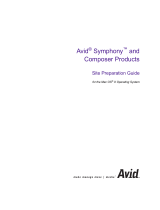Page is loading ...

a
tools for storytellers™
Avid
®
NewsCutter
®
Setup Guide
Release 1.5
for the Windows NT
®
Operating System

2
© 1998–1999 Avid Technology, Inc. All rights reserved.
Avid NewsCutter Setup Guide • Part 0130-04395-01 Rev. A • November 1999

3
Contents
Using This Guide
Who Should Use This Guide. . . . . . . . . . . . . . . . . . . . . . . . . . . . . . . . . 10
About This Guide
. . . . . . . . . . . . . . . . . . . . . . . . . . . . . . . . . . . . . . . . . . . 11
Symbols and Conventions
. . . . . . . . . . . . . . . . . . . . . . . . . . . . . . . . . . . 11
Using the Help System
. . . . . . . . . . . . . . . . . . . . . . . . . . . . . . . . . . . . . . 12
If You Need Help
. . . . . . . . . . . . . . . . . . . . . . . . . . . . . . . . . . . . . . . . . . . 12
Related Information
. . . . . . . . . . . . . . . . . . . . . . . . . . . . . . . . . . . . . . . . . 13
If You Have Documentation Comments
. . . . . . . . . . . . . . . . . . . . . . . 13
How to Order Documentation
. . . . . . . . . . . . . . . . . . . . . . . . . . . . . . . . 14
Chapter 1 Introduction
NewsCutter System Features. . . . . . . . . . . . . . . . . . . . . . . . . . . . . . . . . 16
Meridien I/O Box Indicators
. . . . . . . . . . . . . . . . . . . . . . . . . . . . . . . . . 19
Example System Layout
. . . . . . . . . . . . . . . . . . . . . . . . . . . . . . . . . . . . . 20
Checking the Installation Materials
. . . . . . . . . . . . . . . . . . . . . . . . . . . 21
Rack-Mounting Kits
. . . . . . . . . . . . . . . . . . . . . . . . . . . . . . . . . . . . . . . . 23
Chapter 2 Setting Up the NewsCutter System
Connecting the Keyboard and Mouse . . . . . . . . . . . . . . . . . . . . . . . . . 25
Installing the Application Key
. . . . . . . . . . . . . . . . . . . . . . . . . . . . . . . 26
Connecting the VGA Interconnect Cable
. . . . . . . . . . . . . . . . . . . . . . 27
Connecting NewsCutter to the Meridien I/O Box
. . . . . . . . . . . . . . . 30
Avid MediaDrive Connection
. . . . . . . . . . . . . . . . . . . . . . . . . . . . . . . . 31
Evaluating Drive Types
. . . . . . . . . . . . . . . . . . . . . . . . . . . . . . . . . . 33
Data Rate Calculations
. . . . . . . . . . . . . . . . . . . . . . . . . . . . . . . . . . . 34

4
Optional NewsCutter Connections. . . . . . . . . . . . . . . . . . . . . . . . . . . . 35
Network Configuration
. . . . . . . . . . . . . . . . . . . . . . . . . . . . . . . . . . 35
Fibre Channel Workgroup Configuration
. . . . . . . . . . . . . . . . . . 35
Chapter 3 Connecting Audio and Video Devices
Avid Meridien I/O Box Connections . . . . . . . . . . . . . . . . . . . . . . . . . . 36
Audio Interface Connections
. . . . . . . . . . . . . . . . . . . . . . . . . . . . . 37
Video Interface Connections
. . . . . . . . . . . . . . . . . . . . . . . . . . . . . . 39
Serial Digital Interface Connections
. . . . . . . . . . . . . . . . . . . . . . . 40
Connecting the Reference Signal
. . . . . . . . . . . . . . . . . . . . . . . . . . 41
Controlling a Video Deck
. . . . . . . . . . . . . . . . . . . . . . . . . . . . . . . . 42
Connecting a V-LAN VLX
i Controller and GPI Devices. . . . . . 43
Video Local Area Network
. . . . . . . . . . . . . . . . . . . . . . . . . . . . 43
General-Purpose Interface
. . . . . . . . . . . . . . . . . . . . . . . . . . . . 43
Master Clock Connection
. . . . . . . . . . . . . . . . . . . . . . . . . . . . . . . . 45
Chapter 4 Running the System Diagnostics
Turning On the System . . . . . . . . . . . . . . . . . . . . . . . . . . . . . . . . . . . . . . 47
Avid System Test Pro
. . . . . . . . . . . . . . . . . . . . . . . . . . . . . . . . . . . . . . . . 47
Starting Avid System Test Pro
. . . . . . . . . . . . . . . . . . . . . . . . . . . . 48
Quick Start Dialog Box
. . . . . . . . . . . . . . . . . . . . . . . . . . . . . . . . . . 49
Understanding the Main Window
. . . . . . . . . . . . . . . . . . . . . . . . . 49
Understanding the Avid System Test Preferences Window
. . . 51
Running the Standard Diagnostics Suite
. . . . . . . . . . . . . . . . . . . 52
Running the External/User Interaction Diagnostics Suite
. . . . 53
External Diagnostics Audio Cabling
. . . . . . . . . . . . . . . . . . . 54
External Diagnostics Component Video Cabling
. . . . . . . . 54
External Diagnostics Composite Video Cabling
. . . . . . . . . 55
External Diagnostics Serial Digital Video Cabling
. . . . . . . 56
External Diagnostics S-Video Cabling
. . . . . . . . . . . . . . . . . 57
Running the External Tests
. . . . . . . . . . . . . . . . . . . . . . . . . . . 58
Understanding the Error Log Window
. . . . . . . . . . . . . . . . . . . . . 59

5
Avid StorEx . . . . . . . . . . . . . . . . . . . . . . . . . . . . . . . . . . . . . . . . . . . . . . . . 59
Running Avid StorEx
. . . . . . . . . . . . . . . . . . . . . . . . . . . . . . . . . . . . 60
Avid StorEx Disk Test Window
. . . . . . . . . . . . . . . . . . . . . . . . . . . 61
Menus
. . . . . . . . . . . . . . . . . . . . . . . . . . . . . . . . . . . . . . . . . . . . . . 62
Toolbar
. . . . . . . . . . . . . . . . . . . . . . . . . . . . . . . . . . . . . . . . . . . . . 62
Test Display
. . . . . . . . . . . . . . . . . . . . . . . . . . . . . . . . . . . . . . . . . 63
Console Display
. . . . . . . . . . . . . . . . . . . . . . . . . . . . . . . . . . . . . 64
Test Preferences Window
. . . . . . . . . . . . . . . . . . . . . . . . . . . . . . . . . 64
Tests Tab
. . . . . . . . . . . . . . . . . . . . . . . . . . . . . . . . . . . . . . . . . . . . 65
Options Tab
. . . . . . . . . . . . . . . . . . . . . . . . . . . . . . . . . . . . . . . . . 67
Control Buttons
. . . . . . . . . . . . . . . . . . . . . . . . . . . . . . . . . . . . . 68
Chapter 5 Troubleshooting
Chapter 6 Setting Up Workgroups
Video Transfers. . . . . . . . . . . . . . . . . . . . . . . . . . . . . . . . . . . . . . . . . . . . . 77
Cabling the NewsCutter to the Workgroup
. . . . . . . . . . . . . . . . . 77
Connecting the NewsCutter and Playback Device for Ingest
. 79
Setting Up the Playback Device for Ingest
. . . . . . . . . . . . . . . . . 80
Setting Up the NewsCutter for Ingest
. . . . . . . . . . . . . . . . . . . . . . 81
Transferring from the NewsCutter to the Playback Device
. . . 82
Transferring from the Playback Device to the NewsCutter
. . . 84
Appendix A Servicing the Avid Meridien I/O Box
Avid Meridien Connectors . . . . . . . . . . . . . . . . . . . . . . . . . . . . . . . . . . . 85
Avid Meridien I/O Box Board Replacement
. . . . . . . . . . . . . . . . . . . . 90
Serial Digital Interface Board Installation
. . . . . . . . . . . . . . . . . . . . . 91

6
Appendix B Supported Serial Control Video Decks
General Deck Selection Recommendations . . . . . . . . . . . . . . . . . . . . 94
Direct Serial Decks
. . . . . . . . . . . . . . . . . . . . . . . . . . . . . . . . . . . . . . . . . . 95
Edit Decks
. . . . . . . . . . . . . . . . . . . . . . . . . . . . . . . . . . . . . . . . . . . . . . 95
Record Decks
. . . . . . . . . . . . . . . . . . . . . . . . . . . . . . . . . . . . . . . . . . . 97
Play Decks
. . . . . . . . . . . . . . . . . . . . . . . . . . . . . . . . . . . . . . . . . . . . . 98
V-LAN Decks
. . . . . . . . . . . . . . . . . . . . . . . . . . . . . . . . . . . . . . . . . . . . . . . 98
Edit Decks
. . . . . . . . . . . . . . . . . . . . . . . . . . . . . . . . . . . . . . . . . . . . . . 99
Record Decks
. . . . . . . . . . . . . . . . . . . . . . . . . . . . . . . . . . . . . . . . . . 101
Play Decks
. . . . . . . . . . . . . . . . . . . . . . . . . . . . . . . . . . . . . . . . . . . . 102
VTRs
. . . . . . . . . . . . . . . . . . . . . . . . . . . . . . . . . . . . . . . . . . . . . . . . . . . . . 103
Appendix C Regulatory and Safety Notices
FCC Notice. . . . . . . . . . . . . . . . . . . . . . . . . . . . . . . . . . . . . . . . . . . . . . . . 104
Canadian ICES-003
. . . . . . . . . . . . . . . . . . . . . . . . . . . . . . . . . . . . . . . . . 105
European Union Notice
. . . . . . . . . . . . . . . . . . . . . . . . . . . . . . . . . . . . . 105
Australia and New Zealand EMC Regulations
. . . . . . . . . . . . . . . . 106
Index

7
Figures
Figure 1-1 Meridien I/O Box Indicators . . . . . . . . . . . . . . . . . . . . . 19
Figure 1-2
Sample NewsCutter Layout . . . . . . . . . . . . . . . . . . . . . . 21
Figure 1-3 Meridien I/O Box. . . . . . . . . . . . . . . . . . . . . . . . . . . . . . . 24
Figure 2-1 Keyboard and Mouse Connection. . . . . . . . . . . . . . . . . 26
Figure 2-2
Application Key Connection . . . . . . . . . . . . . . . . . . . . . 27
Figure 2-3 VGA Interconnect Cable . . . . . . . . . . . . . . . . . . . . . . . . . 28
Figure 2-4 VGA Interconnect Cable Connections . . . . . . . . . . . . . 29
Figure 2-5
Connection Between the NewsCutter and
Meridien I/O Box. . . . . . . . . . . . . . . . . . . . . . . . . . . . . . . 31
Figure 2-6
MediaDrive SCSI Connector. . . . . . . . . . . . . . . . . . . . . . 32
Figure 3-1
Audio I/O Connections . . . . . . . . . . . . . . . . . . . . . . . . . 38
Figure 3-2 Video I/O Connections. . . . . . . . . . . . . . . . . . . . . . . . . . 39
Figure 3-3
Serial Digital Video I/O Connections. . . . . . . . . . . . . . 40
Figure 3-4 Reference Signal Connections . . . . . . . . . . . . . . . . . . . . 41
Figure 3-5 Video Deck Control Cabling. . . . . . . . . . . . . . . . . . . . . . 42
Figure 3-6
V-LAN VLXi Deck Control. . . . . . . . . . . . . . . . . . . . . . . 44
Figure 3-7 Timecode Connections . . . . . . . . . . . . . . . . . . . . . . . . . . 45
Figure 4-1 Avid System Test Pro Quick Start Dialog Box. . . . . . . 49
Figure 4-2
Avid System Test Pro for NewsCutter Window. . . . . 49
Figure 4-3 Avid System Test Preferences Window
— Test Control Tab . . . . . . . . . . . . . . . . . . . . . . . . . . . . . 51
Figure 4-4
Avid System Test Preferences Window
— Video Subsystem Tab . . . . . . . . . . . . . . . . . . . . . . . . . 52
Figure 4-5
Audio Test External Cabling . . . . . . . . . . . . . . . . . . . . . 54
Figure 4-6
Component Video External Cabling . . . . . . . . . . . . . . . 55
Figure 4-7 Composite Video External Cabling. . . . . . . . . . . . . . . . 56

8
Figure 4-8 Serial Digital Video External Cabling . . . . . . . . . . . . . . 57
Figure 4-9 S-Video External Cabling . . . . . . . . . . . . . . . . . . . . . . . . 57
Figure 4-10
Error Log Window. . . . . . . . . . . . . . . . . . . . . . . . . . . . . . 59
Figure 4-11 Avid StorEx Disk Test Window. . . . . . . . . . . . . . . . . . . 61
Figure 4-12 Avid StorEx Toolbar . . . . . . . . . . . . . . . . . . . . . . . . . . . . 63
Figure 4-13
Avid StorEx Test Display . . . . . . . . . . . . . . . . . . . . . . . . 63
Figure 4-14 Avid StorEx Test Preferences Window
— Tests Tab. . . . . . . . . . . . . . . . . . . . . . . . . . . . . . . . . . . . 65
Figure 4-15
Avid StorEx Test Preferences Window
— Options Tab . . . . . . . . . . . . . . . . . . . . . . . . . . . . . . . . . 67
Figure 6-1
Audio, Video, and Serial Connections . . . . . . . . . . . . . 80
Figure 6-2
Digital Cut Tool . . . . . . . . . . . . . . . . . . . . . . . . . . . . . . . . 83
Figure A-1 Avid Meridien Audio Connectors. . . . . . . . . . . . . . . . . 86
Figure A-2
Avid Meridien Video Connectors . . . . . . . . . . . . . . . . . 87
Figure A-3 Avid Meridien Serial Digital Interface Connectors. . . 89
Figure A-4 Avid Meridien I/O Box Thumb Screws . . . . . . . . . . . . 90
Figure A-5
Circuit Board Connector and Rails . . . . . . . . . . . . . . . . 91
Figure A-6 Video I/O Board Blank Panel. . . . . . . . . . . . . . . . . . . . . 92
Figure A-7 Avid Meridien Serial Digital Interface Connector . . . 92

9
Tables
Table 1-1 NewsCutter Features . . . . . . . . . . . . . . . . . . . . . . . . . . . 17
Table 1-2
Optional Equipment . . . . . . . . . . . . . . . . . . . . . . . . . . . . 18
Table 1-3 Meridien I/O Box Indicator Functions . . . . . . . . . . . . 19
Table 2-1 DV25 Data Rate Storage Calculations . . . . . . . . . . . . . 34
Table 5-1
No Display After Power-On. . . . . . . . . . . . . . . . . . . . . . 69
Table 5-2 Display Colors Are Incorrect . . . . . . . . . . . . . . . . . . . . . 70
Table 5-3 Cannot Initialize TARGA Board Set . . . . . . . . . . . . . . . 70
Table 5-4
UI Monitor Does Not Display Selected Resolution. . . 72
Table 5-5 Security Failure . . . . . . . . . . . . . . . . . . . . . . . . . . . . . . . . 72
Table 5-6 MediaDrives Not Recognized by System . . . . . . . . . . 73
Table 5-7
Cannot Read NewsCutter CD-ROM. . . . . . . . . . . . . . . 74
Table 5-8 Video Deck or V-LAN Not Recognized . . . . . . . . . . . . 75
Table 5-9
No Video on Playback Monitor . . . . . . . . . . . . . . . . . . . 76
Table 5-10 Sequences or Clips Do Not Appear in the
Source or Timeline Viewers . . . . . . . . . . . . . . . . . . . . 76
Table 6-1
Workgroup Cable Connections . . . . . . . . . . . . . . . . . . . 78
Table A-1 Avid Meridien Audio Identifiers. . . . . . . . . . . . . . . . . . 86
Table A-2 Avid Meridien Video Identifiers . . . . . . . . . . . . . . . . . . 87
Table A-3
Avid Meridien Serial Digital Interface Identifiers . . . 89
Table B-1 Direct Serial Edit Decks . . . . . . . . . . . . . . . . . . . . . . . . . 95
Table B-2 Direct Serial Record Decks . . . . . . . . . . . . . . . . . . . . . . . 97
Table B-3
Direct Serial Play Decks . . . . . . . . . . . . . . . . . . . . . . . . . 98
Table B-4 V-LAN Edit Decks . . . . . . . . . . . . . . . . . . . . . . . . . . . . . . 99
Table B-5 V-LAN Record Decks . . . . . . . . . . . . . . . . . . . . . . . . . . 101
Table B-6
V-LAN Play Decks . . . . . . . . . . . . . . . . . . . . . . . . . . . . 102

10
Using This Guide
The Avid
®
NewsCutter
®
Setup Guide explains how to set up NewsCutter
system components. NewsCutter ships with Windows NT
®
4.0,
Windows service pack, and the NewsCutter application loaded on the
internal hard drive. You should consult the Avid
NewsCutter Release
Notes, distributed with this guide, for any late-breaking information
that might apply to your system setup.
If for any reason the NewsCutter application needs to be reinstalled,
see the release notes for instructions on installing the application. For
instructions on how to install Windows NT, see your Windows NT
documentation.
Who Should Use This Guide
You should have some prior knowledge of computers before
attempting to install this product. If you are not familiar with
computers, you should obtain qualified help before installing any
hardware or software for this product.

11
About This Guide
Use this guide when you are connecting the peripherals and cables to
the NewsCutter. After you complete the installation, you might want
to consult this guide if you need to add external drives and video
decks to the NewsCutter system.
After you set up the NewsCutter and connect it to the Avid Meridien
™
input/output (I/O) box, see the chapter “Running the System
Diagnostics” to verify that your hardware is functioning properly.
Troubleshooting information is also provided to help if you encounter
any problems. To install the optional Meridien serial digital interface
board or to replace a subassembly in the Meridien I/O box, see
Appendix A.
The index helps you locate the information you need.
Symbols and Conventions
The Avid NewsCutter Setup Guide uses the following special symbols
and conventions:
1. Numbered lists, when the order of the items is important.
a. Alphabetical lists, when the order of secondary items is
important.
• Bulleted lists, when the order of the items is unimportant.
- Indented dashed lists, when the order of secondary items is
unimportant.
n
A note provides important related information, reminders, recommendations,
and strong suggestions.
c
A caution means that a specific action you take could cause harm to
your computer or cause you to lose data.

12
w
A warning describes an action that could cause you physical harm.
Follow the guidelines in this guide or on the unit itself when
handling electrical equipment.
Using the Help System
To open the Help system, start the NewsCutter application and choose
NewsCutter Help from the Help menu. The Help Topics dialog box
opens. Double-click a book icon in the Help window to display the
topics.
The NewsCutter application also provides context-sensitive Help.
While the NewsCutter window is active, press F1 to display
information about that window or tool. Right-click a screen object in
the NewsCutter application for a shortcut menu. Click What’s This? to
display a description of the screen object.
ToolTips are pop-up labels that appear when the cursor is over any
NewsCutter button. You can turn on or turn off the ToolTips feature by
choosing Show ToolTips from the Help menu.
If You Need Help
If you are having trouble using NewsCutter, you should:
1. Retry the action, carefully following the instructions given for that
task in this guide.
2. Check the documentation that came with your hardware for
maintenance or hardware-related issues.
3. Check the Customer Service and News + Publications sections of
the Avid Web site at www.avid.com for the latest FAQs, Tips &
Techniques, Broadcast Update, and other Avid online offerings.

13
4. Check the Avid Bulletin Board, “Avid Online,” for information on
product and user conferences. If you do not find the solution to
your problem, you can exchange information with other Avid
customers and Avid Customer Support representatives.
5. Contact the local support office in your region.
Related Information
The Help system and the following documents provide more
information about NewsCutter:
• Avid NewsCutter Getting Started Guide
• Avid NewsCutter Release Notes
• Avid Products Collaboration Guide
The most recent update of the Avid Products Collaboration Guide is
available in the Documentation section of the Avid Customer Service
Knowledge Center. To access the Avid Customer Service Knowledge
Center, click the Avid Customer Service link at www.avid.com and
select Knowledge Center.
If You Have Documentation Comments
Avid Technology continuously seeks to improve its documentation.
We value your comments about this guide, the Help, the Online
Publications CD-ROM, and other Avid-supplied documentation.
Simply e-mail your documentation comments to Avid Technology at
Please include the title of the document, its part number, revision, and
the specific section you are commenting on in all correspondence.

14
How to Order Documentation
To order additional copies of this documentation from within the
United States, call Avid Telesales at 800-949-AVID (2843). If you are
placing an order from outside the United States, contact your local
Avid representative.

15
CHAPTER 1
Introduction
This chapter introduces the NewsCutter hardware. The introduction
includes an overview of the system and a list of the standard and
optional components.
The NewsCutter is a computer with an Avid peripheral board set that
lets you digitally record and compress high-quality audio and video
analog or digital signals to disk. This disk-based, nonlinear, random
access system is designed for editing news stories and other broadcast
needs.
The peripheral board set, referred to as the TARGA
®
2000 board set,
fits into a full-length PCI slot and supports full-screen, full-motion
National Television Standards Committee (NTSC) video at 60 fields
per second or Phase Alternating Line (PAL) video at 50 fields per
second.
The Windows NT operating system and the Windows service pack
come preinstalled in the NewsCutter. Unpack the hardware (monitors,
Meridien I/O box, application key, and media storage) and connect
the components, as described in the following chapters. After you
connect all the hardware, install the NewsCutter application as
described in the Avid NewsCutter Release Notes.

16
A User Interface (UI) monitor displays the user interface, including the
Timeline and bins. A customer-supplied Playback monitor displays
media the system is playing or recording. The Avid Meridien I/O box
is the interface for all the audio and video, input and output
connections.
n
If you have purchased the optional serial digital board for the Avid Meridien
I/O box, see Appendix A for installation instructions.
When the system is recording, it stores the audio and video media data
in digital format on a MediaDrive. The system plays back the digital
media from the drives.
NewsCutter System Features
The NewsCutter minimum system requirements include the hardware
listed in Ta bl e 1 -1 .

17
Table 1-1 NewsCutter Features
Equipment Description
NewsCutter
Hard drive
CD-ROM
Floppy drive
Expansion slots
Keyboard
Mouse
Operating system
Deskside computer system with optional rack-mount kit
Internal hard drive (see the manufacturer’s
documentation for details)
Internal CD-ROM reader (see the manufacturer’s
documentation for details)
Internal 3.5-inch
PCI and ISA slots (see the manufacturer’s documentation
for details)
PS/2-style (with color-coded keycaps, branded with
icons, and linked to commands in the NewsCutter
application)
PS/2-style
Microsoft
®
Windows NT 4.0 with service pack
Small Computer
System Interface
(SCSI)
A fast and wide external SCSI connector provided for
external MediaDrives
Network interface Ethernet-compatible 10BASE-T/100BASE-T interface
connector
Video board Video graphics array (VGA) board
TARGA 2000
board set
Avid and Truevision
®
designed board set, used to
interface with the Avid Meridien I/O box
Monitor Color VGA monitor that displays the user interface;
1024 x 768 pixels capability
Meridien I/O box Interface for the NewsCutter; provides industry-standard
input and output connectors for broadcast video and
audio

18
Tabl e 1 -2 lists the NewsCutter optional or additional equipment that
is purchased separately.
Table 1-2 Optional Equipment
Equipment Description
Playback monitor Displays incoming video when recording. Also displays
playback material during the edit session.
MediaDrives Individual external Avid MediaDrive rS enclosures linked
in a SCSI chain. These drives are audio and video certified
with a 15-inch (38-centimeter [cm]) cable. The MediaDrive
rS enclosures can be rack-mounted or stacked on top of
each other.
MediaDock
™
An enclosure that houses up to eight 3.5-inch drives or up
to four 5.25-inch drives. The chassis can stand alone or be
rack mounted. Drives slide into slots and plug into a SCSI
bus in the chassis.
Video source A video deck or satellite feed can be used for recording
material to the NewsCutter. Recorded media can then be
transferred from the NewsCutter back to videotape.
Audio amplifier
and two speakers
Hardware for monitoring audio. (An amplifier is not
required if the speakers are powered.)
V-LAN
®
VLXi
®
If a deck does not support Sony
®
direct serial protocol,
control may be possible via V-LAN VLXi hardware, which
includes a transmitter and appropriate receivers.
General-purpose
interface (GPI)
(optional)
Triggers external hardware to play or create effects,
generate characters, or create other special video effects
using a parallel control interface.
Timecode
(customer-
supplied house
or master clock)
The timecode is used to synchronize all the input data to a
common clock time. The timecode is connected to the
Meridien I/O box, video decks, audio, and external
devices.
Black burst
generator
A stable video reference source is required for
synchronizing the system.

19
Meridien I/O Box Indicators
The Meridien I/O box provides six indicators along with a power
switch on the front of the box (see Figure 1-1
). When you turn on the
Meridien I/O box, the indicators will turn on and off as it goes
through its power-on self-test (POST). After the POST, the 48 kHz and
POWER indicators remain on.
Figure 1-1 Meridien I/O Box Indicators
Ta bl e 1 -3
lists the indicator functions.
l
O
44.1 kHz
48 kHz
PULL DOWN
AUDIO SYNC
VIDEO SYNC
POWER
44.1 kHz AUDIO SYNC PULL DOWN
48 kHz VIDEO SYNC POWER
Power switch
Table 1-3 Meridien I/O Box Indicator Functions
Indicator Function
44.1 kHz
c
The 44.1 kHz indicator is on when 44.1 kHz digital audio
is connected to the Meridien I/O box.
Do not use 44.1-kHz digital audio. The NewsCutter
accepts and outputs only 48 kHz.
48 kHz The 48 kHz indicator is on when 48 kHz digital audio is
connected to the Meridien I/O box.

20
Example System Layout
Before you start to connect and install equipment for NewsCutter, set
up your system components, especially monitors and keyboards, in
positions that allow you easy access to them.
AUDIO SYNC The audio synchronized indicator is on when audio is
detected by the Meridien I/O box.
VIDEO SYNC The video synchronized indicator is on when video is
detected by the Meridien I/O box.
PULL DOWN
n
The pulldown indicator is on when performing a telecine
film-to-tape transfer whereby 24-fps film material is
adapted to the 30-fps NTSC videotape format. Extra
pulldown fields are eliminated to achieve true 24-fps film
editing.
This function is not used in the NewsCutter.
POWER The power indicator is on when the Meridien I/O box
power switch is in the on (I) position.
Table 1-3 Meridien I/O Box Indicator Functions (Continued)
Indicator Function
/