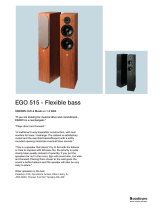Good Choice!
We are glad that you have selected a quality product from Konftel.
The Konftel Ego is an easy-to-use and flexible device with great
possibilities. It will for sure find its place close to your computer and
support your mobile meetings, connected with USB or
Bluetooth. Allowing the use of Skype for Business, Cisco Jabber
or any other application of your choice. Or you can just use it as a
speaker when you want to listen to your favourite music :-)
For almost 30 years we have refined and developed our unique
OmniSound
®
-technology to perfection. The Konftel Ego is no
exception. #omnisound
USE CASES
DESCRIPTION
]
USB CONFERENCE DEVICE BLUETOOTH CONFERENCE DEVICE