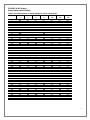ZGARD S & DS Gas Sensors
(with Magnetic Calibration)
Instruction Manual for RS-485-MPO Sensors
(Multi-Protocol: BACnet, MODBUS, ZGard, Apogee)
WARNING
THIS MANUAL MUST BE CAREFULLY READ BY ALL INDIVIDUALS WHO HAVE OR WILL HAVE THE
RESPONSIBILITY FOR INSTALLING, USING OR SERVICING THIS PRODUCT. Like any piece of complex equipment,
this product will perform as designed only if installed, used and serviced in accordance with the manufacturer’s
instructions. OTHERWISE, IT COULD FAIL TO PERFORM AS DESIGNED AND PERSONS WHO RELY ON THIS
PRODUCT FOR THEIR SAFETY COULD SUSTAIN SEVERE PERSONAL INJURY OR DEATH.
The warranties made by Mine Safety Appliances Company with respect to these Products are voided if the products
are not installed, used and serviced in accordance with the instructions in this user guide. Please protect yourself
and others by following them. We encourage our customers to write or call regarding this equipment prior to use or
for any additional information relative to use or repair.
Manual d’instructions
AVERTISSEMENT
Veuillez lire attentivement les instructions qui suivent. Tous ceux qui sont responsables, ou qui aurons la
responsabilité pour l’installation, la fonctionnalité ou l’usage de ce produit doivent se familiariser complètement
avec ses instructions. Comme tout appareil complexifié, ce produit peut vous donner les résultats anticipés
seulement s’il est installé, usagé et que le service d’entretien sont effectués d’après les instructions du fabricant
(ou manufacturier). Sous peine de ne pas suivre les instructions ci-incluses, il est possible que cet appareil vous
donne des résultats insuffisant. En conséquence, les personnes qui dépendront sur ce produit pour leur sécurité
peuvent être blessés ou mourir.
Les garanties de ‘Mine Safety Appliances Company’ par rapport à ces produits sont annulés si les produits ne sont
pas installés, usagés et le service maintenus conformément aux instructions ci-incluses. Veuillez vous protéger
ainsi que les autres, en suivant les instructions d’installations. S’il vous plaît, entrez en communications avec nous
au sujet de ce produit avant l’utilisation de ce produit ou pour plus amples renseignements, sois pour l’usage ou
les réparations.
In North America., to contact your nearest stocking location, dial toll-free 1-800-MSA-INST
To contact MSA International, dial (724) 776-8626
© MINE SAFETY APPLIANCES COMPANY 2014 - All Rights Reserved
This manual is available on the internet at www.MSAsafety.com
Manufactured by
MSA NORTH AMERICA
1000 Cranberry Woods Drive, Cranberry Township, PA 16066
Rev. 1.4

MSA
Permanent Instrument Warranty
1. Warranty- Seller warrants that this product will be free from mechanical defect or faulty
workmanship for a period of eighteen (18) months from date of shipment or one (1) year from
installation, whichever occurs first, provided it is maintained and used in accordance with Seller’s
instructions and/or recommendations. This warranty does not apply to expendable or consumable
parts whose normal life expectancy is less than one (1) year such as, but not limited to, non-
rechargeable batteries, filament units, filter, lamps, fuses etc. The Seller shall be released from all
obligations under this warranty in the event repairs or modifications are made by persons other than
its own or authorized service personnel or if the warranty claim results from physical abuse or misuse
of the product. No agent, employee or representative of the Seller has any authority to bind the Seller
to any affirmation, representation or warranty concerning the product. Seller makes no warranty
concerning components or accessories not manufactured by the Seller, but will pass on to the
Purchaser all warranties of manufacturers of such components. THIS WARRANTY IS IN LIEU OF
ALL OTHER WARRANTIES, EXPRESSED, IMPLIED OR STATUTORY, AND IS STRICTLY
LIMITED TO THE TERMS HEREOF. SELLER SPECIFICALLY DISCLAIMS ANY WARRANTY OF
MERCHANTABILITY OR OF FITNESS FOR A PARTICULAR PURPOSE.
2. Exclusive Remedy- It is expressly agreed that Purchaser’s sole and exclusive remedy for breach
of the above warranty, for any tortious conduct of Seller, or for any other cause of action, shall be the
repair and/or replacement at Seller’s option, of any equipment or parts thereof, which after
examination by Seller is proven to be defective. Replacement equipment and/or parts will be provided
at no cost to Purchaser, F.O.B. Seller’s Plant. Failure of Seller to successfully repair any
nonconforming product shall not cause the remedy established hereby to fail of its essential purpose.
3. Exclusion of Consequential Damage- Purchaser specifically understands and agrees that under
no circumstances will seller be liable to purchaser for economic, special, incidental or consequential
damages or losses of any kind whatsoever, including but not limited to, loss of anticipated profits and
any other loss caused by reason of non-operation of the goods. This exclusion is applicable to claims
for breach of warranty, tortuous conduct or any other cause of action against seller.

General Warnings
WARNING
1. The ZGARD S & DS gas sensors described in this
manual must be installed, operated, and maintained in
strict accordance with the labels, cautions, warnings,
instructions, and within the limitations stated.
2. The ZGARD S & DS gas sensors must not be
installed in outdoor areas or in locations where
explosive concentrations of combustible gases or
vapors might occur in the atmosphere: Class 1, Group
A, B, C, and D areas as defined by the NEC. Because
the gas sensors are not explosion-proof, they must be
located in non-hazardous areas. The ZGARD S & DS
gas sensor must not be subject to direct sunlight or
equivalent.
3. Do not paint the ZGARD S & DS gas sensors.
Cleaning must be with warm water only (no cleaning
solutions).
4. The only absolute method to assure the proper overall
operation of a gas detection instrument is to check it
with a known concentration of the gas for which it has
been calibrated. Consequently, a calibration check
must be included as part of the installation and as a
routine inspection of the system.
5. Use only genuine MSA replacement parts when
performing any maintenance procedures provided in
this manual. Failure to do so may seriously impair
instrument performance. Repair or alteration of the
ZGARD S & DS gas sensors, beyond the scope of
these maintenance instructions or by anyone other
than authorized MSA service personnel, could cause
the product to fail to perform as designed, and
persons who rely on this product for their safety could
sustain serious personal injury or death.
6. The ZGARD S & DS gas sensors must be installed,
located and operated in accordance to all applicable
codes. These codes include, but are not limited to, the
National Fire Prevention Code and National Electric
Code.
7. Do not exceed the relay contact ratings listed in this
manual. Otherwise, the relay operation may fail, which
can result in personal injury or death.
FAILURE TO COMPLY WITH THE ABOVE WARNINGS
CAN RESULT IN SERIOUS PERSONAL INJURY OR
DEATH.
AVERTISSEMENT
1. Le détecteur d’émanations ZGARD S & DS tel que
représenté dans ce manuel doit être installé, opéré et
maintenu conformément aux étiquettes, les cautions,
avertissements, ainsi que les instructions et les
restrictions spécifiées.
2. Le détecteur d’émanations ZGARD S & DS ne doit pas
être fixé en plein air ou dans une région où des
concentrations explosives de gaz ou de vapeur sont
présentes dans l’atmosphère; Classe 1, Groupes A, B, C,
et D comme définis pas le NEC. Étant donné que les
détecteurs d’émanations ne sont pas protégés contre les
explosions, ils devraient être localisé dans un endroit
non-dangereux. Le détecteur d’émanation ZGARD S &
DS ne doit pas être exposé au soleil.
3. Veuillez ne pas peinturer le ZGARD S & DS. Nettoyer
uniquement avec de l’eau tiède, sans savon ou produits
de nettoyage.
4. Pour vérifier que l’appareil fonctionne bien, il s’agit de
l’exposer à une concentration d’émanation pour laquelle
l’appareil a été calibré. Conséquemment, une vérification
du calibre doit être incluse comme partie de l’installation
ainsi qu’à l’inspection régulière du système.
5. Un mot de caution lors de l’entretien de cet appareil; il est
nécessaire d’utiliser que les pièces MSA lors d’effectuer
l’entretien de cet appareil. Sinon, l’appareil peut faillir.
Toutes réparations ou modifications du détecteur
d’émanations au dessus des instructions ciincluses, ou
par autre personne non-autorisée par le MSA peut
causer une faillite mettant en danger les personnes qui
dépendent sur cet appareil pour leur bien-être contre les
blessures et la mortalité.
6. Le détecteur d’émanations ZGARD S & DS doit être fixé,
localisé, et opéré conformément aux codes applicable.
Ces codes sont inclus, mais pas limités au ‘National Fire
Prevention Code’ et le ‘National Electric Code.’
7. Ne pas dépasser l’indique du relais tel que spécifié dans
ce manuel d’instructions. Autrement, l’opération du relais
peut faire faillite qui, par la suite peut causer des
blessures physiques ou même la mortalité.
SI VOUS N’ADHÉRÉ PAS AUX AVERTISSEMENTS CI-
HAUT SPÉCIF BLESSURES CORPORELLES GRAVES
OU MORTELLES PEUVENT RESULTER

Table of Contents
Section 1,
General Information and Applications . . . . . . . . . . . . . . . . . . . . . . . .1-1
Table 1-1. ZGARD S & DS Sensors . . . . . . . . . . . . . . . . . . . . . . . . . . . . . . . . . . . .1-1
Section 2,
Installation Guidelines . . . . . . . . . . . . . . . . . . . . . . . . . . . . . . . . . . . . . .2-1
Mounting . . . . . . . . . . . . . . . . . . . . . . . . . . . . . . . . . . . . . . . . . . . . . . . . . . . . . . . . .2-1
Wiring Connections . . . . . . . . . . . . . . . . . . . . . . . . . . . . . . . . . . . . . . . . . . . . . . . . .2-1
WARNING . . . . . . . . . . . . . . . . . . . . . . . . . . . . . . . . . . . . . . . . . . . . . . . . .2-1
CAUTION . . . . . . . . . . . . . . . . . . . . . . . . . . . . . . . . . . . . . . . . . . . . . . . . . .2-1
Section 3,
Start-Up . . . . . . . . . . . . . . . . . . . . . . . . . . . . . . . . . . . . . . . . . . . . . . . . .3-1
Table 3-1. ZGARD S & DS Sensor Specifications . . . . . . . . . . . . . . . . . . . . . . . . .3-1
Network Features and Configuration . . . . . . . . . . . . . . . . . . . . . . . . . . . . . . . . . .3-1
Table 3-2 Configuration Switches . . . . . . . . . . . . . . . . . . . . . . . . . . . . . . .3-1
Table 3-3 BAUD Rate . . . . . . . . . . . . . . . . . . . . . . . . . . . . . . . . . . . . . . .3-1
Table 3-4 Network Protocol . . . . . . . . . . . . . . . . . . . . . . . . . . . . . . . . . . .3-1
Table 3-4 Digital Binary Address Codes . . . . . . . . . . . . . . . . . . . . . . . . .3-2
Network Setup – BACnet . . . . . . . . . . . . . . . . . . . . . . . . . . . . . . . . . . . . . . . . . . .3-3
Network Setup – MODBUS. . . . . . . . . . . . . . . . . . . . . . . . . . . . . . . . . . . . . . . . . .3-4
Section 4,
Calibration . . . . . . . . . . . . . . . . . . . . . . . . . . . . . . . . . . . . . . . . . . . . . . .4-1
Calibration Procedure . . . . . . . . . . . . . . . . . . . . . . . . . . . . . . . . . . . . . . . . . . . . . . .4-1
WARNING . . . . . . . . . . . . . . . . . . . . . . . . . . . . . . . . . . . . . . . . . . . . . . . . .4-1
Calibration Equipment . . . . . . . . . . . . . . . . . . . . . . . . . . . . . . . . . . . . . . . . . . . . . . .4-1
WARNING . . . . . . . . . . . . . . . . . . . . . . . . . . . . . . . . . . . . . . . . . . . . . . . . .4-1
Calibration Of ZGARD S & DS Sensors . . . . . . . . . . . . . . . . . . . . . . . . . . . . . . . . .4-1
Zero Calibration . . . . . . . . . . . . . . . . . . . . . . . . . . . . . . . . . . . . . . . . . . . . . . . . . . . .4-1
Span Calibration . . . . . . . . . . . . . . . . . . . . . . . . . . . . . . . . . . . . . . . . . . . . . . . . . . .4-1
Sensor Out of Range or Inoperative After Calibration . . . . . . . . . . . . . . . . . . . . . . .4-2
Sensor Fail Indication . . . . . . . . . . . . . . . . . . . . . . . . . . . . . . . . . . . . . . . . . . . . . . .4-2
Section 5,
Parts List . . . . . . . . . . . . . . . . . . . . . . . . . . . . . . . . . . . . . . . . . . . . . . . .5-1
Table 5-1. Parts List . . . . . . . . . . . . . . . . . . . . . . . . . . . . . . . . . . . . . . . . . . . . . . . .5-1
WARNING. . . . . . . . . . . . . . . . . . . . . . . . . . . . . . . . . . . . . . . . . . . . . . . . . .5-1
Appendix A,
Installation Outline Drawings . . . . . . . . . . . . . . . . . . . . . . . . . . . . . . . A-1

Section 1,
General Information and Applications
The ZGARD S Sensors are designed to detect the
presence of Carbon Monoxide, Nitrogen Dioxide and
Combustibles in air.
The ZGARD DS is a Dual Sensor in one enclosure
designed to detect the presence of Carbon Monoxide and
Nitrogen Dioxide in air.
Depending on the type of sensor used, electrochemical or
catalytic bead technology is employed. Each generates a
representative output signal proportional to the calibrated
operating range.
The ZGARD S & DS sensors offer a number of built-in
communications protocols that connect via an RS-485
multi-drop trunk to a master controller. The ZGARD S &
DS RS-485 version is specifically designed to operate
with any MSA ZGARD C 485 or CXII Controller, operating
as a system.
TABLE 1-1 shows distinctive features of the ZGARD S &
DS Sensors and is a quick guide for determining the
operating features of each sensor. The performance of
any ZGARD S & DS Sensor depends on the appropriate
and strategic placement within a guarded area. Gas
sensors should be strategically placed closest to the
areas where the target gases or vapors might occur in the
atmosphere.
Table 1-1. ZGARD S & DS Sensors
Carbon
Monoxide (EC)
Nitrogen
Dioxide (EC)
Combustible
(LEL)
Principal of Operation
Electrochemical
Electrochemical
Catalytic Bead
Accuracy at STP
+/- 5% Full Scale
+/- 10% Full Scale
+/- 5% Full Scale
Operating Range
0-100 ppm
OR
0-200 ppm
0-10 ppm
0-100% LEL
Zero Deadband
1 ppm
0.1 ppm
1% LEL
Operating Temperature
-20° to 40°C
0° to 40°C
-20° to 40°C
Storage Temperature
-20° to 50°C
-10° to 50°C
-20° to 50°C
Humidity
0 to 95% RH
0 to 95% RH
0 to 95% RH
Altitude
0-6526ft / 0-2000m
Sensor Enclosure
ZGARD Enclosure
Powder-coated metal double-gang connection box
Dimensions
5.5” H (140mm) x 5.5” W (140mm) x 2.2 D (56mm)
Weight
0.45kg (1.00 lbs.)
ZGARD DS Enclosure
Polycarbonate
Dimensions
7.0” H (178mm) x 10.5” W (267mm) x 4.5” D (114mm)
Weight
1.1kg (2.45 lbs.)
1-1

Section 2,
Installation Guidelines
NOTE: Reference the Installation Outline Drawings in this
manual, Appendix A.
Mounting
Do not mount the sensor to structures subject to
vibration and shock, such as piping and piping
supports.
Do not locate the sensor near an excessive heat
source or in wet or damp locations.
For proper cooling, allow at least five inches of
clearance around all surfaces except for the
mounting surface. Also consider mounting the sensor
so it can be easily accessed for service and routine
testing.
The sensor has four mounting lugs; securely mount
the instrument to a wall or support using appropriate
hardware.
Wiring Connections
Before putting a ZGARD S & DS Sensor into operation,
determine the elevation and the number of gas sensors
according to the required application. Also refer to the
ZGARD S & DS sensor(s) Installation Outline drawings
for important information regarding:
Operating power
Required conductors and wire size
RS485 Network wiring
WARNING
When wiring the sensor, disconnect the
main power to prevent bodily harm.
AVERTISSEMENT
Lors de l’installation électrique du
détecteur, couper le courant d’électricité du
détecteur en entier pour éviter toutes
possibilités de chocs qui peut causer des
blessures corporelles.
CAUTION
Do not use the sensor power when
connecting any external devices.
Use shielded cable for wiring installation. Do
not install low voltage signal cable in the
same conduit as the other devices such as
sensors operating power and or relay wiring.
Make sure that each RS485 sensor is given a
unique address (Switch selected) to enable
the MSA ZGARD C series controller to
communicate properly.
When connecting sensors, make sure all
wiring is correct for the power and signal
leads. Ensure the RS485 bus wiring is not
interchanged; otherwise, permanent sensor
damage may result.
Perform all wiring and conduit installation in
accordance with the National Electrical
Code.
Failure to follow the above Warning and
Cautions can result in injury or property
damage.
CAUTION
Utilisez pas le pouvoir électrique du
détecteur pour brancher autres appareils.
Se servir uniquement le fil conducteur
électrique ayant un écran de protection.
Soyez avisé qu’il faut isoler un conduit
uniquement pour l’électricité (pouvoir) du
détecteur ainsi que le relais.
Assurez-vous que chaque détecteur a son
propre bouton de contrôle pour assurer que
le contrôleur du MSA ZGARD S & DS
communique directement tel que branché.
Lorsque vous branchez le détecteur isolé,
assurez-vous que le branchage de fils
électriques sont convenable au pouvoir
(électricité). Veuillez noter que le fil RS 485
ne doit pas être échangé pour un autre fil
électrique, il est unique à cet appareil.
Autrement, vus courez le risque
d’endommager, en permanence, le
détecteur.
Exécuter tout branchement et installation de
conduit conformément au “National Electric
Code”. A coup sûr, si les cautions ci-haut
mentionnés ne sont pas suivis, il y a
possibilité de blessures corporelles et vous
courez chance d’endommager votre
propriété.
2-1

Section 3,
Start-Up
The ZGARD S and DS Sensors are factory-calibrated and ready for immediate use.
Once power is applied to the unit and a 30-second delay occurs, the normal green LED is solid ON to
indicate the sensor is operating properly.
Table 3-1. ZGARD S & DS Sensor Specifications
Operating Power
24VDC or
24VAC 50/60Hz
Class 2 Source
250 mA max Comb
100 mA max EC
Signal
RS-485
2-wire (plus shield) network
connection
Network Features and Configuration
All network communication uses 8N1 serial framing (8 data bits, no parity, 1 stop bit) regardless of
protocol or BAUD rate. The serial framing cannot be changed.
Table 3-2. Configuration Switches
SW1-1 through SW2-2 are used to represent a value using
the binary number system. This value is used as an address
or ID numbers. Any switch that is in the ON position adds its
Binary Value to the sum of all switches. Switches in the OFF
position add ‘0’.
SW2-3 is used to select whether the above value is used as
a MAC address or Device ID* (for BACnet protocol only).
The Device ID* has an offset of 291000*. The above value
is then added to the Device ID* offset for the final value. For
MODBUS protocol this switch has no meaning.
SW2-4 & SW2-5 are used to select the BAUD Rate for
MODBUS and BACnet. See Table 3-3.
SW2-6 through SW2-8 are used to select the
communications Protocol for the sensor. See Table 3-4
* If Device ID is set via SW1 & SW2. See 4.
Table 3-3. BAUD Rate Table 3-4. Network Protocol
SW2-4
SW2-5
BAUD Rate
OFF
OFF
9600
ON
OFF
19200
OFF
ON
38400
ON
ON
57600
3-1
SWx
No.
Binary
Value
Function
1
1
2
2
3
4
BACnet MAC (Range = 1-127)
SW1
4
8
or
5
16
BACnet Device ID (Range = 291000-291999)
6
32
or
7
64
MODBUS Address (Range = 1-127)
8
128
1
256
2
512
3
MAC or Device ID (BACnet only)
SW2
4
Baud Rate
5
6
7
Protocol
8
SW2-6
SW2-7
SW2-8
Protocol
OFF
OFF
OFF
BACnet
ON
OFF
OFF
MODBUS RTU
OFF
ON
OFF
MODBUS ASCII
ON
ON
OFF
ZGard Proprietary
OFF
OFF
ON
Apogee P1 (Siemens)

ZGARD S & DS Sensors
Binary Value Switch Settings
Table 3-5. A representation of switch settings for values 0 through 48
3-2
Value
SW1-1
SW1-2
SW1-3
SW1-4
SW1-5
SW1-6
SW1-7
1
2
4
8
16
32
64
0
OFF
OFF
OFF
OFF
OFF
OFF
OFF
1
ON
OFF
OFF
OFF
OFF
OFF
OFF
2
OFF
ON
OFF
OFF
OFF
OFF
OFF
3
ON
ON
OFF
OFF
OFF
OFF
OFF
4
OFF
OFF
ON
OFF
OFF
OFF
OFF
5
ON
OFF
ON
OFF
OFF
OFF
OFF
6
OFF
ON
ON
OFF
OFF
OFF
OFF
7
ON
ON
ON
OFF
OFF
OFF
OFF
8
OFF
OFF
OFF
ON
OFF
OFF
OFF
9
ON
OFF
OFF
ON
OFF
OFF
OFF
10
OFF
ON
OFF
ON
OFF
OFF
OFF
11
ON
ON
OFF
ON
OFF
OFF
OFF
12
OFF
OFF
ON
ON
OFF
OFF
OFF
13
ON
OFF
ON
ON
OFF
OFF
OFF
14
OFF
ON
ON
ON
OFF
OFF
OFF
15
ON
ON
ON
ON
OFF
OFF
OFF
16
OFF
OFF
OFF
OFF
ON
OFF
OFF
17
ON
OFF
OFF
OFF
ON
OFF
OFF
18
OFF
ON
OFF
OFF
ON
OFF
OFF
19
ON
ON
OFF
OFF
ON
OFF
OFF
20
OFF
OFF
ON
OFF
ON
OFF
OFF
21
ON
OFF
ON
OFF
ON
OFF
OFF
22
OFF
ON
ON
OFF
ON
OFF
OFF
23
ON
ON
ON
OFF
ON
OFF
OFF
24
OFF
OFF
OFF
ON
ON
OFF
OFF
25
ON
OFF
OFF
ON
ON
OFF
OFF
26
OFF
ON
OFF
ON
ON
OFF
OFF
27
ON
ON
OFF
ON
ON
OFF
OFF
28
OFF
OFF
ON
ON
ON
OFF
OFF
29
ON
OFF
ON
ON
ON
OFF
OFF
30
OFF
ON
ON
ON
ON
OFF
OFF
31
ON
ON
ON
ON
ON
OFF
OFF
32
OFF
OFF
OFF
OFF
OFF
ON
OFF
33
ON
OFF
OFF
OFF
OFF
ON
OFF
34
OFF
ON
OFF
OFF
OFF
ON
OFF
35
ON
ON
OFF
OFF
OFF
ON
OFF
36
OFF
OFF
ON
OFF
OFF
ON
OFF
37
ON
OFF
ON
OFF
OFF
ON
OFF
38
OFF
ON
ON
OFF
OFF
ON
OFF
39
ON
ON
ON
OFF
OFF
ON
OFF
40
OFF
OFF
OFF
ON
OFF
ON
OFF
41
ON
OFF
OFF
ON
OFF
ON
OFF
42
OFF
ON
OFF
ON
OFF
ON
OFF
43
ON
ON
OFF
ON
OFF
ON
OFF
44
OFF
OFF
ON
ON
OFF
ON
OFF
45
ON
OFF
ON
ON
OFF
ON
OFF
46
OFF
ON
ON
ON
OFF
ON
OFF
47
ON
ON
ON
ON
OFF
ON
OFF
48
OFF
OFF
OFF
OFF
ON
ON
OFF

ZGARD S & DS Sensors
Network Setup
BACnet
Sensors connected to a BACnet network must have the
following parameters set properly in order to communicate with
the BACnet controller:
Protocol selection set to BACnet (see Table 3-4)
BAUD Rate (see Table 3-3)
MAC Address (1-127)
Device ID (291000 to 291999 if set by SW1 & SW2,
unrestricted if set by BACnet)
1. Select BACnet protocol on protocol selection switches
SW2-6 through SW2-8 as indicated in Table 3-4.
2. Select BAUD Rate of ZGARD sensor to match that of the
port on the BACnet controller that the sensor is connected to
using SW2-4 & SW2-5 as indicated in Table 3-3.
3. Slide SW2-3 to the ON position. This allows the MAC
address of the sensor to be selected. Choose a MAC
address for this sensor that is not yet used by another
device on the RS-485 bus of this sensor. Set switches SW1-
1 through SW2-2 to reflect the value for the MAC address.
4. Device ID may be set via SW1 & SW2 or via BACnet.
a. By factory default, Device ID is settable via SW1 & SW2.
Slide SW2-3 to the OFF position. Now Device ID may
be set using switches SW1-1 through SW2-2. Choose a
Device ID for this sensor that is not yet used by another
device on the BACnet controller. Set switches SW1-1
through SW2-2 to reflect the value for the Device ID.
Leave SW2-3 in the OFF position. Device ID is limited to
be within the range of 291000 to 291999.
b. Device ID may also be set via BACnet using any BACnet
object browser or the BACnet controller itself. Once
Device ID is changed using BACnet, SW1 & SW2
become disabled for setting Device ID regardless of
SW2-3 setting. To re-enable SW1 & SW2 Device ID
setting, follow 4.a. to set Device ID to 291999. Now
Device ID may be set using SW1 & SW2 again.
5. The sensor is now ready to be discovered using the discover
function on a BACnet controller.
6. Repeat steps 1. through 5. for all sensors making sure that
each sensor is assigned a unique MAC address on each RS-
485 bus and that each sensor is assigned a unique Device
ID system-wide.
Sensors configured for and connected to a BACnet Network
have the following BACnet Objects available for exchange with
the BACnet controller.
Object Name
Object Type
Description
Sensor-BAC
Device ID
Sensor CO
1)
Analog Input
Gas value (Actual)
Sensor Range
Analog Value
Full Scale Sensor Range
Caution Level
Analog Value
Caution Level (Typical)
2)
Warning Level
Analog Value
Warning Level (Typical)
2)
Alarm Level
Analog Value
Alarm Level (Typical)
2)
Alarm State
multiStateValue
Sensor Status
0-OK
1-Caution
2-Warning
3-Alarm
4-Fail
GasID
multiStateValue
1-99
1)
Actual Object Name is dependent on sensor type
2)
Typical (suggested) setpoint levels for sensor, not actual
setpoint levels, may be different than the setpoint(s) a
controller uses
3-3

ZGARD S & DS Sensors
Network Setup
MODBUS RTU & ASCII
Sensors connected to a MODBUS network must have the
following parameters set properly in order to communicate with
the MODBUS controller:
Protocol selection set to MODBUS RTU or MODBUS
ASCII (see Table 3-4)
BAUD Rate (see Table 3-3)
MODBUS Address (1-127)
1. Select MODBUS RTU or MODBUS ASCII on protocol
selection switches SW2-6 through SW2-8 as indicated in
Table 3-4. The type of MODBUS selected depends on the
MODBUS controller.
2. Select BAUD Rate of ZGARD sensor to match that of the
port on the MODBUS controller that the sensor is
connected to using SW2-4 & SW2-5 as indicated in Table
3-3.
3. Set switches SW1-1 through SW2-2 to reflect the value for
the MODBUS address.
4. The sensor is now ready to be addressed from a MODBUS
controller.
5. Repeat steps 1. through 4. for all sensors making sure that
each sensor is assigned a unique address on each RS-485
bus that sensors are connected to.
Sensors configured for and connected to a MODBUS Network
have the following Registers available for exchange with the
MODBUS controller.
Register
Description
Value Range
40000
Sensor Address
1-99
40001
Status
0-OK
1-Caution
2-Warning
3-Alarm
4-Fail
40002
Reserved
40003
Reserved
40004
Full Scale Sensor Range
0-65535
1)
40005
Gas value (Actual)
0-65535
1)
40006
Caution Level (Typical)
2)
0-65535
1)
40007
Warning Level (Typical)
2)
0-65535
1)
40008
Alarm Level (Typical)
2)
0-65535
1)
40009
Reserved
1)
Actual Value Range is dependent on sensor type
2)
Typical (suggested) setpoint levels for sensor, not actual
setpoint levels, may be different than the setpoint(s) a
controller uses
3-4

Section 4,
Calibration
Calibration Procedure
While the ZGARD S & DS sensors are factory
calibrated, the user must perform regular calibration
checks as part of a routine inspection and
maintenance schedule. Use calibration gases of
known and certified concentrations, and check the
expiration date on the gas cylinders.
WARNING
The calibration procedure must be
completed after the replacement of
sensing cells; otherwise the unit could
fail to perform as designed and per-
sons who rely on this product for their
safety could sustain severe personal
injury or death.
ATTENTION
Le procès de calibration doit être com-
plete lors du remplacement de cellules
du détecteur. Sinon, l’appareil peut faire
faillite qui augmente la possibilité de
causer des blessures corporels ou la
mortalité.
Calibration Equipment
Flow Controller 0.25 liters/minute and tubing
Zero Gas and Span Gas
Table 4-1. Calibration Equipment
SENSOR TYPE
SPAN VALUE
MSA GAS CYLINDER
PART NO.
Carbon Monoxide
60 ppm CO
710882
Nitrogen Dioxide
5 ppm NO
2
710332
Combustible
2.5% CH
4
100280032
Zero Air
20.8% O
2
in
Nitrogen
10028042
Calibration Magnet (MSA p/n 30060-2)
Calibration Cover for S Sensor (MSA p/n 10128624)
Calibration Cover for DS Sensor (MSA p/n 10149017)
WARNING
Remove the Calibration Cover after
calibration is complete; otherwise, the
unit could fail to perform as designed
and persons who rely on this product
for their safety could sustain severe
personal injury or death.
ATTENTION
Enlever le couvercle du calibre seule-
ment une fois le procès de calibration
est terminé. Autrement, vous courez
chance de faillite de l’appareil et les
gens qui se fient sur cet appareil pour
leurs sécurité cours une chance de
blessures corporelles ou même la
mortalité.
Calibration of ZGARD S & DS Sensors
NOTE: Slow Flash = 1 Flash per second
Fast Flash = 8 Flashes per second
Zero Calibration
1. Apply Zero Air to sensor using calibration cover.
2. Apply magnet to calibration target until the
Green LED slow flashes; then, remove magnet.
3. Remove Zero Air when green LED is SOLID
ON (stops flashing)
NOTE: If the previous Span Calibration failed,
the red LED SLOW FLASH appears instead of
the green SOLID ON LED. Proceed to Span
Calibration.
4. Zero calibration is now complete (time required
is two minutes); proceed to Span Calibration.
Span Calibration
1. Apply Span Gas to sensor using calibration
cover.
2. Apply magnet to calibration target until the
Green LED fast flashes; then, remove magnet.
NOTE: Green LED slow flashes first.
3. Remove the Span Gas when the Green LED is
Solid ON.
4. Span calibration is now complete (time required
is two minutes).
There is a two-minute delay when the
Green LED stays ON.
4-1

5. Remove calibration cover.
NOTE: Upon completion of span calibration,
there is a two-minute delay before sensor
output returns. This time allows for the span
gas to dissipate, preventing false indications
from the controller.
• If magnet is left on for more than 16
seconds, calibration aborts and normal
operation resumes (with no change to
calibration).
Sensor Out of Range or Inoperative
After Calibration
If Sensor is out of range or inoperative after
calibration, the Red LED slow flashes.
Perform a new Zero and Span calibration to
resolve the problem.
Sensor Fail Indication
If a sensor fails or is not present, the Red LED
turns ON and the sensor is not seen by the
controller. (SENSOR FAIL)
4-2

Section 5,
Parts List
Table 5-1. Parts List
ITEM
PART NUMBER
Replacement Electrochemical (EC) CO Cell Assembly
10064004
Replacement Electrochemical (EC) NO
2
Cell Assembly
10064003
Replacement LEL Cell Assembly
10143928
Calibration Cover for S Sensor
10148624
Calibration Cover for DS Sensor
10149017
Calibration Magnet
30060-2
NOTE: When ordering replacements parts, please state the unit’s MSA Part Number and Serial Number
WARNING
Use only genuine MSA replacement
parts when performing any
maintenance on the ZGARD S & DS
Sensors. Failure to do so may seriously
impair instrument performance. Repair
or alteration of the ZGARD S & DS gas
sensors, beyond the scope of these
maintenance instructions or by anyone
other than authorized MSA service
personnel, could cause the product to
fail to perform as designed, and
persons who rely on this product for
their safety could sustain serious
personal injury or death.
Disconnect all power source(s) to the
ZGARD S & DS Sensors before
removing or changing components.
ATTENTION!
Un mot de caution lors de l’entretien du
détecteur ZGARD S & DS. Il est
nécessaire d’utiliser que les pieces
MSA lors d’effectuer l’entretien. Sinon,
vous pouvez causer l’appareil de ne
pas fonctionner proprement. Toutes
réparations ou modifications du
détecteur ZGARD S & DS au dessus
des instructions ci-incluses ou par
autre personne non-autorisée par le
MSA peut causer une faillite de
l’appareil mettant en danger les
personnes qui dépendent sur cet
appareil pour leur bien-être contre les
blessures et la
mortalité.
Coupez tout pouvoir (électricité) au
détecteur ZGARD S & DS avant
d’effectuer des changements,
modifications ou réparations.
5-1

Appendix A,
Installation Outline Drawings


-
 1
1
-
 2
2
-
 3
3
-
 4
4
-
 5
5
-
 6
6
-
 7
7
-
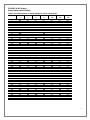 8
8
-
 9
9
-
 10
10
-
 11
11
-
 12
12
-
 13
13
-
 14
14
-
 15
15
-
 16
16
MSA Z-Gard® S MPO Single Gas Sensor Owner's manual
- Type
- Owner's manual
- This manual is also suitable for
Ask a question and I''ll find the answer in the document
Finding information in a document is now easier with AI
in other languages
Related papers
-
MSA Z-Gard® S Sensor User manual
-
MSA Z-Gard® CXII Controller Owner's manual
-
MSA Z-Gard® C 485 Controller Owner's manual
-
MSA Z-Gard® CXII Controller Owner's manual
-
MSA Z-Gard® COmbo Gas Monitor Owner's manual
-
MSA Z-Gard® CXII Controller User guide
-
MSA Chillgard® VRF Refrigerant Leak Detector Owner's manual
-
MSA Ultima OPIR-5 Open Path Infrared Detector User guide
-
MSA PrimaX® IR Gas Transmitter Operating instructions
-
MSA MultiGard™ 5000 Multipoint Gas Sampling System Owner's manual
Other documents
-
Hasbro 2 Series User manual
-
 Evikon E2618-NO2 User manual
Evikon E2618-NO2 User manual
-
 senva TGM Installation guide
senva TGM Installation guide
-
CTI Duo-Sense Modbus User manual
-
Dwyer Series GSTC User manual
-
Dwyer CDTA-2E000 User manual
-
Envision NCW09-18 Installation guide
-
Dwyer Series AVLV User manual
-
Dwyer Series AVUL User manual
-
Mitsubishi Electric PAC-UKPRC001-CN-1 Owner's manual