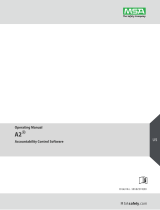Page is loading ...

Z-Gard® CX II Menu Guide
Because every life has a purpose...
99-channel controller hosts MSA ZGard® Controller sensor line oers user-programmable zoning and relay
assignments and audible and visible indication from large LCD screen and buzzer.
LCD Screen Layout
To Enter Menu
To Toggle
Through Menu
To Exit Menu
A12
1 3 ZONE #SNS STATUS
|
|
|
W1
2
20
0
AL
OK
ARM
C
:
:
:
1120PPCOOKRG
:
M00PPM
123
456
78
0
9
Enter Pass Code
(Default: 0)Press & Hold Select
Scrolling Sensor Status
Displays sensor #, gas value, type, range & status.
Alarm Status
Displays sensor number(s) in the following state:
Caution ‘C’, Warning ‘W’, Alarm ‘A’.
Scrolling Zone Status
Displays zone #, # of sensors assigned to each zone,
zone threshold status.
ENTER
Select
MENU
Select
RUN
MENU

Z-Gard CX II Menu Guide
Auto Conguration
Caution Set Point/Warning Set Point/Alarm Set Point
Zone Assignment
External Relay Cards
Select Sensor Type Accept
ENTER
Accept
ENTER
Accept
ENTER
Update
ENTER
Select Sensor Enter Range
Select Sensor
Select to Scan
3 Options:
1. Full Conguration
2. Add Sensors
3. Change Sensors
123
456
78
0
9
Fault Relay Assignment/Caution Relay Assignment/Warning Relay Assignment/Alarm Relay Assignment
Accept
ENTER
Select Relay Enter Zones
Multiple selections
permitted
Select once to enable;
select twice to disable
123
456
78
0
9
Enter Zone (1 to 8)
123
456
78
0
9

www.MSAgasdetection.com
3
Relay Latching
Change Selection
ENTER
Select Relay
Relay Operation
Change Selection
ENTER
Select Relay
Sensor Display (for calibration)
Select Sensor
System Clock
Accept
ENTER
Select Field Enter Value
123
456
78
0
9
Caution O Delay/Warning of Delay/Alarm O Delay
Accept
ENTER
Enter Zones
0 to 600
123
456
78
0
9
2 Options:
1. No
2. Yes
2 Options:
1. Normally De-engerized
2. Normally Energized

www.MSAsafety.com
Note: This Bulletin contains only a general
description of the products shown. While uses
and performance capabilities are described,
under no circumstances shall the products be
used by untrained or unqualified individuals
and not until the product instructions
including any warnings or cautions provided
have been thoroughly read and understood.
Only they contain the complete
and detailed information
concerning proper use and
care of these products.
ID 07-0358-MC / February 2014
© MSA 2014 Printed in U.S.A.
MSA Corporate Center
1000 Cranberry Woods Drive
Cranberry Township, PA 16066 USA
Phone 724-776-8600
www.MSAsafety.com
U.S. Customer Service Center
Phone 1-800-MSA-INST
Fax 1-800-967-0398
MSA Canada
Phone 1-800-672-2222
Fax 1-800-967-0398
MSA Mexico
Phone 01 800 672 7222
Fax 52 - 44 2227 3943
MSA International
Phone 724-776-8626
Toll Free 1-800-672-7777
Fax 724-741-1559
Email [email protected]
Offices and representatives worldwide
For further information:
Serial I/O Setup
Select Type
ENTER
BAUD Rate Selection Enter Address
123
456
78
0
9
Access Code
Enter Address
123
456
78
0
9
Trust & Durability
For nearly 100, years our passionate mission of safety empowers MSA “The Safety Company” to protect lives. We are commited to providing
the latest in inovative, best-in-class safety solutions that feature integrated systems capability and allow our customers to return safely to
their families and friends.
Every day our customers place their lives in our hands. In response, we provide them with protection they can trust, and their stories
become our stories. Hand in hand, we partner with our customers to earn that trust.
MSA: Because every life has a purpose.
/