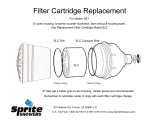Page is loading ...

DOC-17001 Rev.G
3D Printing System
User Guide
Objet350

Copyright
Copyright © 2016 Stratasys Ltd. All rights reserved.
This documentation contains proprietary information of Stratasys Ltd. This information is supplied solely to assist authorized
users of Objet350 3D printing systems. No part of this document may be used for other purposes, and it may not be disclosed to
other parties.
The specifications on which this document is based are subject to change without notice.
Trademarks
The following are registered trademarks of Stratasys Ltd.: Stratasys
®
, Objet
®
, FullCure
®
.
The following are trademarks of Stratasys Ltd.: Connex, , PolyJet, Objet Studio, Job Manager.
Microsoft and Windows XP are trademarks of Microsoft Corporation.
All names of products and services cited in this book are trademarks or registered trademarks of their respective companies.
FCC Compliance
The equipment referred to in this guide has been tested and found to comply with the limits for a Class A device pursuant to
part 15 of the FCC rules. These limits provide reasonable protection against harmful interference when the equipment is
operated in a commercial environment. Stratasys 3D printing systems generate, use and can radiate radio-frequency energy
and, if not installed and used in accordance with the instruction manual, may cause harmful interference to radio
communications. Operation of this equipment in a residential area is likely to cause harmful interference, in which case the
user will be required to correct the interference at his own expense.
The 3D printer referred to in this guide contains a transmitter module, FCC ID YH6-MATCAB.
NOTE: Stratasys is not responsible for radio or TV interference caused by unauthorized modification to this equipment.
Changes or modifications not expressly approved by the manufacturer could void the user’s authority to operate the equipment.
Equipment Recycling
In the European Union, this symbol indicates that when the last user wishes to discard a product, it must be sent to appropriate
facilities for recovery and recycling. For information about proper disposal, check your purchase contract, or contact the
supplier of the equipment.
Limitation of Liability
The product, software or services are being provided on an “as is” and “as available” basis. Except as may be stated
specifically in your contract, Stratasys Ltd. expressly disclaims all warranties of any kind, whether express or implied,
including, but not limited to, any implied warranties of merchantability, fitness for a particular purpose and non-infringement.
You understand and agree that Stratasys Ltd. shall not be liable for any direct, indirect, incidental, special, consequential or
exemplary damages, including but not limited to, damages for loss of profits, goodwill, use, data or other intangible losses (even
if Stratasys has been advised of the possibility of such damages), resulting from: (i) the use or the inability to use the product or
software; (ii) the cost of procurement of substitute goods and services resulting from any products, goods, data, software,
information or services purchased; (iii) unauthorized access to or alteration of your products, software or data; (iv) statements
or conduct of any third party; (v) any other matter relating to the product, software, or services.
The text and drawings herein are for illustration and reference only. The specifications on which they are based are subject to
change. Stratasys Ltd. may, at any time and without notice, make changes to this document. Stratasys Ltd., for itself and on
behalf of its subsidiaries, assumes no liability for technical or editorial errors or omissions made herein, and shall not be liable
for incidental, consequential, indirect, or special damages, including, without limitation, loss of use, loss or alteration of data,
delays, or lost profits or savings arising from the use of this document.
DOC-17001 Rev.G

Patents
This product is covered by one or more of the following U.S. patents:
5,386,500
6,259,962
6,569,373
6,658,314
6,850,334
7,183,335
7,209,797
7,225,045
7,364,686
7,369,915
7,479,510
7,500,846
7,604,768
7,628,857
7,658,976
7,725,209
Stratasys Ltd.
http://www.stratasys.com
DOC-17001
Revision G
June 2016
DOC-17001 Rev.G

Contents
1 AboutThisGuide
UsingThisGuide 1-2
ForMoreInformation 1-2
TermsUsedinThisGuide 1-3
2 Safety
SafetyFeatures 2-2
SymbolsandWarningLabels 2-3
SafetyGuidelines 2-4
PrinterInstallation 2-4
PrinterOperation 2-4
UVRadiation 2-5
PrinterMaintenance 2-5
ModelandSupportMaterials 2-5
UVLamps 2-6
FirstAidforWorkingwithPrintingMaterials 2-7
ContactwithSkin 2-7
ContactwithEyes 2-7
Ingestion 2-7
Inhalation 2-8
WasteDisposal 2-8
3 IntroducingtheObjet3503DPrintingSystem
WelcometoConnex™Printing 3-2
WorkConfigurations 3-3
SourceFiles 3-4
STLFiles 3-4
SLCFiles 3-4
VRMLFiles 3-4
Workflows 3-5
PrintingMaterials 3-6
Storage 3-6
ShelfLife 3-6
ExposuretoLight 3-6
SafetyConsiderations 3-7
Disposal 3-7
WorkEnvironment 3-7
WorkstationRequirements 3-7
PreparingFilesforUsewithPolyJet3DPrintingSystems 3-8
ConvertingCADFilestoSTLFormat 3-8
ConvertingCADFilestoWRLFormat(VRML) 3-8
ConvertingCADFilestoSLCFormat 3-8
ObjetStudioSoftware 3-9
4 InstallingObjetStudio
HowtoInstallObjetStudio 4-2
DOC-17001 Rev.G iii

5 UsingObjetStudio
LaunchingObjetStudio 5-4
Windows®7SecurityWarning 5-4
ObjetStudioInterface 5-6
RibbonCommands 5-8
ObjetStudioCommandsMenu 5-10
ModelTreePane 5-10
AssigningPropertiestoHiddenObjects 5-11
PreparingModelsforProduction 5-12
OBJDFFiles:Overview 5-12
ModelFiles 5-12
PlacingObjectsontheBuildTray 5-13
OpeningObjetTrayFiles 5-18
Quick-AccessModelCommands 5-20
SelectingObjects 5-21
CopyingandPastingObjects 5-21
SurfaceFinish 5-23
SplittingObjectsintoComponents 5-23
Model-MaterialSettings 5-24
ChangingtheModelMaterial 5-26
ChangingtheSupportMaterial 5-26
DigitalMaterials 5-27
AssigningaModelMaterialtoObjects 5-28
CoatingObjects 5-29
PositioningObjectsontheBuildTray 5-30
AutomaticOrientation 5-30
AutomaticPositioning 5-32
ManualPositioning 5-33
ManipulatingObjectsontheTray 5-35
PositioningObjectsontheZ-Axis 5-35
ValidObjectPlacement 5-36
UsingaGridtoPositionObjects 5-37
MeasurementUnits 5-38
SettingModelDimensions 5-39
RepositioningObjects 5-39
ChanginganObject’sOrientation 5-41
GroupingandUngroupingObjects 5-44
FreezingModelOrientation 5-45
DisplayOptions 5-46
ViewingObjects 5-46
ScreenLayout 5-48
TrayPerspective 5-49
SettingObjectColors 5-51
LoadingLargeFiles 5-51
LargeFileManipulation 5-52
ZoomOptions 5-54
HandlingTrays 5-55
TrayValidation 5-55
ProductionEstimates 5-56
PrintingModes 5-57
E-mailingObjetDigitalFiles 5-58
PrintingtheTray 5-58
DOC-17001 Rev.G iv

ApplyingAdditionalObjetStudioFeatures 5-62
DividingObjects 5-62
ChoosingtheSupportStrength 5-63
“Hollow”—FillingModelswithSupportMaterial 5-64
DisplayingtheCrossSectionofObjects 5-65
SavingtheScreenDisplayasanImageFile 5-66
SavingandImportingBuildTrays 5-67
OBJTFFiles 5-67
OBJZFFiles 5-67
CustomizingObjetStudio 5-68
CreatingaQuickAccessToolbar 5-68
HidingtheRibbon 5-70
DisplayColors 5-70
KeyboardShortcuts 5-72
SettingUserPreferences 5-74
ProfessionalModeFeatures 5-75
DefaultSettings 5-76
OpenGLDriverConfiguration 5-77
GettingAdditionalObjetStudioAssistance 5-79
ObjetStudioVersion,MaterialModuleandLicensedFeatures 5-79
MonitoringandManagingPrintJobs 5-82
JobManagerScreen 5-83
SettingthePrinterConnection 5-85
Off-lineMode 5-86
SettingtheRemotePrinterConnection(ClientMode) 5-89
JobManagerCommands 5-89
ConfiguringUserAlerts 5-92
PrintingfromtheJobsQueue 5-93
AdditionalServerFeatures 5-94
6 OperatingandMaintainingtheObjet3503DPrinter
StartingthePrinter 6-3
LoadingModelandSupportCartridges 6-5
ProducingModels 6-6
PreparingthePrinter 6-6
PrinterInterfaceColorKey 6-8
PrintingIndicators 6-9
ResumingProductionAfterPrintinghasStopped 6-10
ChangingthePrintingMaterial 6-12
AdditionalStepsforPrintingWithBio-CompatibleMaterials 6-16
AdvancedSettings 6-16
KeepingthePrinterinIdleMode 6-19
ShuttingDownthePrinter 6-20
ShutdownWizard 6-21
MaintainingthePrinter 6-23
RoutineMaintenanceSchedule 6-23
MaintenanceCounters 6-24
UVLampCheck 6-26
CleaningthePrintHeadsandtheRoller 6-26
CleaningandReplacingtheWiper 6-29
PatternTest 6-32
ImprovingPrintQuality 6-33
DOC-17001 Rev.G v

CleaningtheRollerWasteCollectorandInspectingtheRollerScraper 6-34
ReplacingtheRollerScraper 6-37
AligningthePrintHeads 6-39
Optimizing(Calibrating)PrintHeads 6-43
ReplacingPrintHeads 6-50
TestingandCalibratingtheUVLamps 6-61
CalibratingtheLoadCells 6-69
ReplacingtheOdorFilter 6-70
ReplacingtheUVLamps 6-71
Built-inTests 6-77
ReplacingtheWasteContainer 6-84
CleaningtheExteriorPanels 6-86
7 HandlingPrintedModels
RemovingModelsAfterPrinting 7-2
RemovingtheSupportMaterial 7-2
Post-PrintingTreatmentforModelsMadewithVeroClear 7-4
Photo-BleachingInstructions 7-5
StoringModels 7-5
DOC-17001 Rev.G vi

Objet350 User Guide 1 About This Guide
DOC-17001 Rev.G 1-2
Using This Guide
Thisuserguideprovidesinstructionsforinstalling,operatingandmaintaining
Objet3503Dprintingsystems.Itexplainshowtousefeatures,andprovides
practicalexamplestoguideyouasyouusethesystem.
ThetextandfiguresinthisguidearebasedontheObjet3503Dprinter,
printersoftwareversion38.2andObjetStudiosoftwareversion9.2.
Thisguideassumesthat—
•allthehardware,software,andnetworkcomponentsofyourObjet350
systemareinstalled,configured,andoperatingcorrectly.
•theoperatorhasaworkingknowledgeoftheWindows
®
PCplatform.
For More Information
Visithttp://www.stratasys.com/todownloadadditionaldocumentsforthis
printer,includingdocumentsinotherlanguages.Alsoavailableonthissite:
detailsaboutconsumablesandsupportcontacts.
Ifyouhaveanyquestionsorcommentsaboutthewayinformationis
presentedinthisdocument,orifyouhaveanysuggestionsforfutureeditions,
pleasesendamessagetoc-support@stratasys.com.

Objet350 User Guide 1 About This Guide
DOC-17001 Rev.G 1-3
Terms Used in This Guide
Build tray
In Objet Studio software:Thesurfacedisplayedonthescreen
thatrepresentstheactualbuildtrayintheprinter.
In the printer:Thesurfaceuponwhichmodelsareproduced.
Cleaning fluid Cleanserforflushingmaterialfeedtubesandtheprintingblock,
usedtocompletelyremoveModelandSupportmaterialfrom
thesystembeforeloadinganothertypeofmaterialinthe
printerandbeforelong-termshutdown.Thecleaningfluidis
suppliedinstandardmaterialcartridges.
Client/user workstation Theworkstationonwhichsoftwareisinstalledforpreparing
buildtraysforproductiononPolyJetprinters.(Thereisnolimit
tothenumberofclientworkstationsinthelocalnetwork.)
Connex™ Thetechnologyofprintingmodelsbyjettingmultiplematerials
simultaneouslyfromtheprintheads.Thistechnologyenables
Objet350printerstoprintinDigitalMaterialmode.
Digital Material Combinationsofmodelmaterialsfabricatedintheprinterfrom
thebasicmodelmaterialsinstalled.
Digital Material Mode Theprintermodeusedtoprintajobusingtwodifferentmodel
materials.(Thismodecanalsobeusedtoeliminatetheneedfor
performingtheMaterialReplacementprocedurewhenprinting
withasinglemodelmaterial.)
host/server workstation TheworkstationthatinterfacesdirectlywiththeObjet350
printerandistypicallypositionednexttoit.
Job Manager™ ThepartofObjetStudiosoftwarethatmanagesproductionjobs
beforetheyaresenttothePolyJetprinter.
Mixed part Modelswhosepartsareprintedusingmorethanonemodel
material.
Mixed tray Abuildtraycontainingobjects,eachofwhichisdesignedtobe
printedusingadifferentmodelmaterial.
Model material Materialusedforbuildingmodels.
Objet Studio™ SoftwarethatpreparesfilesforprintingonStratasysPolyJet
printers.
OBJDF Theextensionofafilethatcontainsinformationaboutthe
geometryofanobjectandthematerialsrequiredtoprintit.
objdffilesarecreatedinObjetStudio.
OBJTF Theextensionofafilethatcontainsalloftheinformation
neededforamodel-printingjobonPolyJet3Dprinters.An
objtffileisusedbyObjetStudiotosendaprintjobtoaPolyJet
3Dprinter.
OBJZF Theextensionofacompressed“wrapper”filecontainingallof
thefilesusedinanObjetStudiobuildtray.Usingobjzffiles,a
printingjobcanbesavedasasinglefile,forconvenientstorage
andtransfer.
Objet™ printer TheStratasys3Dprinterreferredtointhisguide.
Printer computer
ThecomputerinsidetheObjet350printerthatoperatesit.

Objet350 User Guide 1 About This Guide
DOC-17001 Rev.G 1-4
Printer interface TheGUI(graphicaluserinterface)usedforcontrollingthe
Objet350printer.
Printer software SoftwarerunningonthecomputerinsidetheObjet350printer,
thatcontrolsallprinteroperations.
Resin Thebasesubstancefromwhichphotopolymerprinting
materialsaremadeforuseinStratasysPolyJetprinters.In
ObjetStudioandprinter-applicationscreens,“resin”refersto
cartridgesofmodelandsupportmaterials.
SLC AfiletypeusedwithObjetStudio,containingbitmapsof
individualslicesoftheobject.
STL
AfiletypeusedwithObjetStudiosoftware.
Support material Materialusedforsupportingthestructureofmodelsduring
production.

DOC-17001 Rev.G 2-1
2
Safety
SafetyFeatures 2-2
SymbolsandWarningLabels 2-3
SafetyGuidelines 2-4
PrinterInstallation 2-4
PrinterOperation 2-4
UVRadiation 2-5
PrinterMaintenance 2-5
ModelandSupportMaterials 2-5
UVLamps 2-6
FirstAidforWorkingwithPrintingMaterials 2-7
ContactwithSkin 2-7
ContactwithEyes 2-7
Ingestion 2-7
Inhalation 2-8
WasteDisposal 2-8

Objet350 User Guide 2 Safety
DOC-17001 Rev.G 2-2
Safety Features
Stratasys3DprintersaredesignedtocomplywithCEandFCC
standards.Theyareequippedwiththefollowingsafetyfeatures:
Cover Interlock Switch
ThepowersuppliedtotheUVlamp(s),thetrayheaterandthe
motionmotorsisturnedoffwhenthecoverisopened.
Warning
Do not defeat (override) the interlock switch.Doingsocould
resultinseriouspersonalinjury.Iftheinterlockswitchdoesnot
functioncorrectly,donotusetheprinter,andcontactyourservice
provider.
Safety Lock
Thecoverislockedwhiletheprinterisworking.Ifyoudo
managetoliftit,theUVlampsandthemotionmotorsturnoff.
Warning
Do not defeat (override) the safety lock.Doingsocouldresult
inseriouspersonalinjury.Ifthesafetylockdoesnotfunction
correctly,donotusetheprinter,andcontactyourserviceprovider.
UV Screening
ThetransparentsectionofthecoverblocksharmfulUV
radiation,allowingtheoperatortoviewthemodelasitisbeing
made.
Figure2-1 FrontviewoftheObjet350printer
Circuit Breaker
Thepowertotheprinteristurnedoffincaseofelectrical
overcurrent.
Note: Thecircuitbreakerisonlyaccessibletoservice
personnel.
UV-Lamp Overheating
Protection
ThepowersuppliedtotheUVlampandthemotionmotorsis
turnedoffifthetemperaturearoundthelampreaches90°C
(194°F).AlabelontheUV-lampcoverindicatesifthe
temperaturehasexceeded65°C(150°F).

Objet350 User Guide 2 Safety
DOC-17001 Rev.G 2-3
Grounded Chassis Thechassisoftheprinterisgrounded,topreventelectrical
shock.
Note:Thepoweroutletmustbeproperlygrounded,in
accordancewiththelocalelectriccode,toprovidethis
protection.
IftheObjet3503Dprintingsystemisnotusedasspecifiedinthisguide,
thesafetyfeaturesmaynotprovideadequateprotection.
Symbols and Warning Labels
ThisfollowingtableliststhewarninglabelslocatedonorinObjet350
printers.
Warning Symbol Meaning Location Comments
Hazard(general) Onthenameplateonthe
backoftheprinter.
Readtheinstructionsin
thisdocumentbefore
operatingtheprinter.
Hotsurface Ontheprintblock. Riskofburns.Donot
touchthissurfaceafter
printing.
Highvoltage NeartheUVlamp
connectors.
Nearthepower-supply
enclosures.
Riskofelectricshock.
Ultraviolet
radiation
NeartheUVlamps. Riskofinjuryfrom
ultravioletradiation.
Movingparts Onthepanelthatis
visiblewhenyouopen
thefrontdoorsofthe
printer.
Riskofinjuryfrommoving
parts.

Objet350 User Guide 2 Safety
DOC-17001 Rev.G 2-4
Safety Guidelines
Thefollowinggeneralguidelines,togetherwiththeinstructionsprovided
throughoutthisuserguide,ensureusersafetywhileoperatingand
maintainingthesystem.If the system is not operated as specified,
the user's safety may be compromised.
Printer
Installation
➢ Installationandremovaloftheprintershouldonlybedonebyqualified
servicepersonnel.
➢ Connecttheprinter(andtheUPSunit)totheelectricoutletusingapower
cordthatissafety-certified.
➢ Theelectricoutletshouldbeeasilyaccessible,neartheprinter.
➢ Neverconnectthepowerplugtoanoutletthatdoesnothaveaground
(earth)wire,andneverdisconnecttheground.Doingsomightexposethe
operatortoseriousdangerfromelectricshock.
➢ ThefollowingsafetystatementisfollowedbytranslationstoFinish,
Norwegian,SwedishandDanish,asrequiredbylocalregulations:
“Themachinemustbeconnectedtoagroundedpoweroutlet.”
❒ FI:Laiteonliitettäväsuojakoskettimillavarustettuunpistorasiaan.
❒ NO:Apparatetmåtilkoplesjordetstikkontakt.
❒ SE:Apparatenskallanslutastilljordatuttag.
❒ DK:Apparatetsstikpropskaltilsluttesenstikkontaktmedjord,som
giverforbindelsetilstikproppensjord.
➢ Leaveaminimumof15centimetersbetweenventilationopeningsand
wallsorotherobjects.
Printer
Operation
➢ TheprintershouldonlybeoperatedbypersonstrainedbyaStratasys
customer-supportrepresentative.
➢ Allpersonsoperatingormaintainingtheprintershouldknowthelocation
offirstaidandemergencyequipmentandhowtouseit.Never block
access to this equipment.
➢ Keepfingersandotherbodypartsclearoftheprintercoverwhenclosing
it.
➢ Neverattempttoopentheprintercoverwhileitisworking.
➢ Neveroverridetheinterlocksafetyswitch.
➢ Iftheinterlocksafetyswitcheverfails,do not use the printer.
➢ Severalpartsoftheprinterremainextremelyhotevenafterithasstopped
operating.AvoidtouchingtheUVlampsandtheprintblock.

Objet350 User Guide 2 Safety
DOC-17001 Rev.G 2-5
UV Radiation
TheUVlampsusedintheprinteremitdangerousradiation.
➢ IftheUVlampsremainonwhentheprinterisopen,donotstaredirectly
attheUVlight.ShutdowntheprinterandcallyourStratasysservice
provider.
Printer
Maintenance
➢ Serviceoperationsshouldbeperformedonlybyqualifiedpersonnelwho
havebeeninstructedinrelevantsafetyprecautions.
➢ Notifyco-workersandthosewhohaveaccesstotheObjet350system
beforebeginningnon-routineandhazardouswork.
Reportanypotentialdangersandsafety-relatedaccidentstoyoursafety
officerortootherappropriateauthorities.
Model and
Support
Materials
ModelandSupportmaterialsaremadeofchemicalsubstances.Although
precautionsmustbetakenwhenhandlingthesematerialsdirectly,allModel
andSupportmaterialsusedbytheObjet350systemarehandledinsealed
cartridges.Normally,operatorsoftheprintershouldneverbedirectlyexposed
tohazardousmaterials.Intheunlikelyeventofaleakorspill,followthe
instructionsthatareincludedwiththeprinting-materialcartridgeused.
➢ StoreModelandSupportmaterialsindoors,inadryareawithadequate
ventilation,between15-25degreesCelsius(59-77degreesFahrenheit).
Neverexposethemtoflames,heat,sparks,ordirectsunlight.
➢ KeepModelandSupportmaterialsawayfromareaswherefoodanddrink
arestored,preparedandconsumed.
➢ Uncuredprintingmaterialisconsideredahazardoussubstance,requiring
certainprecautionswhendirectlyhandlingit.Topreventskinirritation,
wearneopreneornitrile gloves.IfthereisanychancethatModeland
Supportmaterialsmightsplashintotheeyes,wearsafetygoggles.
Prolongeddirectcontactwithprintingmaterialscancauseanallergic
reaction.
➢ WhenhandlingUV-curedmodelsthatmaynotbecompletelycuredonthe
surface,commonlatexglovesareadequate.
➢ Topreventrespiratoryirritation,ventilateareaswhereModelandSupport
materialsareused.Iftheprinterisnotequippedwithanexhaustduct,the
roomventilationsystemshouldreplacetheairatleast20timesperhour.
➢ CleanupModel-materialandSupport-materialspillswithdisposable
towelsorotherabsorbent,non-reusablematerial,suchassawdustor
activatedcharcoal.Rinsethespillareawithdenaturedorisopropylalcohol
(IPA),followedbysoapandwater.Disposeoftheabsorbentmaterialin
accordancewithlocalregulations.
➢ Donotwashcontaminatedclothingathome;clothingshouldbe
professionallylaundered.
➢ Disposeofcontaminatedshoes,beltsandotherleatheritemsin
accordancewithanyapplicableregulations.Absorbedprintingmaterial
mayre-exposetheuserwhentheseitemsareworn.

Objet350 User Guide 2 Safety
DOC-17001 Rev.G 2-6
UV Lamps
UVlampsusedbytheprintertocureprintingmaterialscontainasmall
amountofmercury.Intheunlikelyeventoflampbreakage,avoidinhaling
mercuryvapor,andventilatetheroom.Ifthelampruptures(breaks)during
operation,leavetheroomandventilateitthoroughlyforabout30minutes.
Useprotectiveglovestopreventcontactwithmercuryandotherlamp
components.Carefullyremovespilledmercurywithamethodthatprevents
thegenerationofmercuryvapor,suchasasyringe,packingtapeorpaper.
Placethebrokenlamp,mercuryandcontaminatedmaterialsinanair-tight,
non-metalliccontainer.Disposeofthecontainerinaccordancewith
applicableregulations.

Objet350 User Guide 2 Safety
DOC-17001 Rev.G 2-7
First Aid for Working with Printing Materials
Ingeneral,trytoavoiddirectcontactwithuncuredprintingmaterial.Ifskin
oreyescomeintocontactwithit,washtheareaimmediatelyandthoroughly
withwater,andfollowthesefirst-aidinstructions.
TheMaterialSafetyDataSheet(MSDS)thataccompaniesprinting
materialscontainsimportantsafetyinformation.Keepthisinanaccessible
placewherethesematerialsareusedandstored.
Contact with
Skin
Ifuncuredprintingmaterialcomesincontactwithskin,washtheaffected
areaimmediatelyandthoroughlywithsoapandcoolwater,thenremove
contaminatedclothing.Payparticularattentiontoflushingthehair,ears,
noseandotherpartsofthebodythatarenoteasilycleaned.
➢ Usecoolwatertopreventskinporesfromopening,sothattheliquid
materialdoesnoteasilypenetratetheskin.
➢ Donotusesolventstocleanskin.
➢ Iflargeareasofskinhavebeenexposed,orifprolongedcontactresultsin
blisters,seekmedicalattention.Inanycase,ifirritationpersists,seek
medicalattention.
➢ Avoidtheaccidentaltransferofprintingmaterialfromthehandstoother
areasofthebody,especiallytotheeyes.
➢ Ifprotectivecreamwasused,donotreapplyituntiltheskinhasbeen
completelycleansed.
Contact with
Eyes
Ifuncuredprintingmaterialcomesincontactwiththeeyes,flush
immediatelywithlargeamountsofwaterfor15minutesandseekmedical
attention.
➢ Avoidsunlight,fluorescentlight,andothersourcesofultravioletradiation.
Wearingcontactlenseswhenhandlingliquidprintingmaterialsisnot
recommended.Iftheliquidsplashesintotheeyeswhencontactlensesare
worn,immediatelyremovethelensesandflushtheeyeswithwater.
➢ Cleananddisinfectthecontaminatedlenses.
➢ Donotwearcontactlensesuntileyeirritationdisappears.
Ingestion
Ifprintingmaterialisswallowed,refertotheinstructionsincludedwiththe
cartridge.Seek medical attention immediately.

Objet350 User Guide 2 Safety
DOC-17001 Rev.G 2-8
Inhalation
Vaporsfromprintingmaterialscanbeirritatingtotherespiratorysystem.If
respiratoryirritationoccurs,exposethevictimtofreshairimmediately.
➢ Ifthevictimhasstoppedbreathing,performartificialrespirationor
cardiopulmonaryresuscitation.
➢ Seekmedicalattentionimmediately.
➢ Keepthevictimwarmbutnothot.
➢ Neverfeedanythingtoanunconsciousperson.
➢ Oxygenshouldbeadministeredbyauthorizedpersonnelonly.
Waste Disposal
Fullycuredprintedmodelscanbedisposedofasordinaryofficetrash.
However,specialcareisrequiredwhenhandlingprinterwaste(uncured
printingmaterial).
Printing
Materials
➢ WhenremovingthewastecontainerfromtheObjet350printer,wear
neopreneornitrilegloves.
➢ Topreventliquidwastefromsplashingintotheeyes,wearsafetygoggles.
➢ LiquidwastefromtheObjet350printerisclassifiedashazardousindustrial
waste.Therefore,printing-materialwastemustbepackagedanddisposed
ofinamannerthatpreventshumancontactwithitandcontaminationof
watersources.
➢ EmptyModel-materialandSupport-materialcartridgescontainresidueof
theircontents.Someleakageofthisresiduemayoccurthroughthebroken
cartridgeseal.Therefore,handleandstoreemptycartridgeswithcare.
➢ Donotattempttoreuseemptycartridges,anddonotpuncturethem.
➢ Disposeofusedcartridgesandwastecontainersinaccordancewithlocal
regulations.
➢ Discardcontaminatedclothing,shoes,emptycontainers,etc.,in
accordancewithanyapplicableregulations.
UVLamps
UVlampsusedbytheprintertocureprintingmaterialscontainasmall
amountofmercury,andareconsidered“UniversalWaste.”Recycleordiscard
usedlampsinaccordancewithapplicableregulations.
Brokenlamps:
Afterventilatingthearea,useprotectiveglovesandcarefullyremovespilled
mercurywithamethodthatpreventsthegenerationofmercuryvapor,such
asasyringe,packingtapeorpaper.Placethebrokenlamp,mercuryand
contaminatedmaterialsinanair-tight,non-metalliccontainer.Disposeofthe
containerinaccordancewithapplicableregulations.

DOC-17001 Rev.G 3-1
3
Introducing the Objet350
3D Printing System
WelcometoConnex™Printing 3-2
WorkConfigurations 3-3
SourceFiles 3-4
STLFiles 3-4
SLCFiles 3-4
VRMLFiles 3-4
Workflows 3-5
PrintingMaterials 3-6
Storage 3-6
ShelfLife 3-6
ExposuretoLight 3-6
SafetyConsiderations 3-7
Disposal 3-7
WorkEnvironment 3-7
WorkstationRequirements 3-7
PreparingFilesforUsewithPolyJet3DPrintingSystems 3-8
ConvertingCADFilestoSTLFormat 3-8
ConvertingCADFilestoWRLFormat(VRML) 3-8
ConvertingCADFilestoSLCFormat 3-8
ObjetStudioSoftware 3-9
/