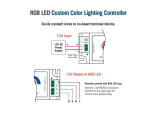User Manual
PMINI-MANUAL (50881)
For latest version visit:
www.enttec.com
3
ID: 1585589
4. Open NMU. If prompted with multiple networks,
select the correct network. (identified by the IP
address of your computer on that network)
5. Press the Discovery button, and wait till NMU
finds all supported ENTTEC devices on your net-
work.
6. Once found, select Pixelator Mini and use the IP
address to access the web-interface via your web
browser.
Web Configuration
The Pixelator Mini can be configured and controlled
through a web browser, running on a computer system, lo-
cated on the same Local Area Network. Any modern web
browser, such as Chrome, Firefox, Internet Explorer, Safari
or Opera, running under any operating system, including
Windows XP/7/8/10, Mac OS X or Linux can be used.
Either click on the underlined URL displayed in NMU, or
type the IP address (as detected by NMU) into your web
browser to access the Web Interface. The left side menu
allows all the Pixelator Mini web pages to be accessed.
Home page provides the following information:
System Information: Name, Firmware Version and Serial
No. of the unit. The Serial No. is unique to this unit and can
be used to identify this unit.
Current Network Settings: Configured IP address and
Link speed for the unit.
To change any of the displayed settings, you must use the
Settings page.
Settings
Node name is used to identify the unit on the network. Any
meaningful name can be used.
DHCP is enabled by default. When enabled, the router on
your network is expected to automatically provide the IP
address to the unit. If no DHCP router/server is present on
the network, the manual IP address will be used.
If for some reason, your unit does not get an IP address via
DHCP, please restart the unit with the Ethernet cable con-
nected. It will listen for DHCP on start-up and wait for a
few seconds, before giving up.
IP Address and Netmask are only used if DHCP is disabled
or is unavailable on your network. Pixelator Mini web-page
will warn you, if non-standard IP address or netmask is
used.
If ever you manage to use an IP Address that can't be con-
nected to later, please perform the reset procedure (as de-
scribed later). The reset will re-enable DHCP on Pixelator
Mini.
DMX Protocol: allows you to pick the input DMX over
Ethernet protocol that the Pixelator Mini will act on. Avail-
able options are Art-Net, sACN, Kling-net and ESP.
Art-Net Address: Net and Subnet can be selected here,
and comply with Art-Net 3 protocol. Universe can be se-
lected from the PLink Port Settings.
LED Protocol: allows you to pick the Plink Output proto-
col that the pixel tape conforms to. Available options are
9PDOT-8bit, 9PDOT-16bit, WS2812B (option applies to
WS2811, WS2812, and WS2812b) APA-104, TLC5973-8bit and
TLC5973-16bit.