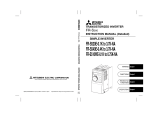Page is loading ...

FR-E700
INSTRUCTION MANUAL (BASIC)
FR-E720-0.1KSC to 15KSC
FR-E740-0.4KSC to 15KSC
FR-E720S-0.1KSC to 2.2KSC
INVERTER
700
5
6
7
8
9
10
4
3
2
1
CONTENTS
OUTLINE ...................................................................................1
INSTALLATION AND WIRING ...................................................6
PRECAUTIONS FOR USE OF THE INVERTER.........................20
FAILSAFE OF THE SYSTEM WHICH USES THE INVERTER ...22
DRIVING THE MOTOR.............................................................23
ENERGY SAVING OPERATION FOR FANS AND PUMPS ........33
PARAMETERS .........................................................................34
TROUBLESHOOTING ..............................................................39
PRECAUTIONS FOR MAINTENANCE AND INSPECTION ........44
SPECIFICATIONS ....................................................................46
Thank you for choosing this Mitsubishi Electric Inverter.
This Instruction Manual (Basic) provides handling information and precautions for use of the equipment.
Please forward this Instruction Manual (Basic) to the end user.
To obtain the Instruction Manual (Applied) and the
Safety stop function instruction manual
Contact where you purchased the inverter, your Mitsubishi Electric sales
representative, or the nearest Mitsubishi Electric FA Center for the
following manual:
Instruction Manual (Applied) [IB(NA)-0600277ENG]
Safety stop function instruction manual [BCN-A211508-004]
These manuals are required if you are going to utilize functions and
performance.
The PDF versions of these manuals are also available for download at
"MELFANS Web," the Mitsubishi Electric FA network service on the
world wide web (URL: http://www.MitsubishiElectric.co.jp/melfansweb).
1
2
3
4
5
6
7
8
9
10

A-1
This Instruction Manual (Basic) provides handling information and precautions for use of the equipment.
Please forward this Instruction Manual (Basic) to the end user.
1. Electric Shock Prevention
2. Fire Prevention
3.Injury Prevention
4. Additional Instructions
Also the following points must be noted to prevent an
accidental failure, injury, electric shock, etc.
(1) Transportation and Mounting
This section is specifically about safety matters
Do not attempt to install, operate, maintain or inspect the
inverter until you have read through the Instruction Manual
(Basic) and appended documents carefully and can use the
equipment correctly. Do not use this product until you have
a full knowledge of the equipment, safety information and
instructions.
In this Instruction Manual (Basic), the safety instruction
levels are classified into "WARNING" and "CAUTION".
Incorrect handling may cause
hazardous conditions, resulting in
death or severe injury.
Incorrect handling may cause
hazardous conditions, resulting in
medium or slight injury, or may cause
only material damage.
The level may even lead to a serious
consequence according to conditions. Both instruction
levels must be followed because these are important to
personal safety.
While power is ON or when the inverter is running, do not
open the front cover. Otherwise you may get an electric
shock.
Do not run the inverter with the front cover or wiring cover
removed. Otherwise you may access the exposed high-
voltage terminals or the charging part of the circuitry and
get an electric shock.
Even if power is OFF, do not remove the front cover
except for wiring or periodic inspection. You may
accidentally touch the charged inverter circuits and get an
electric shock.
Before wiring or inspection, power must be switched OFF.
To confirm that, LED indication of the operation panel
must be checked. (It must be OFF.) Any person who is
involved in wiring or inspection shall wait for at least 10
minutes after the power supply has been switched OFF
and check that there are no residual voltage using a tester
or the like. The capacitor is charged with high voltage for
some time after power OFF, and it is dangerous.
This inverter must be earthed (grounded). Earthing
(grounding) must conform to the requirements of national
and local safety regulations and electrical code (NEC section
250, IEC 536 class 1 and other applicable standards).
A neutral-point earthed (grounded) power supply for 400V
class inverter in compliance with EN standard must be used.
Any person who is involved in wiring or inspection of this
equipment shall be fully competent to do the work.
The inverter must be installed before wiring. Otherwise
you may get an electric shock or be injured.
Setting dial and key operations must be performed with
dry hands to prevent an electric shock.
Do not subject the cables to scratches, excessive stress,
heavy loads or pinching. Otherwise you may get an
electric shock.
Do not change the cooling fan while power is ON. It is
dangerous to change the cooling fan while power is ON.
Do not touch the printed circuit board or handle the
cables with wet hands. Otherwise you may get an electric
shock.
When measuring the main circuit capacitor capacity, the
DC voltage is applied to the motor for 1s at powering OFF.
Never touch the motor terminal, etc. right after powering
OFF to prevent an electric shock.
WARNING
CAUTION
CAUTION
WARNING
Inverter must be installed on a nonflammable wall without
holes (so that nobody touches the inverter heatsink on the
rear side, etc.). Mounting it to or near flammable material
can cause a fire.
If the inverter has become faulty, the inverter power must
be switched OFF. A continuous flow of large current could
cause a fire.
When using a brake resistor, a sequence that will turn OFF
power when a fault signal is output must be configured.
Otherwise the brake resistor may overheat due to damage
of the brake transistor and possibly cause a fire.
Do not connect a resistor directly to the DC terminals P/+
and N/-. Doing so could cause a fire.
The voltage applied to each terminal must be the ones
specified in the Instruction Manual. Otherwise burst,
damage, etc. may occur.
The cables must be connected to the correct terminals.
Otherwise burst, damage, etc. may occur.
Polarity must be correct. Otherwise burst, damage, etc.
may occur.
While power is ON or for some time after power-OFF, do
not touch the inverter as they will be extremely hot. Doing
so can cause burns.
The product must be transported in correct method that
corresponds to the weight. Failure to do so may lead to
injuries.
Do not stack the boxes containing inverters higher than
the number recommended.
The product must be installed to the position where
withstands the weight of the product according to the
information in the Instruction Manual.
Do not install or operate the inverter if it is damaged or
has parts missing.
When carrying the inverter, do not hold it by the front
cover or setting dial; it may fall off or fail.
Do not stand or rest heavy objects on the product.
The inverter mounting orientation must be correct.
Foreign conductive objects must be prevented from
entering the inverter. That includes screws and metal
fragments or other flammable substance such as oil.
As the inverter is a precision instrument, do not drop or
subject it to impact.
The inverter must be used under the following
environment. Otherwise the inverter may be damaged.
Environment
Surrounding
air
temperature
-10°C to +50°C (non-freezing)
Ambient
humidity
90%RH or less (non-condensing)
Storage
temperature
-20°C to +65°C *1
Atmosphere
Indoors (free from corrosive gas, flammable gas,
oil mist, dust and dirt)
Altitude/
vibration
Maximum 1,000m above sea level.
5.9m/s
2
or less at 10 to 55Hz (directions of X, Y, Z
axes)
1 Temperature applicable for a short time, e.g. in transit.
CAUTION
CAUTION
CAUTION

A-2
(2) Wiring
(3) Trial run
(4) Usage
(5) Emergency stop
(6) Maintenance, inspection and parts replacement
(7) Disposal
Do not install a power factor correction capacitor or surge
suppressor/capacitor type filter on the inverter output
side. These devices on the inverter output side may be
overheated or burn out.
The connection orientation of the output cables U, V, W to
the motor affects the rotation direction of the motor.
Before starting operation, each parameter must be
confirmed and adjusted. A failure to do so may cause
some machines to make unexpected motions.
Any person must stay away from the equipment when the
retry function is set as it will restart suddenly after trip.
Since pressing key may not stop output depending
on the function setting status, separate circuit and switch
that make an emergency stop (power OFF, mechanical
brake operation for emergency stop, etc.) must be
provided.
OFF status of the start signal must be confirmed before
resetting the inverter fault. Resetting inverter alarm with
the start signal ON restarts the motor suddenly.
The inverter must be used for three-phase induction motors.
Connection of any other electrical equipment to the
inverter output may damage the equipment.
Do not modify the equipment.
Do not perform parts removal which is not instructed in this
manual. Doing so may lead to fault or damage of the product.
The electronic thermal relay function does not guarantee
protection of the motor from overheating. It is
recommended to install both an external thermal and PTC
thermistor for overheat protection.
Do not use a magnetic contactor on the inverter input for
frequent starting/stopping of the inverter. Otherwise the
life of the inverter decreases.
The effect of electromagnetic interference must be
reduced by using a noise filter or by other means.
Otherwise nearby electronic equipment may be affected.
Appropriate measures must be taken to suppress
harmonics. Otherwise power supply harmonics from the
inverter may heat/damage the power factor correction
capacitor and generator.
When driving a 400V class motor by the inverter, the
motor must be an insulation-enhanced motor or measures
must be taken to suppress surge voltage. Surge voltage
attributable to the wiring constants may occur at the
motor terminals, deteriorating the insulation of the motor.
When parameter clear or all parameter clear is performed,
the required parameters must be set again before starting
operations because all parameters return to the initial value.
The inverter can be easily set for high-speed operation.
Before changing its setting, the performances of the
motor and machine must be fully examined.
Stop status cannot be hold by the inverter's brake
function. In addition to the inverter’s brake function, a
holding device must be installed to ensure safety.
Before running an inverter which had been stored for a long
period, inspection and test operation must be performed.
For prevention of damage due to static electricity, nearby
metal must be touched before touching this product to
eliminate static electricity from your body.
CAUTION
CAUTION
WARNING
CAUTION
A safety backup such as an emergency brake must be
provided to prevent hazardous condition to the machine
and equipment in case of inverter failure.
When the breaker on the inverter input side trips, the
wiring must be checked for fault (short circuit), and
internal parts of the inverter for a damage, etc. The cause
of the trip must be identified and removed before turning
ON the power of the breaker.
When any protective function is activated, appropriate
corrective action must be taken, and the inverter must be
reset before resuming operation.
Do not carry out a megger (insulation resistance) test on
the control circuit of the inverter. It will cause a failure.
The inverter must be treated as industrial waste.
General instruction
Many of the diagrams and drawings in this Instruction
Manual (Basic) show the inverter without a cover or partially
open for explanation. Never operate the inverter in this
manner. The cover must be always reinstalled and the
instruction in this Instruction Manual (Basic) must be
followed when operating the inverter.
CAUTION
CAUTION
CAUTION

A-3
<Abbreviation>
PU: Operation panel and parameter unit (FR-PU04, FR-PU07)
Inverter: Mitsubishi inverter FR-E700 series safety stop function model
FR-E700: Mitsubishi inverter FR-E700 series safety stop function model
Pr.: Parameter number (Number assigned to function)
PU operation: Operation using the PU (operation panel/FR-PU04/FR-PU07)
External operation: Operation using the control circuit signals
Combined operation : Operation using the PU (FR-PU04/FR-PU07) and external operation
Standard motor : SF-JR
Constant torque motor : SF-HRCA
<Trademark>
LONWORKS
®
is a registered trademark of Echelon Corporation in the U.S.A and other countries.
Company and product names herein are the trademarks and registered trademarks of their respective owners.
<Mark>
REMARKS: Additional helpful contents and relations with other functions are written.
Note: Contents requiring caution or cases when set functions are not activated are written.
POINT: Useful contents and points are written.
<Related document>
Refer to the Instruction Manual (Applied) for further information on the following points.
Removal and reinstallation of the cover
Connection of stand-alone option unit
EMC and leakage currents
Detailed explanation on parameters
Troubleshooting
Check first when you have a trouble
Inspection items (life diagnosis, cooling fan replacement)
Measurement of main circuit voltages, currents and powers
For customers who are replacing the conventional model with this inverter

1
1
Product checking and parts identification
1 OUTLINE
1.1 Product checking and parts identification
Unpack the inverter and check the capacity plate on the front cover and the rating plate on the inverter side face to ensure that
the product agrees with your order and the inverter is intact.
Inverter model
Accessory
· Fan cover fixing screws (M3
35mm)
These screws are necessary for compliance with the EU Directive
(Refer to page 49)
Capacity Quantity
FR-E720-1.5KSC to 3.7KSC, FR-E740-1.5KSC to 3.7KSC, FR-E720S-0.75KSC to 2.2KSC 1
FR-E720-5.5KSC to 15KSC, FR-E740-5.5KSC to 15KSC 2
Harmonic suppression guideline (when inverters are used in Japan)
All models of general-purpose inverters used by specific consumers are covered by "Harmonic suppression guideline for consumers who
receive high voltage or special high voltage". (For further details, refer to Chapter 3 of the Instruction Manual (Applied).)
Connector for plug-in
option connection
(Refer to the instruction
manual of options.)
Inverter model
Serial number
Capacity plate
FR-E740-3.7KSC
Rating plate
Inverter model
Input rating
Output rating
Serial number
FR-E740-3.7KSC
E740 3.7 KFR
--
Represents the
inverter capacity [kW]
E720
Three-phase 200V class
E740
Three-phase 400V class
E720S
Single-phase 200V class
No. Voltage class
Control circuit terminal specificationSymbol
Safety stop function modelSC
SC
Cooling fan
The cooling fan is removable.
USB connector
(mini-B connector)
(Refer to page 9)
Control logic switchover jumper
connector
The jumper connector is in the sink logic
(SINK) when shipped from the factory.
Move the jumper connector to change to
the source logic (SOURCE). Always fit the
jumper connector to the either position.
( Refer to the Instruction Manual (Applied))
Combed shaped wiring cover
Refer to the Instruction Manual
(Applied) for installation/removal.
Main circuit terminal block
(Refer to page 10)
PU connector cover
Refer to the
Instruction Manual
(Applied) for how to
open the cover.
Front cover
Refer to the Instruction
Manual (Applied) for
installation/removal.
USB connector cover
Refer to the Instruction
Manual (Applied) for how to
open the cover.
Voltage/current input switch
(Refer to page 9)
Operation panel
(Refer to page 2)
PU connector
(Refer to page 9)
Example of FR-E740-3.7KSC
Control circuit terminal
block
(Refer to page 10)

2
Operation panel
1.2 Operation panel
1.2.1 Names and functions of the operation panel
The operation panel cannot be removed from the inverter.
Operation mode indicator
PU: Lit to indicate PU operation mode.
EXT:
Lit to indicate External operation mode.
(Lit at power-ON at initial setting.)
NET: Lit to indicate Network operation
mode.
PU, EXT: Lit to indicate External/PU
combined operation mode 1, 2.
These turn OFF when command source is
not on operation panel.
Unit indicator
Hz: Lit to indicate frequency.
(Flickers when the set frequency
monitor is displayed.)
A: Lit to indicate current.
(Both "Hz" and "A" turn OFF when other
than the above is displayed.)
Monitor (4-digit LED)
Shows the frequency, parameter number,
etc.
Setting dial
(Setting dial: Mitsubishi inverter dial)
Used to change the frequency setting and
parameter settings.
Press to display the following.
Displays the set frequency in the
monitor mode
Present set value is displayed during
calibration
Displays the order in the faults history
mode
Mode switchover
Used to change each setting mode.
Pressing simultaneously changes
the operation mode.
Pressing for a while (2s) can lock
operation. ( Refer to the Instruction
Manual (Applied))
Determination of each setting
If pressed during operation, monitor
changes as below:
Running frequency
Output current
Output voltage
Operating status indicator
Lit or flicker during inverter operation.
* Lit: When the forward rotation operation
is being performed.
Slow flickering (1.4s cycle):
When the reverse operation is being
performed.
Fast flickering (0.2s cycle):
When was pressed or the
start command was given, but the
operation cannot be made.
When the frequency command is less
than the starting frequency.
When the MRS signal is input.
Parameter setting mode
Lit to indicate parameter setting mode.
Monitor indicator
Lit to indicate monitoring mode.
Stop operation
Used to stop Run command.
Fault can be reset when protective
function is activated (fault).
Operation mode switchover
Used to switch between the PU and
External operation mode.
When using the External operation mode
(operation using a separately connected
frequency setting potentiometer and start
signal), press this key to light up the EXT
indication.
(Press simultaneously (0.5s) or
change Pr. 79 setting to change to
combined mode .) ( Refer to the
Instruction Manual (Applied))
PU: PU operation mode
EXT: External operation mode
Cancels PU stop also.
Start command
The rotation direction can be selected by
setting Pr. 40.

3
1
Operation panel
1.2.2 Basic operation (factory setting)
STOP
Operation mode switchover
Parameter settingFaults history Monitor/frequency setting
At power-ON (External operation mode)
PU operation mode
(output frequency monitor)
Parameter setting mode
PU Jog operation mode
Output current monitor
Output voltage monitor
Display the
present setting
Value change
Value change
Parameter write is completed!!
Parameter and a setting value
flicker alternately.
Parameter clear All parameter
clear
Faults history clear
Initial value
change list
(Example)
(Example)
Frequency setting has been
written and completed!!
and frequency flicker.
[Operation for displaying faults history]
Past eight faults can be displayed.
(The latest fault is ended by ".".)
When no fault history exists, is displayed.
While a fault is displayed:
The display shifts as follows by pressing : Output frequency at the fault
Output current Output voltage Energization time.
(After Energization time, it goes back to a fault display.)
Pressing the setting dial shows the fault history number.
(Refer to page 40)
(Refer to page 4)

4
Operation panel
1.2.3 Changing the parameter setting value
Changing
example
Change the Pr. 1 Maximum frequency setting.
Operation Display
1.
Screen at power-ON
The monitor display appears.
2. Press to choose the PU operation mode.
PU indicator is lit.
3. Press to choose the parameter setting
mode.
PRM indicator is lit.
(The parameter number read previously appears.)
4. Turn until (Pr. 1) appears.
5. Press to read the currently set value.
" "(120.0Hz (initial value)) appears.
6. Turn to change the set value to
" " (60.00Hz).
7. Press to set.
Flicker...Parameter setting complete!!
Turn to read another parameter.
Press to show the setting again.
Press twice to show the next parameter.
Press twice to return the monitor to frequency monitor.
REMARKS
is displayed...Why?
appears ....................Write disable error
appears ....................Write error during operation
appears .................... Calibration error
appears .................... Mode designation error
(For details, Refer to the Instruction Manual (Applied).)
The number of digits displayed on the operation panel is four. Only the upper four digits of values can be displayed and set. If the
values to be displayed have five digits or more including decimal places, the fifth or later numerals can not be displayed nor set.
(Example) For Pr. 1
When 60Hz is set, 60.00 is displayed.
When 120Hz is set, 120.0 is displayed and second decimal place is not displayed nor set.
to

5
1
Operation panel
1.2.4 Parameter clear/all parameter clear
POINT
Set "1" in Pr.CL Parameter clear, ALLC all parameter clear to initialize all parameters. (Parameters are not cleared
when "1" is set in Pr. 77 Parameter write selection.)
Refer to the extended parameter list of the Instruction Manual (Applied) for parameters cleared with this
operation.
Operation Display
1.
Screen at power-ON
The monitor display appears.
2. Press to choose the PU operation mode.
PU indicator is lit.
3. Press to choose the parameter setting
mode.
PRM indicator is lit.
(The parameter number read previously appears.)
4. Turn until ( ) appears.
Parameter clear
All parameter clear
5. Press to read the currently set value.
" "(initial value) appears.
6. Turn to change it to the set value " ".
7. Press to set.
Parameter clear
All parameter clear
Flicker ··· Parameter setting complete!!
Turn to read another parameter.
Press to show the setting again.
Press twice to show the next parameter.
Setting Description
0 Not executed.
1
Sets parameters back to the initial values. (Parameter clear sets back all parameters except
calibration parameters and terminal function selection parameters to the initial values.) Refer to the
parameter list of the Instruction Manual (Applied) for availability of parameter clear and all
parameter clear.
REMARKS
are displayed alternately ... Why?
The inverter is not in the PU operation mode.
PU connector or USB connector is used.
1. Press . [PU] is lit and the monitor (4-digit LED) displays "1". (When Pr. 79 = "0" (initial value))
2. Carry out operation from step 6 again.
and

6
2 INSTALLATION AND WIRING
NOTE
The life of the inverter is influenced by surrounding air temperature. The surrounding air temperature should be as low as
possible within the permissible range. This must be noted especially when the inverter is installed in an enclosure. (Refer
to page 8)
Wrong wiring might lead to damage of the inverter. The control signal lines must be kept fully away from the main circuit
to protect them from noise. (Refer to page 9)
Do not install a power factor correction capacitor, surge suppressor or capacitor type filter on the inverter output side.
This will cause the inverter to trip or the capacitor and surge suppressor to be damaged. If any of the above devices are
connected, immediately remove them.
Electromagnetic wave interference
The input/output (main circuit) of the inverter includes high frequency components, which may interfere with the
communication devices (such as AM radios) used near the inverter. In this case, install options among the capacitor type
EMC filter FR-BIF (for use in the input side only), the ferrite core type EMC filter FR-BSF01/FR-BLF, filterpack, and EMC
filter to minimize the interference. ( Refer to Chapter 3 of the Instruction Manual (Applied)).
Refer to the instruction manual of each option and peripheral devices for details of peripheral devices.
EMC filter (ferrite core)
(FR-BSF01, FR-BLF)
Install
an EMC filter (ferrite core)
to reduce the electromagnetic
noise generated from the inverter.
Effective in the range from about
1MHz to 10MHz. A wire should be
wound four turns at a maximum.
Motor
Earth (Ground)
Earth (Ground)
Devices connected to the output
Do not install a power factor correction capacitor,
surge suppressor or capacitor type filter on the output
side of the inverter. When installing a moulded case
circuit breaker on the output side of the inverter,
contact each manufacturer for selection of the
moulded case circuit breaker.
The regenerative braking capability
of the inverter can be exhibited fully.
Install this as required.
Power supply harmonics
can be greatly suppressed.
Install this as required.
High power factor
converter (FR-HC)
Power regeneration
common converter
(FR-CV)
Earth (Ground)
R/L1 S/L2 T/L3
P1
UW
PR
V
Great braking capability
is obtained.
Install this as required.
EMC filter (ferrite core) *
(FR-BSF01, FR-BLF)
AC power supply
Use within the permissible power supply
specifications of the inverter. To ensure
safety, use a moulded case circuit breaker,
earth leakage circuit breaker or magnetic
contactor to switch power ON/OFF.
Magnetic contactor (MC)
Install the magnetic contactor to ensure
safety. Do not use this magnetic contactor
to start and stop the inverter. Doing so will
cause the inverter life to be shorten.
Moulded case circuit breaker
(MCCB) or earth leakage circuit
breaker (ELB), fuse
The breaker must be selected carefully
since an in-rush current flows in the
inverter at power ON.
Install
an EMC filter (ferrite core)
to reduce the electromagnetic
noise generated from the
inverter. Effective in the range
from about 1MHz to 10MHz.
When more wires are passed
through, a more effective result
can be obtained. A wire should
be wound four turns or more.
To prevent an electric shock, always earth (ground)
the motor and inverter. For reduction of induction noise
from the power line of the inverter, it is recommended
to wire the earthing cable by returning it to the earth
(ground) terminal of the inverter.
AC reactor (FR-HAL)
DC reactor (FR-HEL) *
EMC filter
(capacitor) *
(FR-BIF)
P/+
P/+
PR
PR
Brake unit
(FR-BU2)
Reduces the
radio noise.
Resistor unit (FR-BR)
Discharging resistor (GZG, GRZG)
Inverter (FR-E700)
* Filterpack (FR-BFP2), which contains DC reactor and EMC filter in one package, is also available.
Approved safety
relay module
Required for
compliance with
safety standard.
S1
S2
SC
Parameter unit
(FR-PU07)
USB connector
A personal computer and an inverter
can be connected with a
USB (Ver1. 1) cable.
Enclosure surface operation panel
(FR-PA07)
By connecting the connection cable (FR-
CB2) to the PU connector, operation can
be performed from FR-PU07, FR-PA07.
Reactor (FR-HAL, FR-HEL option)
Reactors (option) must be used when
power harmonics measures are taken,
the power factor is to be improved or the
inverter is installed near a large power
supply system (500kVA or more). The
inverter may be damaged if you do not
use reactors. Select the reactor according
to the model. Remove the jumpers across
terminals P/+ and P1 to connect the DC reactor.
P/+
P/+
P/+
N/-
(Refer to page 46)
(Refer to page 7)
(Refer to page 7)
( Refer to Chapter 4 of the
Instruction Manual (Applied))
Brake resistor
(FR-ABR, MRS type, MYS type)
Braking capability can be improved. (0.4K
or higher)
Always install a thermal relay when using
a brake resistor whose capacity is 11K or
higher.
(Refer to page 19)

7
2
Peripheral devices
2.1 Peripheral devices
Check the inverter model of the inverter you purchased. Appropriate peripheral devices must be selected according to the capacity.
Refer to the following list and prepare appropriate peripheral devices.
Select an MCCB according to the power supply capacity.
Install one MCCB per inverter.
For the use in the United States or Canada, select a UL and cUL certified fuse with Class T fuse equivalent cut-off
speed or faster with the appropriate rating for branch circuit protection. Alternatively, select a UL489 molded case circuit breaker (MCCB). (Refer to page 52)
Magnetic contactor is selected based on the AC-1 class. The electrical durability of magnetic contactor is 500,000 times. When the magnetic contactor is
used for emergency stop during motor driving, the electrical durability is 25 times.
When using the MC for emergency stop during motor driving or using on the motor side during commercial-power supply operation, select the MC with class
AC-3 rated current for the motor rated current.
The power factor may be slightly lower.
Applicable Inverter
Model
Motor
Output
(kW)
Moulded Case Circuit Breaker
(MCCB)
or Earth Leakage Circuit Breaker
(ELB)
Magnetic Contactor (MC)
Reactor
Reactor connection Reactor connection
FR-HAL FR-HEL
without with without with
Three-Phase 200V
FR-E720-0.1KSC 0.1 5A 5A S-N10 S-N10 0.4K 0.4K
FR-E720-0.2KSC 0.2 5A 5A S-N10 S-N10 0.4K
0.4K
FR-E720-0.4KSC 0.4 5A 5A S-N10 S-N10 0.4K 0.4K
FR-E720-0.75KSC 0.75 10A 10A S-N10 S-N10 0.75K 0.75K
FR-E720-1.5KSC 1.5 15A 15A S-N10 S-N10 1.5K 1.5K
FR-E720-2.2KSC 2.2 20A 15A S-N10 S-N10 2.2K 2.2K
FR-E720-3.7KSC 3.7 30A 30A S-N20, S-N21 S-N10 3.7K 3.7K
FR-E720-5.5KSC 5.5 50A 40A S-N25 S-N20, S-N21 5.5K 5.5K
FR-E720-7.5KSC 7.5 60A 50A S-N25 S-N25 7.5K 7.5K
FR-E720-11KSC 11 75A 75A S-N35 S-N35 11K 11K
FR-E720-15KSC 15 125A 100A S-N50 S-N50 15K 15K
Three-Phase 400V
FR-E740-0.4KSC 0.4 5A 5A S-N10 S-N10 H0.4K H0.4K
FR-E740-0.75KSC 0.75 5A 5A S-N10 S-N10 H0.75K H0.75K
FR-E740-1.5KSC 1.5 10A 10A S-N10 S-N10 H1.5K H1.5K
FR-E740-2.2KSC 2.2 15A 10A S-N10 S-N10 H2.2K H2.2K
FR-E740-3.7KSC 3.7 20A 15A S-N10 S-N10 H3.7K H3.7K
FR-E740-5.5KSC 5.5 30A 20A S-N20, S-N21 S-N11, S-N12 H5.5K H5.5K
FR-E740-7.5KSC 7.5 30A 30A S-N20, S-N21 S-N20, S-N21 H7.5K H7.5K
FR-E740-11KSC 11 50A 40A S-N20, S-N21 S-N20, S-N21 H11K H11K
FR-E740-15KSC 15 60A 50A S-N25 S-N20, S-N21 H15K H15K
Single-Phase 200V
FR-E720S-0.1KSC 0.1 5A 5A S-N10 S-N10
0.4K
0.4K
FR-E720S-0.2KSC 0.2 5A 5A S-N10 S-N10
0.4K
0.4K
FR-E720S-0.4KSC 0.4 10A 10A S-N10 S-N10
0.75K
0.75K
FR-E720S-0.75KSC 0.75 15A 10A S-N10 S-N10 1.5K 1.5K
FR-E720S-1.5KSC 1.5 20A 20A S-N10 S-N10 2.2K 2.2K
FR-E720S-2.2KSC 2.2 40A 30A S-N20, S-N21 S-N10 3.7K 3.7K
NOTE
When the inverter capacity is larger than the motor capacity, select an MCCB and a magnetic contactor according to
the inverter model and cable and reactor according to the motor output.
When the breaker on the inverter input side trips, check for the wiring fault (short circuit), damage to internal parts of
the inverter, etc. Identify the cause of the trip, then remove the cause and power ON the breaker.
MCCB INV
MCCB INV
IM
IM

8
Installation of the inverter and instructions
2.2 Installation of the inverter and instructions
(1) Installation of the inverter
Enclosure surface mounting
Remove the front cover and wiring cover to fix the inverter to the surface. (Remove the covers in the directions of the arrows.)
(2) Environment
Before installation, check that the environment meets the specifications on page 47.
Note
When encasing multiple inverters, install them in parallel as a cooling
measure.
Install the inverter vertically.
For heat dissipation and maintenance, take at least the clearances
shown in the table below from the inverter to the other devices and to
the enclosure surface.
Take 5cm or more clearances for 5.5K or higher.
When using the inverters at the surrounding air temperature of 40C or less, the inverters can be installed without any clearance between
them (0cm clearance).
Note
Install the inverter on a strong surface securely and vertically with bolts.
Leave enough clearances and take cooling measures.
Avoid places where the inverter is subjected to direct sunlight, high temperature and high humidity.
Install the inverter on a nonflammable wall surface.
Front cover
Wiring cover
Front cover
Wiring cover
FR-E720-0.1KSC to 0.75KSC
FR-E720S-0.1KSC to 0.4KSC
FR-E720-1.5KSC to 3.7KSC
FR-E740-0.4KSC to 7.5KSC
FR-E720S-0.75KSC or higher
Front cover 1
FR-E720-5.5KSC to 15KSC
FR-E740-11KSC, 15KSC
Wiring cover
Refer to the clearances
shown on the left.
Vertical
10cm or more
10cm or more
Measurement
position
Measurement
position
5cm
5cm
5cm
-10 C to 50 C
(non-freezing)
1cm or
more
∗1, ∗2
1cm or
more
∗1, ∗2
1cm or
more
∗1

9
2
Wiring
2.3 Wiring
2.3.1 Terminal connection diagram
NOTE
To prevent a malfunction caused by noise, separate the signal cables more than 10cm from the power cables. Also
separate the main circuit wire of the input side and the output side.
After wiring, wire offcuts must not be left in the inverter.
Wire offcuts can cause an alarm, failure or malfunction. Always keep the inverter clean. When drilling mounting holes
in an enclosure etc., take care not to allow chips and other foreign matter to enter the inverter.
The output of the single-phase power input model is three-phase 200V.
Earth
(Ground)
Motor
IM
Earth (Ground)
Three-phase
AC power
supply
MCCB MC
R/L1
P1 P/+
PR
N/-
S/L2
T/L3
U
V
W
Earth
(Ground)
*7 Brake resistor (FR-ABR, MRS, MYS type)
Install a thermal relay to prevent an
overheat and burnout of the brake resistor.
(The brake resistor can not be connected
to the 0.1K and 0.2K.)
*6 A brake transistor is not built-in to the 0.1K
and 0.2K.
Forward
rotation start
Reverse
rotation start
Middle
speed
High
speed
Low
speed
Reset
Control input signals (No voltage input allowed)
Contact input common
STR
STF
RH
RM
RL
RES
Relay output
Running
Frequency detection
Open collector output
Open collector output common
Sink/source common
FU
RUN
SE
A
B
C
FM
SD
Indicator
(Frequency meter, etc.)
+
-
Moving-coil type
1mA full-scale
Calibration resistor
Frequency setting signals (Analog)
2 0 to 5VDC
10(+5V)
2
3
1
Frequency
setting
potentiometer
1/2W1kΩ
5(Analog common)
*4
Connector for
plug-in option connection
Option connector
*3 Terminal input specifications
can be changed by analog
input specifications
switchover (Pr. 73).
*2 When using terminals PC-
SD as a 24VDC power
supply, take care not to
short across terminals
PC-SD.
PU
connector
*1. DC reactor (FR-HEL)
When connecting a DC reactor, remove the
jumper across P1 and P/+.
Control circuit terminal
Main circuit terminal
Sink logic
Jumper
*1
*7
*6
*3
*8
*9
USB
connector
*10
Terminal functions vary
with the input terminal
assignment (Pr. 178 to
Pr. 182 and Pr. 184)
Multi-speed selection
Terminal functions vary with
the output terminal assignment
(Pr. 190 and Pr. 191)
Terminal functions vary
by Pr. 192 A,B,C terminal
function selection
SINK
SOURCE
VI
*5
(0 to 10VDC)
Voltage/current
input switch
Main circuit
Control circuit
Safety stop function model
R
SD
Relay output
(Fault output)
Brake unit
(Option)
Single-phase
AC power
supply
MCCB MC
R/L1
S/L2
Single-phase power input
24VDC power supply
(Common for external power supply transistor)
Safety stop input common terminal
PC
*2
S1
S2
Safety stop input (Channel 1)
Shorting wire
Safety stop input (Channel 2)
Terminal 4 input
(Current input)
(+)
(-)
4 4 to 20mADC
*5
0 to 5VDC
0 to 10VDC
*5 Terminal input specifications can be changed by analog
input specifications switchover (Pr. 267). Set the
voltage/current input switch in the "V" position to select
voltage input (0 to 5V/0 to10V) and "I" (initial value) to
select current input (4 to 20mA).
To use terminal 4 (initial setting is current input), set "4"
in any of Pr.178 to Pr.184 (input terminal function selection)
to assign the function, and turn ON AU signal.
*4 It is recommended to use 2W1kΩ
when the frequency setting signal
is changed frequently.
*9 Operation and parameter setting can be
done from the parameter unit (FR-PU07)
and the enclosure surface operation panel
(FR-PA07).
(Use the option cable (FR-CB2 ).)
RS-485 communication can be utilized from
a personal computer and other devices.
*8 It is not necessary when calibrating the
indicator from the operation panel.
*10 A personal computer and an inverter can be
connected with a USB (Ver1.1) cable.

10
Wiring
2.3.2 Terminal specifications
Type
Terminal
Symbol
Terminal Name Description
Main circuit
R/L1, S/L2,
T/L3 *
AC power input
Connect to the commercial power supply. Keep these terminals open when using the high
power factor converter (FR-HC) or power regeneration common converter (FR-CV).
When using single-phase power input, terminals are R/L1 and S/L2.
U, V, W Inverter output Connect a three-phase squirrel-cage motor.
P/+, PR Brake resistor connection
Connect a brake resistor (MRS type, MYS type, FR-ABR) across terminals P/+ and PR.
(The brake resistor can not be connected to the 0.1K or 0.2K)
P/+, N/-
Brake unit connection
Connect the brake unit (FR-BU2), power regeneration common converter (FR-CV) or high
power factor converter (FR-HC).
DC power input
Connect the plus side of the power supply to terminal P/+ and minus side to terminal N/-.
P/+, P1 DC reactor connection Remove the jumper across terminals P/+ and P1 and connect a DC reactor.
Earth (Ground)
For earthing (grounding) the inverter chassis. Must be earthed (grounded).
Control circuit/input signal
Contact input
STF Forward rotation start
Turn ON the STF signal to start forward rotation and turn it OFF
to stop.
When the STF and STR
signals are turned ON
simultaneously, the stop
command is given.
STR Reverse rotation start
Turn ON the STR signal to start reverse rotation and turn it OFF
to stop.
RH, RM, RL Multi-speed selection Multi-speed can be selected according to the combination of RH, RM and RL signals.
RES Reset
Used to reset alarm output provided when protective circuit is activated. Turn ON the RES
signal for more than 0.1s, then turn it OFF. Initial setting is for reset always. By setting Pr. 75,
reset can be set to enabled only at fault occurrence. Recover about 1s after reset is cancelled.
SD
Contact input common
(sink) (initial setting)
Common terminal for contact input terminal (sink logic) and terminal FM.
External transistor
common (source)
Connect this terminal to the power supply common terminal of a transistor output (open
collector output) device, such as a programmable controller, in the source logic to avoid
malfunction by undesirable current.
24VDC power supply
common
Common output terminal for 24VDC 0.1A power supply (PC terminal).
Isolated from terminals 5 and SE.
PC
External transistor
common
(sink) (initial setting)
Connect this terminal to the power supply common terminal of a transistor output (open
collector output) device, such as a programmable controller, in the sink logic to avoid
malfunction by undesirable current.
Contact input common
(source)
Common terminal for contact input terminal (source logic).
24VDC power supply
Can be used as 24VDC 0.1A power supply.
Safety stop input terminal
common
Common terminal for safety stop input terminals S1 and S2.
Safety stop function *
S1
Safety stop input
(Channel 1)
S1/S2 are safety stop signals for use with in conjunction with
an approved external safety unit. Both S1/S2 must be used in
dual channel form. Inverter output is shutoff depending on
shorting/opening between S1 and PC, S2 and PC.
In the initial status, terminal S1 and S2 are shorted with
terminal PC by shorting wire.
Remove the shorting wire and connect the safety relay module
when using the safety stop function.
Input resistance 4.7k
Voltage when contacts are
open
21 to 26VDC
When contacts are short-
circuited
4 to 6mADC
S2
Safety stop input
(Channel 2)
For more details, refer to the Safety stop function instruction manual (BCN-A211508-004). (Refer to the front cover for how to obtain the manual.)

11
2
Wiring
Control circuit/input signal
Frequency setting
10
Frequency setting power
supply
Used as power supply when connecting potentiometer for
frequency setting (speed setting) from outside of the inverter.
5VDC
permissible load current 10mA
2
Frequency setting
(voltage)
Inputting 0 to 5VDC (or 0 to 10V) provides the maximum output
frequency at 5V (10V) and makes input and output
proportional. Use Pr. 73 to switch between input 0 to 5VDC
(initial setting) and 0 to 10VDC input.
Input resistance 10k ± 1k
Permissible maximum voltage
20VDC
4
Frequency setting
(current)
Inputting 0 to 20mADC (or 0 to 5V / 0 to 10V) provides the
maximum output frequency at 20mA and makes input and
output proportional. This input signal is valid only when the AU
signal is ON (terminal 2 input is invalid). To use terminal 4
(initial setting is current input), set "4" to any of Pr.178 to Pr.184
(input terminal function selection), and turn AU signal ON. Use
Pr. 267 to switch among input 4 to 20mA (initial setting), 0 to
5VDC, and 0 to 10VDC. Set the voltage/current input switch in
the "V" position to select voltage input (0 to 5V/0 to 10V).
Voltage input:
Input resistance 10k ± 1k
Permissible maximum voltage
20VDC
Current input:
Input resistance 233 ± 5
Maximum permissible current
30mA.
5
Frequency setting
common
Common terminal for the frequency setting signals (terminals 2 and 4). Do not earth (ground).
Control circuit/output signal
Relay
A, B, C
Relay output
(fault output)
1 changeover contact output indicates that the inverter fault occurs.
Fault: discontinuity across B and C (continuity across A and C),
Normal: continuity across B and C (discontinuity across A and C)
Contact capacity 230VAC 0.3A (power factor = 0.4) 30VDC 0.3A
Open collector
RUN Inverter running
Switched Low when the inverter output frequency is equal to or
higher than the starting frequency (initial value 0.5Hz).
Switched High during stop or DC injection brake operation.
Permissible load 24VDC
(Maximum 27VDC) 0.1A
(a voltage drop is 3.4V
maximum when the signal is
ON)
Low is when the open
collector output transistor is
ON (conducts). High is when
the transistor is OFF (does
not conduct).
FU Frequency detection
Switched Low when the inverter output frequency is equal to or
higher than the preset detected frequency and High when less
than the preset detected frequency.
SE
Open collector
output common
Common terminal of terminal RUN and FU.
Pulse
FM For meter
Used to output a selected monitored item (such as Output
frequency) among several monitored items. (Not output during
inverter reset.)The output signal is proportional to the
magnitude of the corresponding monitoring item.
Permissible load current 1mA
1440 pulses/s at 60Hz
Communication
— PU connector
With the PU connector, RS-485 communication can be established.
· Conforming standard: EIA-485 (RS-485) · Transmission format: Multi-drop link
· Communication speed: 4800 to 38400bps · Overall extension: 500m
— USB connector
A personal computer and an inverter can be connected with a USB (Ver1.1) cable.
· Interface: conforms to USB1.1 · Transmission Speed: 12Mbps
· Connector: USB mini B connector (receptacle mini B type)
Note
Set Pr. 267 and a voltage/current input switch correctly, then input an analog signal in accordance with the setting.
Applying a voltage with voltage/current input switch in "I" position (current input is selected) or a current with switch
in "V" position (voltage input is selected) could cause component damage of the inverter or analog circuit of output
devices.
The inverter will be damaged if power is applied to the inverter output terminals (U, V, W). Never perform such wiring.
indicates that terminal functions can be selected using Pr. 178 to Pr. 182, Pr. 184 and Pr. 190 to Pr. 192 (I/O terminal
function selection).
Terminal names and terminal functions are those of the factory set.
When connecting the DC power supply, be sure to connect the plus side of the power supply to terminal P/+ and
minus side to terminal N/-. Opposite polarity will damage the inverter.
Type
Terminal
Symbol
Terminal Name Description
Voltage input
Current input
(initial status)

12
Wiring
2.3.3 Terminal arrangement of the main circuit terminal, power supply and the motor
wiring
Three-phase 200V/400V class
Single-phase 200V class
FR-E720-0.1KSC to 0.75KSC FR-E720-1.5KSC to 3.7KSC
FR-E740-0.4KSC to 3.7KSC
FR-E720-5.5KSC, 7.5KSC FR-E740-5.5KSC, 7.5KSC
FR-E720-11KSC, 15KSC FR-E740-11KSC, 15KSC
FR-E720S-0.1KSC to 0.4KSC FR-E720S-0.75KSC to 2.2KSC
NOTE
Make sure the power cables are connected to the R/L1, S/L2, and T/L3. (Phase need not be matched.) Never connect
the power cables to the U, V, and W of the inverter. Doing so will damage the inverter.
Connect the motor to U, V, and W. Turning ON the forward rotation switch (signal) at this time rotates the motor
counterclockwise when viewed from the load shaft.
MotorPower supply
N/-
P/+ PR
IM
R/L1 S/L2 T/L3
Jumper
Motor
Power supply
N/-
P/+
PR
IM
R/L1 S/L2 T/L3
Jumper
Motor
Power supply
IM
N/-
P/+
PR
R/L1 S/L2 T/L3
Jumper
N/-
P/+
PR
R/L1 S/L2 T/L3
MotorPower supply
Jumper
IM
N/-
P/+
PR
R/L1 S/L2 T/L3
Jumper
MotorPower supply
IM
Motor
Power supply
IM
N/-
P/+
PR
R/L1 S/L2 T/L3
Jumper
MotorPower supply
N/-
P/+ PR
IM
R/L1 S/L2
Jumper
Motor
Power supply
N/-
P/+
PR
IM
R/L1 S/L2
Jumper

13
2
Wiring
(1) Cable size and other specifications of the main circuit terminals and the earthing terminal
Select the recommended cable size to ensure that a voltage drop will be 2% or less.
If the wiring distance is long between the inverter and motor, a main circuit cable voltage drop will cause the motor torque to
decrease especially at the output of a low frequency.
The following table indicates a selection example for the wiring length of 20m.
Three-phase 200V class (when input power supply is 220V)
Three-phase 400V class (when input power supply is 440V)
Single-phase 200V class (when input power supply is 220V)
The cable size is that of the cable (HIV cable (600V class 2 vinyl-insulated cable) etc.) with continuous maximum permissible temperature of 75°C. Assumes
that the surrounding air temperature is 50°C or less and the wiring distance is 20m or less.
The recommended cable size is that of the cable (THHW cable) with continuous maximum permissible temperature of 75°C. Assumes that the surrounding air
temperature is 40°C or less and the wiring distance is 20m or less. (Selection example for use mainly in the United States.)
The recommended cable size is that of the cable (PVC cable) with continuous maximum permissible temperature of 70°C. Assumes that the surrounding air
temperature is 40°C or less and the wiring distance is 20m or less. (Selection example for use mainly in Europe.)
The terminal screw size indicates the terminal size for R/L1, S/L2, T/L3, U, V, W, and a screw for earthing (grounding).
A screw for earthing (grounding) of the FR-E720-15KSC is indicated in ( ).
For single-phase power input, the terminal screw size indicates the size of terminal screw for R/L1, S/L2, U, V, W, PR, P/+, N/-, P1 and a screw for earthing
(grounding).
The line voltage drop can be calculated by the following formula:
Line voltage drop [V]=
Use a larger diameter cable when the wiring distance is long or when it is desired to decrease the voltage drop (torque
reduction) in the low speed range.
Applicable Inverter
Model
Termin al
Screw
Size
Tightening
Torque
N
·
m
Crimping
Terminal
Cable Size
HIV Cables, etc. (mm
2
)
AWG
PVC Cables, etc. (mm
2
)
R/L1
S/L2
T/L3
U, V, W
R/L1
S/L2
T/L3
U, V, W
Earthing
cable
R/L1
S/L2
T/L3
U, V, W
R/L1
S/L2
T/L3
U, V, W
Earthing
cable
FR-E720-0.1KSC to 0.75KSC M3.5 1.2 2-3.5 2-3.5 2 2 2 14 14 2.5 2.5 2.5
FR-E720-1.5KSC, 2.2KSC M4 1.5 2-4 2-4 2 2 2 14 14 2.5 2.5 2.5
FR-E720-3.7KSC M4 1.5 5.5-4 5.5-4 3.5 3.5 3.5 12 12 4 4 4
FR-E720-5.5KSC M5 2.5 5.5-5 5.5-5 5.5 5.5 5.5 10 10 6 6 6
FR-E720-7.5KSC M5 2.5 14-5 8-5 14 8 5.5 6 8 16 10 6
FR-E720-11KSC M5 2.5 14-5 14-5 14 14 14 6 6 16 16 16
FR-E720-15KSC M6(M5) 4.4 22-6 22-6 22 22 14 4 4 25 25 16
Applicable Inverter
Model
Termin al
Screw
Size
Tightening
Torque
N
·
m
Crimping
Terminal
Cable Size
HIV Cables, etc. (mm
2
)
AWG
PVC Cables, etc. (mm
2
)
R/L1
S/L2
T/L3
U, V, W
R/L1
S/L2
T/L3
U, V, W
Earthing
cable
R/L1
S/L2
T/L3
U, V, W
R/L1
S/L2
T/L3
U, V, W
Earthing
cable
FR-E740-0.4KSC to 3.7KSC M4 1.5 2-4 2-4 2 2 2 14 14 2.5 2.5 2.5
FR-E740-5.5KSC M4 1.5 5.5-4 2-4 3.5 2 3.5 12 14 4 2.5 4
FR-E740-7.5KSC M4 1.5 5.5-4 5.5-4 3.5 3.5 3.5 12 12 4 4 4
FR-E740-11KSC M4 1.5 5.5-4 5.5-4 5.5 5.5 8 10 10 6 6 10
FR-E740-15KSC M5 2.5 8-5 8-5 8 8 8 8 8 10 10 10
Applicable Inverter
Model
Termin al
Screw
Size
Tightening
Torque
N
·
m
Crimping
Terminal
Cable Size
HIV Cables, etc. (mm
2
)
AWG
PVC Cables, etc. (mm
2
)
R/L1
S/L2
U, V, W
R/L1
S/L2
U, V, W
Earthing
cable
R/L1
S/L2
U, V, W
R/L1
S/L2
U, V, W
Earthing
cable
FR-E720S-0.1KSC to 0.4KSC M3.5 1.2 2-3.5 2-3.5 2 2 2 14 14 2.5 2.5 2.5
FR-E720S-0.75KSC M4 1.5 2-4 2-4 2 2 2 14 14 2.5 2.5 2.5
FR-E720S-1.5KSC M4 1.5 2-4 2-4 2 2 2 14 14 2.5 2.5 2.5
FR-E720S-2.2KSC M4 1.5 5.5-4 2-4 3.5 2 2 12 14 4 2.5 2.5
NOTE
Tighten the terminal screw to the specified torque. A screw that has been tighten too loosely can cause a short circuit
or malfunction. A screw that has been tighten too tightly can cause a short circuit or malfunction due to the unit
breakage.
Use crimping terminals with insulation sleeve to wire the power supply and motor.
3 × wire resistance[mΩ/m] × wiring distance[m] × current[A]
1000

14
Wiring
(2) Total wiring length
The overall wiring length for connection of a single motor or multiple motors should be within the value in the table below.
When driving a 400V class motor by the inverter, surge voltages attributable to the wiring constants may occur at the motor
terminals, deteriorating the insulation of the motor. Take the following measures 1) or 2) in this case.
1) Use a "400V class inverter-driven insulation-enhanced motor" and set frequency in Pr. 72 PWM frequency selection
according to wiring length.
2) Connect the surge voltage suppression filter (FR-ASF-H/FR-BMF-H) on the inverter output side.
Pr. 72 PWM frequency selection
Setting
(carrier frequency)
0.1K 0.2K 0.4K 0.75K 1.5K 2.2K
3.7K
or More
1 (1kHz) or less
200V class 200m 200m 300m 500m 500m 500m 500m
400V class - - 200m 200m 300m 500m 500m
2 to15
(2kHz to 14.5kHz)
200V class 30m 100m 200m 300m 500m 500m 500m
400V class - - 30m 100m 200m 300m 500m
Wiring Length
50m or less 50m to 100m Exceeding 100m
Carrier frequency 14.5kHz or less 8kHz or less 2kHz or less
NOTE
Especially for long-distance wiring, the inverter may be affected by a charging current caused by the stray
capacitances of the wiring, leading to a malfunction of the overcurrent protective function, fast response current limit
function, or stall prevention function or a malfunction or fault of the equipment connected on the inverter output side.
If malfunction of fast-response current limit function occurs, disable this function. If malfunction of stall prevention
function occurs, increase the stall level. ( Pr. 22 Stall prevention operation level and Pr. 156 Stall prevention operation
selection in Chapter 4 of the Instruction Manual (Applied))
When using the automatic restart after instantaneous power failure function with the wiring length exceeding 100m,
select without frequency search (Pr. 162 = "1, 11"). (
Refer to Chapter 4 of the Instruction Manual (Applied))

15
2
Wiring
2.3.4 Wiring of control circuit
(1) Control circuit terminal layout
(2) Wiring method
Wiring
Use a blade terminal and a wire with a sheath stripped off for the control circuit wiring. For a single wire, strip off the sheath of
the wire and apply directly.
Insert the blade terminal or the single wire into a socket of the terminal.
1) Strip off the sheath about the size below. If the length of the sheath peeled is too long, a short circuit may occur
among neighboring wires. If the length is too short, wires might come off.
Wire the stripped wire after twisting it to prevent it from becoming loose. In addition, do not solder it.
2) Crimp the blade terminal.
Insert wires to a blade terminal, and check that the wires come out for about 0 to 0.5 mm from a sleeve.
Check the condition of the blade terminal after crimping. Do not use a blade terminal of which the crimping is
inappropriate, or the face is damaged.
Blade terminals available on the market: (as of Jan. 2010)
Phoenix Contact Co.,Ltd.
NICHIFU Co.,Ltd.
Recommend wire size:
0.3mm
2
to 0.75mm
2
Wire Size (mm
2
)
Blade Terminal Model
Blade terminal
crimping tool
with insulation sleeve without insulation sleeve for UL wire
0.3 AI 0,5-10WH — —
CRIMPFOX 6
0.5 AI 0,5-10WH — AI 0,5-10WH-GB
0.75 AI 0,75-10GY A 0,75-10 AI 0,75-10GY-GB
1 AI 1-10RD A1-10 AI 1-10RD/1000GB
1.25, 1.5 AI 1,5-10BK A1,5-10 AI 1,5-10BK/1000GB
0.75 (for two wires) AI-TWIN 2 x 0,75-10GY — —
A blade terminal with an insulation sleeve compatible with MTW wire which has a thick wire insulation
Applicable for terminal ABC.
Wire Size (mm
2
)
Blade terminal product
number
Insulation product number
Blade terminal
crimping tool
0.3 to 0.75 BT 0.75-11 VC 0.75 NH 67
STF
RES
STR
SD
PC
RHRM
RL
FM
CBA
10 2 5 4
RUN SEFU S1 S2
SD
10mm
Wire stripping length
Unstranded
wires
Damaged
Wires are not inserted
into the shell
Crumpled tip
Sleeve
Shell
Wire
0 to 0.5mm

16
Wiring
Wire removal
(3) Control circuit common terminals (SD, 5, SE)
Terminals SD, SE and 5 are common terminals for I/O signals. (All common terminals are isolated from each other.) Do not
earth them. Avoid connecting the terminals SD and 5 and the terminals SE and 5.
Terminal SD is a common terminal for the contact input terminals (STF, STR, RH, RM, RL, RES) and frequency output signal
(FM). The open collector circuit is isolated from the internal control circuit by photocoupler.
Terminal 5 is a common terminal for the frequency setting signals (terminal 2 or 4). It should be protected from external noise
using a shielded or twisted wire.
Terminal SE is a common terminal for the open collector output terminal (RUN, FU). The contact input circuit is isolated from
the internal control circuit by photocoupler.
(4) Wiring instructions
1) It is recommended to use the wires of 0.3mm
2
to 0.75mm
2
gauge for connection to the control circuit terminals.
2) The maximum wiring length should be 30m (200m for terminal FM).
3) Do not short terminals PC and SD. Inverter may be damaged.
4) Use two or more parallel micro-signal contacts or twin contacts to prevent
contact faults when using contact inputs since the control circuit input signals
are micro-currents.
5) Use shielded or twisted wires for connection to the control circuit terminals and
run them away from the main and power circuits (including the 200V relay
sequence circuit).
6) Do not apply a voltage to the contact input terminals (e.g. STF) of the control
circuit.
7) Always apply a voltage to the fault output terminals (A, B, C) via a relay coil, lamp, etc.
3) Insert the wire into a socket.
When using a single wire or a stranded wire without a blade terminal, push an
open/close button all the way down with a flathead screw driver, and insert the wire.
NOTE
When using a stranded wire without a blade terminal, twist enough to avoid short circuit with a nearby terminals or
wires.
Place the flathead screwdriver vertical to the open/close button. In case the blade tip slips, it may cause to damage of
inverter or injury.
Pull the wire with pushing the open/close button all the
way down firmly with a flathead screwdriver.
Flathead screwdriver
Open/close button
Open/close button
Flathead screwdrive
r
NOTE
Pulling out the terminal block forcefully without pushing
the open/close button all the way down may damage the
terminal block.
Use a small flathead screwdriver (Tip thickness: 0.4mm/
tip width: 2.5mm).
If a flathead screwdriver with a narrow tip is used,
terminal block may be damaged.
Products available on the market :(as of Jan. 2010)
Place the flathead screwdriver vertical to the open/close
button. In case the blade tip slips, it may cause to dam-
age of inverter or injury.
Product Type Maker
Flathead
screwdriver
SZF 0- 0,4 x 2,5 Phoenix Contact Co.,Ltd.
Micro signal contacts Twin contacts
/