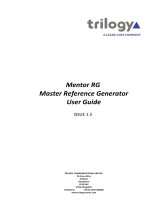Page is loading ...

xx
SPG8000A
Master Sync / Clock Reference Generator
ZZZ
Installation and Safety Instructions
*P071347900*
071-3479-00


SPG8000A
Master Sync / Clock Reference Generator
ZZZ
Installation and Safety Instructions
xx
Warning
The servicing instructions are for use by qualified personnel
only. To avoid personal injury, do not perform any servicing
unless you are qualified to do so. Refer to all safety summaries
prior to performing service.
This document supports SPG8000A fi rmware V2.1 and above.
www.tek.com
071-3479-00

Copyright
©
Tektronix. All rights reserved. Licensed software products are owned by Tektronix or its subsidiaries or suppliers, and are
protected by national copyright laws and international treaty provisions. Tektronix products are covered by U.S. and foreign patents, issued
and pending. Information in this publication supersedes that in all previously published material. Specifications and price change privileges
reserved.
TEKTRONIX and TEK are registered trademarks of Tektronix, Inc.
Contacting Tektronix
Tektronix, Inc.
14150 SW Karl Braun Drive
P.O. Box 500
Beaverton, OR 97077
USA
For product information, sales, service, and technical support:
■
In North America, call 1-800-833-9200.
■
Worldwide, visit www.tek.com to find contacts in your area.

Warranty
Tektronix warrants that this product will be free from defects in materials and workmanship for a period of one (1) year from the date of
shipment. If any such product proves defective during this warranty period, Tektronix, at its option, either will repair the defective product
without charge for parts and labor, or will provide a replacement in exchange for the defective product. Parts, modules and replacement
products used by Tektronix for warranty work may be new or reconditioned to like new performance. All replaced parts, modules and
products become the property of Tektronix.
In order to obtain service under this warranty, Customer must notify Tektronix of the defect before the expiration of the warranty period and
make suitable arrangements for the performance of service. Customer shall be responsible for packaging and shipping the defective
product to the service center designated by Tektronix, with shipping charges prepaid. Tektronix shall pay for the return of the product to
Customer if the shipment is to a location within the country in which the Tektronix service center is located. Customer shall be responsible
for paying all shipping charges, duties, taxes, and any other charges for products returned to any other locations.
This warranty shall not apply to any defect, failure or damage caused by improper use or improper or inadequate maintenance and care.
Tektronix shall not be obligated to furnish service under this warranty a) to repair damage resulting from attempts by personnel other than
Tektronix representatives to install, repair or service the product; b) to repair damage resulting from improper use or connection to
incompatible equipment; c) to repair any damage or malfunction caused by the use of non-Tektronix supplies; or d) to service a product
that has been modified or integrated with other products when the effect of such modification or integration increases the time or difficulty
of servicing the product.
THIS WARRANTY IS GIVEN BY TEKTRONIX WITH RESPECT TO THE PRODUCT IN LIEU OF ANY OTHER WARRANTIES, EXPRESS
OR IMPLIED. TEKTRONIX AND ITS VENDORS DISCLAIM ANY IMPLIED WARRANTIES OF MERCHANTABILITY OR FITNESS FOR A
PARTICULAR PURPOSE. TEKTRONIX' RESPONSIBILITY TO REPAIR OR REPLACE DEFECTIVE PRODUCTS IS THE SOLE AND
EXCLUSIVE REMEDY PROVIDED TO THE CUSTOMER FOR BREACH OF THIS WARRANTY. TEKTRONIX AND ITS VENDORS WILL
NOT BE LIABLE FOR ANY INDIRECT, SPECIAL, INCIDENTAL, OR CONSEQUENTIAL DAMAGES IRRESPECTIVE OF WHETHER
TEKTRONIX OR THE VENDOR HAS ADVANCE NOTICE OF THE POSSIBILITY OF SUCH DAMAGES.
[W2 – 15AUG04]


Table of Contents
Important safety information ................................................................................................................................. v
General safety summary ................................................................................................................................ v
Service safety summary ................................................................................................................................ vi
Terms in the manual ..................................................................................................................................... vii
Terms on the product .................................................................................................................................... vii
Symbols on the product ................................................................................................................................ vii
Preface ................................................................................................................................................................ ix
Product description ........................................................................................................................................ ix
Optional GPS receiver ............................................................................................................................. ix
Optional PTP (IEEE 1588) support ........................................................................................................... x
Test signal outputs ................................................................................................................................... x
Audio reference signals ............................................................................................................................ x
Remote access ......................................................................................................................................... x
Optional backup power supply ................................................................................................................. x
Key features ............................................................................................................................................. x
Applications ............................................................................................................................................. xi
Product documentation .................................................................................................................................. xi
Conventions used in this manual ................................................................................................................... xi
Operating requirements
Environmental operating requirements .......................................................................................................... 1
AC power requirements ................................................................................................................................. 1
Installation
Initial product inspection ................................................................................................................................. 3
Exterior cleaning ....................................................................................................................................... 3
How to enter the option key (Option PTP only) ........................................................................................ 4
Accessories .................................................................................................................................................... 5
International power cord options .............................................................................................................. 6
Product installation ......................................................................................................................................... 6
Rackmount installation (Option RACK only) ............................................................................................. 6
Power connection ........................................................................................................................................... 8
How to connect the power cable(s) .......................................................................................................... 8
Network installation ........................................................................................................................................ 8
Connecting the instrument to your PC(s) ................................................................................................. 9
To configure the network parameters ....................................................................................................... 9
SPG8000A Installation and Safety Instructions
i

GPS and/or GLONASS antenna installation (Option GPS only) .................................................................. 10
Antenna requirements ............................................................................................................................ 10
Antenna system ...................................................................................................................................... 11
Check the oven oscillator calibration ...................................................................................................... 12
GPS constellation configuration ............................................................................................................. 12
Controls and connections
Front panel controls ..................................................................................................................................... 13
LCD display ............................................................................................................................................ 13
STATUS button ...................................................................................................................................... 13
Menu control buttons .............................................................................................................................. 13
INPUTS .................................................................................................................................................. 13
OUTPUTS .............................................................................................................................................. 14
SYSTEM button ...................................................................................................................................... 14
PTP button ............................................................................................................................................. 14
FRONT PANEL ENABLE button ............................................................................................................ 14
USB port ................................................................................................................................................. 14
Front panel indicators ............................................................................................................................. 15
Rear panel connectors ................................................................................................................................. 20
Power connector(s) ................................................................................................................................ 20
SDI 1-2 output connectors (Option SDI only) ......................................................................................... 21
Word clock output connector .................................................................................................................. 21
DARS and AES audio output connectors (Option AG only) ................................................................... 21
Composite outputs and black 4-5 output connectors (Option BG only) ................................................. 21
REF loopthrough input connectors ......................................................................................................... 21
10 MHz and BLACK 1-2-3 output connectors ........................................................................................ 22
GPS and-or GLONASS antenna connector (Option GPS only) ............................................................. 22
Control/NTP port .................................................................................................................................... 22
PTP ports ............................................................................................................................................... 22
GPI/LTC port .......................................................................................................................................... 22
LCD display readouts ................................................................................................................................... 24
Alert and fault error messages ............................................................................................................... 24
Remote control ............................................................................................................................................. 25
Web user interface ................................................................................................................................. 25
General purpose interface (GPI/LTC) port ............................................................................................. 26
SNMP traps ............................................................................................................................................ 27
Table of Contents
ii SPG8000A Installation and Safety Instructions

Initial configuration
Firmware upgrades ...................................................................................................................................... 29
Select the timing reference .......................................................................................................................... 29
Configure the GPS reference settings (Option GPS only) ........................................................................... 30
Configure the PTP reference settings (Option PTP only) ............................................................................ 30
Configure the NTP server (Options GPS and PTP only) ............................................................................. 31
Configure the Black 1-3 signal outputs ........................................................................................................ 31
Configure the Black 4-5 and Composite outputs (Option BG only) .............................................................. 32
Management of tri-level sync output rates ................................................................................................... 32
Configure the AES outputs (Option AG only) ............................................................................................... 32
Configure the SDI outputs (Option SDI only) ............................................................................................... 33
Configure the primary power supply (Option DPW only) ............................................................................. 33
Configure presets ......................................................................................................................................... 34
Compliance Information
EMC compliance .......................................................................................................................................... 35
Safety compliance ........................................................................................................................................ 36
Environmental compliance ........................................................................................................................... 37
Table of Contents
SPG8000A Installation and Safety Instructions iii

Table of Contents
iv SPG8000A Installation and Safety Instructions

Important safety information
This manual contains information and warnings that must be followed by the user for safe operation and to keep the product in a
safe condition.
To safely perform service on this product, see the Service safety summary that follows the General safety summary.
General safety summary
Use the product only as specified. Review the following safety precautions to avoid injury and prevent damage to this product or
any products connected to it. Carefully read all instructions. Retain these instructions for future reference.
Comply with local and national safety codes.
For correct and safe operation of the product, it is essential that you follow generally accepted safety procedures in addition to
the safety precautions specified in this manual.
The product is designed to be used by trained personnel only.
Only qualified personnel who are aware of the hazards involved should remove the cover for repair, maintenance, or adjustment.
Before use, always check the product with a known source to be sure it is operating correctly.
This product is not intended for detection of hazardous voltages.
While using this product, you may need to access other parts of a larger system. Read the safety sections of the other
component manuals for warnings and cautions related to operating the system.
When incorporating this equipment into a system, the safety of that system is the responsibility of the assembler of the system.
SPG8000A Installation and Safety Instructions v

To avoid fire or personal injury
Use proper power cord. Use only the power cord specified for this product and certified for the country of use.
Ground the product. This product is grounded through the grounding conductor of the power cord. To avoid electric shock, the
grounding conductor must be connected to earth ground. Before making connections to the input or output terminals of the
product, ensure that the product is properly grounded. Do not disable the power cord grounding connection.
Power disconnect. The power cord disconnects the product from the power source. See instructions for the location. Do not
position the equipment so that it is difficult to operate the power cord; it must remain accessible to the user at all times to allow for
quick disconnection if needed.
Observe all terminal ratings. To avoid fire or shock hazard, observe all rating and markings on the product. Consult the product
manual for further ratings information before making connections to the product.
Do not apply a potential to any terminal, including the common terminal, that exceeds the maximum rating of that terminal.
Do not operate without covers. Do not operate this product with covers or panels removed, or with the case open. Hazardous
voltage exposure is possible.
Avoid exposed circuitry. Do not touch exposed connections and components when power is present.
Do not operate with suspected failures. If you suspect that there is damage to this product, have it inspected by qualified
service personnel.
Disable the product if it is damaged. Do not use the product if it is damaged or operates incorrectly. If in doubt about safety of the
product, turn it off and disconnect the power cord. Clearly mark the product to prevent its further operation.
Before use, inspect voltage probes, test leads, and accessories for mechanical damage and replace when damaged. Do not use
probes or test leads if they are damaged, if there is exposed metal, or if a wear indicator shows.
Examine the exterior of the product before you use it. Look for cracks or missing pieces.
Use only specified replacement parts.
Do not operate in wet/damp conditions. Be aware that condensation may occur if a unit is moved from a cold to a warm
environment.
Do not operate in an explosive atmosphere.
Keep product surfaces clean and dry. Remove the input signals before you clean the product.
Provide proper ventilation. Refer to the manual's installation instructions for details on installing the product so it has proper
ventilation.
Slots and openings are provided for ventilation and should never be covered or otherwise obstructed. Do not push objects into
any of the openings.
Provide a safe working environment. Always place the product in a location convenient for viewing the display and indicators.
Be sure your work area meets applicable ergonomic standards. Consult with an ergonomics professional to avoid stress injuries.
Use only the Tektronix rackmount hardware specified for this product.
Service safety summary
The Service safety summary section contains additional information required to safely perform service on the product. Only
qualified personnel should perform service procedures. Read this Service safety summary and the General safety summary
before performing any service procedures.
Important safety information
vi SPG8000A Installation and Safety Instructions

To avoid electric shock. Do not touch exposed connections.
Do not service alone. Do not perform internal service or adjustments of this product unless another person capable of rendering
first aid and resuscitation is present.
Disconnect power. To avoid electric shock, switch off the product power and disconnect the power cord from the mains power
before removing any covers or panels, or opening the case for servicing.
Use care when servicing with power on. Dangerous voltages or currents may exist in this product. Disconnect power, remove
battery (if applicable), and disconnect test leads before removing protective panels, soldering, or replacing components.
Verify safety after repair. Always recheck ground continuity and mains dielectric strength after performing a repair.
Terms in the manual
These terms may appear in this manual:
WARNING. Warning statements identify conditions or practices that could result in injury or loss of life.
CAUTION. Caution statements identify conditions or practices that could result in damage to this product or other property.
Terms on the product
These terms may appear on the product:
■
DANGER indicates an injury hazard immediately accessible as you read the marking.
■
WARNING indicates an injury hazard not immediately accessible as you read the marking.
■
CAUTION indicates a hazard to property including the product.
Symbols on the product
When this symbol is marked on the product, be sure to consult the manual to find out the nature of the potential
hazards and any actions which have to be taken to avoid them. (This symbol may also be used to refer the user to
ratings in the manual.)
The following symbols may appear on the product:
Important safety information
SPG8000A Installation and Safety Instructions vii

Important safety information
viii SPG8000A Installation and Safety Instructions

Preface
This manual describes how to install the SPG8000A Master Sync / Clock Reference Generator and provides basic operating
information.
Product description
Figure 1: SPG8000A Master Sync / Clock Reference Generator front and back panels
The SPG8000A is a precision multi-format video signal generator, suitable for master synchronization and reference applications.
It provides multiple video reference signals, such as black burst, HD tri-level sync, and serial digital and composite analog test
patterns, and it provides time reference signals such as time code, NTP (Network Time Protocol), and
IEEE 1588 PTP (Precision Time Protocol).
The base configuration includes three sync outputs that can be configured with independent output formats (NTSC/PAL black
burst and/or HD tri-level sync and 1 pps) and independently adjustable timing offsets. The 1 pps output is only available on these
three sync outputs. With Option BG, four more analog outputs can be added. A high-accuracy, oven-controlled crystal oscillator
provides a stable frequency reference for the system, or the loop-through genlock input can be used to lock to an external video
reference or 10 MHz continuous wave signal.
The Stay GenLock
®
feature avoids “synchronization shock” if the external reference suffers a temporary disturbance, by
maintaining the frequency and phase of each output signal. When the external reference is restored, Stay GenLock
®
ensures
that any accumulated clock drift is removed by slowly adjusting the system clock within standard limits instead of “jamming” back
to the correct phase.
Time reference outputs are available in multiple formats. Three independent linear time code (LTC) outputs are available, and a
fourth LTC connection can be used as input or output. Each LTC output has independent frame rate selection, time source (time-
of-day or program time) and time zone offset. Vertical interval time code (VITC) is available on each NTSC or PAL black output,
also with independent time sources and offsets. The SPG8000A can also serve as a Network Time Protocol (NTP) server,
providing the time-of-day reference to network-attached devices.
Optional GPS receiver
The GPS option adds an internal GPS/GLONASS receiver to the SPG8000A. When connected to an external antenna that
supplies the standard GPS and/or GLONASS RF signal, the SPG8000A can utilize the GPS/GLONASS system’s stable
frequency reference. The GPS and/or GLONASS signal also includes a precise time-of-day reference that can be used for all
time code outputs. Similar to the Stay GenLock
®
feature, the SPG8000A can maintain the video frequency and phase when the
GPS and/or GLONASS signal is interrupted, and the Holdover Recovery mode will ensure a shock-free re-alignment of frequency
and phase when the GPS and/or GLONASS signal is restored.
SPG8000A Installation and Safety Instructions
ix

Optional PTP (IEEE 1588) support
Option PTP provides timing reference capability that is compliant with IEEE 1588 Precision Time Protocol (PTP) and supports
SMPTE ST2059 and AES67 profiles.
The SPG8000A can supply PTP outputs as a master and can reference to PTP inputs as a slave, or it can do both
simultaneously.
Test signal outputs
The SPG8000A can be optionally configured with a variety of test signal outputs. Option BG adds two additional black outputs
and adds two composite analog outputs (NTSC or PAL) that can be used to generate test patterns such as color bars, or serve
as additional black burst outputs. Option SDI adds two fully independent serial digital video generator channels of two outputs
each. Each channel can be configured to any standard SD, HD, or 3G-SDI format and frame rate. The selected test pattern can
be generated on both outputs per channel, or one output can generate digital black. A wide variety of standard test patterns are
included, such as color bars, convergence grid, step scales, ramps, multiburst, SDI pathological test matrix and a real-time
programmable zone plate generator. Bitmap images can be downloaded to the SPG8000A’s flash memory for arbitrary user-
defined test patterns. ID text, burn-in time code, circle, and color logo overlays can be added to any test pattern, and several
ancillary data packet types, including ancillary time code and user-defined packets, can be inserted into the SDI output signal.
Audio reference signals
Several audio reference signals are available. The base configuration includes a 48 kHz word clock output, and Option AG adds
five AES/EBU output pairs. One pair is dedicated to a Digital Audio Reference Signal (DARS) output, and the other four pairs are
used for test tone generation, with independent tone frequency and amplitude settings for each of the 8 channels. With
Option SDI, audio tone generation is included as embedded audio on each of the SDI outputs.
Remote access
For remote access to the instrument, a 10/100/1000BASE-T Ethernet interface is included. A web-based user interface can be
used for all configuration settings and for monitoring system status. Alarm and key status information is also available via Simple
Network Management Protocol (SNMP) messaging, enabling easy integration with network management systems. Remote
control and alarm reporting is also available via a general purpose interface (GPI). The front-panel USB port can be used to
backup and restore presets and other user data, and to perform system firmware upgrades.
Optional backup power supply
For critical applications, the instrument can be configured with a second power supply module. Under normal operation, the
designated backup supply is seldom used, ensuring that it has maximum remaining life should the primary supply fail. The
backup supply is load-tested once each day to verify that it can serve as the primary supply if necessary. The usage time of each
supply is logged as “temperature-weighted hours”, a metric that best estimates the calculated life of the supply. A front-panel
LED will indicate when the supply is nearing its end-of-life. If the primary supply is interrupted for any reason, the system will
switch to the backup without any disruption to system operation. Power supply modules are hot-swappable for easy replacement,
and feature a locking mechanism to prevent the power cable from accidental disconnection.
Key features
■
Multiple independent black burst and HD tri-level sync outputs provide all the video reference signals required in a video
broadcast or production facility
■
Four LTC outputs, VITC on black burst outputs, and NTP server provide time reference signals in a variety of formats;
the NTP server requires Option GPS
■
GPS and GLONASS-based synchronization gives an accurate time-of-day reference and deterministic video phase
reference, and locks remote SPG8000A systems to each other
■
Option PTP provides timing reference capability that is compliant with IEEE 1588 Precision Time Protocol (PTP)
■
Stay GenLock
®
and GPS Holdover Recovery prevent synchronization shock when the external reference input or GPS/
GLONASS signal is temporarily lost
Preface
x SPG8000A Installation and Safety Instructions

■
Wide selection of video test patterns in serial digital formats (SD, HD and 3G-SDI) and composite analog formats (NTSC
and PAL)
■
Dual hot-swappable power supplies ensure continuous availability of reference signals
■
Easy to manage with Web-based interface for remote configuration and SNMP for status and alert information
Applications
■
Sync pulse generator and time reference generator for broadcast, studio, mobile, and post-production facilities
■
Master or slave (genlock) operation for distributed system architectures
■
Video equipment verification, facility link testing, and display calibration
Product documentation
Table 1: Product documentation
Document Tektronix Part Number Description Availability
Print Web
Installation and Safety
Instructions
071-3479-xx (English)
077-1214-xx (Japanese)
077-1215-xx (Russian)
Describes how to install the instrument and
provides basic operating information
✓ ✓
✓
✓
User Manual 077-1216-xx
077-1217-xx (Japanese)
077-1218-xx (Russian)
Provides detailed operating information ✓
Specifications and
Performance Verification
077-1219-xx Lists the product specifications and provides
procedures for verifying the performance of the
instrument
✓
Service Manual 077-1220-xx Describes how to service the instrument to the
module level (such as circuit boards and fuses)
✓
Declassification and Security
Instructions
077-1221-xx Describes how to clear or sanitize the data
storage (memory) devices in the product for
customers with data security concerns.
✓
Release Notes 077-1222-xx Describes the new features, improvements, and
limitations of the instrument firmware
✓
Video Sync Pulse Generator
and Electronic Changeover
Unit System Integration
Technical Reference
077-0563-xx (ECO422D)
077-0877-xx (ECO8000, ECO8020)
Provides information for system integrators who
are designing systems for high-definition (HD) and
standard-definition (SD) digital video content
where Tektronix electronic changeover units and
video sync pulse generators are to be deployed.
✓
Conventions used in this manual
The term "instrument" is used throughout this manual to generically refer to the SPG8000A generator.
If installed, the optional GPS receiver in the instrument can receive both GPS and GLONASS signals. The term “GPS” is used
throughout this manual to generically refer to GPS and GLONASS signal functionality.
Preface
SPG8000A Installation and Safety Instructions xi

Preface
xii SPG8000A Installation and Safety Instructions

Operating requirements
This section provides the environmental and power operating requirements for the instrument.
Environmental operating requirements
Check that the location of your installation has the proper operating environment as listed in the following table.
CAUTION. Damage to the instrument can occur if this instrument is powered on at temperatures outside the specified
temperature range.
Table 2: Environmental requirements
Parameter Description
Temperature Operating 0 °C to +50 °C
Nonoperating –20 °C to +60 °C
Relative Humidity Operating 20% to 80% (No condensation); Maximum wet-bulb
temperature 29.4 °C
Nonoperating 5% to 90% (No condensation); Maximum wet-bulb
temperature 40.0 °C
Altitude Operating To 3,000 m (9,842 feet)
Maximum operating temperature decreases 1 °C each
300 m above 1.5 km.
Nonoperating To 15,000 m (49,212 feet)
Leave space for cooling by ensuring standard side clearance for rack mounting or 2 inches (5.1 cm) of side clearance for
benchtop use. Also, ensure sufficient rear clearance (approximately 2 inches) so that cables are not damaged by sharp bends.
For complete specifications for the instrument, refer to the Specifications and Performance Verification Technical Reference
manual.
AC power requirements
Check that your location provides the proper electrical power requirements as listed in the following table.
Table 3: AC line power requirements
Parameter Description
Line Voltage Range 100 - 240 VAC ±10%
WARNING. To reduce the risk of fire and shock, ensure that the mains supply
voltage fluctuations do not exceed 10% of the operating voltage range.
Line frequency 50/60 Hz
Maximum power 130 VA
SPG8000A Installation and Safety Instructions 1

Operating requirements
2 SPG8000A Installation and Safety Instructions
/