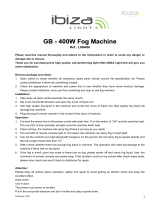©Copyright LOTRONIC 2014 LP300 5
16– Dust cover
Close the dust cover when not in use to protect the unit against dust. Open and remove during use.
17– Adjustments
The unit has already been adjusted at works. However if you need to adjust the rotation speed, use these controls.
Warning: Incorrect platter setup can lead to poor turntable performance, platter instability or permanent motor
damage.
1. The rubber belt has been pre-installed onto the turntable platter. However, please turn the platter over and make sure
that the belt is attached and is not twisted. If the belt has come off during shipping, please place it around the inner bottom
ring of the turntable platter, as shown in NO. 1 above.
2. Place the platter on the center spindle and press it down firmly. Rotate the platter until the brass motor spindle is visible
through one of the holes. Check to make sure that it rotates uniformly and does not wobble excessively.
3. Pass your fingers through the hole, grip the rubber drive belt and install it over the motor spindle. Be careful not to twist
the rubber drive belt during this step. Check to make sure the platter rotates uniformly. If the drive belt is properly installed,
there should be a slight amount of tension that brings the platter to a stop after spinning it freely.
Motor: DC motor
Driving Method: Belt Drive
Starting & braking time: Less than 1sec
Speed adjustment: 33
1/3
, 45 rpm
Computer interface; USB 1.1 compliant, Windows XP SP3, VISTA, Windows 7 and or MACOS X
Power supply: AC 115/230V, 60/50Hz, User Selectable
Single Voltage: AC 230V, 50Hz (Europe, U.K., New Zealand, South Africa, and Singapore)
Dimensions: 418 x 355 x 110 mm
Power Consumption: 6 Watts
Weight: 2.9 Kgs
Audacity is free software, licensed under the GNU General Public License (GPL).
Note: Please ensure you have installed the software before starting.
Setting up your PC to work with Audacity
1. Connect an input source to the unit
2. Connect the USB lead to your computer
3. Install the Audacity recording software
4. Open the Audacity program
5. Select Preference from the Edit tab in the Audacity menu
Audacity software overview