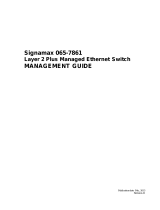Publication date: Feb., 2012
Revision A1
- 4 -
CLIReferenceGuide
Copyright @ 2012 by Amer Networks
CONTENTS
ABOUTTHISGUIDE ..................................................................................................................... - 2 -
Chapter 1 OperationofCLIManagement .......................................................................... - 6 -
Chapter 2 AAACommandsofCLI ..................................................................................... - 10 -
Chapter 3 AccessCommandsofCLI ................................................................................. - 17 -
Chapter 4 AccountCommandsofCLI ............................................................................... - 20 -
Chapter 5 ACLCommandsofCLI ...................................................................................... - 22 -
Chapter 6 AggregationCommandsofCLI ........................................................................ - 27 -
Chapter 7 Arp‐inspectionCommandsofCLI .................................................................... - 30 -
Chapter 8 AuthCommandsofCLI .................................................................................... - 33 -
Chapter 9 Config‐fileCommandsof
CLI ........................................................................... - 35 -
Chapter 10 DHCPRelayCommandsofCLI ......................................................................... - 36 -
Chapter 11 DHCPS noopingCommandsofCLI ................................................................... - 39 -
Chapter 12 DiagnosticCommandsofCLI ........................................................................... - 42 -
Chapter 13 EasyportCommandsofCLI .............................................................................. - 44 -
Chapter 14 EventCommandsofCLI ................................................................................... - 50 -
Chapter 15 FdbCommandsofCLI ...................................................................................... - 52 -
Chapter 16 FirmwareCommandsofCLI ............................................................................ - 56 -
Chapter 17 GARPCommandsofCLI ................................................................................... - 59 -
Chapter 18 GVRPCommandsofCLI ................................................................................... - 62 -
Chapter 19 HTTPsCommands
ofCLI .................................................................................. - 65 -
Chapter 20 IGMPCommandsofCLI ................................................................................... - 67 -
Chapter 21 IPCommandsofCLI ......................................................................................... - 72 -
Chapter 22 IP‐Source‐GuardCommandsofCLI ................................................................. - 76 -
Chapter 23 IPv6CommandsofCLI ..................................................................................... - 82 -
Chapter 24 LACPCommandsofCLI.................................................................................... - 84 -
Chapter 25 LLDPCommandsofCLI .................................................................................... - 87 -
Chapter 26 LLDPMediaCommandsofCLI ......................................................................... - 93 -
Chapter 27 LoopprotectionCommandsofCLI ................................................................ - 101 -
Chapter 28 PortMirroringCommands
ofCLI ................................................................... - 105 -
Chapter 29 MLDCommandsofCLI .................................................................................. - 107 -
Chapter 30 MVRCommandsofCLI .................................................................................. - 117 -
Chapter 31 NASCommandsofCLI ................................................................................... - 120 -
Chapter 32 PortconfigurationCommandsofCLI ............................................................ - 130 -
Chapter 33 PortsecurityCommandsofCLI ..................................................................... - 138 -
Chapter 34 PrivilegelevelCommandsofCLI ................................................................... - 143 -
Chapter 35 PrivateVL ANCommandsofCLI ..................................................................... - 145 -
Chapter 36 QoSCommandsofCLI ................................................................................... - 147 -
Chapter 37 RebootCommandsofCLI
.............................................................................. - 167 -
Chapter 38 SFlowCommandsofCLI ................................................................................ - 168 -
Chapter 39 SingleIPCommandsofCLI ............................................................................ - 171 -
Chapter 40 SMTPCommandsofCLI ................................................................................. - 173 -
Chapter 41 SNMPCommandsofCLI ................................................................................ - 178 -