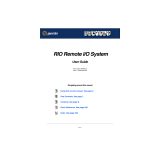Page is loading ...

5
W&T
Centronics Line Driver Set
Subject to error and alteration
Manual
Centronics Line Driver Set
Type 20001
Release 1.0
W&T

6
W&T
Centronics Line Driver Set
© 08/2004 by Wiesemann & Theis GmbH
Subject to error and alteration:
Since it is possible that we make mistakes, you mustn’t use any
of our statements without verification. Please, inform us of any
error or misunderstanding you come about, so we can identify
and eliminate it as soon as possible.
Carry out your work on or with W&T products only to the ex-
tent that they are described here and after you have completely
read and understood the manual or guide. We are not liable for
unauthorized repairs or tampering. When in doubt, check first
with us or with your dealer.

7
W&T
Centronics Line Driver Set
Subject to error and alteration
Centronics Line Driver Set
The Centronics Line Driver Set #20001 permits unidirectional
communication with a peripheral having a parallel interface over
a distance of up to 1000 meters. The line driver also provides
galvanic isolation up to 500 volts between the connected
devices.
Function
The line driver consists of two individual converters which must
be powered by the power supplies included in the scope of
delivery:
RS422
PC
20001
Computer Side
20001
Printer Side
The computer-side interface converts the parallel data into
serial RS422 format, whereas the printer-side converts the data
back into parallel format.
Pressing the „Reset“ key on the keyboard of the computer-side
device while running resets that device.

8
W&T
Centronics Line Driver Set
Both interfaces are connected via a four-conductor, twisted-pair
shielded cable. This cable is configured as shown in the
following diagram.
Serial Line Driver Cable
RS422 DB25 female
(Computer Side)
RS422 DB25 male
(Printer Side)
10
22
17
18
14
shell
10
22
17
18
14
shell
Data -
Data +
Handshake -
Handshake +
GND (opt.)
Should a problem arise, first check whether the printer
functions without the „Centronics Line Driver Set“ by
connecting the computer to the printer directly using a short
cable. To rule out any possible mistakes in the wiring, you can
also connect the computer-side interface directly to tne printer-
side interface for test purposes, which allows you to check the
Centronics Line Driver Set wihtout the serial cable. If the
configuration works without the communication line, then
recheck for correct cable wiring using the above diagram.
Technical Data
Insulation: min. 500 V
Transmission rate: 8 kcps
maximu distance: 1000 m
Power sup;ply: 2 AC adaptors included
Input: 36-pole Centronic female
Output: 36-pin Centronics male,
receiver module can be plugged directly
into the printer
Housing: Plastic enclosure, 124x74x21mm
Plastic enclosure, 75x61x20 mm
Weight: approx. 750 g incl. power supplies
Scope of delivery: 1x Centronics Line Driver Set
2x AC adaptors for office use
/