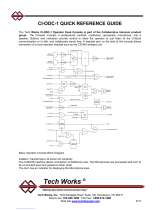Page is loading ...

INSTRUCTION MANUAL
© B62-1791-10 (K, K2)
09 08 07 06 05 04 03 02 01
VHF FM TRANSCEIVER
TK-2200
UHF FM TRANSCEIVER
TK-3200
TK-2200/3200 E Cover-10 04.7.16, 1:34 PM1
KENWOOD MASTER PROTALK
DISTRIBUTOR PROGRAM
e Commerce Supply Inc
21092 Bake Parkway #100
Lake Forest, CA 92630
949-305-5072 949-480-0039 FAX
www.KenwoodMPD.com

THANK YOU
We are grateful for your purchase of this KENWOOD product
and welcome you to the Business Radio Service (BRS).
Your KENWOOD 2-way Business Radio is called a
“transceiver”, meaning “transmitter & receiver”. We believe
this easy-to-use transceiver will provide you with dependable
and reliable communications. This KENWOOD transceiver is
a precision device. Treat it with care, and you will enjoy years
of reliable operation.
MODELS COVERED BY THIS MANUAL
TK-2200 (K): 2-channel VHF FM Transceiver
TK-3200 (K): 2-channel UHF FM Transceiver
TK-2200 (K2): 8-channel VHF FM Transceiver
TK-3200 (K2): 8-channel UHF FM Transceiver
FEATURES
•2 channels (K) or 8 channels (K2) with 27 VHF operating
frequencies (TK-2200) or 56 UHF operating frequencies
(TK-3200) and 122 tone/ code settings for each channel
allowing you to ignore unwanted calls.
• Built in voice scrambler gives you complete privacy for
your conversations.
• Hands free operation when using an optional headset.
•Voice announcement lets you know which channel you
have selected and which settings you have made when
reassigning key functions and channel settings.
TK-2200/3200 E 000 04.7.16, 1:35 PM1

i
snoitacolnepO
)snoitcurtsboon(
selim6otpU
)mk6.9yletamixorppa(
saeralaitnediseR
)sgnidliubraen(
selim5.1otpU
)mk4.2yletamixorppa(
decrofnieretercnoc/leetsnI
sgnidliub
teeferauqs000,052otpU
m022,32yletamixorppa(
2
)
sesirhgihnIsroolf02otpU
OPERATING CONDITIONS
Note: The listed ranges are based on field testing and may vary with
your operating conditions and individual transceiver.
TK-2200/3200 E 00i-vi-10 04.7.16, 1:36 PM1

ii
FCC LICENSE INFORMATION
Your KENWOOD transceiver operates on communications
frequencies which are subject to FCC (Federal
Communications Commission) Rules & Regulations. FCC
Rules require that all operators using Private Land Mobile
radio frequencies obtain a radio license before operating their
equipment. Application for license must be made on FCC
form 601, schedules D and H, and Remittance form 159
FAX: Forms can be obtained by fax from the FCC Fax-On-
Demand system. Call 1-202-418-0177 from your fax machine
and request document number 000601 for the form,
schedules, and instructions.
MAIL: Forms can be ordered by telephone, and will be sent
to you by first class mail. Call the FCC Forms Hotline at
1-800-418-FORM (1-800-418-3676).
INTERNET: Form 601 and instructions can be downloaded
from the FCC Forms website at
http://www.fcc.gov/formpage.html
Before filling out your Form 601 application Technical Data
section, you must decide on which frequencies you will
operate. See the frequency charts on pages 19 and 20.
QUESTIONS? Call the FCC for license application questions
at 1-888-CALL-FCC (1-888-225-5322).
CHANNEL SPACING
The TK-2200/ TK-3200 uses 12.5 kHz channel spacing as per
the FCC regulations. Transceivers using 12.5 kHz channel
spacing may not have optimal sound quality when used with
transceivers using 25 kHz channel spacing.
TK-2200/3200 E 00i-vi-10 04.7.16, 1:36 PM2

iii
PRECAUTIONS
• Refer service to qualified technicians only. Do not modify
or attempt to adjust this transceiver for any reason.
• Do not expose the transceiver to long periods of direct
sunlight, nor place it close to heating appliances.
• Do not place the transceiver in excessively dusty, humid,
or wet areas, nor on unstable surfaces.
•Avoid extreme exposure to heat and cold. This transceiver
can be used in mild weather conditions and is not waterproof.
• Do not operate your transceiver or charge your battery pack
in an explosive atmosphere (gases, dust, fumes, etc.).
• If an abnormal odor or smoke is detected coming from the
transceiver, immediately switch OFF the power and
remove the battery pack from the transceiver. Contact
your KENWOOD dealer.
NOTICES TO THE USER
◆ Government law prohibits the operation of unlicensed radio
transmitters within the territories under government control.
◆ Illegal operation is punishable by fine and/or imprisonment.
◆ Refer service to qualified technicians only.
Safety: It is important that the operator is aware of, and
understands, hazards common to the operation of any
transceiver.
EXPLOSIVE ATMOSPHERES (GASES, DUST, FUMES, etc.)
Turn off your transceiver while taking on fuel, or while parked in
gasoline service stations.
TK-2200/3200 E 00i-vi-10 04.7.16, 1:36 PM3

iv
One or more of the following statements may be
applicable:
FCC WARNING
This equipment generates or uses radio frequency energy. Changes
or modifications to this equipment may cause harmful interference
unless the modifications are expressly approved in the instruction
manual. The user could lose the authority to operate this equipment if
an unauthorized change or modification is made.
INFORMATION TO THE DIGITAL DEVICE USER REQUIRED BY
THE FCC
This equipment has been tested and found to comply with the limits
for a Class B digital device, pursuant to Part 15 of the FCC Rules.
These limits are designed to provide reasonable protection against
harmful interference in a residential installation.
This equipment generates, uses and can generate radio frequency
energy and, if not installed and used in accordance with the instructions,
may cause harmful interference to radio communications. However,
there is no guarantee that the interference will not occur in a particular
installation. If this equipment does cause harmful interference to radio
or television reception, which can be determined by turning the
equipment off and on, the user is encouraged to try to correct the
interference by one or more of the following measures:
• Reorient or relocate the receiving antenna.
• Increase the separation between the equipment and receiver.
• Connect the equipment to an outlet on a circuit different from that
to which the receiver is connected.
• Consult the dealer for technical assistance.
FCC REGULATIONS REGARDING THE USE OF THE
EMERGENCY CHANNEL
The communications must be for the purpose of soliciting or rendering
assistance to a traveler, or for communicating in an emergency
pertaining to the immediate safety of life or the immediate protection of
property.
TK-2200/3200 E 00i-vi-10 04.7.16, 1:36 PM4

v
ATTENTION (U.S.A. Only):
The RBRC Recycle seal found on KENWOOD
nickel metal hydride (Ni-MH) battery packs indicates
KENWOOD’s voluntary participation in an industry
program to collect and recycle Ni-MH batteries after
their operating life has expired. The RBRC program
is an alternative to disposing Ni-MH batteries with
your regular refuse or in municipal waste streams,
which is illegal in some areas.
For information on Ni-MH battery recycling in your area, call (toll free)
1-800-8-BATTERY (1-800-822-8837).
KENWOOD’s involvement in this program is part of our commitment
to preserve our environment and conserve our natural resources.
TK-2200/3200 E 00i-vi-10 04.7.16, 1:36 PM5

vi
CONTENTS
UNPACKING AND CHECKING EQUIPMENT ................................... 1
SUPPLIED ACCESSORIES ......................................................... 1
ORIENTATION .................................................................... 3
PREPARATION ................................................................... 4
CHARGING THE Ni-MH BATTERY PACK .......................................... 4
INSTALLING/ REMOVING THE BATTERY PACK ...................................... 6
INSTALLING THE OPTIONAL ANTENNA ............................................. 7
INSTALLING THE BELT CLIP ...................................................... 7
INSTALLING THE COVER OVER THE SPEAKER/ MICROPHONE JACKS .................. 8
INSTALLING THE OPTIONAL SPEAKER/ MICROPHONE (OR HEADSET) ................. 8
GETTING STARTED .............................................................. 9
VOICE OPERATED TRANSMISSION (VOX) .................................. 10
VOX GAIN ................................................................... 10
VOX OPERATION .............................................................. 12
KEY FUNCTIONS ............................................................... 13
LOCK KEY .................................................................... 13
SCAN KEY .................................................................... 13
BACKGROUND OPERATIONS ................................................. 15
TIME-OUT TIMER (TOT) ....................................................... 15
LOW BATTERY WARNING ....................................................... 15
QUIET TALK (QT)/ DIGITAL QUIET TALK (DQT) ................................ 16
CHANNEL SETUP MODE ....................................................... 17
CHANNEL OPERATING FREQUENCIES ............................................. 18
QUIET TALK (QT)/ DIGITAL QUIET TALK (DQT) SETTINGS ....................... 21
KEY ASSIGNMENT MODE ..................................................... 25
CALLING ALERT ............................................................... 28
KEY LOCK .................................................................... 28
SUPER LOCK .................................................................. 28
MONITOR/ SQUELCH OFF ...................................................... 29
SCAN ......................................................................... 29
SCRAMBLER ................................................................... 30
ALL RESET MODE .............................................................. 31
OPTIONAL ACCESSORIES ..................................................... 32
TROUBLESHOOTING GUIDE .................................................. 33
TK-2200/3200 E 00i-vi-10 04.7.16, 1:36 PM6

1
UNPACKING AND CHECKING EQUIPMENT
Carefully unpack the transceiver. We recommend you identify
the items listed in the following table before discarding the
packing material. If any items are missing or have been
damaged during shipment, file a claim with the carrier
immediately.
SUPPLIED ACCESSORIES
metI rebmuNtraP ytitnauQ
regrahcyrettabdipaRXX-9690-80W1
rotpadaCAXX-0790-80W1
)N92-BNK(kcapyrettabHM-iNXX-0001-90W1
revockcajenohporcim/rekaepSXX-0860-90B1
gnikcolenohporcim/rekaepS
tekcarb
XX-2745-91J1
pilctleBXX-3170-92J1
teswercSXX-3402-99N1
dracytnarraW——1
launamnoitcurtsnIXX-1971-26B1
TK-2200/3200 E 01-33-10 04.7.16, 1:43 PM1

2
Belt clip
Speaker/ microphone
jack cover
Screw set
Speaker/ microphone
locking bracket
Ni-MH battery pack
(KNB-29N)
Rapid battery charger AC adaptor
TK-2200/3200 E 01-33-10 04.7.16, 1:43 PM2

3
ORIENTATION
Antenna
(optional)
LED indicator
Indicates the transceiver
status. Lights red while
transmitting, green while
receiving, and flashes
red while the battery
power is low while
transmitting.
PTT (Push to
Talk) switch
Press and hold,
then speak into
the microphone
to transmit.
Lock key
Press and hold
to lock the
transceiver keys
{page 13}.
Scan key
Press to scan the
channels for a
signal or to remove
a channel from
scan {page 13}.
Speaker/
microphone
jacks
Battery pack
(KNB-29N)
Channel selector
Rotate to change the
operating channel
from 1 ~ 2 or 1 ~ 8.
Power switch/
Volume control
Turn clockwise to
switch the power ON
and counterclockwise
to switch the power
OFF. Rotate to adjust
the volume.
Note: The Lock and Scan keys can be reprogrammed {page 25}.
TK-2200/3200 E 01-33-10 04.7.16, 1:43 PM3

4
PREPARATION
CHARGING THE Ni-MH BATTERY PACK
The initial charging of the battery pack after purchase or
extended storage (greater than 2 months) will not bring the
battery pack to its normal operating capacity. After repeating
the charge/discharge cycle 2 or 3 times, the operating
capacity should increase to normal.
◆ Do not recharge the battery pack if it is already fully charged.
Doing so may cause the life of the battery pack to shorten or the
battery pack may be damaged.
◆ After recharging the battery pack, disconnect it from the charger.
Charging the battery pack for more than 5 days may reduce the
battery pack life due to overcharging.
Note:
◆ The ambient temperature should be between 41°F and 104°F
(5°C and 40°C) while charging is in progress. Charging outside
this range may not fully charge the battery.
◆ Always switch OFF the transceiver equipped with a Ni-MH
battery pack before charging. Using the transceiver while
charging its battery pack will interfere with correct charging.
◆ The battery pack life is over when its operating time decreases
even though it is fully and correctly charged. Replace the battery
pack.
TK-2200/3200 E 01-33-10 04.7.16, 1:43 PM4

5
1
3
4
2
Plug the AC adaptor cable into the
adaptor jack located at the rear of
the charger.
Plug the AC adaptor into an AC outlet.
Slide the Ni-MH battery pack or
transceiver with a Ni-MH battery
pack into the charger.
Make sure the battery pack terminals
are in contact with the charger
terminals by aligning the grooves of
the battery pack with the tabs of the
charger.
The charger LED lights red and
charging begins.
When charging is completed, the indicator lights green.
Remove the battery pack or the transceiver with a battery
pack from the charger.
It takes approximately 3 hours to charge the battery pack.
When the charger will not be used for a long time, unplug the
AC adapter from the AC outlet.
TK-2200/3200 E 01-33-10 04.7.16, 1:43 PM5

6
INSTALLING/ REMOVING THE BATTERY PACK
The battery pack is not charged at the factory; charge it
before use {pages 5 and 6}.
Average battery pack life (calculated using 5% transmit time,
5% receive time, and 90% standby time) is 18 hours when
using the dealer set Battery Save function, and 14 hours
when not using the Battery Save function.
◆ Do not short the battery terminals.
◆ Do not dispose of the battery by fire.
◆ Never attempt to remove the casing from the battery pack.
1
2
3
Align the battery pack with the
back of the transceiver, then
press the battery pack and
transceiver firmly together until
the release latch on the base of
the transceiver locks.
To remove the battery pack, lift
the safety catch on the base of
the transceiver, then press the
release latch underneath the
safety catch.
While pressing the release
latch, pull the battery pack
away from the transceiver.
TK-2200/3200 E 01-33-10 04.7.16, 1:43 PM6

7
INSTALLING THE OPTIONAL ANTENNA
INSTALLING THE BELT CLIP
Do not use glue which is designed to prevent screw loosening when
installing the belt clip, as it may cause damage to the transceiver.
Acrylic ester, which is contained in these glues, may crack the
transceiver’s back panel.
Screw the antenna into the connector
on the top of the transceiver by
holding the antenna at its base and
turning it clockwise until secure.
Note: The antenna is neither a handle,
a key ring retainer, nor a speaker/
microphone attachment point. Using the
antenna in these ways may damage the
antenna and degrade your transceiver’s
performance.
If necessary, attach the belt clip using
the two supplied 3 x 8 mm screws.
Note: If the belt clip is not installed, its
mounting location may get hot during
continuous transmission or when left
sitting in a hot environment.
TK-2200/3200 E 01-33-10 04.7.16, 1:44 PM7

8
INSTALLING THE COVER OVER THE SPEAKER/ MICROPHONE JACKS
INSTALLING THE OPTIONAL SPEAKER/ MICROPHONE (OR HEADSET)
If you are not using a speaker/
microphone, install the cover over
the speaker/ microphone jacks
using the supplied 3 x 6 mm screw.
Note: To keep the transceiver
water resistant, you must cover the
speaker/ microphone jacks with the
supplied cover.
2
1
2
Attach the locking bracket using
the supplied 3 x 6 mm screw.
Note: The transceiver is not fully
water resistant while using the
speaker/ microphone.
Insert the speaker/ microphone
(or headset) plugs into the speaker/
microphone jacks.
Note: Always switch OFF the
transceiver power when installing
or removing a speaker/ microphone
or headset.
TK-2200/3200 E 01-33-10 04.7.16, 1:44 PM8

9
GETTING STARTED
1
2
1
1
3
Turn the Power switch/ Volume control
clockwise to switch the transceiver
power ON.
A beep sounds.
Rotate the Channel selector to select
your desired channel.
When you receive an appropriate signal,
you will hear audio from the speaker.
Adjust the volume as necessary.
To make a call, press and hold the PTT
switch, then speak into the microphone
to transmit. Release the PTT switch to
receive.
The LED lights red while transmitting.
For best sound quality, speak into the
microphone in your normal voice while
holding the microphone approximately
1.5 inches (3 to 4 cm) from your lips.
TK-2200/3200 E 01-33-10 04.7.16, 1:44 PM9

10
VOICE OPERATED TRANSMISSION (VOX)
Using the VOX feature, you can operate the transceiver
hands-free. In order to use this feature, however, you must
use an optional headset; VOX will not function with the built-in
microphone. For best operating conditions, we recommend
you use an optional headset with both an ear piece and a
microphone on a boom that rests in front of your mouth.
With VOX activated, your voice level will determine when the
transceiver transmits. Because of this, you must take care
that the ambient noise around you is not so loud that it causes
the transceiver to transmit. Due to the automatic switching
between transmission and reception, we recommend you set
the VOX Gain level such that it will not activate transmission
when in an area with excessive ambient noise.
VOX GAIN
To activate VOX and set the VOX Gain level:
1
2
1
With the transceiver power OFF,
connect the headset to the transceiver
{page 8}.
The VOX function does not activate
when a headset is not connected to
the speaker/ microphone jack of the
transceiver.
Press and hold the Lock key while
turning the transceiver power ON.
Continue to hold the Lock key until the
LED lights orange and the transceiver
announces “VOX”, then release the key.
Upon releasing the key, the transceiver
will announce the current VOX Gain level.
TK-2200/3200 E 01-33-10 04.7.16, 1:44 PM10

11
Note:
◆ VOX Gain level 1 is the least sensitive and VOX Gain level 10 is
the most sensitive.
◆ If a speaker/ microphone is connected to the transceiver while
the VOX function is switched ON and the VOX Gain level is
configured to a higher, more sensitive level, louder received
signals may cause the transceiver to start transmission.
◆ The transceiver will automatically return to normal operation if no
action is performed for 5 seconds.
3
5
4
1
Press the Lock key to increase the
VOX Gain level and the Scan key
to decrease the level.
The VOX Gain can be adjusted from
level 1 to level 10 and OFF.
The transceiver announces the VOX
Gain level as you adjust it. If OFF is
selected, the transceiver announces “Off”.
Press the PTT switch within 5 seconds
to save the setting, otherwise the
operation will cancel.
A beep will sound and the transceiver
will announce the new VOX Gain level.
Turn the transceiver power OFF and
then ON again to activate VOX.
TK-2200/3200 E 01-33-10 04.7.16, 1:44 PM11

12
VOX OPERATION
Note:
◆ While transmitting via VOX, all keys other than power OFF are
disabled.
◆ When you operate the VOX function, you must use an optional
KHS-1 or KHS-22 accessory.
◆ VOX will not operate when the battery level becomes too low.
(The LED will flash red in this state.)
3
2
4
1
Set up a VOX Gain level from 1 to 10 {page 10}.
To transmit, simply speak into the headset microphone.
You do not need to press the PTT switch; the transceiver
automatically detects your voice and begins transmitting.
To stop transmitting, stop speaking.
Transmission will continue momentarily after you stop
speaking, so ensure your transmission will not be cut off.
To exit VOX mode, set the VOX Gain level {page 10} to
OFF.
TK-2200/3200 E 01-33-10 04.7.16, 1:44 PM12
/