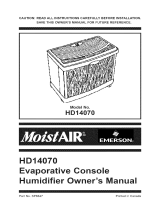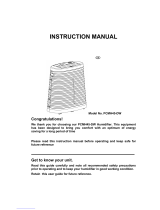Page is loading ...

Part No. SP6470 Printed in Canada
CAUTION: Read all instructions carefully before installation.
Save this Owner’s Manual for future reference.
Moist
AIR
™
HD7002 & HD7005
Evaporative Console
Humidifier Owner’s Manual
EMERSON
®
Model Nos. HD7002 1 & HD7005 0

Safety Signal Words
DANGER: means if the safety information is
not followed, someone will be seriously
injured or killed.
WARNING: means if the safety information
is not followed, someone could be serious-
ly injured or killed.
CAUTION: means if the safety information
is not followed, someone may be seriously
injured or killed.
1. To reduce the risk of fire or shock haz-
ard, plug humidifier directly into a 120V,
A.C. electrical outlet. Do not use exten-
sion cords.
2. Keep the electric cord out of traffic
areas. To reduce the risk of fire hazard,
never put the electric cord under rugs,
near heat registers, radiators, stoves or
heaters.
3. Always unplug the humidifier before
moving it, before cleaning, or whenever
the humidifier is not in service.
4. Keep the humidifier clean.
5. Do not put foreign objects inside the
humidifier.
6. Never use your humidifier while any
part is missing or damaged in any man-
ner.
7. To reduce the risk of electrical hazard or
damage to humidifier, do not tilt, jolt or
tip humidifier while unit is running.
8. To reduce the risk of damage to humid-
ifier, unplug humidifier, when water bot-
tle is empty or when the humidifier is
not in use.
9. To reduce the risk of accidental electri-
cal shock, do not touch the cord or con-
trols with wet hands.
10. Note the warning label shown.
WARNING: To reduce risk of fire, elec-
tric shock, or injury always unplug
before filling, servicing or cleaning.
GENERAL SAFETY INSTRUCTIONS
Limited Warranty
All products covered by this Owner’s Manual are warranted against defects in workman-
ship and materials for one year from the date of sale except for motors, which are war-
ranted for two years. This warranty does not apply to damage from accident, misuse or
alteration nor where the connected voltage is more than 5% above the nameplate volt-
age, nor to equipment improperly installed or wired or maintained in violation of this
Owner’s Manual. No other written or oral warranty applies. No employee, agent, dealer
or other person is authorized to give any warranties on behalf of Emerson Electric.
The customer shall be responsible for all costs incurred in the removal or reinstallation
and shipping of the product for repairs. Within the limitations of this warranty, inoperative
units should be returned, freight prepaid to the nearest Emerson authorized service cen-
ter and we will repair or replace, at our option, at no charge to you with return freight paid
by Emerson. It is agreed that such repair or replacement is the exclusive remedy avail-
able from Emerson Electric Co. and that Emerson Is Not Responsible For Damages
Of Any Kind, Including Incidental And Consequential Damage. Some states do not
allow the exclusion or limitation of incidental or consequential damages, so the above
exclusion or limitation may not apply to you.
The warranty gives you specific legal rights, and you may also have other rights which
vary from state to state or province to province.
Sales receipt required as proof of purchase for warranty claims.
2

3
Description HD7002 & HD7005
Gallon Output / 24 hrs 7
Litre Output / 24 hrs. 26.5
Capacity of Bottle 2.5 Gallons
Capacity of Bottle 9.4 Litres
* Sq. Ft. Coverage 1500
Fan Speeds 3
Number of Filters 2
Fill Light Yes
Auto Humidistat Yes
Auto Shut Off Yes
Controls Rotary
CUL Listed Yes
Volts 120 A.C.
Hertz 60
Amps 1.14
Watts 65
Know Your Humidifier
ControlsFan Assembly
Bottle Cover
Filter Support
Assembly
Filters
Replacement No. HDC-2R or
HDC411
NOTE: HDC411 provides two filter
changes.
* Based on an area with average insulation
and an 8-foot ceiling height.

4
Humidifier Operations
Your new Emerson humidifier is designed to
satisfy home humidity requirements through
the principle of evaporation of water into the air.
After water is added to the bottle and
positioned in the humidifier, the filters
begin to soak up the water and become
totally saturated in approximately 30 min-
utes. Air is drawn in from the rear of the
humidifier and through the filters by means
of one circulation fan. As air passes
through the filters, moisture is absorbed
into the air and then released through the
top of the humidifier. This moist air is
released in the form of vapor. No water
droplets will enter the home. All evapora-
tion into the air takes place in the humidifi-
er, which means that the residue left by
evaporating water is not passed into the
home, but remains in the filter.
CAUTION: Use only liquid EPA
Registered Bacteriostat available from
your local retail store or call
(800) 654-3545 to order. Under no cir-
cumstances should you use water
treatment products for Roto belt or
Ultrasonic humidifiers.
Humidified Air is
Then Released
Through the Top
Dry Air Enters
Through the
Rear
.
CAUTION: Keep your humidifier clean.
While humidifiers do not cause colds,
some studies suggest that dirty humidi-
fiers can cause cold-like symptoms in
some people. To avoid this, clean your
humidifier weekly with cleaners specifi-
cally recommended for evaporative
humidifiers.
Assembly
Your new Emerson MoistAIR humidifier is
completely assembled for you to use.
Follow the instructions of this owner’s
manual for proper usage.
Locate nearest 120V A.C. wall socket in the
location desired, preferably on inside wall.
Plug in the electrical cord.
WARNING: To reduce the risk of fire or
shock hazard, do not use extension
cords. Humidifier should be plugged
directly into a 120V A.C. outlet.
To reduce the risk of electrical shock, this
humidifier has a polarized plug (one blade is
wider than the other). This plug will fit in a
polarized outlet only one way. If the plug does
not fit fully in the outlet, reverse plug. If it still
does not fit, contact a qualified electrician to
install the proper outlet. Do not change the
plug in any way.
Electrical Hook-Up

WARNING: For your own safety, do
not use humidifier if any parts are
damaged or missing.
1. Place humidifier on a flat level surface in
area of house where most humidity is
needed, or an area which would likely
result in moist air being circulated
throughout the house, such as near a
cold air return. Placing the unit level is
very important if the humidifier is locat-
ed on carpeting.
Moist air (humidity) produced will dis-
perse into the whole house, but area
closest to the unit will have the highest
humidity. If the unit is positioned close to
a window, condensation may form on
the window pane. If this is not accept-
able, the unit should be repositioned in
another location.
NOTE: Due to release of cool, moist air
from humidifier, it is best to direct air
away from home thermostat and hot air
registers. It is best to position humidifier
Location Instructions
Water Fill
WARNING: To reduce the risk of
shock, always unplug humidifier
before cleaning or servicing.
WARNING: To reduce the risk of fire or
shock hazard, do not pour or spill
water into control or motor area. If
controls get wet, let them dry com-
pletely and have unit checked by an
authorized service personnel before
plugging in.
This humidifier is designed for use with the
water bottle located under the bottle cover
to the left of the fan assembly. The unit
should be positioned where it will be oper-
ating.
next to an inside wall. Hot air registers
and cold air from outside walls can affect
the efficiencies of the controls. Unit
should not be placed where warm air
from a hot air register blows directly on
unit.
2. The humidifier should be positioned with
the back (cord exit side), at least 2 inch-
es away from the wall. Air needs to enter
through louvers in the rear panel in order
for the humidifier to operate at peak effi-
ciency.
At Least 2" From Wall
Bottle Cover
Water
Bottle
5

To fill this humidifier, close the control cover
and remove the bottle cover. To remove the
water bottle, lift the bottle straight up and
out of the cabinet.
The water bottle is designed with an “E-Z-
Fill Side-Cap”. Remove the “E-Z-Fill Side-
Cap” on the side of the water bottle by twist-
ing counterclockwise.
Place the opening of the water bottle under
a water faucet (the bottle should fit under a
four-inch clearance faucet). Fill the water
bottle. Use only clear cold water. Solid
debris could make the valve leak.
Install the fill cap by twisting clockwise.
Hand tighten only.
Check for possible leaks by performing
the following:
1. Grasp bottle handle and hold the bottle
upright over sink.
2. Press up on valve cap plunger for about
one second to let out a little water.
3. Release the plunger.
4. Listen for air bubbles. Look for leaks
around fill cap.
5. If you hear air bubbles or see leaks,
retighten cap and check for leaks again.
NOTE: If either the fill cap or the valve cap
leaks, water may overflow and leak out the
rear vents of the cabinet.
Wipe off excess water from the bottle.
Position the water bottle back into the unit.
Grasp the water bottle handle, and lower
into the cabinet. For proper operation, the
“E-Z-Fill Side-Cap” must be facing the cen-
ter of the cabinet. When positioned proper-
ly, the plunger will open and water will flow
into the cabinet. The water level will auto-
matically remain at approximately 1" until
the bottle is empty. The unit is now ready for
operation.
Water Fill (continued)
6
Valve Cap
Plunger
Turn Counterclockwise
to Remove “E-Z-Fill Side-Cap

Operating Humidifier Controls
The operating controls of your Emerson
evaporative humidifier are located on the
top right of the humidifier. The controls are
found under the smoked cover
Lift the control cover by placing your finger
in the round cutout and lifting. The cover will
stay open. Now you can clearly see the con-
trol area. Familiarize yourself with the con-
trols and their functions as described below.
Humidity Control:
Adjust the amount of
humidity depending on your needs. The
humidifier will turn on and off as required to
maintain level of humidity selected. A medi-
um setting (midway between and ) is
recommended, but there are times when a
low or high amount of humidity may be pre-
ferred. For constant operation of humidifier,
rotating knob all the way clockwise allows
for the maximum amount of humidity to be
evaporated into the air continuously.
IMPORTANT: Water damage may result if
condensation starts to form on windows or
walls. Humidity Control setting should be
lowered until condensation no longer forms.
Air Flow (Speed) Control
The unit is adjusted from OFF “ ” to high
“ ” with a three speed rotary control.
The higher the air flow speed, the more
water is evaporated and released into the
air. Low speed " " is the quietest and is
provided for conditions that may not require
as high an evaporation rate.
Fill Light
When the unit has a small amount of water
left in it, the fill light will come on and
the unit will automatically shut off.
7

8
Operating Tips for Best Performance
1. Position the humidifier at least 2 inches
from any wall and away from any heat
registers.
2. Do not restrict airflow from entering or
exiting the humidifier.
3. Use liquid EPA-approved bacteriostat
to retard bacteria growth that may
cause odors and may be harmful to
your health.
4. Regular cleaning as instructed in
“Cleaning Your Humidifier” section of
this manual is recommended.
5. Replace the evaporative wicking filters
at least once per humidification season
or more depending on water conditions
in your area.
Using Your Humidifier
1. Be sure unit is full of water and plugged
in.
2. Set air flow control to desired fan
speed.
3. Set Humidity Control to medium
position (halfway between and ) )
NOTE: Humidifier should operate with
humidity control on the recommended
medium setting (midway between and
). If it does not, the humidity is at a rel-
atively high level. To test the unit under
this condition, turn Humidity Control all the
way to clockwise and unit should begin to
operate. After the unit has been tested, set
Humidity Control to medium or desired
level.
Allow 24 hours for humidifier to adjust.
If humidity level in home is sufficient, the
humidifier will only operate with Humidity
control set on or near position.
IMPORTANT: Water damage may result
if condensation starts to form on win-
dows or walls. HUMIDITY control setting
should be lowered until condensation
no longer forms.
R
e
l
.
H
u
m
i
d
i
t
y
R
e
l
.
H
u
m
i
d
i
t
y
R
e
l
.
H
u
m
i
d
i
t
y
4. If humidifier stops running and the Fill
Light is not illuminated, the humidity
level is at the normal requirements for
that setting or it is adjusting to the home
conditions. The table below shows rela-
tive humidity percentages which are
recommended at various outdoor tem-
peratures. The figure below shows
approximate relative humidity percent-
ages which correspond to the various
settings of the Humidity Control
When Outdoor Recommended Indoor
Temperature is: Relative Humidity is:
-10°F 20%
0°F 25%
10°F 30%
20°F & above 35%
RELATIVE HUMIDITY

9
Replacement and Care of Filters
WARNING: To reduce the risk of
shock or injury from moving parts,
always unplug humidifier before
removing or replacing any parts.
CAUTION: To help retard bacteria
growth and keep maximum efficien-
cy, the filters should be replaced at
least once a season, or more often
under hard water conditions. Use
only Emerson HDC-2R or HDC411
replacement filters.
NOTE: HDC411 provides two com-
plete filter changes.
All filters may be rinsed in clear water only.
Ta ke care not to damage paper.
To replace the evaporative wicking filter in
your Emerson humidifier, follow the
instructions below:
1. Unplug humidifier, and proceed to
clean.
Before removing the filters, we recom-
mend moving the humidifier to an area
where floor coverings are not suscepti-
ble to water damage, i.e. kitchen or
bath areas.
2. To remove parts:
Remove the water bottle cover. Lift the
fan assembly and set aside on a clean
flat surface. Remove water bottle. Lift
and remove the filter housing from the
cabinet and set to the side. The paper
filters are now accessible.
Water Bottle Cover
Water Bottle
Water Level
Float
Filter
Housing
Float
Retainer
Filters
Cabinet
Fan Assembly

3. a. Remove the two filters and dispose
of properly.
b. Clean internal parts of the humidifier
per the “Cleaning Your Humidifier”
section of your owner’s manual.
c. Install new filters inside the cabinet
with the glue beads on the filter fac-
ing the center of the cabinet. Make
sure the filters are resting on the
floor of the cabinet.
d. Return the filter housing to the cabi-
net. Position the filter housing onto
the filters. Align the back of the filter
housing over the filters and between
the rear ribs of the cabinet. Place the
filter housing down onto the filters.
Make sure the filters are captured
inside the side flanges of the filter
housing.
e. Position fan assembly onto the cabi-
net. Make sure the fan venturi (low-
est cylinder section below the fan) is
placed inside the filter housing. The
left edge of the fan assembly hous-
ing should rest in the groove of the
cabinet.
f. Replace water bottle and the water
bottle cover. The right edge of the
water bottle cover should rest in the
groove of the cabinet.
4. The unit is ready for use or to be stored
away for the next season.
Replacement and Care of Filters (continued)
Glue Beads
Fan Assembly
“Channel Area”
Groove In
Cabinet
for Water
Bottle
Cover
Filters
Water Level
Float
Water Level
Float
Filter
Housing
Cabinet
Float
Retainer
Float
Retainer
10

WARNING: To reduce the risk of
injury, fire or damage to humidifier,
use only cleaners specifically rec-
ommended for humidifiers. Never
use flammable, combustible or poi-
sonous materials to clean your
humidifier. To reduce the risk of
scalds and damage to humidifier,
never put hot water in humidifier.
CAUTION: Local water purity varies
from area to area and under certain
conditions water impurities and air-
borne bacteria may promote the
growth of micro-organisms in the
reservoir of the humidifier.
To retard bacteria growth that may
cause odors and be harmful to your
health, use only Emerson HDC-2R
or HDC411 replacement filters. We
also recommend using liquid EPA-
approved bacteriostat, available at
your local retail store.
NOTE: If it is necessary to use approved
bacteriostat, follow directions correctly.
1. To make cleaning easier, the cabinet
should be emptied. To accomplish this,
allow the humidifier to run until the
automatic shutoff turns the humidifier
“OFF”. Unplug the humidifier.
WARNING: If humidifier is not un-
plugged, fan could start after housing
is removed.
Refer to pages 9 and 10 to remove parts if
necessary.
NOTE: Before removing the internal parts
of the humidifier cabinet, we recommend
moving the humidifier to an area where
floor coverings are not susceptible to
water damage, i.e., kitchen or bath area.
2. Remove the bottle cover and water bot-
tle. Grasp the fan assembly at the front
center and rear center, and lift it off the
cabinet. Set aside on a clean flat sur-
face.
3. Lift the filter housing assembly out of
the cabinet and set to the side.
4. Remove the filters and water level float
from the humidifier cabinet. To remove
the water level float simply pinch the
float retainer to disengage it from the
rear of the cabinet.
5. Empty any remaining water in the bot-
tom of cabinet.
6. Proceed to “Bi-Weekly Maintenance” or
“End-of-Season Maintenance”.
7. Continue as described below.
8. Install new filters in the humidifier.
Reinstall the float and float retainer into
the cabinet and install the filter housing
on top of the new filters. Position the
fan assembly on top of the cabinet and
return the humidifier to the desired
location for use.
9. Refill water bottle with fresh cool water
and replace bottle cover.
10.Plug the unit into a 120V A.C. power
outlet and set the controls per the
“Operating Humidifier Controls” section
of this manual.
Cleaning Your Humidifier
11

Bi-Weekly Maintenance
Removing Scale
1. Pour one 8 ounce cup of undiluted
white vinegar into the cabinet. Let solu-
tion stay in for 20 minutes.
2. Clean all interior surfaces with a soft
brush. Dampen a soft cloth with undi-
luted white vinegar and wipe out the
cabinet to remove scale.
3. Rinse thoroughly with clean warm
water to remove scale and cleaning
solution before disinfecting cabinet.
4. Dust the fan assembly and outside sur-
faces with a soft cloth only.
Disinfecting Water Bottle
and Cabinet
1. Pour 1 gallon of water and 1 teaspoon
chlorine bleach into the cabinet. Let
solution stay for 20 minutes, swishing
every few minutes. Wet all surfaces
normally exposed to water.
2. Empty cabinet after 20 minutes. Rinse
with water until bleach smell is gone.
Allow unit to dry out completely.
3. Water bottle should be cleaned in the
same manner.
End of Season Maintenance
1. Follow “Bi-Weekly Maintenance”
instructions at end of humidification
season.
2. Remove and throw away filters.
3. Let humidifier dry completely before
storing. Do not store with water inside
cabinet or water bottle.
4. Store in cool, dry location.
5. Install new filters in clean humidifier
before next season begins.
6. “Bi-Weekly Maintenance“ is also rec-
ommended if you do not plan to run the
humidifier for one week or more.
Cleaning Your Humidifier (continued)
CAUTION: Use liquid EPA-approved bacteriostat available from your local retail
store.
Use of other water treatment products may damage the filter elements.
Under no circumstances should you use water treatment products designed for
Roto belt or Ultrasonic humidifiers.
12

13
Troubleshooting
PROBABLE CAUSE
• Speed control in off position.
• Selected humidity level is
obtained.
• No power.
• Float is not free.
• This is normal.
• Air is entering water bottle.
• Dirty filters.
• Bottle cap plunger missing post
in bottom of cabinet.
• Unit is not set up on a level sur-
face. (Float will not sense water
at the rear of the cabinet.)
• Poor water conditions.
• This is an evaporative
humidifier.
TROUBLE
Unit will not run
and Fill Light is not
on.
Unit will not shut
off.
Unit will not dry
out completely.
Bottle continues to
empty.
Unit is not
emptying during
operation.
Bottle not empty-
ing and/or fill
indicator turns on
before bottle is
empty.
Water smells.
No mist appears.
REMEDY
• Turn speed control clockwise.
• Raise humidistat setting if
desired.
• Check 120 volt source for power.
•Free float from obstruction.
•A small amount of water remains
in the cabinet after fill light comes
on.
• Check “E-Z-Fill Side-Cap” and
valve assembly cap to ensure
tightness.
• Check for leak in water bottle.
• Ensure gaskets for “E-Z-Fill Side
Cap” are in place (see repair
parts list).
• Change to fresh new filters.
• Check orientation of bottle.
Reposition so that bottle cap
plunger is depressed by post in
bottom of cabinet.
•Position unit level. (Some carpet
padding may allow unit to set
lower on the left side than the
right side due to the weight of the
water bottle on the left side. Install
coasters under left casters to
level.
• Clean humidifier as instructed in
your Owner’s Manual
• Replace filters and use an EPA
Approved Bacteriostat.
• No mist will appear.
FOR TECHNICAL HELP
If in the USA call 1-800-654-3545
If in Canada call 1-888-744-4687

14
Repair Parts
PARTS LIST FOR EMERSON HUMIDIFIER
MODEL NO. HD7002 1 & HD7005 0

15
Repair Parts
FOR PARTS:
If in the USA call 1-800-654-3545
If in Canada call 1-866-258-7847
For more information about Emerson MoistAIR
™
humidifiers
visit our website at www.moistair.com
Key Model Model
No. Description HD7002 1 HD7005 0
1Cover, Bottle 825807-1 825807
2 Lid, Stationary 825837-1 825837
3Cover, Dust 825809 825809
4 Knob 826544-1 826544-1
5 Label, Control 826206 826206
6Fan 822406-1 822406-1
8 Motor 828115 828115
9 Screw, Pan Head Type “AB” 10 x 3/4 806742-5 806742-5
10 Support, Motor 828534 828534
11 Housing, Filter 825848 825848
12 Filter, Evaporative HDC-2R HDC-2R
or HDC411 or HDC411
13 Rail, Kick 825847-1 825847
15 Caster, Twin Wheel 828515 828515
16 Cabinet 825867-1 825867-3
17 Float, Water Level 823712-2 823712-2
18 Retainer, Float 824101-1 824101-1
19 Screw, Pan Head Ty “AB” 8 x 3/8 808872-3 808872-3
20 Cover, Electronics 825806 825806
21 Switch, Micro 823728 823728
22 Retainer, Micro Switch 825855 825855
23 Humidistat 13805-02 13805-02
24 Switch, Three Speed 818983 818983
25 Light, Pilot 825858 825858
26 Cap, Valve Assembly 509229-1 509229-1
27 “E-Z-Fill Side-Cap” 824690 824690
28 Bottle (includes Key No's 26 & 27) 825849 825849
29 Cord w/Plug 821904 821904
– Owners Manual (Not Illustrated) SP6470 SP6470

9999 Highway 48
Markham, Ontario Canada L3P 3J3
Part.No. SP6470 Form. No. SP6470 Printed in Canada 06/02
FOR TECHNICAL HELP, CALL
(800) 654-3545 FROM USA OR (888) 744-4687 FROM CANADA
(Please have complete model number)
TM
© 2002 Emerson Electric Co.
/