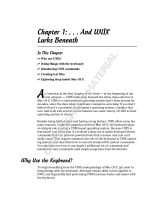Page is loading ...

* When multiple products with same product
name are found by SX-Finder, please check a
MAC address labeled on the bottom of the
product in interest to locate proper IP
address.
* If the User Account Control
screen is displayed, click Yes and
Continue.
1. Installation
Thank you for downloading SX-Finder.
This installation Guide provides an
installation process of SX-Finder.
SX-Finder Installation Guide
Installation completes.
Click Finish.
Select start menu
folder and click Next.
Click Start.
SX-Finder supported silex
products in same network are
found by the application.
Unzip sx-finder-1-0.zip and click
Setup in the folder, select the
language and click Next.
Read the SOFTWARE
LICENSE AGREEMENT and
click Yes.
Click
Next.
Choose install location and
click Next.
2. Launch SX-Finder
Look for SX-Finder from “Start”
or search SX-Finder, then launch
SX-Finder
* Installation folder depends on
the location selected in step 4.
If no device is found, click
“Properties…”, and set a
broadcast address to look for
the product and search again.
/