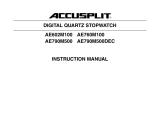COUNTDOWN TIMER MODE
Maximum setting time: 9 Hour, 59 Minutes and 59 seconds.
BATTERY LIFE INDICATOR
Battery life indicator (upper left corner) on the display will be on when the battery
needs to be replaced. Lithium battery CR 2032 or equivalent is used.
IF THERE IS ANY IRREGULAR SEGMENTS OR MALFUNCTIONS, PLEASE HOLD
DOWN THE 4 BUTTONS TO RESET THE STOPWATCH
<TIMER>
DISPLAY
<STOPWATCH>
DISPLAY
COUNTDOWN TIMER MODE
Maximum setting time: 9 Hour, 59 Minutes and 59 seconds. If started from zero,
counting time is 10 hours.
Upper left corner shows the repeat counter.
Middle Row shows the setting time. Hour, Minute
and Second (Initial value: 0:00’00”0)
“TMR▼” icon will display.
Bottom Row shows the running time: Hour, Minute
and Second (Initial value: 0:00’00”0
1. Press “A”: Start/Stop the Timer
2. Press “B”: If Timer is stopped: reload the Timer Run value to Timer Set
value. If timer is running: No function.
3. Press “C”: Hold for 2 seconds will enter into Timer setting Mode
4. Press “D”: Change to next mode.
SETTING MODE
(Repeat counter will clear to zero when enter this setting mode)
Hour digits will be set first
After enter the setting mode:
1. Press “B” to select the digits (flashing ) to be adjusted in the following order.
2. Press “ A “to set the flashing digits. *The digits move quickly if “A” is kept press
over 2 seconds.
3. After all the adjustment are completed, press “C”.
Notes:
When the Timer Alarm is on, it will last for 5 seconds:
After exit setting, the Lower Row will load the set value of the Middle Row.
STOPWATCH MODE
The Stopwatch can measure up to 10 hours in hours, minutes, seconds and 1/100
seconds.
Press “D” to enter this mode
After enter this mode, display will
show “STW” icon.
●
Before using the stopwatch, be sure to reset the digits to “0:000000 When the
stopwatch is stopped, press “B”.
When the stopwatch is counting, press “A” to stop the measurement and then
press “B”.
●
“Split time” refers to an elapsed time required to cover a distance from the start
to a given point.
“Lap time” refers to an elapsed time required to cover a given section of the
whole distance.
1. Standard Measurement
2. Accumulated Elapsed Time Measurement
3. Split Time/Lap Time measurement
HOW TO USE THE MEMORY FUNCTION.
The stopwatch can store up to the first 8 split / lap times and the total elapsed time.
They are automatically entered into the memory. In additional, the fastest lap, and the
slowest lap can also be recalled
TRACEABLE
DUAL-DISPLAY DIGITAL STOPWATCH INSTRUCTIONS