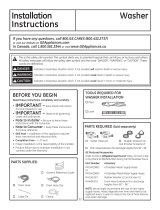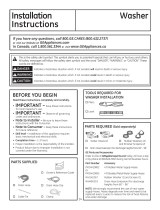10 49-90586
Getting started
USING THE WASHER
NSF Protocol P172
Sanitization Performance of Residential and
Commercial, Family-Sized Clothes Washers
*Sanitize with Oxi
The Sanitize With Oxi cycle, when using an Oxi additive along with your detergent, is designed to remove 99.9% of bacteria found in
home laundry. Measure the detergent and the Oxi products carefully. Using the amounts appropriate for a large heavily soiled load
in a top load washer, follow the detergent and the Oxi product label instructions. For the Sanitize With Oxi cycle only, add the clothes
first and then place the detergent and Oxi product directly on top of the load. The washer hot water supply connection must provide
a minimum of 120°F to ensure the effectiveness of this cycle.
NOTE: The default Sanitize With Oxi cycle water temperature can NOT be changed.
The Sanitize With Oxi cycle is certified by NSF International, an independent third party testing and certification organization. The
certification verified that the cycle reduced 99.9% of bacteria typically found in residential laundry and that no significant contamination
is transferred to subsequent washer loads. Only the Sanitize With Oxi cycle has been designed to meet the requirements of NSF
Protocol P172 for sanitizing effectiveness.
This feature is for pretreating of garments
only and not intended to serve as an
actual wash cycle. When selected, the
washer will supply either fresh water or
water mixed with detergent from your
SmartDispense system for garment hand
pre-washing or pre-treating use.
The pretreating water will be dispensed
from the area located in the back of
the main opening of the washer. When
selected, any water dispensed into the
wash tub during the pretreat will be drained
from the machine before any subsequently
selected wash cycle can begin.
Alternatively, you can use this feature
to soak your garments in the pretreated
water for up to 24 hours with the lid closed
and the cycle knob remaining on Water
Station.
In order to use this feature to soak, keep
dial on Water Station and close the lid.
You can soak for up to 24 hours before
the water in the tub will be automatically
drained. Rotating the dial, holding the
Start button for 3 seconds or leaving the
lid open for more than 15 minutes will all
automatically drain the water from the tub.
Pretreating or Soaking Using Water Station (on some models)
Water Station only
Select this feature:
1. Rotate the cycle selection knob to Water Station.
2. Push the Select button until the LED below Water is
illuminated.
3. Select the desired water temperature using the Temp
button.
4. Press the Start button to initiate the feature.
If the lid is not already open, raise the lid of the washer to
start the flow of fresh water from the dispensing area. Water
will continue to be dispensed until the lid is closed or the
water level in the tub reaches the maximum level.
If the lid is closed before the maximum level in the tub is
reached, additional water can be dispensed by opening
the lid again. Once the lid is closed, water dispensed using
the water on demand feature will remain in the tub until the
cycle selection knob is rotated to an actual wash cycle, or
the Start button is held in for 3 seconds, at which point the
water in the tub will be drained out of the machine.
If the lid is not closed, the water in the tub will automatically
be drained after 15 minutes. With the lid closed, if the cycle
selection knob is not rotated to an actual wash cycle, or the
Start button is not held in for 3 seconds, the water in the
tub will automatically be drained after 24 hours.
Water Station with Detergent
Select this feature:
1.
Rotating the cycle selection knob to the Water Station.
2.
Push the Select button until the LED below Detergent +
Water is illuminated.
3.
Select the desired water temperature using the Temp
button.
4.
Press the Start button to initiate the detergent feature.
If the lid is not already open, raise the lid of the washer
to start the flow of soapy water from the dispensing area.
Soapy water will continue to be dispensed until the lid is
closed or the water level in the tub reaches the maximum
level.
If the lid is closed before the maximum level in the tub
is reached, additional soapy water can be dispensed by
simply opening the lid again. Once the lid is closed, soapy
water dispensed will remain in the tub until the cycle
selection knob is rotated to an actual wash cycle, or the
Start button is held in for 3 seconds, at which point the
soapy water in the tub will be drained out of the machine.
If the lid is not closed, the soapy water in the tub will
automatically be drained after 15 minutes. With the lid
closed, if the cycle selection knob is not rotated to an actual
wash cycle, or the Start button is not held in for 3 seconds,
the soapy water in the tub will automatically be drained
after 24 hours.
E