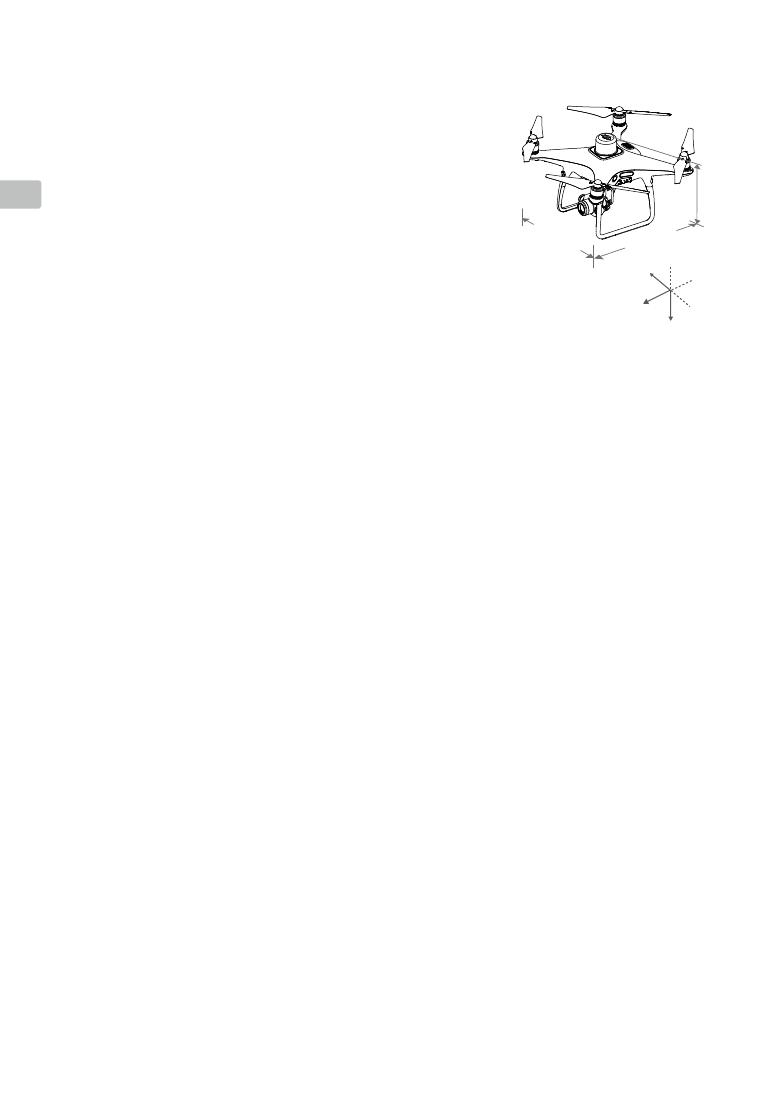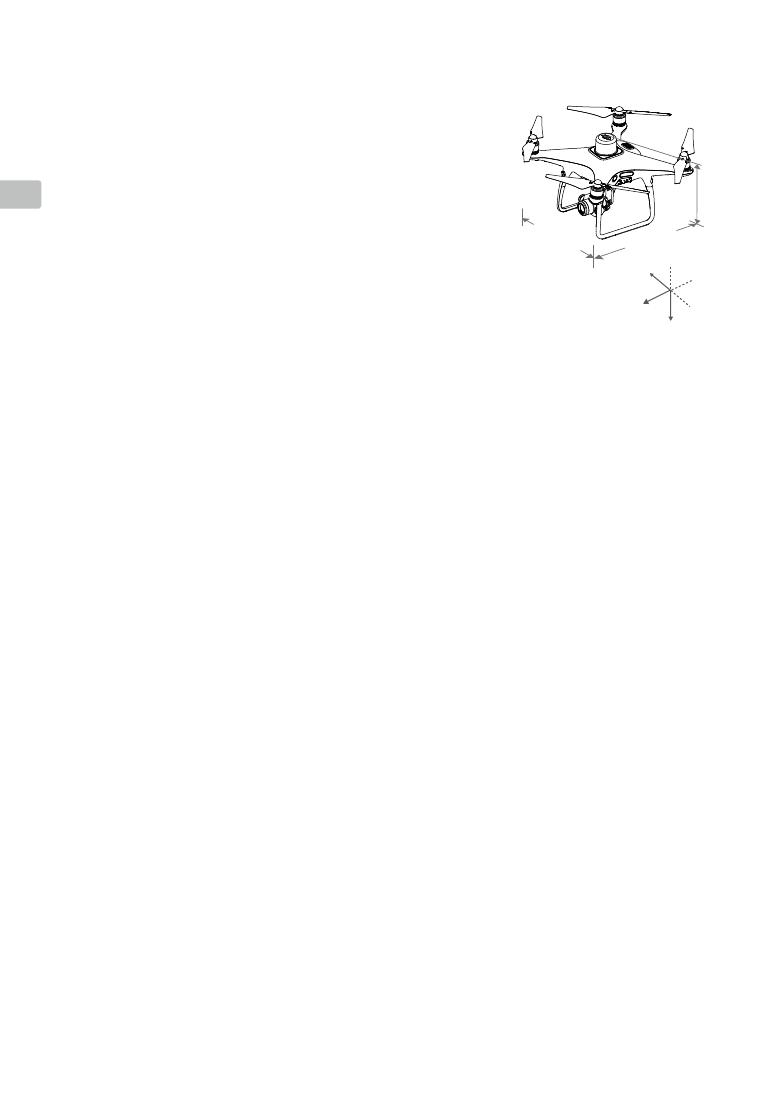
16
ES
Especicaciones
● Aeronave
Peso (batería y hélices incluidas) 1391 g
Altitud de vuelo máx. por encima del nivel
del mar
6000 m (19685 ft)
Velocidad de ascenso máx. 6 m/s (vuelo automático); 5 m/s (control manual)
Velocidad de descenso máx. 3 m/s
Velocidad máxima 50 km/h (31 mph) (modo P); 58 km/h (36 mph)
(modo A)
Tiempo de vuelo máx. 30 minutos aprox.
Temperatura de funcionamiento De 0 °C a 40 °C (de 32 °F a 104 °F)
Frecuencia de funcionamiento De 2,400 a 2,483 GHz (Europa, Japón, Corea)
De 5,725 a 5,850 GHz (Estados Unidos, China)
PIRE 2,4 GHz
CE (Europa)/MIC (Japón)/KCC (Corea): < 20 dBm
5,8 GHz
FCC (Estados Unidos)/SRRC (China continental)/NCC (Taiwán, China): < 26 dBm
Precisión de vuelo estacionario RTK activado y funcionando correctamente:
Vertical: ±0,1 m; horizontal: ±0,1 m
RTK desactivado:
Vertical: ±0,1 m (con posicionamiento visual); ±0,5 m (con posicionamiento GNSS)
Horizontal: ±0,3 m (con posicionamiento visual); ±1,5 m (con posicionamiento GNSS)
Desviación de la posición de la imagen La posición del centro de la cámara es relativa al centro de fase de la antena D-RTK integrada en
el eje del cuerpo de la aeronave: (36, 0, y 192 mm) ya se ha aplicado a las coordenadas de imagen
en los datos de Exif. Los valores positivos de "x", "y" y "z" del cuerpo de la aeronave apuntan hacia
las partes frontal, derecha e inferior de la aeronave, respectivamente.
● GNSS
GNSS de alta sensibilidad y frecuencia
individual
GPS + BeiDou + Galileo* (Asia); GPS + GLONASS + Galileo* (otras regiones)
RTK GNSS de alta precisión para
varios sistemas y frecuencias
Frecuencia empleada
GPS: L1/L2; GLONASS: L1/L2; BeiDou: B1/B2; Galileo*: E1/E5
Primera hora ja: < 50 s
Precisión de posicionamiento: 1,5 cm vertical + 1 ppm (RMS); 1 cm horizontal + 1 ppm (RMS).
1 ppm indica un error de 1 mm de aumento en 1 km de movimiento.
Precisión de la velocidad: 0,03 m/s
● Funciones de cartografía
Precisión de la cartografía** La precisión de la cartografía cumple los requisitos de los estándares de precisión de ASPRS para
ortofotografías digitales de clase III.
Distancia de muestreo de suelos (GSD) (H/36,5) cm/píxel, H indica la altitud de la aeronave en relación con la escena de captura
(unidad: m)
Eciencia de la adquisición Área de funcionamiento máxima de aproximadamente 1 km
2
para un único vuelo (a una altitud de
182 m, es decir, la GSD es de aproximadamente 5 cm/píxel, por lo que cumple los requisitos de
los estándares de precisión de ASPRS para ortofotografías digitales de clase III).
● Estabilizador
Intervalo controlable Cabeceo: -90° a +30°
● Sistema de visión
Intervalo de velocidad ≤50 km/h (31 mph) a 2 m (6,6 pies) sobre el suelo con iluminación adecuada
Intervalo de altitud De 0 a 10 m (de 0 a 33 pies)
Intervalo de funcionamiento De 0 a 10 m (de 0 a 33 pies)
Rango de detección de obstáculos De 0,7 a 30 m (de 2 a 98 pies)
Entorno de funcionamiento Supercies con un patrón claro e iluminación adecuada (> 15 lux)
● Sistema de detección por infrarrojos
Rango de detección de obstáculos 0,2 - 7 m (0,6 - 23 pies)
Entorno de funcionamiento Supercies con materiales de reexión difusa y reectividad > 8 % (como muros, árboles, personas,
etc.)
● Cámara
Sensor CMOS de 1’’; píxeles efectivos: 20 M
* Será compatible más adelante
** La precisión real depende de la iluminación y los patrones del entorno, la altitud de la aeronave, el software de cartografía utilizado y otros
factores durante la captura.
Y
2
8
9,5 mm
289
,
5
m
m
213 mm
X
Z