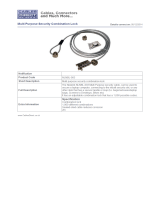Page is loading ...

Accurate and reliable
measurement of storage tank
liquid level for custody transfer
and tank level management
applications
User manual
Liquid level sensor with batteryless float support
LevelMaster 7100


i
Contents
Typographical conventions ................................................................................................................................. vi
Additional information ........................................................................................................................................ vii
1 Health and safety ........................................................................................................................................... 1
General information and notes ................................................................................................................................. 1
Safety, warning, and note symbols........................................................................................................................... 1
Safety requirements for installation .......................................................................................................................... 2
2 System description........................................................................................................................................ 3
Overview ................................................................................................................................................................ 3
General specifications ............................................................................................................................................. 4
LevelMaster components......................................................................................................................................... 4
Software interfaces ................................................................................................................................................. 6
Installation scenarios ............................................................................................................................................... 7
3 Installation ................................................................................................................................................... 10
Site planning and requirements ............................................................................................................................. 10
Unpack and inspect ............................................................................................................................................... 11
Assembly .............................................................................................................................................................. 15
Install or set the position of the high level auxiliary switch (optional) ........................................................................ 17
Insert the unit into the tank .................................................................................................................................... 19
4 Wiring ........................................................................................................................................................... 22
Board versions overview........................................................................................................................................ 22
Selecting wire type ................................................................................................................................................ 24
Wiring the first LevelMaster ................................................................................................................................... 24
Wiring additional LevelMasters .............................................................................................................................. 26
Wiring the host controller ....................................................................................................................................... 31

ii
Applying power to the LevelMaster ........................................................................................................................ 37
Grounding ............................................................................................................................................................. 37
5 Configuring LevelMasters using MasterLink ............................................................................................. 39
Installing MasterLink ............................................................................................................................................. 39
Connecting to the LevelMaster .............................................................................................................................. 39
Configuring the first LevelMaster ........................................................................................................................... 41
Configuring additional LevelMasters ...................................................................................................................... 48
6 Configuring the host controller .................................................................................................................. 50
Activate the LevelMaster application ...................................................................................................................... 50
Set up general and communications parameters .................................................................................................... 52
Set up the LevelMaster request blocks files............................................................................................................ 54
Configure the LCD display ..................................................................................................................................... 55
Verify basic configuration ...................................................................................................................................... 55
Configuring for data collection ............................................................................................................................... 56
Save the configuration ........................................................................................................................................... 59
Duty cycling power (optional) ................................................................................................................................. 60
Push-to-Read (optional) ........................................................................................................................................ 61
7 Calibration from the host controller ........................................................................................................... 62
Calibration for level measurement (level bias) ........................................................................................................ 62
Calibration for volume calculations ......................................................................................................................... 63
8 Service and maintenance ............................................................................................................................ 65
Remove the enclosure cover ................................................................................................................................. 65
Remove field wiring ............................................................................................................................................... 66
Restore field wiring................................................................................................................................................ 67
Remove the unit from the tank ............................................................................................................................... 67
Reinstall the unit into the tank ................................................................................................................................ 68
Remove the enclosure from the casing .................................................................................................................. 68
Reinstall the enclosure on the casing ..................................................................................................................... 69
Establish local communication with electronics board ............................................................................................. 69
Preserve sensor data and configuration ................................................................................................................. 70
Restore sensor data and configuration ................................................................................................................... 70
Upgrade the electronics board ............................................................................................................................... 71
Replace the electronics board ............................................................................................................................... 71

iii
Replace floats ....................................................................................................................................................... 77
Replace the sensor assembly ................................................................................................................................ 78
Move a LevelMaster from one tank to another ........................................................................................................ 80
9 Troubleshooting .......................................................................................................................................... 81
Appendix A Tank level pass-through ............................................................................................................ 86
A.1 LevelMaster protocol commands ........................................................................................................................... 86
A.2 Activating the tank level pass-through .................................................................................................................... 87
Contact us ........................................................................................................................................................... 90

iv
List of figures
Figure 1: Typical LevelMaster oil and water tank installation .................................................................................... 3
Figure 2: Typical LevelMaster configuration for general-purpose locations ............................................................... 8
Figure 3: LevelMaster configuration example for a hazardous location..................................................................... 8
Figure 4: Installation with high level auxiliary switch (12-inch option) ........................................................................ 9
Figure 5: LevelMaster Group D hazardous location installation .............................................................................. 11
Figure 6: LevelMaster components in typical installation ........................................................................................ 12
Figure 7: MasterLink communication cable (for boards with part number 2104836-001) ......................................... 15
Figure 8: MasterLink communication cable (for boards with part number 2018546-005) ......................................... 15
Figure 9: Cord connector and tank port bushing installation ................................................................................... 16
Figure 10: Single float assembly ............................................................................................................................ 16
Figure 11: Dual float assembly .............................................................................................................................. 17
Figure 12: Casing clamp installation ...................................................................................................................... 17
Figure 13: High level auxiliary switch installation.................................................................................................... 18
Figure 14: Auxiliary float switch for Normally Open (NO) operation ........................................................................ 18
Figure 15: Auxiliary float switch height adjustment ................................................................................................. 19
Figure 16: Tank port bushing installation ............................................................................................................... 20
Figure 17: Nut and body installation ...................................................................................................................... 21
Figure 18: Communication and power ports pinouts .............................................................................................. 22
Figure 19: Removing terminal connectors (2104836-001) ...................................................................................... 23
Figure 20: RS-485 termination for legacy board (part number 2018546-005) ......................................................... 23
Figure 21: Wiring for communication with host controller (first or only LevelMaster) ............................................... 24
Figure 22: Wiring for power (single board installation) ............................................................................................ 25
Figure 23: General schematic of a multi-LevelMaster bus (general purpose location) ............................................ 27
Figure 24: Two-LevelMaster RS-485 bus of same board type using both communication contact pairs .................. 29
Figure 25: Three-LevelMaster RS-485 bus (same board type) ............................................................................... 29
Figure 26: Two-LevelMaster RS-485 bus of same board type using single communication contact pair ................. 30
Figure 27: Two-LevelMaster RS-485 bus (mixed board type) ................................................................................. 30
Figure 28: LevelMaster wiring to different types of ABB Totalflow host controllers .................................................. 32
Figure 29: Wiring the LevelMaster to an XFC ........................................................................................................ 33
Figure 30: Wiring the LevelMaster to the RMC-100 (onboard COMM port)............................................................. 34
Figure 31: Wiring the LevelMaster to Ethernet-to-serial converter and the RMC-100 .............................................. 34
Figure 32: Totalflow CSA-certified barrier board .................................................................................................... 35
Figure 33: Wiring the LevelMaster to the barrier board .......................................................................................... 36
Figure 34: LevelMaster wiring to different types of ABB Totalflow host controllers through a safe barrier................ 37
Figure 35: Grounding the electronics board ........................................................................................................... 38
Figure 36: Cable and adapters for local communications (2104836-001 boards) .................................................... 40
Figure 37: Cable and adapters for local communication (2018546-005 boards) ..................................................... 40
Figure 38: Connecting the laptop to the electronics board ...................................................................................... 41
Figure 39: MasterLink main screen ........................................................................................................................ 42
Figure 40: New LevelMaster Setup ........................................................................................................................ 43
Figure 41: MasterLink Monitor tab ......................................................................................................................... 44
Figure 42: MasterLink Setup tab ............................................................................................................................ 44
Figure 43: RS-485 termination............................................................................................................................... 45
Figure 44: Configure the LevelMaster to terminate the RS-485 bus ....................................................................... 46
Figure 45: RS-485 termination configuration for only or last LevelMaster ............................................................... 46
Figure 46: Activating the LevelMaster application .................................................................................................. 52
Figure 47: LevelMaster application Setup tab ........................................................................................................ 53

v
Figure 48: LevelMaster application Communications tab ....................................................................................... 53
Figure 49: LevelMaster application request block files ........................................................................................... 54
Figure 50: Verifying level and temperature measurements are received by host controller ..................................... 56
Figure 51: Determining register address for LevelMaster measurement values (Levels tab) ................................... 57
Figure 52: Adding a variable (measurement) to trend ............................................................................................ 58
Figure 53: Verifying trending of the LevelMaster data (example) ............................................................................ 59
Figure 54: Host hardware digital outputs ............................................................................................................... 61
Figure 55: Host hardware digital inputs .................................................................................................................. 61
Figure 56: Adding level bias from PCCU ............................................................................................................... 62
Figure 57: Configuring the strapping table ............................................................................................................. 64
Figure 58: Removing the electronics enclosure cover ............................................................................................ 66
Figure 59: Removing the unit from tank ................................................................................................................. 67
Figure 60: Removing electronic enclosure from casing .......................................................................................... 68
Figure 61: MasterLink Upload/Download tab ......................................................................................................... 73
Figure 62: Locating the correct factory default configuration file ............................................................................. 75
Figure 63: LevelMaster Upload/Download tab ....................................................................................................... 75
Figure 64: LevelMaster Setup tab for ID and Baud rate configuration ..................................................................... 76
Figure 65: Inserting new floats............................................................................................................................... 77
List of tables
Table 1: General LevelMaster specifications............................................................................................................ 4
Table 2: LevelMaster parts list ............................................................................................................................... 13
Table 3: LevelMaster optional parts list .................................................................................................................. 13
Table 4: Cables and adapters for direct connection to the LevelMaster .................................................................. 14
Table 5: Wiring limits on the RS-485 bus ............................................................................................................... 27
Table 6: Wiring limitations when using barrier boards ............................................................................................ 35
Table 7: PCCU32 versions supporting the LevelMaster application........................................................................ 50
Table 8: Duty cycle parameters ............................................................................................................................. 60
Table 9: Error messages for board part number 2018546-005 (firmware versions 5.015 – 5.018) .......................... 81
Table 10: Troubleshooting new installations .......................................................................................................... 82
Table 11: Troubleshooting an existing installation .................................................................................................. 84
Table 12: Commands for TLPT for board part number 2018546-005 (firmware versions 5.015 - 5.018).................. 86
Table 13: Commands for TLPT for board part number 2104836-001 (firmware version 7.000) ............................... 86

vi
Typographical conventions
Element Convention Example
Cross-reference to a figure or table in the
document
Hyperlink the figure or table label and
number. If the figure or table is not
immediately following the cross-reference,
add the page number where it is located.
See Figure 2, or See Table 3 (page 12).
Cross-reference to a specific section in the
document
Hyperlink both the section number and title,
with the section title in italics
Go to section 2.1, Device setup.
Greater than character (>)
Indicates that the following item is an
additional menu selection.
Use the key pad to locate and select
Calibrate > Diff. Press. Sensor >
Calibration Units > Edit.
Programs, including utility and accessory
programs
Title capitalization Microsoft Word
URL
All lowercase for a fully specified URL. If
necessary, break long URLs before a
forward slash or break a long URL before it
begins
http://www.microsoft.com/
seattle.sidewalk.com
User input
Lowercase, unless case sensitive. Bold or
italic, depending on element. If the user input
string contains placeholder text, use italics
for that text.
Type Name tag

vii
Additional information
Additional free publications and user interface software for the sensor are available for download at www.abb.com/totalflow or by
scanning this code:
Documents and user drawings for board part number 2104836 Part number
LevelMaster startup guide 2105836
LevelMaster upgrade kit application guide (required for batteryless float support) 2105824
XRC/XFC connected to LevelMaster 2105833
RMC connected to LevelMaster 2105831
RMC and serial converter connected to LevelMaster 2105832
Software
MasterLink software version 2.0 (software) 2100197-005
Documents and user drawings for board with part number 2018546-005 (legacy board)
LevelMaster startup guide 2103656
LevelMaster user manual 2018374
LevelMaster (2018546 BD) W/Barrier to RMC-100 (2105350) COMM (RS485) Drawing 2105583
LevelMaster (2018546 BD) W/Barrier to TFIO COMM Interface Module (RS-485) Drawing 2103686


LevelMaster 7100 User manual 2105835 Rev AA | 1
1 Health and safety
General information and notes
For safe installation and operation of the product:
Read instructions carefully prior to installation and commissioning. For reasons of clarity, the instructions do not contain
details about all types of product and, therefore, do not take into account every conceivable assembly, operating, or
maintenance scenario. For further information, or if specific problems arise which are not addressed in the instructions,
please contact ABB. The content of these instructions is neither part of nor provided for changing a previous or existing
agreement, promise, or legal relationship. All obligations on ABB result from the respective sales contract, which also
contains the full and solely valid warranty clauses. These are neither limited nor extended by the content of these
instructions.
Read and comply with all safety, warning, and important notes throughout this manual to ensure safe operation and to
maintain the product in a safe condition.
The product, or other related options described in this manual, may include connections to high pressure equipment and
may be located where there is corrosive media present. Serious injury and/or considerable damage can result if the product
or options are handled incorrectly. Ensure compliance with the regulations applicable in the country of use when working
with this product and options.
Safety, warning, and note symbols
DANGER – Serious damage to health / risk to life. This symbol, in conjunction with the signal word "DANGER",
indicates an imminent danger. Failure to observe this safety information will result in death or severe injury. The text
may state the hazard, how to avoid the hazard, and what the result would be if not followed.
DANGER – Serious damage to health / risk to life. This symbol, in conjunction with the signal word "DANGER",
indicates an imminent electrical hazard. Failure to observe this safety information will result in death or severe injury.
The text may state the hazard, how to avoid the hazard, and what the result would be if not followed.
WARNING – Bodily injury. This symbol, in conjunction with the signal word "WARNING", indicates a potentially
dangerous situation. Failure to observe this safety information may result in severe injury. The text may state the
hazard, how to avoid the hazard, and what the result would be if not followed.
WARNING – Bodily injury. This symbol, in conjunction with the signal word "WARNING", indicates a potential
electrical hazard. Failure to observe this safety information may result in death or severe injury. The text may state
the hazard, how to avoid the hazard, and what the result would be if not followed.
CAUTION – Minor injuries. This symbol, in conjunction with the signal word "CAUTION", indicates a potentially
dangerous situation. Failure to observe this safety information may result in minor or moderate injury.
CAUTION – Equipment / Property damage. This symbol, in conjunction with the signal word "CAUTION", indicates
a potentially damaging situation. Failure to observe this safety information may result in property damage. The text
may state the hazard, what to do or not do to avoid the hazard, and what the result would be if not followed.
NOTICE – Tainted results / Loss of data. This symbol indicates a potential situation where data could be corrupted,
samples could be contaminated, or normal operation could be effected if recommendations are not followed. The text
may state the condition, how to avoid undesirable results, and what the result would be if not followed.

LevelMaster 7100 User manual 2105835 Rev AA | 2
IMPORTANT NOTE: This symbol indicates operator tips, particularly useful information, or important information
about the product or its further uses. The signal word "IMPORTANT NOTE" does not indicate a dangerous or harmful
situation.
Safety requirements for installation
The LevelMaster operating voltage range is 9 Vdc to 15 Vdc. There are no hazardous voltages present.
WARNINGS – Bodily injury. For electrical connections, use sufficiently insulated tools, according to the EN 60900
standard.
This manual does not address all the requirements for the installation of products in hazardous (classified) locations.
Refer to the ABB Certification (installation) drawing that is indicated on the unit name plate and local and national
electrical codes for installation requirements in hazardous (classified) locations.
To avoid potential hazards associated with the sensor, comply with the following:
Observe warning signs on the packaging and on the sensor.
Installation, maintenance, and repairs of the sensor should only be performed by trained, qualified, and authorized
technicians or specialists. Specific training and skills required include: training and instruction on the use, operation, and
maintenance of devices with electrical circuits in general purpose locations and possibly in classified hazardous locations.
Follow relevant national and local electrical code requirements and the certification (installation) drawing (listed on the name
plate) shipped with the sensor.
Removal of the enclosure cover in a hazardous location must follow guidelines stipulated in the certified (installation)
drawing shipped with the sensor and the warnings as indicated on the various tags or on the cover(s).
Connecting and disconnecting equipment in a hazardous location, for installation or maintenance of electric components,
must follow guidelines stipulated in the certification (installation) drawing shipped with the sensor and the warnings as
indicated on the various tags.
Prevent impact or friction when handling the sensor during installation and maintenance. The enclosure contains either
aluminium or stainless steel which may be a risk of ignition of the classified hazardous location if impact or friction occurs.
Access to the sensor for local communication using the MasterLink cable must follow guidelines stipulated in the
certification (installation) drawing shipped with the sensor and the warnings as indicated on the various tags.
IMPORTANT NOTE: Replacement or additional copies of the certification (installation) drawings are available from
ABB.

LevelMaster 7100 User manual 2105835 Rev AA | 3
2 System description
Overview
The Totalflow
®
LevelMaster is an Intelligent Digital Level Sensor and is designed for custody transfer accuracy in demanding
level measurement applications, including, but not limited to, oil, gas, water, wastewater, flood warning and chemical
applications. Figure 1 displays a typical LevelMaster installation.
The LevelMaster uses simple ASCII protocol for communications and, therefore, can be interfaced to nearly any host system.
When used in conjunction with ABB Totalflow host controllers (remote controllers or flow computers), a wide range of data
gathering and site automation applications are available.
Figure 1: Typical LevelMaster oil and water tank installation
The LevelMaster consists of a sensor that sits on the bottom and extends through the top of a vessel. A reducer bushing and
compression fitting can be provided for tanks with standard 3 inch or 4 inch diameter tank top ports. The LevelMaster can be
adapted to nearly any type of vessel. The sensor tube can be any length from 2 to 25 feet. A small junction box with a screw-on
cover sits atop the sensor tube. The junction box houses a small electronics board and is the termination point for the power and
communication wiring.

LevelMaster 7100 User manual 2105835 Rev AA | 4
General specifications
Table 1 describes the LevelMaster general specifications.
Table 1: General LevelMaster specifications
Power
Supply voltage 9-15 Vdc
Current 40 mA transmitting; 1 mA standby
Power cycling Available for optimal power management
Environmental/Safety
Operating temperature
Non-submerged -20 °F to 185 °F (-29 °C to +85 °C)
Submerged floats 26 °F to 185 °F (-3 °C to +85 °C)
CSA-approved for intrinsically safe operation
Class 1, Div 1, Group D 4 level sensors max / barrier
Class 1, Div 1, Group C and D 3 level sensors max / barrier
Measurement
Range (depth) 2 - 25 feet (0.6 to 7.6 meters) in 1 foot (0.31 meters) increments
Relative level accuracy + 0.1 inches (2.5 mm) Optional: + 0.05 inches (1.25 mm)
Level resolution + 0.01 inches (0.25 mm)
Level repeatability + 0.05 inches (1.25 mm)
Temperature sensor accuracy + 1.8 °F (1.0 °C)
Temperature sensor range 0 °F to 185 °F (-17.7 °C to 85 °C)
Pressure
Non-pressurized tanks: single or dual floats
Note: No SSTL, No high pressure supported
Single surface float specific gravity (at 68 °F) 0.41 (3 inch diameter), 0.60 (2.85 inch diameter)
Oil float specific gravity (at 68 °F) 0.47
Water float specific gravity (at 68 °F) 0.91
Emulsion float specific gravity (at 68 °F) 0.75
Materials and dimensions
Casing material Fiberglass or stainless steel (pressurized tanks)
Casing outer diameter 1.95 inches (48.5 mm)
Float outer diameter 3.17 inches (80.5 mm) (2.85 inch single float on request)
Reducer bushing and compression fitting Fits standard 3 and 4 inch (10.16 mm) tank port
Temperature sensor location 12 inches (300 mm) from bottom of sensor (other locations possible)
Communications
Output Standard digital serial half duplex RS-485, ASCII protocol
Speed (baud rate) 1200, 9600, 19200 bps
LevelMaster components
Sensor assembly
The LevelMaster measures both tank fluid level and fluid temperature. The sensor assembly or coil assembly consists of a rod
with wound conductive wire througout the length of the rod. The temperature sensor is installed on the rod as well. The coil
assembly is an internal component and is installed inside the casing. The casing has the same length as the coil assembly. A
ribbon cable and connector on the top of the coil assembly provide the connection to the electronics board.
The sensor casing or tube is manufactured with different materials, depending on the corrosiveness of the fluid. These fluids
include, but are not limited to: culinary water, oils, solvents, or acids.

LevelMaster 7100 User manual 2105835 Rev AA | 5
Level sensor
Level sensing involves the coil assembly and the float(s). The coil assembly senses the movement and position of the floats as
they slide up or down the casing when the fluid level increases or decreases. The signal generated from this interaction is read
by the electronics board and processed to determine the actual fluid level in units of length.
Temperature sensor
Temperature is provided along with fluid level readings. A standard configuration includes one temperature sensor located 12
inches (304.8 mm) from the bottom of the sensor tube which reads accurately to within 1 °F (0.6 °C).
Floats
Level(s) are sensed by the movement of one or two floats which slide up and down the sensor casing as the fluid level changes.
Two floats are used when the vessel contains fluids with two different densities such as oil and water. Each float will accurately
measure the level of its respective fluid over the full vertical range of the sensor tube with a relative accuracy to the nearest ±
0.1 inch (2.5 mm), optional ± 0.05 inch (1.27mm).
Floats have an outer material that can withstand most solvents and chemicals.
Electronics board
The electronics board is installed inside of the enclosure or junction box assembled at the top end of the unit. The board stores
the configuration of the unit, calibration data and measurement data. The board is connected to the sensor assembly.
The board is the termination point for power and communications through its onboard ports. The onboard port(s) provide the
power and communication connection points to operate the LevelMaster. Depending on the board type, there may be a single
connector handling both power and communications or two separate connectors for each. The ports have terminal connectors
that are removable for convenient field wiring.
IMPORTANT NOTE: Access to the onboard ports for wiring or local connection requires removal of the enclosure
cover.
Sensor port
An onboard 16-pin port provides the connection point for the sensor assembly ribbon cable and connector. The cable is run
through the neck of the enclosure from the sensor to the board. The onboard connector is keyed for correct one-way insertion of
the sensor cable connector. The cable can be unplugged as needed for sensor testing or board replacement or reconfiguration
during troubleshooting or maintenance procedures.
Power port
The onboard power port provides the connector to supply power to the LevelMaster. The power port supports connections to:
An external power supply or
ABB Totalflow control or measurement equipment such as remote controllers and flow computers.
Serial communications (RS-485) port
The onboard serial port is used for communication with other devices. The LevelMaster uses RS-485 hardware protocol and
standard ASCII softfware protocol to communicate at speeds of 1200, 9600, and 19200 bps.
The RS-485 port supports connections to:
A laptop or PC: for direct communication for local operator setup or monitoring or measurement data
Additional LevelMasters when daisy-chained as part of an RS-485 bus
ABB Totalflow remote controllers and flow computers supporting the ASCII communication protocol
IMPORTANT NOTE: Wiring distance from the LevelMaster to a host controller is limited by RS-485 specifications and
by the use of safety barriers required in hazardous locations. For details see Table 5, Wiring limits on the RS-485 bus
,
and Table 6, Wiring limitations when using barrier boards.

LevelMaster 7100 User manual 2105835 Rev AA | 6
Software interfaces
The user interface used to configure, monitor, and calibrate the LevelMaster is the MasterLink software. MasterLink is a
Windows®-based application that can be installed in the operator's PC or laptop and is used to communicate directly to the
MasterLink after installation. Its main purpose is to provide direct connection to the device for basic parameter configuration,
measurement reading verification, and calibration.
The software interface used to collect and monitor the LevelMaster measurement readings when connected to the ABB
Totalflow host controller is PCCU32. PCCU32 is the common user interface for the ABB Totalflow remote controller and flow
computer family of products.
Using MasterLink
MasterLink is the user interface for local configuration (setup) and monitoring of the LevelMaster. It has been developed
specifically for the setup and calibration of the LevelMaster after installation.
IMPORTANT NOTES: MasterLink version 2.0 and later include default files for all sensor lengths supported by legacy
and newer LevelMaster electronics boards. If performing an upgrade or hardware replacement, and if the existing
configuration file is not available, a file for the appropriate length can be located in the MasterLink folders and used to
update the unit.
MasterLink version 2.0 is required for support of batteryless floats and for LevelMasters with board part number
2104836.
MasterLink is used to accomplish the following:
Basic configuration
Configuration of unit ID
Configuration of Baud rate
Advanced configuration
Software configuration of RS-485 bus termination for boards part number 2104836-001 (last or only sensor, and
intermediate sensor on the bus)
Reconfiguration after hardware change or part replacement (electronics board or sensor replacement, float change)
Back up configuration and data (data stored in the LevelMaster memory can be saved to a file and stored in a laptop to
avoid loss)
Restore configuration and data (backup file can be sent to the LevelMaster to restore or reconfigure the unit)
Monitoring
View current measurement values (level and temperature)
View status
View configuration
Testing
Available for advanced users or technical support for troubleshooting
Calibration
Level calibration or bias if accurate level measurements, taken manually, are available
IMPORTANT NOTE: When the LevelMaster is connected to an ABB Totalflow remote controller or flow computer,
calibration must be done from PCCU.

LevelMaster 7100 User manual 2105835 Rev AA | 7
Using PCCU32
PCCU32 is the primary interface for the family of ABB Totalflow host controller products. It is used to configure the controller to
be able to support communication with the LevelMaster. A special purpose application, the LevelMaster application, is activated
within the controller to request, receive, display, and store measurement data from the sensor.
IMPORTANT NOTE: PCCU32 versions 4.1 and higher support the LevelMaster application.
PCCU is used to accomplish the following:
Activation and configuration of the LevelMaster application in the host controller
Data collection and display for up to eight LevelMasters
Gross volume calculation for up to eight tanks using tank strapping table inputs.
Terminal connection over the local communications port.
Data trending through the Trend System application
RAMS-configurable alarms, alarm by exception and alarm cry-out.
Selectable tank data display and storage units for collected levels, temperature, and volume data. Units may be selected
using PCCU32, WinCCU or MODBUS
®
protocol.
Power duty cycling for power conservation through digital outputs using the I/O system application.
Push-to-Read display to allow a view of selected data on the LCD display
Level calibration or bias
IMPORTANT NOTE: Configuration of the flow computer or remote controller to support LevelMaster
can also be done
using WinCCU
. WinCCU supports a remote configuration utility which provides the same configuration functionality as
PCCU. Collection of the LevelMaster data stored in the flow computer or remote controller is also supported from
WinCCU and other ABB Totalflow software applications.
Installation scenarios
The LevelMaster can be installed in several different field configurations. The choice of configuration depends on the site
requirements, measurement data gathering requirements, and the level of automation and control required.
The scenarios described in this section apply to both the general-purpose (non-hazardous) and hazardous location installations.
Hazardous locations require an additional component in the installation: an intrinsically safe barrier also available for purchase
from ABB.
Installation with host control
The LevelMaster installation with host control consists of a single or multiple LevelMasters (on an RS-485 bus) connected to a
host controller (Figure 2). The host controller can be either an ABB Totalflow host controller or a third-party controller which
supports standard RS-485 communication and ASCII protocol.
When connected to any of the ABB Totalflow host controllers (flow computers or remote controllers), options for automated
measurement data retrieval, level control, and monitoring become available. Totalflow host applications such as PCCU32,
WinCCU32, and TDS32 can be configured to communicate with the LevelMaster (using ASCII protocol) for data-gathering and
reporting.
Power to the LevelMaster can be provided from the host controller or from an external power supply. When powering from the
controller, power can be available from the same RS-485 port used for communication. ABB Totalflow flow computers or remote
controllers, for example, offer power from the COMM ports.

LevelMaster 7100 User manual 2105835 Rev AA | 8
RS-485
VDC PWR
RS-485
VDC PWR
RS-485
VDC PWR
LAST SENSOR
ON RS-485 BUS
(MUST BE TERMINATED)
HOST
CONTROLLER
FIRST OR INTERMEDIATE SENSOR
ON RS-485 BUS
(NOT TERMINATED)
Figure 2: Typical LevelMaster configuration for general-purpose locations
Hazardous location installation (with barrier board)
The LevelMaster installation in a hazardous location consists of a single or multiple LevelMasters (on an RS-485 bus) connected
to a host controller through an intrinsically safe barrier board (Figure 3). No direct connection to the LevelMaster(s) is allowed in
the hazardous area. Connecting a laptop for local monitoring or data retrieval should also be done through the barrier.
Power the LevelMaster from the host controller or from an external power supply. If using an external power supply, connection
must also be done through the barrrier.
HOST
CONTROLLER
BARRIER
BOARD
NON-HAZARDOUS AREA
HAZARDOUS AREA
CLASS I, DIV 1, GROUP D
RS-485
VDC PWR
RS-485
VDC PWR
RS-485
VDC PWR
LAST SENSOR
ON RS-485 BUS
(MUST BE TERMINATED)
FIRST OR INTERMEDIATE SENSOR
ON RS-485 BUS
(NOT TERMINATED)
Figure 3: LevelMaster configuration example for a hazardous location
Installation with optional high level auxiliary switch
The high level auxiliary switch is an optional component for installation. This additional switch can be installed with the
LevelMaster to function as an auxiliary shutdown switch. The switch is a float-type switch that can be configured in the field to
function as normally open or normally closed. The switch comes in four configurations based on the distance from the top of the
tank to the float switch location: 12, 16, 24 and 36 inch. Figure 4 shows the 12-inch switch assembly.

LevelMaster 7100 User manual 2105835 Rev AA | 9
Figure 4: Installation with high level auxiliary switch (12-inch option)

LevelMaster 7100 User manual 2105835 Rev AA | 10
3 Installation
This section provides information and procedures for the LevelMaster installation. Instructions provided in this section are
designed for a typical installation. Although there may be other methods of installation, it is recommended that technicians
perform the procedures in the order presented in this manual.
IMPORTANT NOTE: Read through this chapter before beginning installation and establish an installation strategy.
For safety installation requirements make sure to review section 1.3, Safety requirements for installation. It is very
important to refer to any instructions, drawings or wiring diagrams that are included with the LevelMaster. The
detail part of any assembly will typically use the documentation that accompanies the unit. If a discrepancy exists
between this manual and documentation that accompanies the unit, the unit’s documentation will take precedence.
Site planning and requirements
Review the planning considerations and requirements for installation described in this section.
Installation options
There are several configuration options to install the LevelMaster. Before starting the installation, verify which configuration is
required to ensure that all components are available and that proper guidelines are followed. See section 2.5, Installation
scenarios for descriptions.
The two main installation scenarios are the general purpose installation and the hazardous location installation. The main
difference between the two types of installation is the additional safety barrier required for the hazardous locations (see section
3.1.4, Hazardous locations installation requirements). Both types of installation typically have the following:
LevelMaster: single or multiple LevelMasters (multiple units connected on an RS-485 bus)
A control system (host controller): a flow computer or remote controller used for automation and level control
IMPORTANT NOTE: The installation and configuration of the host controller (remote controller or flow computers)
is beyond the scope of this manual. Only pertinent details to their interface and communication configuration with
the LevelMaster are included in this manual. Refer to the user manual and the help files in PCCU32 for details. If
using third-party control equipment, consult their respective user manuals.
General planning
Before installing the LevelMaster(s) determine the following:
Company and site-specific policies regarding access to the tank(s) and connection to the LevelMaster once it is installed
inside of the tank. Local operator connection to the installed LevelMaster may be required for final verification or initial
monitoring or troubleshooting. Follow company safety guidelines and procedures applicable to local connections and
physical access.
Number of technicians required to install the unit and conduct the commissioning efficiently. Installation may require more
than one person depending on the height of the tank (length of the sensor), the weight of the unit, and the distance to
additional units in other tanks and to other devices (flow computers, remote controllers).
General purpose installation requirements
The following is required for first-time installation:
The appropriate number of floats and type: Float number and type vary depending on the liquid type or composition. Order
the appropriate float kit, if it was not shipped with the sensor. LevelMasters with batteryless floats require electronics board
part number 2104836-001 or later.
When planning to connect to additional units on an RS-485 bus, determine which units to configure as intermediate sensors
and which unit terminates the bus. RS-485 bus termination may be configured on hardware (onboard termination pin
jumpering) or on software depending on the type of electronics board on the LevelMaster. Jumper-based termination
requires access to the board. Ensure it is done prior to board installation or while the enclosure is still removed.
MasterLink software version 2.0 or later can be used for all board versions and it is required for support of batteryless floats.
It contains default or generic configuration files for every sensor length available.
/