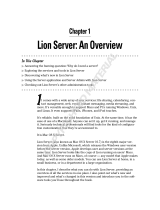Page is loading ...

Xsan
Technology Overview
June 2005

2
Technology Overview
Xsan
Contents
Page 3 Introduction
Page 4 SAN Basics
DAS and NAS Architectures
Why a SAN with a SAN File System?
Page 7 Product Overview
How Xsan Works
Key Features
Page 9 File System Capabilities
Cluster File System
High-Availability Features
Volume Management
Data Access Control
Remote Administration Tools
Compatibility and Interoperability
Page 16 Deploying Xsan
Xsan for Post-Production Workflows
Xsan in the Data Center
Xsan for High-Performance Computing
Page 19 Support and Training
AppleCare Xsan Support
Training and Certification
Page 20 Purchasing Information

3
Technology Overview
Xsan
Introduction
Now everyone in your organization can have fast, concurrent access to terabytes of
centralized data: introducing Xsan, the SAN file system for Mac OS X. By adding Xsan
to its lineup of server and storage products—Xserve G5, Xserve RAID, and Mac OS X
Server—Apple now offers a powerful, scalable SAN solution with breakthrough ease
of use and affordability.
Xsan is a 64-bit cluster file system specifically designed for small and large comput
-
ing environments that demand the highest level of data availability. This specialized
technology enables multiple Power Mac and Xserve systems to share RAID storage
volumes over a high-speed Fibre Channel network. Each client can read and write
directly to the centralized file system, accelerating user productivity while improving
workgroup collaboration.
Enterprise-class features, such as metadata controller failover, Fibre Channel multipathing,
and built-in volume management, make Xsan an ideal choice for storage consolidation
and NAS replacement in data centers. Tested support for up to 64 systems—all with
read and write access to shared volumes—allows Xsan to accelerate high-bandwidth
workflows in film and video. And with groundbreaking prices, Xsan meets the low
cost requirements of computational clusters.
Whether in data centers, video post-production facilities, or high-performance
computing environments, Xsan delivers these important benefits:
• Storage consolidation. Pool data across multiple RAID arrays for better performance
and more efficient storage utilization.
• High throughput. Eliminate the bottlenecks of Ethernet-based networks.
• Simultaneous read/write access. Enable workgroups to collaborate easily and
accomplish results faster than ever due to concurrent file access.
• Easy volume scalability. Plug in more RAID devices as storage requirements grow—
expanding the shared volume easily.
• Increased data availability. Eliminate single points of failure through metadata
controller failover and Fibre Channel multipathing.
As you’d expect from Apple, Xsan delivers all of this performance, flexibility, and
scalability without the complexity—or the cost—of competitive SAN solutions.
And this easy-to-use, affordable SAN file system for Apple computers and servers
is available today.
Xsan cuts production costs
“ Xsan is the holy grail of storage for Final
Cut Pro. We can take advantage of the
application in a fully networked environ-
ment to edit reality TV in real time at a
third of the cost of existing solutions.”
—Mark Raudonis
Director of Post Production
Bunim-Murray Productions

4
Technology Overview
Xsan
SAN Basics
Over the past decade, virtually every industry has experienced exponential growth in
storage requirements. Beyond a demand for capacity, organizations are increasingly
concerned with data protection, as well as near-instant and reliable access to mission-
critical files. Three basic types of storage networking architectures have emerged to
address these needs: directed-attached storage (DAS), network-attached storage (NAS),
and the storage area network (SAN).
To appreciate the benefits of Xsan, it’s helpful to understand the differences among
storage architectures and the advantages of a SAN file system.
DAS and NAS Architectures
Direct-attached storage (DAS)
In a DAS configuration, disk drives or storage systems are connected directly to a
server over SCSI or Fibre Channel. The host server formats the DAS using a compatible
disk file system, such as UFS or HFS+, and shares the storage with clients over Ethernet
using a network file system, such as AFP, SMB/CIFS, or NFS.
Limitations of DAS and NAS systems
DAS and NAS architectures suffer from the
same limitations, including:
• Single point of failure. The DAS host or
NAS appliance is the single point of access
to storage—and, potentially, a single point
of failure.
• Performance bottlenecks. Since all file
system requests must go through a single
workstation or server, performance bottle-
necks occur. These bottlenecks can be
magnified by Ethernet bandwidth limitations.
• Difficult scalability. In both scenarios,
scalability is limited by the number of storage
devices that can be attached to the server. It’s
also cumbersome to add disks or RAID arrays
to NAS or DAS systems.
Client systems
Ethernet LAN
File server
External storage
Fibre Channel or
SCSI interconnect
Performance bottleneck and
potential single point of failure.
Direct-Attached Storage

5
Technology Overview
Xsan
Network-attached storage (NAS)
A NAS is a storage device with a built-in computer. This “NAS appliance” connects to
a local area network and, like a DAS, shares storage with clients over Ethernet using a
network file system. A NAS appliance typically features a specialized server operating
system designed to make file-sharing setup and maintenance easier than with most
general-purpose servers.
Why a SAN with a SAN File System?
A storage area network, or SAN, is a method of aggregating storage devices and allow-
ing servers and client computers to access them as a single virtual storage entity. The
volume looks just like a DAS—like a big hard drive—to the servers. The difference is
that, with a SAN file system such as Xsan, all the servers can access the storage volume
at the same time. These host servers can then share the data with additional clients on
the local Ethernet network using a network file system, such as AFP, SMB/CIFS, or NFS.
Client systems
Ethernet LAN
File server
NAS appliance
Embedded
file server
Same performance and scalability
limitations as direct-attached storage.
Network-Attached Storage
Benefits of consolidated storage
A SAN file system provides important benefits
over DAS and NAS architectures:
• Fast, concurrent file sharing for streamlined
workflows
• Increased uptime through the elimination of
single points of failure
• Simplified administration and access controls
using directory-based management
• Reduced costs through more efficient disk use
• Flexible deployment and easy scalability with-
out interrupting operations
Client systems
Ethernet LAN
File server
File server
File server
Multiple storage devices
Multiple servers access
a
network of storage devices
.
SAN
Fibre Channel switch
Storage Area Network

6
Technology Overview
Xsan
High-performance, concurrent file sharing
Unlike NAS or DAS systems, which use network file-sharing protocols to deliver stored
data to clients, a SAN typically uses a high-speed Fibre Channel interconnect. SCSI data
and commands are sent across the SAN over high-speed Fibre Channel protocols for
faster file access and more efficient sharing. This allows many users in a workflow to
work with the same data at the same time, facilitating collaboration and increasing
productivity.
Network-based storage management
By consolidating data into one shared volume, you can utilize all available storage
resources more efficiently—and with greater flexibility. Storage devices can be
connected using a Fibre Channel switch to any computer or server on the SAN.
Centralized storage also streamlines management and makes it easier to control
user access.
Eliminating single points of failure
Because a SAN file system gives multiple servers access to shared storage, you can
eliminate single points of failure. For example, if one of the servers fails, another server
can take over its job and continue to serve the data to clients on the network.
Flexible SAN topology
With a SAN file system, such as Xsan, it’s easy to expand the capacity of your SAN as
storage needs grow. Simply add more Xserve RAID systems, and you can expand exist
-
ing volumes—or create new ones—that can be shared among the attached servers.
To increase the available bandwidth or processing power to your network services,
you can add more servers running the Xsan file system. These new systems can
have immediate block-level access to the same storage volumes and host network
services, such as web serving, file sharing, or media streaming, to additional network
or Internet clients.
Why a SAN file system?
Storage devices on the SAN appear as Logical
Unit Numbers, or LUNs. A LUN may be a disk,
a RAID set, or a slice of a RAID set. Using a
SAN file system, a SAN can aggregate LUNs
into a single volume, permitting simultane-
ous access to the same data from multiple
systems, while maximizing resource utilization
and scalability.
A SAN by itself—without a SAN file system—
must assign, or “provision,” each LUN to an
individual server or computer for its exclusive
use. This effectively separates data into “silos,”
stopping short of the collaboration benefits
of a SAN, as well as many of the management
and scalability benefits.
Ethernet LAN
SAN volume
Volume scales
dynamically as
you add storage
devices.
Performance scales
as you add servers.
Client systems
SAN File System Scalability

7
Technology Overview
Xsan
Product Overview
How Xsan Works
Xsan teams with best-in-class Apple products—Xserve RAID, Xserve G5, Power Mac G5,
Mac OS X, and Mac OS X Server—to provide an affordable, end-to-end SAN solution
for demanding storage environments. Here’s how the Xsan solution works.
Ethernet LAN
Fibre Channel switch
SAN volume
Servers
Metadata controller
Client systems
Xsan Storage Area Network
SAN volume. Xsan allows you to consolidate data into a single
storage volume that’s accessible to all systems on the SAN.
Adding capacity is as easy as attaching more Xserve RAID
systems to your Fibre Channel network.
Fibre Channel network. The SAN volume connects to the
Xsan metadata controller and all Xsan clients through a high-
speed Fibre Channel switch. Apple has qualified many popular
third-party switches for use with Xserve RAID and Xsan.
Xsan metadata controller. Xsan includes software called
the “metadata controller,” which acts as the traffic cop for the
SAN. When an Xsan client attempts to read or write to a file,
it gets permission from the metadata controller, then accesses
the data directly on the SAN over high-speed Fibre Channel.
Any Power Mac or Xserve running Xsan can be the metadata
controller.
Xsan clients. Computers and servers running Xsan have direct
block-level access to files stored on the SAN volume and full
read/write capability. As performance needs grow, Xsan allows
you to add servers and computers to the SAN.
Ethernet network. File system metadata is handled “out of
band” over a private Ethernet network shared by all systems
connected directly to the SAN. This frees up Fibre Channel
bandwidth for high-performance storage throughput.
Network clients. An Xserve with Mac OS X Server and Xsan
can share data from the SAN volume with an unlimited
number of networked computers using network file-sharing
protocols, such as AFP, SMB/CIFS, and NFS.

8
Technology Overview
Xsan
Key Features
Xsan is a specialized file system that enables you to manage terabytes of consolidated
storage and provide high-availability, high-performance data access across your
network. Its features include the following.
64-bit cluster file system
Xsan supports volume sizes of up to 2 petabytes (PB) and billions of files per volume.
1
Features such as file-level locking and block-level access allow high-speed, concurrent
read/write access to storage volumes from multiple systems. Multiple users can access
even very large files simultaneously—improving efficiency of post-production and
other data-intensive workflows, because everyone can be working with the same files
on the network. Xsan also reduces transfer time, thanks to the high-performance Fibre
Channel connection.
High availability
Xsan has a high-availability design that allows users to access mission-critical data
even in the event of a system or Fibre Channel network failure. Metadata controller
failover protects storage availability from server hardware failure. File system journaling
tracks modifications to metadata, enabling quick recovery of the file system in case of
unexpected interruptions in service. And Fibre Channel multipathing allows file system
clients to automatically use an alternate data path in the event of a failure.
Volume management
Volume management and easy file system scalability maximize the flexibility of your
storage deployments. Xsan allows you to create storage pools made of identical sets
of LUNs and stripe them together for fastest-possible performance. Different pools
offering special storage characteristics can be combined into volumes; and data place
-
ment settings, or affinities, enable you to direct data to specific volumes depending on
performance and protection requirements.
Data access control
Xsan simplifies administration with flexible data management features. Using volume
mapping, you can control which SAN volumes are visible to specific nodes in the
SAN. Integration with Open Directory, Active Directory, or any other enterprise LDAP
directory service allows centralized management of user and group access privileges.
Directory-based management also makes it easy to set file system quotas, so you can
control resource utilization on a per-user, per-group, or per-application basis.
Remote administration tools
Built-in Xsan administration software provides volume management, SAN file system
configuration, and remote monitoring in one integrated application. These easy-to-use
administration tools can even send you automatic event notifications via email or pager.
Compatibility and interoperability
Built to work with existing infrastructures, Xsan is compatible with native Mac OS X
applications and many leading Fibre Channel switches, including those from QLogic,
Cisco, Emulex, and Brocade. Xsan also interoperates with StorNext File System from
ADIC, allowing you to share storage volumes with Windows, Linux, and UNIX systems.
Components of an Xsan solution
Xsan extends the value of these high-
performance Apple products:
• Mac OS X Server is Apple’s easy-to-manage,
UNIX-based server operating system, which
has more than 100 popular open source
projects built in.
• Xserve G5 packs 64-bit PowerPC G5 pro-
cessing power and up to 1.2TB of storage
into a 1U rackmount enclosure.
1
An
unlimited-client license for Mac OS X
Server is included at no additional cost.
• Xserve RAID features hot-swappable Ultra
ATA drives for up to 5.6TB of storage,
2
as
well as fast dual 2Gb Fibre Channel connec-
tivity. This powerful RAID system is not only
easy to use, but easy to afford—just over
$2 per gigabyte.
3
• The Power Mac G5 is the ultimate video
workstation. A high-bandwidth architecture
ensures that data flows through the biggest
available pipe.
• The Apple Fibre Channel PCI-X Card
enables Xserve G5 and Power Mac G5 sys-
tems to access Xserve RAID storage using
a dual-port 2Gb Fibre Channel interface.

9
Technology Overview
Xsan
File System Capabilities
Xsan features enterprise-class SAN capabilities that meet your organization’s require-
ments for data consolidation and fast, shared access to storage volumes. Take a closer
look at these powerful features.
Cluster File System
Xsan is a 64-bit cluster file system that provides concurrent data access over high-
speed Fibre Channel to multiple systems on the network. For better performance
and higher availability, you can pool storage across multiple RAID devices, and each
Xsan client can use this centralized data as if it were directly connected. Cluster file
systems of this class include SGI InfiniteStorage Filesystem CXFS and VERITAS Storage
Foundation Cluster File System.
Support for 2PB files and volumes
Xsan on Mac OS X v10.4 “Tiger” lets your users share multiple files and volumes; each
can be as large as 2PB, or more than 3 months’ worth of uncompressed 1080i high
definition (HD) video at 30 frames per second. Xsan supports billions of files per
volume, with each metadata controller hosting multiple volumes at the same time.
File sharing over Fibre Channel
Xsan storage networking eliminates the bottlenecks of traditional network file servers
that use Gigabit Ethernet and that are not fast enough to transfer dense formats
such as HD video. Fibre Channel gives you a 2Gb-per-port connection for increased
data transfer and can be used with Fibre Channel multipathing for greater aggregate
throughput. This is perfect for multiple editors working on a video project or a com
-
pute cluster that needs fast data access for maximum utilization of processing power.
File-level locking
Fine-grained file-level locking enables simultaneous access to shared files. All clients
can access all the files on the volume, but only the client that has read/write privileges
can edit a locked file. This contrasts with volume-level locking, which enables only one
computer at a time to write to an entire volume. File-level locking provides enormous
productivity advantages in post-production workflows where multiple editors are
using a single large file.
Bandwidth reservation
Xsan includes easy-to-use APIs that enable developers and administrators to prioritize
throughput for one system on the SAN or for a mission-critical application. This is ideal
for bandwidth-intensive operations, such as capturing, or ingesting, uncompressed
HD video.

10
Technology Overview
Xsan
High-Availability Features
Xsan is designed for high availability, with features that make it well suited for mission-
critical environments. Metadata controller failover and Fibre Channel multipathing
eliminate single points of failure, and bandwidth reservation allows you to keep
bandwidth available for critical applications.
Metadata controller failover
If the metadata controller on your SAN fails for any reason, another computer running
Xsan can take over. Metadata controller failover is built into Xsan, unlike many SAN
solutions that require you to pay extra for this high-availability feature.
Xsan software includes both the metadata controller and file system client components.
Using Xsan administration tools, you can specify the “laws of succession,” or the order in
which Xsan metadata controllers take over for a failed controller. Sophisticated algorithms
ensure that succession occurs properly, avoiding “split brain,” or multiple conflicting
metadata controllers. Once the file system clients “elect” a new metadata controller, the
failed system can be deactivated until the problem is resolved.
For high-volume, mission-critical production environments, you may want to dedicate a
computer as a standby controller. A standby controller also enables you to update Xsan
software without interrupting service to your users.
Fibre Channel multipathing
Apple’s Fibre Channel host bus adapters (HBAs) are dual-port cards, providing every
Power Mac or Xserve system with two connections to the SAN. Fibre Channel multi-
pathing takes advantage of this dual connection: If one Fibre Channel path fails, Xsan
continues to use the other for storage access—eliminating a potential single point of
failure at the cabling layer.
All data paths from the client to the various storage volumes are discovered automati
-
cally based on load and availability. This provides two major benefits: Any failure is
handled without affecting the user’s work, and all paths are load-balanced to ensure
maximum performance and reliability.
Fibre Channel switch
SAN volume
Metadata
controller
Standby metadata controller
Multipathing ensures data
availability—even if one
Fibre Channel path goes down.
Automatic failover to
redundant metadata
controller.
Always Available

11
Technology Overview
Xsan
File system journaling
Xsan is a journaled file system that can be recovered in seconds in the event of a
server failure. Journal data includes a record of file system transactions, eliminating the
need for time-consuming integrity checks after an unplanned shutdown of the entire
network or of the metadata controller. Your storage can be back online immediately.
Volume Management
Flexible volume management capabilities enable you to maximize the efficiency of
your storage resources. Xsan makes it easy to target data types to specific classes of
storage for optimal storage performance—for example, assigning all uncompressed
HD video files to one high-performance storage pool. You can then combine pools
into volumes for simplified management. Xsan also makes it easy to expand your
storage resources as your data needs grow: You can add LUNs and storage pools and
create new volumes—without interruption in service. The downtime to grow a volume
is typically just seconds.
Storage pools and SAN volumes
Storage pools allow you to aggregate storage resources with similar attributes. Using
Xsan administration tools, you can pool LUNs with identical size, performance, and
data protection properties. Different types of storage pools can then be combined
into the same volume.
For example, you can create one storage pool of RAID 5 LUNs and another pool of
RAID 1 LUNs. The RAID 5 LUNs provide high performance and good capacity with
some protection. The RAID 1 sets use redundant drives for the highest level of pro-
tection. By creating a SAN volume from these two different pools, you can achieve
a good balance between speed and protection in a single volume. This allows the
administrator to choose how to manage storage, without having to involve the user.
A storage pool can contain up to 32 LUNs and a volume can contain up to 512 LUNs.
Storage pool
Storage pool
1
1
Volume
Xserve RAID
Build Xsan volume in Xsan Admin.
Build RAID set in RAID Admin.
Multiple LUNs
LUN
Volume Management

12
Technology Overview
Xsan
Affinities for automated data placement
Affinities allow you to allocate different classes of storage to different purposes, with
-
out forcing users to adhere to annoying rules. Using Xsan administration tools, you
can set up an affinity between a folder and a specific storage pool, so that files in the
folder are stored only on that pool. Seamless to the end user, affinities ensure that an
application or task that requires speed or extra protection always stores its files in a
suitably fast or protected pool.
In this example, users have two folders in the volume: One is named “Fastest,” associ
-
ated with the pool of RAID 5 sets; the other is named “Most Protected,” associated
with the pool of RAID 1 sets. During development, working files can be maintained in
the Fastest folder, which automatically places them in a RAID 5 pool. Finished work is
saved to the Most Protected folder and maintained in a RAID 1, or mirrored, pool.
Data Access Control
Xsan works with your directory server to help you manage file ownership and access
quotas—protecting your organization’s data and improving storage utilization. With
LDAP integration, a central directory allows you to create consistent file system per
-
missions across all computers accessing the storage.
Volume mapping
Using Xsan administration tools, you can map storage volumes to specific systems on
the SAN, enabling you to define which systems can see which volumes. This protects
your organization’s sensitive information without getting in the way of authorized use.
Although all Mac OS X file permissions still apply to Xsan, volume mapping provides
an added layer of control and security.
LDAP integration
Because Xsan is simply another file system, it adheres to the file system permissions
built into Mac OS X, including permissions established in a central LDAP directory.
Whether you use Open Directory, Active Directory, or another enterprise LDAP service,
Xsan accesses information in the directory accounts that you have in place—making it
easy to share permissions across computers.
Striping at a higher level
Xsan stripes data across the individual
LUNs that make up a storage pool. This
improves performance because multiple
pieces of the file are written in parallel,
instead of one piece at a time. You can
tune Xsan performance by adjusting the
amount of data written to each LUN in a
storage pool.
Stripe 10
. . .
Stripe 7
Stripe 4
Stripe 1
Stripe 11
. . .
Stripe 8
Stripe 5
Stripe 2
Volume 1
Volume 2
Stripe 12
. . .
Stripe 9
Stripe 6
Stripe 3
Volume 3
Fastest
RAID 5 storage pool
Most Protected
RAID 1 storage pool
SAN volume
SAN Volumes

13
Technology Overview
Xsan
You can use Xsan administration tools to set user and group permissions, as well as
access privileges, at several levels:
• Restrict user access to folders on a volume by specifying owner, group, and general
access permissions.
• Unmount a SAN volume from selected client computers.
• Restrict a client computer to read-only access to a volume.
• Remove a client from a SAN.
Disk quotas
LDAP integration also makes it easy to manage disk space quotas. You can assign
quotas to users, groups, applications, or any combination of the three. Xsan enforces
two types of quotas for each user, group, or application:
• Soft quota. The soft quota is the maximum space a user or group is expected to
occupy on a regular basis. Users can exceed their soft quota, for a specified grace
period only, up to their hard quota.
• Hard quota. The hard quota is an absolute limit on the space a user or group
can occupy. Users are prevented from using more space than specified by their
hard quota.
Users or groups can exceed their soft quota provided that they drop below it at some
point during the grace period you specify. If users or groups exceed their soft quota
for longer than the grace period, the soft quota changes to a hard quota; they will
not be able to save additional data on the volume until they delete old files and drop
below the soft quota.
Quotas are set individually for each volume in a SAN. To establish clear limits, you can
set the soft quota, hard quota, and grace period in combination—while still allowing
temporary access to extra space for unexpected storage needs. Users for whom no
quotas are specified can use all available space on a volume.

14
Technology Overview
Xsan
Remote Administration Tools
Xsan includes Xsan Admin, a set of tools for managing and monitoring your SAN.
An intuitive graphical user interface enables you to perform complex administration
tasks—such as creating storage pools, managing SAN volumes, setting up affinities,
and assigning quotas—that would otherwise be accessible only from a command-line
interface.
Command-line tools are also included for UNIX-savvy administrators.
Xsan Admin is easy to install and configure on Mac OS X and Mac OS X Server
systems. Installation and configuration can be performed locally or remotely over
your LAN.
Real-time monitoring
Xsan Admin features real-time monitoring of Xsan SANs, providing the following
information:
• Free space in a volume or storage pool
• User quota utilization
• Graphs of processor and network utilization
• Status of file system processes
• Log file
• Connected clients
• Fibre Channel failures
• Status of Xserve RAID systems
Event notification
You can also use Xsan Admin to set status thresholds that trigger automatic notifica
-
tion via email or pager. Whether a critical workstation is nearing its disk quota or your
metadata controller shuts down suddenly, the notification feature enables you to
respond to serious problems quickly.

15
Technology Overview
Xsan
Compatibility and Interoperability
Xsan lets you create a SAN that is compatible with your existing infrastructure—giving
you the flexibility to build a system that’s right for your organization, while maximizing
the return on your storage investment.
Support for native Mac OS X applications
Xsan is designed to support most native Mac OS X and UNIX applications and delivers
incredible performance on Power Mac and Xserve systems. For maximum flexibility and
compatibility with non-Apple systems, it uses a case-sensitive, single-fork file system.
Fibre Channel infrastructure integration
Apple has qualified several of the most popular Fibre Channel switches for use
with Xsan, Xserve RAID, and the Apple Fibre Channel PCI-X Card. These include the
QLogic SANbox2-8, SANbox2-16, SANbox2-64, and SANbox 5200; the Cisco MDS 9000
family; the Emulex SAN Storage Switch 355, Emulex SAN Storage Switch 375, and
Emulex 9200; and the Brocade SilkWorm 3200, SilkWorm 3800, SilkWorm 3900, and
SilkWorm 12000 series.
ADIC integration
In heterogeneous computing environments, you can add non–Mac OS X clients to
your Xsan network using ADIC’s StorNext File System. Computers running StorNext File
System on Windows XP, Windows 2003, Windows NT, Windows 2000, Linux, IRIX, Solaris,
and AIX can access Xsan volumes directly over high-speed Fibre Channel—without
any modification. In addition, Mac and Xserve clients with Xsan can be added to an
existing ADIC-based SAN environment.
ADIC has also announced that its StorNext Management Suite will support Xsan. This
policy-based information lifecycle management (ILM) solution can be used in conjunc
-
tion with ADIC’s Scalar line of tape libraries, offering a robust tape backup option for
your Xsan volumes.
Fibre Channel switch
File system client File system client File system client
Xsan volume
Metadata controller
Mixed-Platform SAN
Sharing data over Ethernet
With an Xserve on your Xsan network, you
can easily share storage using a network
file system protocol, such as AFP, SMB/CIFS,
or NFS—all built into Mac OS X Server and
included at no additional cost with every
Xserve system.

16
Technology Overview
Xsan
Deploying Xsan
Xsan relies on a proven architecture that’s ideal for video post-production workflows,
data centers, and high-performance computing environments. What’s more, the Apple
solution is available at a fraction of the cost of competitive solutions.
Xsan for Post-Production Workflows
Professionals in film, broadcast, and video post-production depend on high-bandwidth,
scalable storage that can be accessed concurrently by multiple workstations. The
SAN—not the LAN—becomes the key to collaboration and efficient workflow for
these organizations. A SAN simplifies the work for end users, eliminates data duplica-
tion between systems, and reduces overall storage needs.
Apple’s SAN solution using Xsan with Xserve RAID delivers these benefits in film and
video editing environments:
• Concurrent access to source files. Multiple editors can work from the same source
media concurrently, without ever having to transfer these files between stations. Each
Mac accesses shared files on the SAN as though the storage were directly attached.
File-level locking ensures that only one station at a time can modify the contents of
the file.
• Consistent high-bandwidth performance. Xsan is designed for demanding applica-
tions where guaranteed rate of bandwidth must be maintained, such as ingesting
video or audio data from tape to a digital storage system without frame drops. Using
Fibre Channel technology, Xsan delivers consistent high-bandwidth performance.
For finer-grained control, included Xsan APIs enable critical applications to reserve
bandwidth for file system operations.
High-bandwidth RAID architecture
With a video-optimized architecture and
dual independent 2-Gbps Fibre Channel
interfaces, Xserve RAID provides the fast,
consistent performance required for video
post-production. It delivers up to 380-MBps
sustained throughput—enough for work-
ing in HD video or supporting multiple
streams of uncompressed SD video with
real-time effects.
Bandwidth requirements
A SAN allows editors to work well within
the bandwidth required per video stream
for various common editing formats.
• Standard definition:
– 3.6 MBps for MiniDV, DVCAM, and
DVCPRO
– 7.7 MBps for DVCPRO 50
– 20 MBps for uncompressed 8-bit
– 27 MBps for uncompressed 10-bit
• Compressed high definition:
– 5.8–14 MBps for DVCPRO HD
• Uncompressed high definition:
– 46 MBps for 720p 24 fps
– 50 MBps for 720p 30 fps
– 100 MBps for 720p 60 fps
– 98 MBps for 1080 24p (8-bit)
– 120 MBps for 1080i (8-bit)
– 110 MBps for 1080 24p (10-bit)
– 165 MBps for 1080i (10-bit)
Fibre Channel switch
SAN volume
Metadata controller
Stream media and share files over
the network using Mac OS X Server.
Post-Production SAN

17
Technology Overview
Xsan
• Storage consolidation. A consolidated storage repository eliminates the need for
high-speed DAS devices attached to individual workstations. Consolidation also
increases total available storage and reduces hardware costs, while facilitating project
management, access control, and storage security.
• Tremendous capacity. With Xsan and Xserve RAID, you can work with files and
volumes of up to 2PB,
1
making it easy to share enormous media files. Each Xserve
RAID system can hold up to 5.6TB of data.
2
• Dynamic scalability. A SAN architecture is easy to scale with minimal interruption
in service. Simply plug more Xserve RAID systems into the Fibre Channel network
for more capacity and better storage performance. To expand the number of editing
stations, simply install Xsan on the additional stations and attach them to the SAN.
Xsan in the Data Center
IT departments in every industry are facing constant growth in data storage needs,
as well as more stringent government regulations for maintaining compliant records.
Together these requirements place tremendous demands on storage infrastructures.
By consolidating storage, reducing data duplication, centralizing management, and
increasing the flexibility of existing storage hardware, a SAN solution can reduce an
organization’s storage needs and lower its IT costs.
An Xsan network can increase the flexibility of your storage infrastructure and the
utilization of your storage resources, thanks to these features:
• Consolidated storage resources. An Xsan solution allows IT administrators to consoli-
date data and manage it centrally—increasing storage utilization and simplifying data
management without compromising performance and scalability. You can allocate
storage to any application, anywhere in the organization, thanks to built-in volume
management and mapping tools. What’s more, consolidation results in dramatically
simpler scalability: Just add more Xserve RAID systems for expanded SAN capacity and
increased performance.
• Simultaneous data delivery. An Xsan network is ideal for delivering load-balanced
database services, home directory services, mail services, or web services. All your
servers can share a single large storage repository, eliminating the need to duplicate
data or divide data among multiple servers. Even your failover server doesn’t need its
own duplicate copy of the data: It can use the same files as the primary server.
• Increased uptime. Because one server is no longer the single point of access for
stored data, you can increase the throughput and the reliability of your network
services. An Xsan network makes it easy to take one system offline for updates—or
add systems to meet expanding needs—without interrupting operations. In addition,
Xsan offers high-availability features such as metadata controller failover and Fibre
Channel multipathing.
• Cross-platform integration. Because Xsan is compatible with ADIC’s StorNext File
System, you can provide Windows, Linux, and other UNIX systems with direct Fibre
Channel block-level access to your Xsan volumes. Power Mac and Xserve systems run
-
ning Xsan can also join existing infrastructures that use ADIC’s StorNext Management
Suite, a policy-based information lifecycle management (ILM) solution. When ADIC’s
StorNext Management Suite is deployed in conjunction with its Scalar line of tape
libraries, you can set up predefined service levels for different classes of data and
automate your data placement and storage backup policies.
Powerful and affordable IT solutions
Xsan lets you deploy centralized SAN solu-
tions that take advantage of the performance,
availability, and low price per gigabyte of
Apple’s Xserve RAID storage system.
To provide scalable file services for Mac,
Windows, and Linux clients on the network,
you can use Xserve as a “NAS head”—a server
attached to a SAN with NAS functionality.

18
Technology Overview
Xsan
Xsan for High-Performance Computing
Recent gains in processing power have enabled scientists and researchers to build
world-class computational clusters using inexpensive servers, such as Apple’s Xserve
G5 running Mac OS X Server, for a fraction of the cost of comparable supercomputer
solutions. Also known as high-performance computing, these techniques are used
for scientific analysis, in render farms, and for other specialized, processor-intensive
applications.
A computational cluster runs an application against a single large data set. Typically
data sets are moved into the cluster and results are gathered from the cluster using
common network file system techniques. This can lead to data management challenges,
as it’s imperative that each computer uses the correct data set. In addition, in the case
of very large data sets or very large clusters, the network file server can become a
bottleneck. As in data center environments, Xsan can remove these limitations, provid
-
ing dramatically faster and more scalable data sharing across small and large clusters.
Deploying small clusters over Fibre Channel
With a small cluster, comprising fewer than 60 nodes, every node can share access to
an Xsan volume using a high-speed Fibre Channel network. Each node can read from
the same data set and each node can return its results to the same folder in the file
system, eliminating data replication and simplifying data management.
Sharing data over a SAN also provides significant performance improvements over
traditional file servers. Multiple systems have simultaneous access to exactly the same
data. Data is never transferred over the LAN, preventing Ethernet bottlenecks and
avoiding idle computing cycles while nodes wait for data to process.
Deploying larger clusters with Fibre Channel and Ethernet
With a larger cluster comprising hundreds of nodes, the configuration shifts to a
hierarchical structure. Head nodes are used to manage a group of cluster nodes. For
example, a 200-node cluster may have 10 head nodes each managing 20 client nodes.
The head nodes, all running Xsan, connect directly to the SAN using a Fibre Channel
network and share the SAN volume with their client nodes using a network file system
protocol, such as NFS over Gigabit Ethernet. Because the file sharing on each network
segment is limited to 20 nodes, network performance across the cluster is improved
and data management is simplified.
This method for accessing and distributing data is faster and uses less network band
-
width across the cluster than do typical NAS solutions. At the end of the run, nodes
return the processed data to the head nodes, which in turn write directly to the
shared SAN volume.
Xserve G5 cluster node
Using affordable Xserve G5 cluster nodes,
scientists and engineers have built power-
ful computational clusters, including some
of the fastest supercomputers in the world.
Ethernet
Fibre Channel switch
SAN volume
Head nodes
Cluster nodes
Metadata controller
Large Computational Cluster

19
Technology Overview
Xsan
Support and Training
Xsan comes with 90 days of toll-free telephone support for installation, launch, and
basic troubleshooting, as well as lifetime access to Apple’s online support resources,
such as the AppleCare Knowledge Base and discussion forums. In addition, to keep
critical data available day and night, you can purchase the AppleCare Xsan Support
plan for round-the-clock support.
AppleCare Xsan Support
AppleCare Xsan Support delivers a year of priority phone and email support
4
for your
storage deployment. You’ll have direct access—24 hours a day, 7 days a week—to
Apple’s dedicated Xsan Support team. These experts provide in-depth problem-
solving assistance with Xsan and RAID Admin software, including support for migra
-
tion to Xsan upgrades purchased during the support period. They also troubleshoot
Apple hardware
5
running Xsan, as well as interconnectivity between Power Mac,
Xserve, and Xserve RAID systems, including Apple-qualified Fibre Channel switches.
6
A separate AppleCare Xsan Support agreement must be purchased for each copy of
Xsan software in your network.
Because Apple hardware and software are uniquely integrated, there’s just one place
to go for help. Apple offers convenient, cost-effective service and support products:
the AppleCare Protection Plan for Mac computers and the AppleCare Premium Service
and Support Plan for Xserve and Xserve RAID systems. When you combine AppleCare
Xsan Support with these AppleCare products, experts can help you troubleshoot
your entire Apple storage solution—and even set up a repair—with a single call. To
keep video workflows running smoothly, video professionals can purchase AppleCare
Professional Video Support to cover Apple video production solutions. And for IT
department–level support, network administrators can choose from three levels of
Mac OS X Server Software Support.
For more information, visit www.apple.com/support/products.
Training and Certification
Apple offers a comprehensive lineup of instructor-led courses, as well as related
certification programs. From application basics to advanced network management,
these high-quality courses combine lectures, demonstrations, and hands-on exercises.
Classes are taught by Apple Certified Trainers—either at an Apple Authorized Training
Center or, by special arrangement, onsite at your business or institution.
For more information, visit www.apple.com/training.

20
Technology Overview
Xsan
20
Technology Overview
Xsan
Purchasing Information
Pricing
The U.S. suggested retail price of Xsan is $999. The education price is $499.
3
One copy of Xsan must be purchased for every Power Mac or Xserve system connected
directly to the SAN, including the metadata controller and each client or node. Volume
licensing for 10 or more clients is available. There are no fees related to the capacity or
number of storage devices in the SAN.
Xsan is available worldwide in English, French, German, and Japanese. It can be
purchased from the Apple Store at www.apple.com/store, as well as through Apple
value-added resellers and select catalogs.
System Requirements
• Xserve or Xserve G5; or Power Mac G4 (dual 800MHz or faster) or Power Mac G5
(second Ethernet connection recommended)
• Apple Fibre Channel PCI or PCI-X Card
• 512MB of RAM for metadata controller; 256MB of RAM for client
• Mac OS X or Mac OS X Server v10.3.9 or v10.4
Storage Network Requirements
• Switched Ethernet LAN
• Xserve RAID
• Qualified Fibre Channel switches and cables
(see www.apple.com/xserve/raid/certifications.html)
For More Information
For more information about Xsan, visit
www.apple.com/xsan. For information about
other Apple server and storage solutions,
visit www.apple.com/server.
1
For hard drive capacity measurements, 1GB = 1 billion bytes, 1TB = 1 trillion bytes, and 1PB = 1000 terabytes; actual formatted
capacity less.
2
Maximum capacity of 5.6TB achieved through use of fourteen 400GB Apple Drive Modules. Usable capacity depends
on drive configuration and RAID level.
3
Price in U.S. dollars, valid in U.S. only; prices subject to change.
4
Telephone numbers and
hours of operation may vary and are subject to change; local telephone fees may apply. Access to web-based resources requires
the use of a compatible Internet service provider; fees may apply.
5
Software support covers only the graphical user interface.
Hardware repairs that are not covered under warranty require an extended service contract, such as the AppleCare Protection
Plan.
6
For a list of Apple-qualified Fibre Channel switches, see www.apple.com/xsan/compatibility.html.
© 2005 Apple Computer, Inc. All rights reserved. Apple, the Apple logo, Mac, the Mac logo, Mac OS, Power Mac, the QuickTime
logo, and Xserve are trademarks of Apple Computer, Inc., registered in the U.S. and other countries. Xsan is a trademark of Apple
Computer, Inc. AppleCare and Apple Store are service marks of Apple Computer, Inc., registered in the U.S. and other countries.
Other company and product names mentioned herein may be trademarks of their respective companies. Product specifications
are subject to change without notice. This material is provided for informational purposes only; Apple assumes no liability related
to its use. June 2005 L310300A
Apple Maintenance Program
This optional program makes it easy to man-
age software expenditures while benefiting
from the latest technologies and improve-
ments. With one payment, you automatically
receive major Xsan software upgrades for
three years. For more information, including
program terms and conditions, visit
www.apple.com/server/maintenance.
/