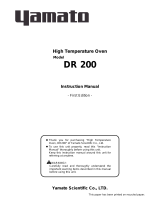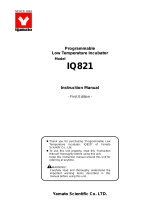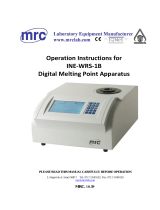Page is loading ...

Instruction Manual
For
FINE OVEN
Model DF411 DF611
DH411 DH611
Version 4
• Thank you for purchasing the Yamato Scientific DF/DH fine oven.
• For correct use of this Fine oven, read this manual and the guarantee thoroughly before use.
After reading them, keep the manual and the guarantee in a safe place for quick reference
whenever required.
WARNING: Before using this product, carefully read and fully understand the instructions
on safety . (WARNINGS and CAUTIONS) that appears elsewhere in this
manual.
Be sure to follow the instructions and requirements on safety described in this manual when
handling the product. Yamato Scientific Co., Ltd. assumes no liability for customer failure to
comply with these instructions and requirements.
Yamato Scientific Co., LTD.
This paper has been printed on recycled paper.


EXPLANATIONS ABOUT SYMBOL MARKS ............................................................................. 1
Symbol mark table .....................................................................................................................2
PERIL ARTICLES............................................................................................................................ 4
BEFORE USING IT............................................................................................................................ 5
To install and preparation before using.........................................................................................5
・Requirements for Installation ......................................................................................................9
PRECAUTIONS IN HANDLING ......................................................................................................10
SAFETY DEVICES AND ERROR CODES.......................................................................................14
Purposes and Operations of Safety Device and Counter-measures.......................................... 14
DESCRIPTION AND FUNCTION OF EACH PART .......................................................................15
Main unit ...................................................................................................................................... 15
PREPARATION AND CHECK BEFORE USING ............................................................................17
POWER ON/OFF ...............................................................................................................................18
METHOD OF OPERATION MENU..................................................................................................19
Selection of operation mode ......................................................................................................... 19
FIXED TEMPERATURE OPERATION INSTRUCTION ................................................................21
AUTO START OPERATION INSTRUCTION..................................................................................23
AUTO STOP OPERATION METHOD ..............................................................................................25
PROGRAMMED OPERATION METHOD........................................................................................28
HANDLING METHOD OF PROGRAM MENU ...............................................................................31
To choose program menu function .............................................................................................. 31
TO MAKE OUT NEW PROGRAM ....................................................................................................33
TO EDIT PROGRAM .........................................................................................................................34
TO EDIT SEGMENT .........................................................................................................................35
TO ADD SEGMENT ..........................................................................................................................39
TO FINISH PROGRAM EDITING....................................................................................................40
TO DELETE PROGRAM ...................................................................................................................41
HANDING METHOD OF FUNCTION MENU ................................................................................42
To select function menu item....................................................................................................... 42
TO SET UP TIMER MODE ...............................................................................................................45
TO SET UP KEYLOCK MODE .........................................................................................................46
TO SET UP BUZZER MODE ............................................................................................................47
Calibration Offset Function...............................................................................................................48
SETTING THE CALIBRATION OFFSET FUNCTION...................................................................50
TO CHECK ACCUMULATED OPERATION TIME ........................................................................51
TO ADJUST TIME.............................................................................................................................52
TO MODULATE FAN BLADE(OPTION) .........................................................................................54
TO MODULATE DAMPER (OPTION) .............................................................................................55
SETTING THE COMMUNICATION LOCKOUT (OPTIONAL)......................................................57
INDEPENDENT OVERHEAT PREVENTION ................................................................................58
Setting the Temperature Range and Function .......................................................................... 58
Activation/Setting Method........................................................................................................... 58
Precautions ................................................................................................................................... 58
MAINTENANCE AND INSPECTION..............................................................................................59
Daily check/care............................................................................................................................ 59
LONG STORAGE AND DISPOSAL..................................................................................................59
AFTER SERVICE AND WARRANTY...............................................................................................60
MEASURE..........................................................................................................................................61
SCHEMATICS....................................................................................................................................63
REPLACEMENT PARTS TABLE .....................................................................................................67

1
EXPLANATIONS ABOUT SYMBOL MARKS
NOTICE
This product and the instruction manual have several symbol marks to use
safely. The accident might happen caused by incorrect interpret and
using, classified shown in below.
Read this instruction manual after fully understand the meaning of the
symbol marks.
WARNING
Accident might cause a person to die or seriously injured(
※
1).
CAUTION
Accident might cause a person to slightly injured(
※
2)or
objective damages(
※
3).
(
※
1)“Seriously injured”means injured by electrical shock, fracture of a bone, poisoning
and the like with hospitalized or attend to hospital in long turm.
(
※
2)“Slightly injured”means injured by electrical shock, and the like not necessary to
(
※
3)“Physically damages”means damages of property just like equipments, machines,
Denotes of symbol marks
This symbol mark shows
“
WARNING
”
(include
“
CAUTION
”
)subject.
Concretely warning description is shown near to this symbol mark.
This symbol mark shows prohibit subject.
Concretely prohibit description is shown near to this symbol mark.
This symbol mark shows the subject sure to do.
Concretely description put into practice is shown near to this symbol mark.
send to a hospital.
structures and so on.

2
EXPLANATIONS ABOUT SYMBOL MARKS
Symbol mark table
Warning
Warning,
generally
Warning,
high voltage
Warning,
high temperature
Warning,
drive train
Warning,
explosive
Caution
Caution,
generally
Caution,
electrical shock
Caution,
scald
Caution,
no road heating
Caution,
not to drench
ONLY
WATER
Caution,
water only
Caution,
deadly poison
Prohibit
Prohibit,
generally
Prohibit,
inflammable
Prohibit
to disassemble
Prohibit
to touch
Compulsion
TAL
HORIZON-
Compulsion,
generally
Compulsion,
connect to the
grounding terminal
Compulsion,
install on a
flat surface
Compulsion,
disconnect the
power plug
Compulsion,
periodical
inspection

3
EXPLANATIONS ABOUT SYMBOL MARKS
WARNING
Prohibit to use in the following locations, where a flammable or explosive gas is present.
Never to use this product in the locations as a flammable or an explosive gas is present.
If not, It may cause a fire or an explosion, because this product is not expansion-proof.
Always connect the protective grounding wire to the ground.
Connect the ground-line correctly. This could cause a fire or an electrical shock due to
leakage.
Prohibit to use in unusual operation.
If the smoke or unusual smell come up, turn-off the power switch immediately and
disconnect the power plug from the receptacle. This could cause a fire or an electrical shock.
Do not use the power cord tie up in a bundle.
This could cause to a fire from over heat of the power cord.
Do not injure the power cord.
Do not bend or twist or tug the power cord forcibly. This could cause a fire or an electrical
shock.
Do not use samples containing a flammable or explosive substance.
Never to use samples containing a flammable or explosive substance. This could cause a fire
or an explosion.
Do not disassemble and make modifications this product.
Do not disassemble and make modifications this product. This could cause a failure or a fire
or an electrical shock.
Do not touch the door during or immediately after operation
Do not touch the door during or immediately after operation. Severe burning injury may be
caused due to the high temperature
CAUTION
When thunder is coming.
When it thunders, turn off the power switch immediately. This could cause a failure or a fire
or an electrical shock.

4
PERIL ARTICLES
①Nitroglycol, Nitroglycerin, Nitrocellulose, and other explosive
articles sort of nitric ester.
②Trinitrobenzen, Trinitrotoluene, Picric acid, and other explosive
articles sort of nitric compound.
Explosive
articles
Explosive
③Peracetic acid, Methylethylketone peroxide, and other explosive
articles sort of organic peroxide.
Combustible
Metallic lithium, Metallic potassium, Metallic sodium, Yellow
-phosphorus, Phosphorus sulfide, Red phosphorus, Sort of
Celluloid
, Calcium carbide, Lime phosphide, Magnesium powder,
Aluminum
powder, Other metallic powders except for magnesium and alumi-
num, Sodium dithionite(Hydrosulfite).
①Potassium chlorate, Sodium chlorate, Ammonium chlorate, and
other articles sort of chlorate.
②Potassium perchlorate, Sodium perchlorate, Ammonium perchlo-
rate, and other articles sort of perchlorate.
③Potassium peroxide, Sodium peroxide, Barium peroxide, and
other articles sort of inorganic peroxide.
④Potassium nitrate, Sodium nitrate, Ammonium nitrate, and
other articles sort of nitrate.
⑤Sodium chlorite, and other articles sort of chlorite.
Oxidizable
⑥Calcium hypochlorite, and other articles sort of hypochlorite.
①Ethyl-ether, Gasoline, Acetaldehyde, Propylene chloride, and
other articles that have flammable temperature less than-30℃.
②Normal hexane, Ethylene oxide, Acetone, Benzene, Methy-lethyl-
-ketone, and other articles that have flammable temperature
less
than0℃, over-30℃.
③Methanol, Ethanol, Xylene, Pentyl acetate(Amyl acetate), and
other articles that have flammable temperature less than30℃,
over0℃.
Flammable
④Kerosene, Light oil, Turpentine oil, Isopentyl alcohol(Isoamyl
alcohol), Acetic acid, and other articles that have flammable
temperature less than 65℃, over 30℃.
Combustible
articles
Inflammable
gas
Hydrogen, Acetylene, Methan, Ethan, Propane, Butane, and other
inflammable gaseous articles at 15 ℃ 1 atm.
(Extract from Japanese Government ordinance)

5
BEFORE USING IT.
To install and preparation before using
WARNING
1.Always ground the unit
・Connect the grounding cable to your ground conductor or ground terminal
・Do not forget to ground the Oven, to protect you and the unit from electrical shock in
case of power surge
・Do not connect the grounding wire to a gas pipe, or by means of a lightning rod or
telephone line. A fire or electrical shock will occur.
NOTE: The oven has not a plug connected because of the 220V specification
2.Choose a proper place for installation.
・Do not install the oven in a place where:
・Flammable gas or corrosive gas is generated.
・Ambient temperature exceeds 35℃
・Ambient temperature fluctuates violently.
・There is direct sunlight.
・There is excessive humidity and dust.
・ There is a constant vibration.
・Keep the following clearance around the oven.
1m and more
60cm and more 60cm and more
1m and more
3. . Operation with ventilation

6
When using this machine with ventilation (with Damper opened) it is required to make
sure of full ventilation around the place. Without enough ventilation around the machine a
hot flats from its exhaust opening will raise room temperature or the room can be filled with
smoke and gas discharged from its materials. Therefore do not forget to connect an exhaust
duct at its exhaust opening in order to discharge a blast wind outside. We can offer exhaust
pipe flange and exhaust dust as an option by request.
BEFORE USING IT
REQUIREMENTS FOR INSTALLATION
WARNING
4.Choose a correct power distribution board.
・Choose a correct power distribution switchboard or receptacle that meets the oven’s
rated electric capacity.
Electric capacity:
Model DF411 AC200V Single phase 11A
Model DF611 AC200V Single phase 16A
Model DH411 AC200V Single phase 14A
Model DH611 AC200V Single phase 20A
・Do not connect the oven to an outlet that differs from the above specifications because a fire or
electrical shock will occur
5. Supply connections for the oven
・Request the supply connection for the 200V specifications from a licensed electrician.
・Failure to have this operation complete by certified personnel will cause a fire or
electrical shock during Oven operations.
6. Do not use the unit in an area where there is flammable or explosive gas.
・Never use the unit in an area where there is flammable or explosive gas.The unit is
not explosion-proof. An arc may be generated when the power switch is turned ON or
OFF,and fire/explosion may result.

7
Explosive
Flammable gas

8
BEFORE USING IT
REQUIREMENTS FOR INSTALLATION
WARNING
7.Do NOT Make Modifications
to the Product
TAL
HORIZON-
8.Installation on Flat Surface
・Modification of the product is strictly
prohibited. This could cause a failure
・Install the product on a flat surface.
Unanticipated problems or failures may occur
otherwise.
CAUTION
After installed, you should:
・It may cause injure to a person if this oven falls down or moves by the earthquake and
the impact. etc..
・To prevent, take measures that the unit cannot fall down
・Secure the unit by putting the stoppers on the casters
Modification

9
BEFORE USING IT
・Requirements for Installation
CAUTION
Handling of power code.
・Do not use the power cord if it is bundled or tangled. If it is used in this manner, it
can overheat and fire may be caused.
・Do not process, bend, wring, or stretch the power cord forcibly. Fire or electrical
shock may result.
・Do not put the power cord under the desk,chair,etc.,or through an object. Fire or
electrical shock may be caused.
・Do not run the power cord next to heating equipment such as a heater. The cover of
the cord may melt and fire or electrical shock may result.
・When the power cord is damaged (exposure of the core wires,disconnection,etc.),turn
off the power key right immediately,then turn off the circuit breaker and the main
power.Contact customer service for a replacement immediately. If this procedure is
not followed,fire or electrical shock may be caused.
Caution in setting shelves
・Do not use any shelves but the attached ones.
・If it is used in this manner, the oven cannot occasionally regulate temperatures
properly.
・Put the attached shelves on the shelf brackets fitted to the chamber when you use
the oven.

10
PRECAUTIONS IN HANDLING
WARNING
Substances that Can be used
・Never use explosive substances (shown on page 34) , flammable substances (shown on
page 34) and substances that include explosive or flammable ingredients in the unit
Explosion or fire may occur
Do not put the foreign substances in the oven
・Do not put a foreign substances such as metals or flammable substances in the
opening of the unit (ventilation hole and exhaust port, etc.). If this procedure is not
followed, fire, electrical shock or burn may result
・If the foreign substances enter the unit, turn off the circuit breaker immediately and
contact a service technician for inspection. If this procedure s not followed, fire,
electrical shock or burn may result
Caution in taking out a samples
・During and immediately after operation the internal surfaces of the chamber and the
door are extremely "HOT". To prevent injury take out the samples when the
chamber has cooled down or wear gloves while the chamber is still hot
When you open the door during working at the high temperature.
・Do not touch the internal surfaces of the chamber and the door when you will open the
door, because they are extremely hot.
・To open the door while the chamber is still hot may cause the malfunction of a fire
detector if it is installed near the oven.
Do not touch heated parts.
・Do not touch the door during or immediately after operation. Severe burning injury
may be caused due to the high temperature
Do not climb on the oven
・Do not climb on top of the oven because it will fall down and break.
Failure to observe this caution may cause injury to a person
Do not put anything on the oven
・Do not put anything on top of the oven because they will fall and result in injury to a
person.

11
Precautions in handling
CAUTION
Caution about the temperature range.
・Use the oven in the range of 40℃ to 210℃
When you use the oven for the first time
・During the initial operation, the oven may occasionally generate an odor especially when
high temperatures are resched. This odor is nomal and does not signal a problem with the
oven. The nature of the odor is caused by the adhesive on the insulation melting
About the temperature in the chamber
・Temperature display indicates the sensor temperature installed in the unit, however it
does not always correspond to the tempwrature of the sample when the sample volume is
very large or when the temperature is on the increase.
Caution about a drenched sample
・When using a very wet sample, try to drain it as much as possible before putting it in
chamber.
Caution about powdery sample and the loading of samples
・There are times when a powder sample is scattered by the sudden decompressin
operation or purge operation. When performing decompression or purge,open the valve
very slowly.
・It occasionally takes a long time before the chamber reaches the target temperature if
the chamber is congested with samples with the large specific heat is in it.
In such cases, reduce samples. Moreover, note that the temperature display
occasionally unsettle when you process a exothermic sample.
Distribute samples
・Each shelf can carry a uniform load of 15 kg(33 lb.). When you place samples on a shelf,
distribute them evenly over the shelf area.
・If a shelf is congested with samples, the oven occasionally cannot regulate temperatures
properly. To ensure the oven’s temperature accuracy, there should be open space of at
least 30% on each shelf.

12
Precautions in handling
CAUTION
Never use corrosive samples
・Most parts are made of stainless steel(SUS304). However, strong acid occasionally
corrodes even stainless steel. Besides this,
・The silicone rubber packing is also vulnerable to acid, alkali, oil and halogen’s solvent
Install the Oven on a level area
・Do not installation the oven on a non level surface. This will cause hazards to the
operator and create problems during actual operation.

13
Precautions in handling
CAUTION
Do not place any samples on the bottom of the chamber
・Do not place any samples on the bottom of the chamber to heat, because it affects the
temperature control of the oven.
・Always put the samples on the attached shelves. Place sample so that it does not
touch the interior wall of the chamber
・Set the shelves on the shelf brackets that will accommodate the size of the sample
Durinq a thunder storm
・During a thunder storm, turn off the power key immediately, then turn off the
circuit breaker and main power. If this procedure is not followed, fire or electrical
shock may be caused
when having a blackout
・Once the power supply is recovered, the oven can resume when it stopped because of
having a blackout
When you open and shut the door
・Do not put your hand either face near the door when you open and shut the door.
Failure to observe this caution may result in injury because the door hits your hand
or face.
試料

14
SAFETY DEVICES AND ERROR CODES
Purposes and Operations of Safety Device and Counter-measures
When an abnormal condition occurs, an error code is displayed in the main display. Immediate
action should be taken according to the specific counter-measures.
Er.No Error name Main Display Sub display
Communication Er
Ex a connection
Er.00 Communication Er
Sensor Error
Calls a service
Er.01 Sensor Error
SSR Error
Calls a service
Er.02 SSR Error
Heat Error
Calls a service
Er.03 Heat Error
Fan Error
Calls a service
Er.04 Fan Error
A
uto-damper Er
Calls a service
Er.05 Auto-damper Er
Overheat Error
Calls a service
Er.07 Overheat Error
Controller Er
Calls a service
Er.08 Controller Er
Main relay Er
Calls a service
Er.10 Main relay Er
Controller Er
Calls a service
Er.14 RAM Error
Controller Er
Calls a service
Er.15 EEPROM Error
How to manage
● In case these error code mentioned above is displayed, recode the error code and shut
off the power immediately
● In case “ Er14” is displayed, once turn off a circuit breaker. Then, after more than
30seconds, turn on the breaker again. In case “Er14”is still displayed even after the
breaker is turned on, then contact a customer support center
● In case anyabnormal condition occurs, parts replacement or device inspection should
be taken. Contact a customer support center. In contacting, never fail to inform of
error number. Refer to P 60(AFTER SERVICE AND WARRANTY)

15
DESCRIPTION AND FUNCTION OF EACH PART
Main unit
Damper switch
Cable port
Exhaust port
Heater
Power cable
Circuit bleaker
Control panel

16
Identification of Parts
Control Panel
ERROR
℃
DOOR
Standby
End
Heater
Fan
Fixed temp
Auto-start
Au to - sto p
Program
1 2 3 4
5
6
7
8
9
10
11
12
13
14
15
16
17
18
POWER
MEMU PROGRAM MODE
1
MODE key
Key to select a function from program input, edit,delete modes,hour/time setting,
change-over mode, and other functions.
2
PROGRAM key
Starting/Closing of program menus
3
MENU key
Key to select the operation mode. Each mode of fixed temprature,
auto-start,auto-stop and program operation can be selected.
4
POWER key
Key to change over the controller from the standby mode to the operation mode or
from the operation mode to the standby mode.
5
Jog Dial
Key to select menu items, compile parameters etc.
6
Main Display
It displays temperatyre measurements,set values (temperature, time, hour, etc.),
program information, error information, etc.
7
Sub Display
It displays set temperture, remaining time, current hour and execution segment
No. etc.
8
℃ lamp
It flashs when displaying temperature of the inside of tank at main display
9
ERROR lamp
It flashs when any trpuble within equiment
10
DOOR lamp
It flashs to indicate that door is being opened
11
STANDBY lamp
It flashs to indicate that the instrument is in the preoperational standby mode.
12
END lamp
Stays lit in the end of operation
13
HEAT lamp
Stays lit or blinks when heater is on
14
FAN lamp
It flashes when fan is charged with electricity.
15
FIXED-TEMP
It flashs while it is operated at fixed temperature.It blinks when operation mode is
selected.
16
AUTO-START
It flashes to indicate that auto start is carried out. It blinks when operation mode is
selected.
17
AUTO-STOP
It flashes to indicate that auto stop is carried out. It blinks when operation mode is
selected.
18
PROGRAM lamp
It flashes to indicate that program operation is carried out. It blinks when operation
mode is selected.

17
PREPARATION AND CHECK BEFORE USING
Warning
Never fail to connect earth (green core wire of power supply code) with your grounding wire or
grounding terminal part in order to avoid electric shock.
・Don’t connect earth to gas pipe or water main
・Don’t use forked plug receptacle since it can cause heat generation etc.
・Don’t install it at place where inflammable gas or corrosive gas breaks out.
Caution
Plug receptacle check
・Connect power supply code to proper switch board or plug receptacle
Safety check
・Make sure that independent overheat prevention is set 15℃ higher than the temperature of
its inside to be used.
Charge check
・In order to charge battery for date back-up, in case of new installment or circuit breaker is off
for many hours, turn on the breaker and keep the equipment with electricity on and have it for
more than 25 hours
/