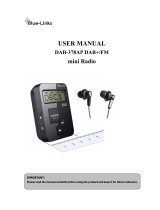Page is loading ...

PocketDAB 2000
®
I
n
f
o
M
o
d
e
R
e
V
u
R
e
c
T
x
t
S
t
o
r
E
q
M
e
n
u
®
Owner’s manual

Copyright
Copyright 2005 by Imagination Technologies Limited. All rights reserved. No part of this
publication may be copied or distributed, transmitted, transcribed, stored in a retrieval
system, or translated into any human or computer language, in any form or by any
means, electronic, mechanical, magnetic, manual or otherwise, or disclosed to third
parties without the express written permission of Imagination Technologies Limited.
Disclaimer
Imagination Technologies Limited makes no representation or warranties with respect
to the content of this document and specifically disclaims any implied warranties of
merchantability or fitness for any particular purpose. Further, Imagination Technologies
Limited reserves the right to revise this publication and to make changes in it from time
to time without obligation of Imagination Technologies Limited to notify any person or
organization of such revisions or changes.
Trademarks
PocketDAB 2000, the PocketDAB 2000 logo, ReVu, the ReVu logo, PURE, the
PURE logo, PURE Digital, the PURE Digital logo, Imagination Technologies, and the
Imagination Technologies logo are trademarks or registered trademarks of Imagination
Technologies Limited. All other product names are trademarks of their respective
companies.
Version 1 June 2005
Safety instructions
Keep the unit away from heat sources such as radiators, heaters
or other appliances that produce heat.
Do not expose the unit to direct sunlight.
Do not use the unit near water.
Avoid objects or liquids getting into or onto the unit.
Do not remove screws from or open the unit casing.
Damage to hearing can occur with consistent exposure to high
volume when using headphones. Always check the volume level
before inserting headphones into your ears.
Use of headphones while operating a vehicle is not
recommended and is illegal in some areas. Stop listening to your
PocketDAB 2000 if you find it distracting while operating any type
of vehicle or performing any other activity that requires your full
attention.

Contents
Introduction ..............................................................1
Overview diagrams ...................................................2
Controls and connectors ....................................................2
LCD screen ........................................................................4
Quick start ................................................................5
DAB mode .................................................................6
Selecting stations ..............................................................6
ReVu™ - Pause and rewind radio ......................................6
Changing the information displayed ..................................8
Storing and recalling presets ............................................9
Recording radio ...............................................................10
Txtstor - saving scrolling text ..........................................10
DAB Autotune ..................................................................11
MP3 mode ...............................................................12
Playing files .....................................................................13
Managing files .................................................................14
FM mode .................................................................15
Selecting stations ............................................................15
Storing and recalling presets ..........................................15
Adjusting the eq settings ........................................16
Setup options ..........................................................17
DAB settings ....................................................................17
FM settings ......................................................................19
MP2/MP3 settings ...........................................................19
General settings ..............................................................20
Using batteries .......................................................21
Using the adapter ...................................................23
Using USB ...............................................................24
Connecting to other devices ....................................25
Analogue line out ............................................................25
Optical digital line out .....................................................25
Hints and tips ..........................................................26
Troubleshooting ..............................................................26
Resetting your PocketDAB 2000 ......................................27
Technical Support ............................................................27
Warranty information ......................................................27

1
Introduction
Thankyou for choosing the PocketDAB 2000, your perfect mobile
audio companion.
This manual provides guidance on how to get the best from your
PocketDAB 2000 and gives advice on what to do if you encounter
problems.
The Quick Guide provides a pocket-sized summary of the main
functions.
Please read the safety instructions inside the front cover.
Register your product either online at www.pure.com/register or
using the warranty card. Include an e-mail address and we’ll keep
you up to date with any software upgrades and the latest product
information.
I
n
f
o
M
o
d
e
R
e
V
u
R
e
c
T
x
t
S
t
o
r
E
q
M
e
n
u
®
1

2
Overview diagrams
Controls and connectors
I
n
f
o
M
o
d
e
R
e
V
u
R
e
c
T
x
t
S
t
o
r
E
q
M
e
n
u
®
LCD screen
128 x 80 pixel
backlit screen
Info
Changes the
information
shown on screen
Mode
Switches
between DAB,
MP3 and FM
ReVu
Press in DAB to enter
ReVu with audio paused.
Hold to enter ReVu with
audio playing
Rec
Record DAB
radio to SD card
TxtStor
Push to store and
hold to access
stored scrolling
DAB text
Eq
Switch between
six different
equalisation
settings
Menu
Access setup
options and
presets
DABnav
Rock to scroll
and push to
select stations,
tracks and menu
options

3
Optical
Digital output
of DAB or MP3
or analogue
output
3.5 mm
headphone
socket
Vol -/+
Volume jog dial.
Push in to mute
Power
Hold down for 2
seconds to
turn on or off
Lock
Slide to lock
buttons preventing
accidental presses
USB
Connector for
software upgrades
and file transfer
SD card slot
For removable
MP3 storage
5.7 V DC
Socket for
power adapter
Battery
compartment
Slide cover
down and
insert 3 AA
batteries
Optical
- Vol +
PowerLock
5.7 V DC

4
DAB screen
MP3 screen
FM screen
LCD screen
1Xtra - BBC
Rampage with Mike
Anthony and Treble T -
txt 88111
Now playing - Keisha
MHz
97.60

5
Quick start
So you’ve unpacked the box - here’s how to get up and running.
1. Insert the headphone plug into the headphone socket (
) on
the top of your PocketDAB 2000 and unravel the headphone
cable.
2. Insert the power adapter plug into the power socket
(
5.7 V DC
) on the side of your PocketDAB 2000 or slide the
battery cover off and insert 3 AA batteries.
3. Press the Power button to switch your unit on. The backlight
will come on and you will briefly see the ‘Powered by
Imagination Technologies’ logo on the display.
4. Rock the DABnav button up or down and push to select your
preferred language.
5. Rock the DABnav button up or down and push to select either
United Kingdom or Rest of World. An automatic search for
DAB stations starts and you see a progress indicator and
number of stations found on screen.
The DAB stations found are put in a station list, ordered
alphanumerically and the first one on the list is selected and
you will hear it through the headphones.
To find out how to use other functions including changing stations,
pausing and rewinding radio, recording to SD card, listening to
FM, playing MP3s or changing settings, please read through the
rest of this manual.

6
DAB mode
When you first switch on your PocketDAB 2000 it switches into
DAB mode and performs an autotune to find all the DAB stations
available in your area.
To listen to DAB at any other time, press the Mode button until the
DAB icon is highlighted.
Selecting stations
The stations found during an autotune are stored
in a list ordered alphanumerically. To change
stations rock the DABnav button up and down to
view and scroll the station list and push to change
to the highlighted station.
ReVu
™
- Pause and rewind radio
PocketDAB 2000 constantly stores audio and text
from the DAB station you are tuned to in its memory.
The amount stored depends on how long you have been listening
to that station and the data rate of the broadcast. You can
access this stored audio and pause or rewind live radio over
short periods (approximately 10 to 20 minutes depending on
data rate). Once the memory is full, ReVu keeps adding but
overwrites the oldest stored audio.
You can enter ReVu mode with audio paused or playing:
Paused - press and release the ReVu button.
Playing - press and hold the ReVu button for three seconds.
When you enter ReVu mode you see the ReVu icon (
) on the
screen and the clock changes to show how many minutes and
seconds behind the live broadcast you are.

7
Once in ReVu mode you can toggle between paused and playing
by pushing the ReVu button again. To exit ReVu mode and return
to the live broadcast press the centre of the DABnav button.
To pause, rewind and replay live radio
Push the ReVu button. The screen shows the pause icon
and says “DAB paused” and the clock changes to show how
far behind the live broadcast you are and displays the time
remaining for ReVu based on the free space left in memory.
Push the ReVu button again to start replaying the stored audio
from where you left off. The timer stops counting, showing that
you are listening that many minutes and seconds behind real
time. You can listen in this way for as long as you like, or:
Rock the DABnav button left to rewind ( ) or right to fast
forward (
) the stored audio.
Rock the DABnav button up to jump to the end of the stored
audio or down to jump to the start.
Press the centre of the DABnav button to exit ReVu mode.

8
Changing the information displayed
Press the Info button to change what you see on the screen
while you listen to DAB.
Scrolling text The default mode, displays scrolling text
messages broadcast by most stations.
Broadcast info Day and date from the current multiplex.
Multiplex the current station belongs to.
Multiplexes, sometimes known as ensembles,
are groups of stations owned and broadcast by
a single operator.
Type of content being broadcast.
Stereo or mono indicator and the data rate at
which the signal is being transmitted. This rate
is set by the broadcaster to suit the type of
material. Higher rates generally mean higher
quality.
Reception info Multiplex channel and frequency.
Signal quality. As a guide, values from 85 to 100
indicate good reception, 70 to 84 borderline
reception and 0 to 69 poor reception.
Signal strength meter. The marker indicates the
minimum required level for reception and the
filled blocks indicate the current level.

9
Storing and recalling presets
Presets enable you to store radio stations on a presets list for
easy access. To access presets press the Menu button, use the
DABnav button to select the View & manage presets icon and
choose one of the following options:
To add a preset
Rock the DABnav button right. Scroll the station list and select
the station you want to add as a preset. The current station is
indicated by a speaker icon (
). Press the DABnav button again
for confirmation. The station is added to the DAB Presets list and
the preset icon (
) appears next to the name on the station list.
To recall a preset
Use the DABnav button to select the preset you want.
To delete a preset
Scroll the presets list and highlight the preset you want to delete
from the list. Rock the DABnav button left to delete that preset.

10
Recording radio
You can record radio* to an SD (Secure Digital) card which you
put into the SD card slot on the side of your unit.
The amount you can record depends on the size of your card and
the quality of the audio being broadcast.
1. Push your card in the slot on the side with gold pins facing
up and cut off corner to the top.
2. Press the Rec button to start recording. You see the record
icon (
) flashing on the screen.
3. Press the Rec button again to stop recording. You see a
message giving the name that the time, date and filename
recording has been saved under. The filename is made up
of the month, date and time. e.g. 10141020.mp2 means
that the recording was made on October the 14th, starting
at 10:20 am. The recording also stores the station and
multiplex. DAB recordings are saved in a special TRACKS
folder on your SD card so they can be found easily.
See MP3 mode, on page 12, for more details of card types
and how to play back recordings.
TxtStor - saving scrolling text
You can save the scrolling text messages broadcast by most DAB
stations. These are stored internally and you can store up to 25
text messages.
1. Press the TxtStor button to save the current text message. You
see a message confirming that the text has been stored.
2. Press the DABnav button to return to the normal display.
*
Record function provided for personal use only

11
To view and delete stored messages:
1. Hold down the TxtStor button for 3 seconds or press the
Menu button, select DAB settings then TxtStor.
You see a list of the stored messages.
2. Rock the navigator left to delete the highlighted message or
right to view the message.
3. Press the Menu button to exit.
DAB Autotune
The autotune options automatically scans the DAB frequency
range and stores all the stations found in the station list for easy
selection. Note Ensure your headphones are connected before
starting an autotune. You may want to perform an autotune if
you move out of your local area or if you want to receive a new
multiplex.
To perform an Autotune
Press the Menu button and select the Start DAB autotune option.
You can cancel autotune by pressing the DABnav button again
during the tuning process.
The display will indicate tuning is underway. When finished, the
PocketDAB 2000 will return to the station you were listening to
and you will hear it through the earphones. All the stations found
are now stored in the unit. If no stations are found, you see the
message ‘No stations available’ and the display shows an option
menu. Check your headphones are connected and try one of the
available tuning options.
The frequency range scanned during an autotune can be altered
at any time using the DAB Region option, see page 18.

12
MP3 mode
MP3 mode enables you to use an SD (Secure Digital) card in your
PocketDAB 2000 for recording*, see page 10, and for playing
back digital radio or playing MP3 or MP2 files recorded elsewhere.
Your PocketDAB 2000 comes with an SD card, other sizes and
additional cards are available from PURE and other electronics
retailers. As a rough guide – a 64 MB card will give you around an
hour of recording time from a 128 kbps broadcast data rate.
There is an ever increasing range of brands, capacities and quality
of SD cards available. We have tested PocketDAB 2000 with the
most popular cards but cannot guarantee all cards will work.
Check www.pure.com/support for any known issues.
Note PocketDAB 2000 records files to SD cards in MP2
format. You may need to use a computer to convert these files
to a different format if you wish to use them in another device
that uses SD cards. Check the supplied PocketDAB 2000
Audio Software Suite CD or check www.pure.com/support for
information on software you can use to convert files.
To insert an SD card push the card
in the slot on the side with gold pins
facing up and cut off corner to the
top. To remove a card push the card in
slightly and it will pop out so you can
remove it.
*
Record function provided for personal use only
I
n
f
o
M
o
d
e
R
e
V
u
R
e
c
T
x
t
S
t
o
r
E
q
M
e
n
u
®

13
Playing files
Press the Mode button until the MP3 icon is highlighted and
wait to change to MP3 mode. You see a list of the files (
)and
folders (
) on the SD card and the MP3 mode indicator in the
top right corner of the screen.
PocketDAB 2000 records MP2 files to a TRACKS folder when you
record from radio on your PocketDAB 2000. DAB recordings will
show recording date and time and show the station name and
multiplex when played, MP3s will show track title and additional
file information where available.
The list will automatically scroll right to show extra file
information where available.
Rock the DABnav button up and down to flick through the list of
tracks and folders available on the SD card and push to select
and start playing a file or open/close a folder.
The screen shows file information and a progress bar shows time
into track and total track time.
Play/Pause - Press the ReVu button to toggle between play and
pause.
Rewind/Forward - Rock and hold the DABnav button left or right
to rewind or fast forward within a track.
Skip back/forward - Rock and release the DABnav button left or
right to skip back or forwards to the next track.
Change track - Rock the DABnav button up or down to see the
track list and push to select another file.
When your file finishes PocketDAB 2000 will automatically play
the next file in the current folder unless you have specified to
repeat the current track, see page 19.

14
Managing files
To delete files from your SD card you can use the Delete track
option in MP2/MP3 settings, see page 19, or connect to a PC
using the USB socket and use Windows Explorer to manage files
on your SD card.

15
FM mode
To listen to FM radio, press the Mode button until you see the FM
icon in the top right of the screen.
Selecting stations
To change stations you can either:
Rock the DABnav button left or right to use seek tuning which
automatically finds the next station
Rock the DABnav button up or down to step through the
frequency range manually (in steps of 0.05MHz)
Storing and recalling presets
Presets enable you to store radio stations on a presets list for
easy access. To access presets press the Menu button, use the
DABnav button to select the View & manage presets icon and
choose one of the following options:
To add a preset
Rock the DABnav button right. Select the station you want to add
as a preset. Press the DABnav button again for confirmation. The
station is added to the FM Presets list.
To recall a preset
Use the DABnav button to select the preset you want from the
list.
To delete a preset
Scroll the presets list and highlight the preset you want to delete
on the list. Rock the DABnav button left to delete that preset.

16
Adjusting the eq settings
Press the Eq button in DAB mode to apply one of six equalisation
presets to the audio. The selected eq setting is displayed on the
top line of the display using the following icons:
(
) Flat - no eq applied to the signal
(
) Bass - boosts the bass and mid frequencies
(
) Monitor - boosts the treble and mid frequencies
(
) Studio - boosts the midrange frequencies
(
) Club - boosts the bass frequencies with some treble
(
) Arena - boosts the bass and treble frequencies

17
Setup options
Press the Menu button and use the DABnav button to select one
of the following settings icons to access settings which customise
the way your PocketDAB 2000 works.
DAB settings
To adjust DAB settings select from the following options:
TxtStor
Enables you to view or delete the text messages which are
stored when you press the TxtStor button as described further on
page 10.
DAB Station order
Changes the order of stations on your station list. The current
order is highlighted. Choose from the following:
Alphanumeric Displays all stations in alphanumeric
order.
Favourite station Displays your ten favourite stations
at the top of the station list and the
others below. Your favourite stations
are selected by how long you listen
to each station and shown by a heart
next to the name.
Active station Displays active stations at the top
of the station list and inactive ones
at the bottom, in alphanumeric
order. Inactive stations are those
on your station list but not currently
available, marked with a ’?’.
/