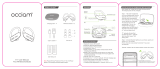“Bassbuds Jade” True Wireless Stereo Earbuds - Troubleshooting
Caution:
1. Using incompatible USB cable or high voltage chargers can damage the product & void the product warranty. We
strongly recommend using DC5V-1A chargers & the USB cable included in the package.
2. Fully charge the charging case and the earbuds before using the product for the first time.
3. pTron Bassbuds Jade is set at 50% default volume, and the earbuds do not support volume adjustment. Please
control the volume through the phone.
Pairing & Connectivity:
1. While pairing the TWS with a device, we recommend keeping the TWS closer to the device.
2. This TWS has a Bluetooth wireless range up to 10 meters from the connected device. Please make sure you are
within the wireless range to enjoy uninterrupted wireless experience.
Troubleshooting Scenario 1: One Earbud is Not Working
1. Place both the earbuds in the charging case.
2. Take out both the earbuds together from the charging case.
3. Wait until L & R earbud pair to each other. After successful matching, only 1 earbud will flash Blue & Red light.
4. Turn ON the Bluetooth on your phone, search for "pTron TWS" & connect.
Important: Please check the audio setting and audio properties and make sure the mono option is turned off.
Troubleshooting Scenario 2: Earbuds Not Connecting/Scanning
1. Place both the earbuds in the charging case.
2. Take out both the earbuds together from the charging case.
3. Restart your Bluetooth device or phone.
4. Now, search for "pTron TWS" on your Bluetooth device & connect.
Troubleshooting Scenario 3: Earbuds Disconnecting During a Phone Call
1. Charge earbuds 100% before use.
2. Restart the earbuds and reconnect with your device.
Charging Not Working:
1. There may be a problem with the gold color charging contact pins. There may be lint or other dirt at the charging
points.
2. Please clean these contacts using a cotton tip dipped with a small amount of isopropyl spirit. Clean both the
earbuds and the charging case contact pins.
3. If you applied over force while connecting the Charging Cable to the charging case, It may damage the charging
port internally/ externally and cause it not to accept charging. So please connect the charging cable to the charging
case gently.
Mic Not Working:
1. The distance of the earbuds from the connected Bluetooth device should be within 10 meters range. The mic may
not work properly beyond 10 meters range.
2. Mic performance also depends on network strength, if the network is low then the mic performance may be low.
The device must be 100% charged before use even if they have some battery left, low battery can also affect the mic
performance.
3. If you are using this TWS with a smartphone or computer or any Bluetooth device that supports a mic but the mic
is not working, it does not always mean that there is a problem with the TWS mic, instead, you also need to check
the audio settings in your device whether the mic is disabled or off, you can check the volume of your mic it may be
on mute mode.