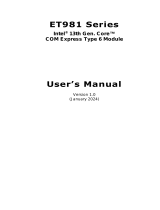Page is loading ...

ET975 Series
Intel® 7th Gen. Core™
COM Express Type 6 Module
User’s Manual
Version 1.1
(June 2021)

ii
ET975 Series User’s Manual
Copyright
© 2021 IBASE Technology, Inc. All rights reserved.
No part of this publication may be reproduced, copied, stored in a retrieval
system, translated into any language or transmitted in any form or by any
means, electronic, mechanical, photocopying, or otherwise, without the prior
written consent of IBASE Technology, Inc. (hereinafter referred to as
“IBASE”).
Disclaimer
IBASE reserves the right to make changes and improvements to the products
described in this document without prior notice. Every effort has been made
to ensure the information in the document is correct; however, IBASE does
not guarantee this document is error-free.
IBASE assumes no liability for incidental or consequential damages arising
from misapplication or inability to use the product or the information
contained herein, nor for any infringements of rights of third parties, which
may result from its use.
Trademarks
All the trademarks, registrations and brands mentioned herein are used for
identification purposes only and may be trademarks and/or registered
trademarks of their respective owners.

ET975 Series User’s Manual
iii
Compliance
This product has passed CE tests for environmental specifications and limits.
This product is in accordance with the directives of the European Union (EU).
In a domestic environment, this product may cause radio interference in
which case users may be required to take adequate measures.
This product has been tested and found to comply with the limits for a Class B
device, pursuant to Part 15 of the FCC Rules. These limits are designed to
provide reasonable protection against harmful interference in a residential
installation. This equipment generates, uses and can radiate radio frequency
energy and, if not installed and used in accordance with manufacturer’s
instructions, may cause harmful interference to radio communications.
WEEE
This product must not be disposed of as normal household
waste, in accordance with the EU directive of for waste
electrical and electronic equipment (WEEE - 2012/19/EU).
Instead, it should be disposed of by returning it to a
municipal recycling collection point. Check local regulations
for disposal of electronic products.
Green IBASE
This product is compliant with the current RoHS restrictions
and prohibits use of the following substances in
concentrations exceeding 0.1% by weight (1000 ppm)
except for cadmium, limited to 0.01% by weight (100 ppm).
• Lead (Pb)
• Mercury (Hg)
• Cadmium (Cd)
• Hexavalent chromium (Cr6+)
• Polybrominated biphenyls (PBB)
• Polybrominated diphenyl ether (PBDE)

iv
ET975 Series User’s Manual
Important Safety Information
Carefully read the precautions before using the board.
Environmental conditions:
• Use this product in environments with ambient temperatures between
0˚C and 60˚C.
• Do not leave this product in an environment where the storage
temperature may be below -20° C or above 80° C. To prevent from
damages, the product must be used in a controlled environment.
Care for your IBASE products:
• Before cleaning the PCB, unplug all cables and remove the battery.
• Clean the PCB with a circuit board cleaner or degreaser, or use cotton
swabs and alcohol.
• Vacuum the dust with a computer vacuum cleaner to prevent the fan
from being clogged.
WARNING
Attention during use:
• Do not use this product near water.
• Do not spill water or any other liquids on this product.
• Do not place heavy objects on the top of this product.
Anti-static precautions
• Wear an anti-static wrist strap to avoid electrostatic discharge.
• Place the PCB on an anti-static kit or mat.
• Hold the edges of PCB when handling.
• Touch the edges of non-metallic components of the product instead of
the surface of the PCB.
• Ground yourself by touching a grounded conductor or a grounded bit of
metal frequently to discharge any static.
CAUTION
Danger of explosion if the internal lithium-ion battery is replaced by an
incorrect type. Replace only with the same or equivalent type recommended
by the manufacturer. Dispose of used batteries according to the
manufacturer’s instructions or recycle them at a local recycling facility or
battery collection point.

ET975 Series User’s Manual
v
Warranty Policy
• IBASE standard products:
24-month (2-year) warranty from the date of shipment. If the date of
shipment cannot be ascertained, the product serial numbers can be
used to determine the approximate shipping date.
• 3rd-party parts:
12-month (1-year) warranty from delivery for the 3rd-party parts that are
not manufactured by IBASE, such as CPU, CPU cooler, memory,
storage devices, power adapter, panel and touchscreen.
* PRODUCTS, HOWEVER, THAT FAIL DUE TO MISUSE, ACCIDENT,
IMPROPER INSTALLATION OR UNAUTHORIZED REPAIR SHALL
BE TREATED AS OUT OF WARRANTY AND CUSTOMERS SHALL
BE BILLED FOR REPAIR AND SHIPPING CHARGES.
Technical Support & Services
1. Visit the IBASE website at www.ibase.com.tw to find the latest
information about the product.
2. If you need any further assistance from your distributor or sales
representative, prepare the following information of your product and
elaborate upon the problem.
• Product model name
• Product serial number
• Detailed description of the problem
• The error messages in text or in screenshots if there is any
• The arrangement of the peripherals
• Software in use (such as OS and application software, including the
version numbers)
3. If repair service is required, you can download the RMA form at
http://www.ibase.com.tw/english/Supports/RMAService/. Fill out the
form and contact your distributor or sales representative.

vi
ET975 Series User’s Manual
Table of Contents
Chapter 1 General Information .............................................. 1
1.1 Introduction ............................................................................................ 2
1.2 Features ................................................................................................. 2
1.3 Packing List ........................................................................................... 3
1.4 Specifications......................................................................................... 3
1.5 Block Diagram ....................................................................................... 5
1.6 Overview ................................................................................................ 6
1.7 Dimensions ............................................................................................ 7
Chapter 2 Hardware Configuration .......................................... 9
2.1 Installations .......................................................................................... 10
2.2 Setting the Jumpers ............................................................................. 11
2.3 Jumper & Connector Locations ........................................................... 12
2.4 Jumpers & Connector Quick Reference .............................................. 13
Chapter 3 Drivers Installation ............................................. 19
3.1 Introduction .......................................................................................... 20
3.2 Intel® Chipset Software Installation Utility ............................................ 20
3.3 Graphics Driver Installation .................................................................. 23
3.4 HD Audio Driver Installation ................................................................. 26
3.5 LAN Driver Installation ......................................................................... 28
3.6 Intel® Management Engine Drivers Installation ................................... 31
Chapter 4 BIOS Setup ......................................................... 35
4.1 Introduction .......................................................................................... 36
4.2 BIOS Setup .......................................................................................... 36
4.3 Main Settings ....................................................................................... 37
4.4 Advanced Settings ............................................................................... 38
4.5 Chipset Settings ................................................................................... 59
4.6 Security Settings .................................................................................. 64
4.7 Boot Settings ....................................................................................... 65
4.8 Save & Exit Settings ............................................................................ 66

ET975 Series User’s Manual
vii
Appendix ........................................................................................ 67
A. I/O Port Address Map .......................................................................... 68
B. Interrupt Request Lines (IRQ) .............................................................. 73
C. Watchdog Timer Configuration ............................................................ 74


1
Chapter 1
General Information
The information provided in this chapter includes:
• Features
• Packing List
• Optional Accessories
• Specifications
• Block Diagram
• Board Overview
• Board Dimensions

2
ET975 Series User’s Manual
1.1 Introduction
ET975 is a COM Express module based on the platform of Intel® 7th Gen.
Core™i7/i5/i3. It comes with type 6 pinouts and complies with the PICMG
COM.0 specifications. ET975 features two DDR4 dual channel memory slots
and outputs signals for DVI, HDMI and LVDS interface connection. It can be
operated at the ambient operating temperature ranging from 0 ~ 60 °C, and
even from -20 ~ 80 °C for storage.
Photo of ET975
1.2 Features
• COM Express module type 6 with Intel® 7th Gen. Core™ i7/i5/i3
processor
• 2 x DDR4-2133 SO-DIMM, Max. 32 GB
• 2 x DDI (Optional: 1 x DDI & 1 x VGA)
• 1 x Intel® PCIe GbE LAN, 8 x USB 2.0, 4 x USB 3.0, 2 x COM,
2 x SATA III
• 3 independent displays and display output signals for interfaces of
DVI-D/HDMI, and LVDS
• 4 x PCIe (x1), 1 x PCIe (x4)
• Configurable watchdog timer, TPM 2.0, eMMC5.0 (optional)

General Information
ET975 Series User’s Manual
3
1
1.3 Packing List
Your ET975 package should include the items listed below. If any of the items
below is missing, contact the distributor or dealer from whom you purchased
the product.
• ET975 COM Express Module x 1
• Disk x 1
(including drivers and flash memory utility)
• This User’s Manual x 1
1.4 Specifications
Product Name
• ET975K/S-i7
• ET975K/S-i7e32
• ET975K/S-i7V
•
ET975K/S-i7Ve32
• ET975K-i5
• ET975K-i5e32
• ET975K-i5V
•
ET975K-i5Ve32
• ET975K-i3
• ET975K-i3V
System
Operating
System Windows 10 (64-bit)
CPU Intel® 7th Gen. Core™
i7-7600U
Intel® 7th Gen. Core
™i5-7300U
Intel® 7th Gen.
Core™i3-7100U
CPU Speed 2.8 ~ 3.9 GHz 2.6 ~ 3.5 GHz 2.4 GHz
Chipset Integrated
Memory 2 x DDR4-2133 SO-DIMM, dual channel, expandable up to 32 GB
Display
For i7 & i7e32:
2 x DDI
For i7V & i7Ve32:
1 x DDI &
1 x VGA
For i5 & i5e32:
2 x DDI
For i5 & i5Ve32:
1 x DDI &
1 x VGA
For i3:
2 x DDI
For i3V:
1 x DDI &
1 x VGA
Graphics Intel® 7th Gen. Core™ U-series integrated graphics
Network Intel® I219LM PHY
Super I/O Nuvoton NCT5523D
Power
Requirement 5V / 12V DC-In
TPM 2.0

4
ET975 Series User’s Manual
Product Name
•
ET975K/S-i7
• ET975K/S-i7e32
• ET975K/S-i7V
•
ET975K/S-i7Ve32
•
ET975K-i5
• ET975K-i5e32
• ET975K-i5V
•
ET975K-i5Ve32
• ET975K-i3
• ET975K-i3V
eMMC
For i7e32 & i7Ve32:
5.0
For i5e32 & i5Ve32:
5.0
N/A
Watchdog
Timer Yes (256 segments, 0, 1, 2…255 sec / min)
BIOS AMI BIOS
H/W Monitor Yes
Dimensions 95 x 95 mm (3.74” x 3.74”)
RoHS Yes
Certification CE, FCC Class B
I/O Ports
Display
• 2 x DDI for HDMI / DVI-D or 1 x DDI + DP to VGA
• 1 x 24-bit dual channel LVDS
LAN 1 x RJ45 GbE LAN
USB
• 4 x USB 3.0
• 8 x USB 2.0
Serial
• COM1: RS-232/422/485
• COM2: RS-232 (full functions)
• COM3 & COM4: RS-232 (TX and RX)
SATA 2 x SATA 3.0
Audio Line-In, Line-Out, and Mic-In
Expansion
Slots
• 4 x PCIe slot (x1)
• 1 x PCIe slot (x4)
Environment
Temperature
• Operation: 0 ~ 60 °C (32 ~ 140 °F)
• Storage: -20 ~ 80 °C (-4 ~ 176 °F)
Relative
Humidity 10 ~ 90 %, non-condensing
All specifications are subject to change without prior notice.

General Information
ET975 Series User’s Manual
5
1
1.5 Block Diagram

6
ET975 Series User’s Manual
1.6 Overview
Top View
Bottom View
Photos of ET975
*The photos above are for reference only. Some minor components may
differ.

General Information
ET975 Series User’s Manual
7
1
1.7 Dimensions
Unit: mm
0
0 4 80 91 95
4
91
95

8
ET975 Series User’s Manual
This page is intentionally left blank.

9
Chapter 2
Hardware Configuration
This section provides information on jumper settings and
connectors on the ET975 in order to set up a workable system.
On top of that, you will also need to install crucial pieces such as
the CPU and the memory before using the product. The topics
covered are:
• Installations
• Jumper and connector locations
• Jumper settings and information of connectors

10
ET975 Series User’s Manual
2.1 Installations
2.1.1 Installing the Memory
If you need to replace or install a memory module, locate the memory slot on
the board and perform the following steps:
1. Align the key of the memory module with that on the memory slot and
insert the module slantwise.
2. Gently push the module in an upright position until the clips of the slot
close to hold the module in place when the module touches the bottom
of the slot.
To remove the module, press the clips outwards with both hands, and the
module will pop-up.

Hardware Configuration
ET975 Series User’s Manual
11
2
2.2 Setting the Jumpers
Set up and configure your ET975 by using jumpers for various settings and
features according to your needs and applications. Contact your supplier if
you have doubts about the best configuration for your use.
2.2.1 How to Set Jumpers
Jumpers are short-length conductors consisting of several metal pins with a
non-conductive base mounted on the circuit board. Jumper caps are used to
have the functions and features enabled or disabled. If a jumper has 3 pins,
you can connect either PIN1 to PIN2 or PIN2 to PIN3 by shorting.
Pin# 1 23
A 3-pin jumper A jumper cap
Refer to the illustration below to set jumpers.
Pin closed
Oblique view
Schematic illustration
Open
1 2 3
1-2
1 2 3
2-3
1 2 3
When two pins of a jumper are encased in a jumper cap, this jumper is
closed, i.e. turned On.
When a jumper cap is removed from two jumper pins, this jumper is open, i.e.
turned Off.

12
ET975 Series User’s Manual
2.3 Jumper & Connector Locations
JP1
JP2
JP3
3
3
SIO
Intel
®
7
th
Gen.
Core™ U-series
2260 146 144
1143145259
2260 146 144
1143145259
J1 J2
1
C1
D1
A1
B1
A110
B110
C110
D110
RECS2
RECS1
Board diagram of ET975
/