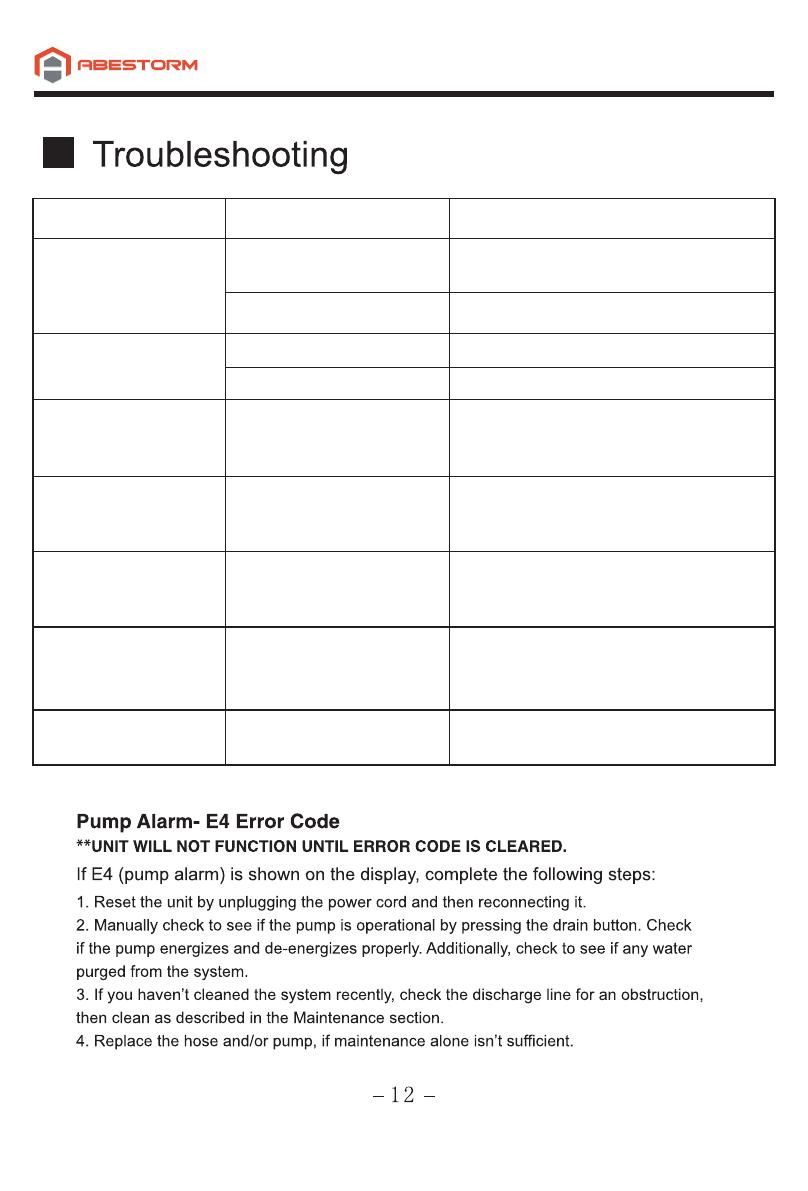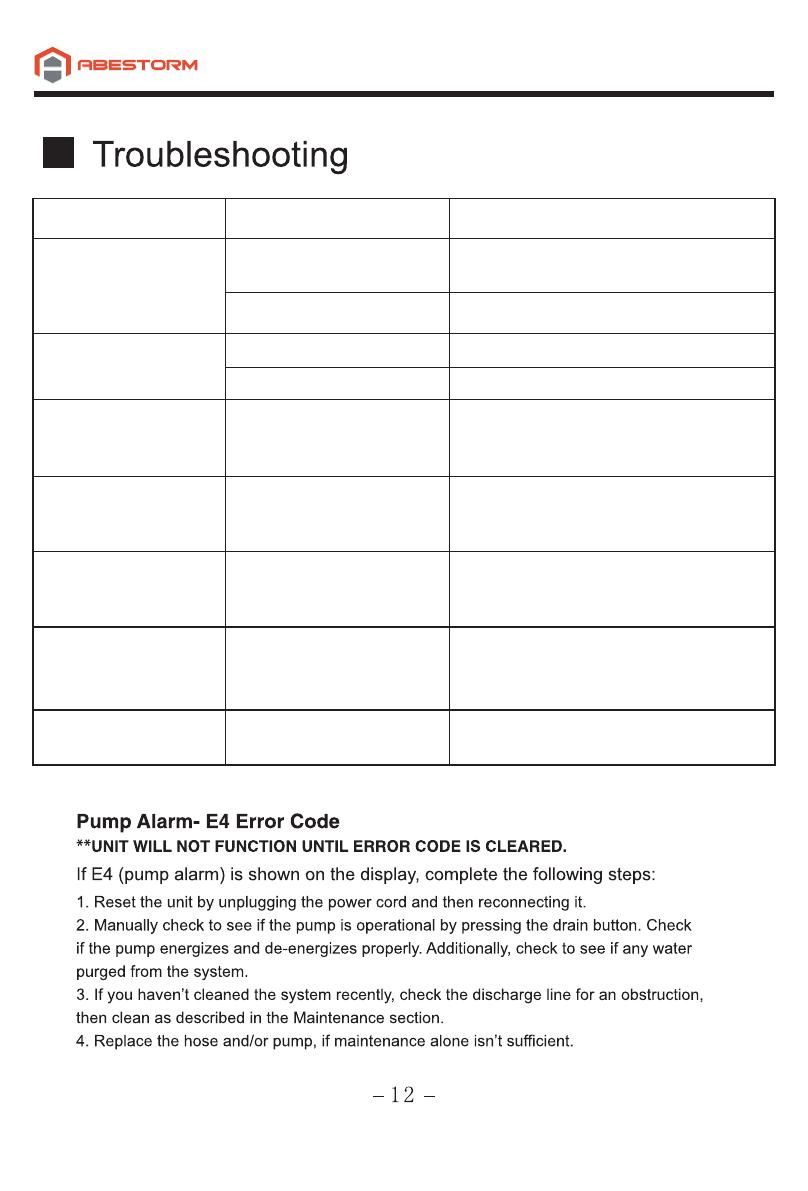
SolutionCauseSymptom
Poor Connection Verify that both ends of the power cord are
plugged in.
Power Outage Reset power.
Trouble Code: LO
Clean the filter.
Clear the blockage.
Filter is Dirty
Air Inlet or Outlet is Blocked.
Display is Blank
No Air Flow
Trouble Code: E4
TroubleCode: E1
Problem with Pump
Room Temperature is
below 33
Humidity Sensor or
Communication Error
Check to ensure that the sensor wire is
connected at both ends, if no issues are
visible, the sensor may be faulty.
Verify that the pump is properly installed
and functioning. If so, unplug the unit for
two minutes, then restart.
Increase the room temperature so it is
within operation range (above 33.8
°F
). If
error still display, check sensor.
Trouble Code: HI Room Temperature is
above 105
°F
Decrease the room temperature so it is
within operating range (below 105
°F
). If
error still displays, check the sensor.
E5 Trouble Code Refrigerant Leak Contact your installer for assistance.