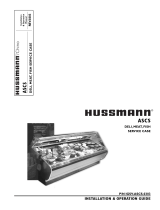Page is loading ...

EUROSTER 0101 SMART – INSTALLATION AND OPERATION MANUAL 1
EUROSTER 0101 SMART
Wired, programmable thermostat for all types of heating devices featuring remote
control by a smartphone or tablet.
MANUFACTURER: P.H.P.U. AS, Chumiętki 4, 63-840 Krobia, Poland
In order to take full advantage of thermostat capabilities please read this installation and
operation manual carefully.
This manual is intended for 26.05.2020 version of thermostat
1. THERMOSTAT APPLICATION
Euroster 0101 Smart thermostat is intended to control the heating system in living and utility
rooms. It is used to control the operation of the CH boiler and other heating system components.
The thermostat features an elegant, state-of-the-art design that suits every interior. With its
possibility to configure multiple parameters, the thermostat enables the user to control the room
temperature efficiently.
It works with four or six temperature levels. Each temperature may be modified within the range
of 5...35 °C. The thermostat may be programmed in seven-day cycles with an accuracy of 10
minutes. It is possible to program different time ranges for each day of the week.
Due to the possibility of remote control, the thermostat may be operated from anywhere in the
world.
The applications for the Android system are available at Google Play Store and for
the iOS system at App Store. The configuration and operating manuals are available
at http://www.euroster.pl.
2. BASIC THERMOSTAT FUNCTIONS
• Control through bespoke mobile applications for iOS and Android systems
• Remote access using the user-friendly application in English
• Integrated Wi-Fi – without the necessity to use gateways
• Large, readable display
• Possibility to switch the thermostat off after the heating season
• Numerous useful functions: temporary temperature setting, constant temperature, vaca-
tion mode, display brightness control
• The heating device hour meter (available on the application)
• Temperature read-out accuracy of 0.1 °C
• Temperature readout correction
• Supply voltage 230 V 50-60 Hz
• Surface mounting

EUROSTER 0101 SMART – INSTALLATION AND OPERATION MANUAL 2
3. VISIBLE ELEMENTS OF EUROSTER 0101 Smart
BODY
1. Info button – previewing the programming mode and time
2. ECO function button
3. On/off button
4. Up button – changing temperature settings
5. HOLD function button
6. Down button – changing temperature settings
DISPLAY
1. Current temperature
2. Current program
3. Information regarding the connection with the WiFi network
4. Operation with weekly program
5. Heating on icon
4. INSTALLATION
4.1. Safety rules
CAUTION!
• Prior to the commencement of any installation works, read this manual carefully!
Incorrect installation and improper use may lead to serious hazards to users or
other persons and result in property damage!
• The thermostat is equipped with an electronic switch that does not guarantee
a safe disconnection of cooperating equipment, therefore prior to mounting or
dismantling the thermostat make sure that the heating system is de-energized.
• Dangerous voltages, hazardous to life, are present on the thermostat cables,
therefore only a qualified technician holding authorization for such works may
be entrusted with the installation of the thermostat.
• The electric connections performed and cables used shall be adequate to the
applied loads and must conform to all requirements!
• Do not install the set in rooms with increased humidity; protect it against water
and other liquids!
• Do not install any thermostat showing signs of mechanical damage!
• The thermostat is not a safety component. Additional protection devices must
be used in systems prone to the risk of damage due to the failure of control

EUROSTER 0101 SMART – INSTALLATION AND OPERATION MANUAL 3
systems!
• The device is not intended for use by children!
• Should there be any problem with the proper operation of the thermostat,
please contact your technician or the manufacturer!
NOTE!
Euroster 0101 Smart thermostat and a heating device must be powered from the
same phase of the power system.
4.2. Proper place of installation
The thermostat is designed for indoor mounting. In order to ensure fully efficient operation
of the thermostat, please make sure that the following recommendations regarding the location
of the thermostat are observed:
• Locate the thermostat at the height of approximately 1.5m above the floor.
• Avoid places with strong sunlight, near heating or cooling devices, situated directly by
doors, windows, and other similar locations, where the temperature measurement could
be easily disturbed by external conditions.
• Avoid places with poor air circulation, e.g. behind furniture.
• Avoid moist places due to the negative effect of moisture on the service life of the device.
4.3. Opening the thermostat
The thermostat housing consists of two main parts – a base with a connector for cables
and a front panel with an LCD. Thermostat components are joined together by connectors
and a clip.
To open the thermostat press the clip on the side edge of the thermostat with a flat screwdriver,
then carefully separate the front panel from the base, minding the connector.
4.4. Thermostat installation
Lead all necessary cables to the flush back box before mounting the thermostat. Connect the
thermostat with stranded wire with a diameter adequate to the switched load. Thermostat
mounting holes enable installation in standard, 60 mm deep flush back boxes. Connect the power
cables to terminals 1 and 2, L phase, and N neutral cable adequately. Connect the controlled
device to terminals 3 and 4, following the figure below. Having completed the installation, check
cables for proper connection, install the connection cover, and screw the thermostat base
to the flush-back box, install the thermostat front panel paying attention to the proper assembly
of the connector.
4.5. Sample Connection Diagrams
The following diagrams are simplified and do not cover all elements necessary for the correct
installation.
In a system with a gas boiler

EUROSTER 0101 SMART – INSTALLATION AND OPERATION MANUAL 4
In arrangement with a 230 V 50 Hz heating device
5. Please visit App Store or Google Play to download and install Euroster Smart app.
5.1. Please follow detailed instruction: Euroster Smart app configuration step by step on how
to Activate/Log in/Create an account with Euroster, located on our website:
https://euroster.pl/en/product/euroster-0101-smart
5.2. Once your thermostat is linked in with your account and added to your app screen, please
follow the points below to use additional settings.
6. THERMOSTAT SETTINGS
Below you will find the description of settings and functions available only from the thermostat.
6.1.
Previewing time, date and programming mode
Having established a connection with the Wi-Fi network the thermostat downloads the current
time and date from the Internet.
You may check the time and date by pressing the clock button. The following items are displayed:
• Current programming mode (4 ranges or 6 ranges)
• Day of the week (e.g. D 03 = Wednesday)
• Current time.
6.2.
Eco function
This function enables a temporary change of temperature without introducing changes in the
stored weekly program. The thermostat operates according to a new temperature setting for a
preset number of hours and then it restores operation according to the weekly program. You
may change the duration of Eco temperature within the range of 1...24 hours.
In order to activate the function press , use buttons to set the duration of the function.
Having set the duration (the time countdown appears on display) use buttons to set the
desired temperature (within the range of 5...35°C). The default setting is 18°C.
6.3.
Switching the thermostat off
In this mode, the thermostat switches to maximum energy saving. It is not possible to change
the temperature. Frost protection ensures that the heating is turned on only to prevent
temperature dropping below 5°C.
Using button you may switch the thermostat off. icon appears on the display. Pressing the
button again switches the thermostat off.
6.4.
Keypad lock
The thermostat features a keypad lock function. An active lock is indicated by symbol. In
order to lock the display and avoid making unintentional changes press and (in such
order). Press and buttons again to switch off the lock.
6.5.
Weekly program
A weekly program may only be set by the application.

EUROSTER 0101 SMART – INSTALLATION AND OPERATION MANUAL 5
6.6.
Temperature maintenance – constant temperature
The thermostat maintains the preset temperature regardless of the preset weekly program. In
order to set the operation with a constant temperature press , and use buttons to set
the desired temperature. At this point, the thermostat starts operating in constant setpoint mode.
In order to restore operation according to the weekly program, switch off the constant temper-
ature function.
6.7.
Changing hysteresis
It is a difference between the current and preset temperature allowed by the thermostat. It
determines the accuracy of room temperature control. Press and hold buttons simulta-
neously for 5 seconds, symbol and the current hysteresis value appear on the display. Use
buttons to set the required hysteresis value, one press changes it by 0.2°C. The hyste-
resis values of 0.2°C/0.4°C°C/0.6°C°C/0.8°C or 1°C are available.
6.8. Changing the display brightness
In order to modify the display brightness press simultaneously buttons and hold them
pressed for 5 seconds. The symbol and the current hysteresis value are displayed. Press
button, and „Lcd” letters are displayed with the stored value. Use buttons to set the
display brightness (adjustment range 1-5).
6.9.
Restoring factory settings
The function serves to delete all entered settings and restore the thermostat factory settings.
Press and hold and buttons simultaneously for 5 seconds in order to restore factory
settings. “dEL” symbol appears on the display.
6.10.
Manual override
Manual override function enables a temporary change of temperature without introducing
changes in the stored thermostat programs. The thermostat will operate according to the new
temperature setting throughout the current program. With the beginning of the subsequent
program the manual override is completed and the thermostat restores operation according to
programmed temperatures.
To activate manual override, just set the desired temperature using buttons. Wait for 5
seconds, when the temperature starts to operate with the new temperature.
7. MAINTENANCE
Do not use solvents and aggressive detergents to clean the thermostat, since they may damage
the surface of the housing and the display. Clean the thermostat housing with a soft cloth.
8. DIMENSIONS

EUROSTER 0101 SMART – INSTALLATION AND OPERATION MANUAL 6
9. TECHNICAL DATA
Controlled device
Heating systems
Supply voltage
200-240 V 50/60 Hz
Receiver output
relay, voltage-free type, SPST
Maximum load
6(3) A 230V 50 Hz
Temperature measurement range
0°C...+48.5°C
Temperature adjustment range
+5°C...+35°C
Temperature adjustment accuracy
0.2°C
Temperature readout accuracy
0.1°C
Hysteresis range
0.2°C/0.4°C/0.6°C/0.8°C/1°C
Visual signalization
backlit display
Operation temperature
+5°C...+40°C
Storage temperature
0°C...+50°C
Ingress protection rating
IP20, Protection Class II
Color
white
Mounting method
wall-mounted
Weight
158g
Warranty period
2 years
Thermostat class:
I
Thermostat contribution to the
seasonal energy efficiency of room
heating
1%
WiFi specifications
2,4GHz 802.11 b/g/n
10. KIT CONTENTS
• Euroster0101 Smart, thermostat
• Screw anchors
• Installation and Operation Manual with Warranty Certificate
11. SIMPLIFIED DECLARATION OF CONFORMITY
P.H.P.U. AS AGNIESZKA SZYMAŃSKA-KACZYŃSKA hereby represents that the type of EUROSTER
0101 Smart equipment conforms to the following directives: 2014/35/EU (LVD), 2014/30/EU
(EMC), 2014/53/EU (RED), 2011/65/EU (RoHS).
The complete text of the Declaration of EU conformity is available at the following Internet
address: www.euroster.pl
12. ELECTRONIC WASTE MANAGEMENT INFORMATION
This product is designed and manufactured from high-quality materials and com-
ponents suitable for reuse. If the equipment, packaging, or user manual, etc. is
provided with a crossed-out wheelie bin symbol, it means that the product should
be selectively collected in accordance with the Directive 2012/19/EU of the Euro-
pean Parliament and of the Council. Such marking informs that the electrical and
electronic equipment may not be disposed of together with other household waste
after their service life. The user is obliged to take the used devices to a point of collection of
waste electrical and electronic equipment. The entities collecting such equipment, including the
collection points, shops, and municipal entities, set up an appropriate system enabling the hand-
over of such equipment. The proper disposal of waste equipment contributes to the prevention
of dangerous consequences to nature and human health, resulting from the possible presence
of hazardous components in the equipment and inaccurate storage and processing of such equip-
ment. The selective collection contributes to the recovery of materials and components used for
manufacturing the equipment. A household plays an important role in contributing to reuse and
recovery including recycling, of the waste equipment. The attitudes influencing the protection of
the common good of a clean environment are shaped at this level. Households are also one of
the larger users of small equipment and its rational management at this level impacts the re-
covery of recyclables. Inaccurate disposal of this product may be penalized under national leg-
islation.

EUROSTER 0101 SMART – INSTALLATION AND OPERATION MANUAL 7
WARRANTY CERTIFICATE
EUROSTER 0101 Smart thermostat
Warranty terms:
1. The warranty is valid for 24 months from the device sale date.
2. The claimed thermostat together with this warranty certificate must be supplied to the
seller.
3. Warranty claims shall be processed within 14 business days from the date the
manufacturer has received the claimed device.
4. The device may be repaired exclusively by the manufacturer or by other parties clearly
authorized by the manufacturer.
5. Warranty becomes void in case of any mechanical damage, incorrect operation, and
repairs made by unauthorized persons.
6. This consumer warranty does not exclude, restrict nor suspend any right of the Buyer
ensuing if the product would not meet any of the sale contract terms.
...................................................................................................................................
Sale date
serial number
date of manufacture
Stamp
and signature
Service:
Phone No. 65-57-12-12
The business entity that issued this warranty certificate is:
P.H.P.U. AS Agnieszka Szymańska-Kaczyńska, Chumiętki 4, 63-840 Krobia, Poland
/