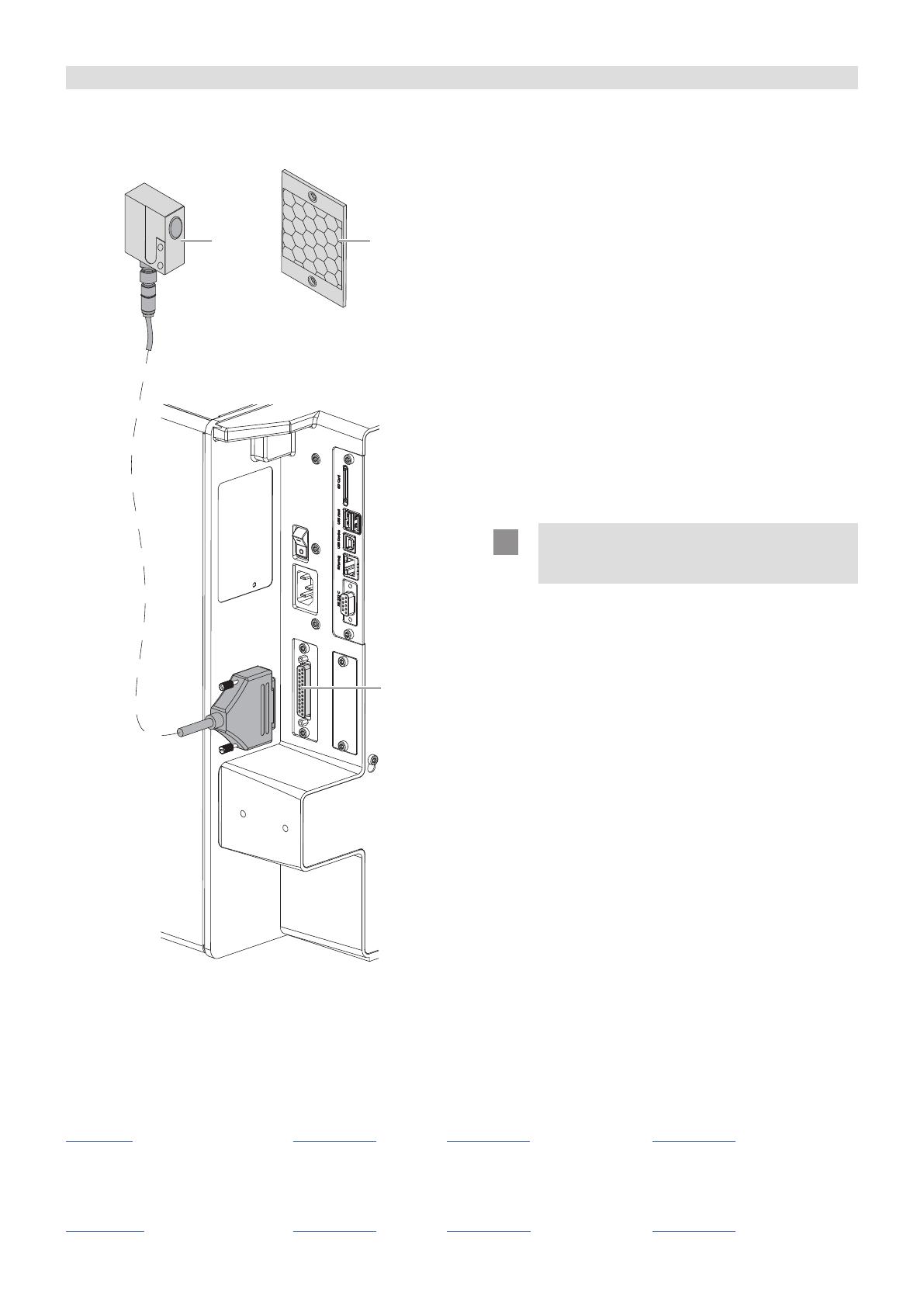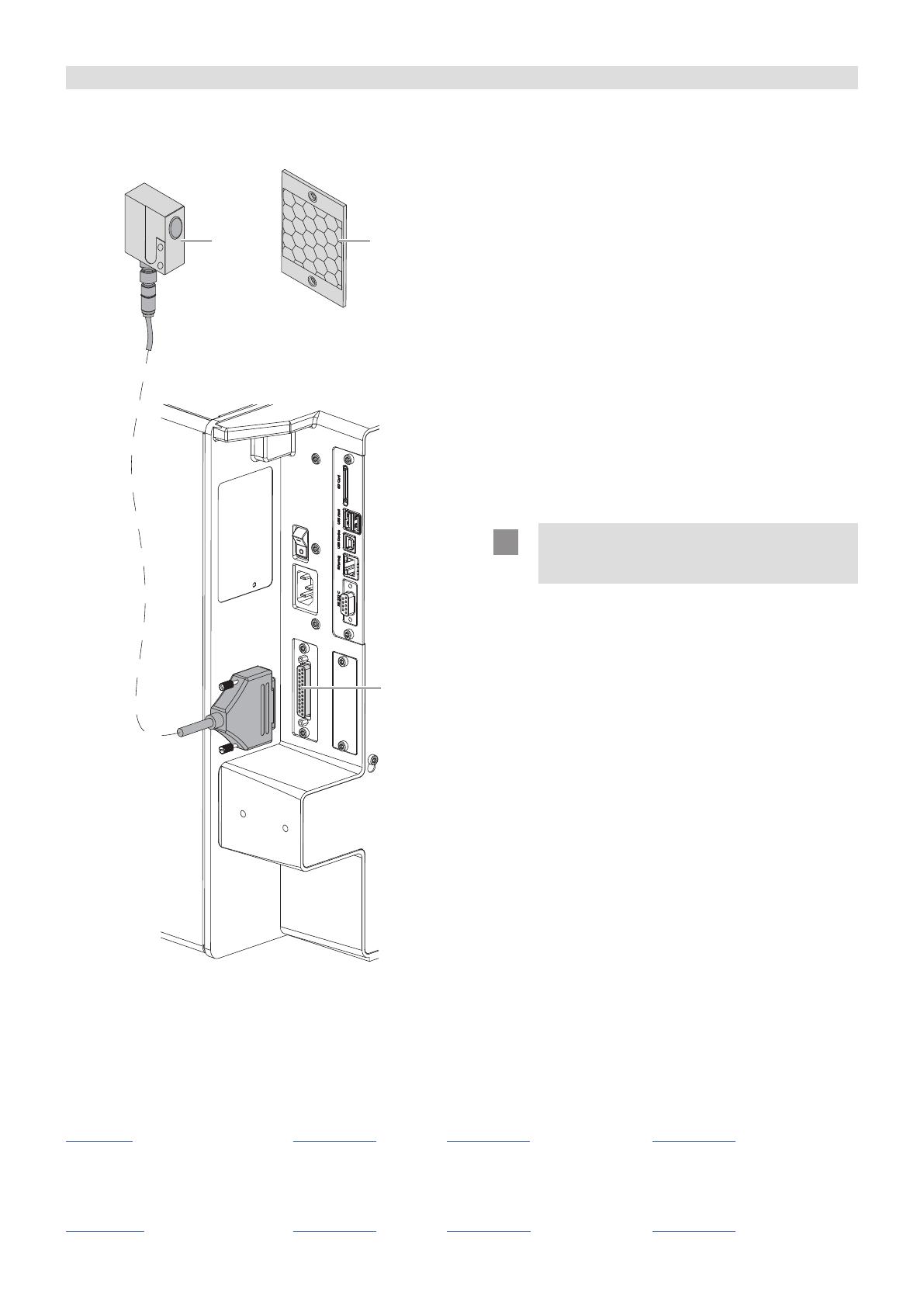
Product Sensor HERMES Q / Hermes+
Edition: 08/2019 · Part No. 9009056
Assembly Instructions
1 2
3
Contents of Delivery
5964300 Product Sensor 25 pin
1 - Reective sensor
2 - Reector
Function
The Product Sensor is an optional unit for HERMES Q and
Hermes+ printers.
For automatic labelling with applicator an external start signal
is needed. Such a signal can be provided by the Product
Sensor.
The reective sensor (1) sends out a light beam which will be
mirrored by the reector (2). A labelling cycle will be started
when the product to be labeled interrupts the light beam.
The length of the connecting cable amounts to 2 m.
Mounting
Attention!
► Switch off the printer system before
mounting the sensor.
► Connect the 25-pin plug of the sensor (1) to the I/O
interface (3) of the printer.
► Mount the Product Sensor.
Arrange the reective sensor (1) and the reector (2) in
such a way that the product to be labeled interrupts the
light beam.
► The distance reective sensor (1) - reector (2) may
amount to 2 m maximally.
► Switch on the printer.
► HERMES Q: Set parameter Setup > Interfaces > I/O > START
Mode to Edge.
Hermes+: Set parameter Setup > Machine param. > I/O signals
> Mode Start to Edge.
► Check the alignment of reector (2) and reective sensor
(1). If the alignment is correct a LED lights up at the back
of the reective sensor.
Germany
cab Produkttechnik GmbH & Co KG
Karlsruhe
Phone +49 721 6626 0
www.cab.de
USA
cab Technology, Inc.
Chelmsford, MA
Phone +1 978 250 8321
www.cab.de/us
Taiwan
cab Technology Co., Ltd.
Taipei
Phone +886 (02) 8227 3966
www.cab.de/tw
China
cab (Shanghai) Trading Co., Ltd.
Guangzhou
Phone +86 (020) 2831 7358
www.cab.de/cn
France
cab Technologies S.à.r.l.
Niedermodern
Phone +33 388 722501
www.cab.de/fr
Mexico
cab Technology, Inc.
Juárez
Phone +52 656 682 4301
www.cab.de/es
China
cab (Shanghai) Trading Co., Ltd.
Shanghai
Phone +86 (021) 6236 3161
www.cab.de/cn
South Africa
cab Technology (Pty) Ltd.
Randburg
Phone +27 11 886 3580
www.cab.de/za