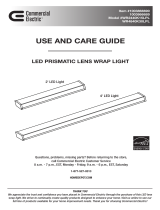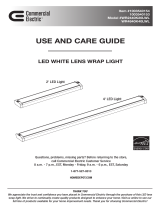Installation Instructions
IMPORTANT: Read carefully before installation and retain for future reference.
• CAUTION: RISK OF ELECTRICAL SHOCK. TURN MAIN SWITCH AND CIRCUIT BREAKER TO “OFF”
POSITION BEFORE INSTALLATION OR SERVICE.
• All electrical connections must be in accordance with local codes, ordinances and the National Electrical Code. If
you are unfamiliar with proper electrical wiring or connections, secure the services of a qualified licensed
electrician.
• Proper grounding of the luminaire is essential for protection f
rom shock, the correct operation of the electronic
driver, and the elimination of electrical interference.
ASSEMBLY AND INSTALLATION:
TURN OFF POWER FROM THE MAIN CIRCUIT BEFORE INSTALLING LUMINAIRE.
1. Remove the lens by carefully pressing in at the bottom of the lens, and then pulling the lens up and off.
2. Remove the LED driver cover by pressing at the bottom of the cover, and releasing the cover from the slots in the luminaire housing. Avoid touching
the LED surfaces, as direct contact can damage the LEDs.
3. Remove the parts bag from beneath the LED driver cover, and remove all of the parts from the bag.
4. Detach the driver cover assembly from the lumina
ire housing by separating the two halves of the quick-disconnect connecting the wires from driver
to the LED board. Set the driver cover assembly to the side.
5. Remove the round knock-out in the luminaire housing that is nearest the location of incoming power wires. The knockouts may be removed without
tools by pressing firmly on the knockout, and then twisting the knockout until it comes free. If necessary, carefully use a prying tool or pliers to
remove the knockout. File any sharp edges that might cause damage
to the power wires.
6. Position the luminaire housing in the desired location, and then mark and drill mounting holes at the narrow ends of the keyhole slots.
7. Using a Phillips screwdriver, screw the enclosed wood screws into the mounting surface. If necessary, use screw anchors (provided by others) to
securely attach the screws in soft surfaces, such as drywall. Do not fully tighten the screws.
8. Attach the wire clamp by feeding the threaded end of the clamp through the knockout, and then attaching the nut. Feed the incoming power w
ires
through knockout and wire clamp. Tighten the wire clamp cover using the enclosed machine screws.
9. Position the luminaire housing so that the screws installed in step 6 are aligned with the wide, rounded end of the keyhole slots. Push the housing
over the screw heads, and then slide the housing so the screw heads are aligned with the narrow end of the keyhole slots. Securely tighten the
screws.
10. Make connections from the incoming power wires to the driver input power wires. Use the enclosed wire nuts to make thes
e connections, and wrap
each wire connection with electrical tape.
a. Connect the incoming green (ground) or bare copper wire to the green ground wire of luminaire. The ground wire must be properly attached or
unit may not operate properly.
b. Connect the white (neutral) incoming wire to the white luminaire wire.
c. Connect the black (hot) incoming wire to the black luminaire wire.
11. Reconnect the wires from the driver
cover assembly to the LED board using
the quick-disconnect.
12. Reattach the driver cover assembly to
the luminaire housing b
y positioning the
driver cover assembly in the correct
position, and then pressing the cover
back until it is retained by the slots. Be
sure not to pinch any wires under the
cover.
13. Reattach the lens onto the luminaire
housing.
14. Turn on the power at the main circuit
breaker.
RSM0069
Lens
LED Driver
Cover
LED moudle
Luminaire
Housing
Keyhole
Slots
Wire
Clamp
Knockouts
Knockouts
ON/OFF Switch
/