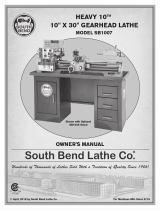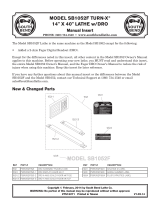7
2. Inspect the pipe to be threaded and associated fittings
and confirm that the selected power drive is a correct
tool for the job.
See Specifications.
Do not use to
thread anything other than straight stock.
Equipment for other applications can be found in the
Ridge Tool catalog, online at www.RIDGID.com or by
calling Ridge Tool Technical Service in the U.S. and
Canada at (800) 519-3456.
3. Make sure equipment to be used has been properly
inspected.
4. Properly prepare the pipe as needed. Make sure the
pipe is squarely cut and deburred. Pipe cut at an
angle can damage the dies while threading or cause
difficulty engaging the die head.
Installing Die Heads
5. Installing 1
1
/
2
" or 2" Die Head or Adapter in 690-I:
a. Make sure ON/OFF switch is released and power
drive is unplugged.
b. Rotate the drive ring counter-clockwise to open
the retaining mechanism. Fully insert the die head
or adapter (if required) spline end into the power
drive
(Figure 7).
c. Release the drive ring and confirm that the die
head/adapter is secure.
d. Reverse process to remove.
Figure 7 – Retaining Mechanism, Drive Ring in the
Open/Closed Position
Set-Up and Operation
WARNING
Set up and operate the power drive according to
these procedures to reduce the risk of injury from
electric shock, entanglement, striking, crushing
and other causes, and to help prevent power drive
damage.
When threading
3
/
4
" or larger pipe, use support device
to resist threading forces. Use an appropriate sup-
port device per these instructions. Sup port devices
im prove control and reduce the risk of striking,
crushing, and/or other injuries.
When using a support device other than the supplied
support arm, the support device must react against
the gear housing or fan housing. Support devices
contacting the motor housing or handle may damage
these parts or increase the risk of injury.
Always firmly hold the power drive when threading
or backing die head off the pipe to resist use forces,
regardless of support device use. This will reduce
the risk of striking, crushing and other injuries.
Do not wear gloves or loose clothing. Keep sleeves
and jackets buttoned. Loose clothing can become
entangled in rotating parts and cause crushing and
striking injuries.
Properly support pipe. This will reduce the risk of
falling pipe, tipping and serious injury.
Do not use a power drive without a properly oper-
ating ON/OFF switch and F/R slide switch.
One person must control both the work process
and the ON/OFF switch. Do not operate with more
than one person. In case of entanglement, the oper-
ator must be in control of the ON/OFF switch.
1. Check work area for:
• Adequate lighting.
• Flammable liquids, vapors or dust that may ignite.
If present, do not work in area until sources have
been identified and corrected. The power drives are
not explosion proof and can cause sparks.
• Clear, level, stable, dry location for all equipment
and operator.
• Good ventilation. Do not use extensively in small,
enclosed areas.
• Properly wired electrical outlet of the correct voltage.
If in doubt, have outlet inspected by a licensed
electrician.
• Clear path to electrical outlet that does not contain
any potential sources of damage for the power
cord.
600-I/690-I Power Drives
Open
Closed
OPEN
Drive
Ring