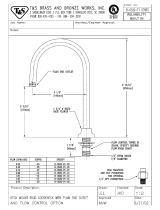Page is loading ...

DESIGNER SOLUTIONS
MANUAL PART NUMBER: 400-0520-
001
FURNITURE MOUNT
INTERCONNECT BOX
USER’S GUIDE
SP107-101/101C

DESIGNER SOLUTIONS
400-0520-001
1
TABLE OF CONTENTS
Page
PRECAUTIONS / SAFETY WARNINGS...............2
GENERAL..........................................................2
INSTALLATION PRECAUTIONS .......................2
CLEANING.........................................................2
FCC NOTICE .....................................................2
ABOUT YOUR SP107-101......................................3
TECHNICAL SPECIFICATIONS.............................3
PRODUCT DESCRIPTION.....................................5
APPLICATION DIAGRAMS ....................................6
DIAGRAM1: CUTOUT DIMENSIONS................6
DIAGRAM2: DIMENSIONS ...............................7
DIAGRAM3: SP107-101 INSTALLATION..........8
INSTALLING YOUR SP107-101/101C..................9
OPERATION.............................................................9
TROUBLESHOOTING GUIDE ...............................9
ALTINEX POLICIES ................................................9
LIMITED WARRANTY/RETURN POLICIES.......9
CONTACT INFORMATION................................9

DESIGNER SOLUTIONS
400-0520-001
2
PRECAUTIONS / SAFETY WARNINGS 1
Please read this manual carefully before using your
SP107-101 AV Interconnect. Keep this manual
handy for future reference. These safety
instructions are to ensure the long life of your
SP107-101 and to prevent fire and shock hazards.
Please read them carefully and heed all warnings.
1.1 GENERAL
• Unauthorized personnel shall not open the unit.
There are high-voltage components inside.
• Qualified ALTINEX service personnel or their
authorized representatives must perform all
service.
1.2 INSTALLATION PRECAUTIONS
• For best results, place the SP107-101 in a dry
area away from dust.
• To prevent fire or shock, do not expose this unit
to water or moisture. Do not place the
SP107-101 in direct sunlight, near heaters or
heat-radiating appliances, or near any liquid.
Exposure to direct sunlight, smoke, or steam can
harm internal components.
• Handle the SP107-101 carefully. Dropping or
jarring can damage the bezel.
• Never place fingers inside the opening on either
side of the unit. This action could cause injury
due to sharp edges inside.
• Disconnect the SP107-101’s power cord to turn
off the main power. This supplies power to the
AC sockets on the panel. The power outlet
should be installed near the equipment and
should be easily accessible.
• We recommend using wall outlets with a Ground
Fault Circuit Interrupter (GFCI) for maximum
protection.
• Install all cables according to the instructions
found herein. Do not force or pull any cable or
power cord that is attached to the SP107-101.
1.3 CLEANING
• Surfaces should be cleaned with a dry cloth.
Never use strong detergents or solvents such as
alcohol or thinner. Do not use a wet cloth or
water to clean the unit.
1.4 FCC NOTICE
• This device complies with Part 15 of the FCC
Rules. Operation is subject to the following two
conditions: (1) This device may not cause
harmful interference, and (2) this device must
accept any interference received, including
interference that may cause undesired
operation.
• This equipment has been tested and found to
comply with the limits for a Class A digital
device, pursuant to Part 15 of the FCC Rules.
These limits are designed to provide reasonable
protection against harmful interference when the
equipment is operated in a commercial
environment. This equipment generates, uses,
and can radiate radio frequency energy and, if
not installed and used in accordance with the
instructions found herein, may cause harmful
interference to radio communications. Operation
of this equipment in a residential area is likely to
cause harmful interference in which case the
user will be required to correct the interference
at his expense.
• Any changes or modifications to the unit not
expressly approved by ALTINEX, Inc. could void
the user’s authority to operate the equipment.

DESIGNER SOLUTIONS
400-0520-001
3
ABOUT YOUR SP107-101 2
SP107-101
Surface Mount AV Interconnect Plate
The SP107-101 is designed for use in a table,
podium, or other piece of furniture and is part of the
many interconnection solutions offered by
ALTINEX. It provides a means of connecting a
laptop or other audiovisual equipment on the
surface to a presentation system below the
furniture or in another room. The SP107-101 offers
interconnections for the most frequently used
presentation inputs.
• AC power
• Computer audio and video
• Network and USB
Female receptacles for power and computer
signals are provided in the panel. The AC power
cable is permanently attached to the SP107-101
and has a cord length of 10 ft (3 m). Short adapter
cables are preinstalled at the factory for computer
audio, HDMI, S-Video, USB, and network
connections for ease of installation. Bulkhead
connectors are provided for computer video,
composite video, and left and right audio. Six foot
extension cables are provided for all signal
connections.
The SP107-101C is customizable and allows
different connector types to be selected at the time
of purchase. The AC receptacle and circuit breaker
are fixed, but the other connectors can be replaced
with other video, audio, and communication type
connectors. For example, the 15-pin HD computer
video input connector can be replaced with a 9-pin
D-sub connector for serial communication. There
are several options available for use in the network
location. See the ALTINEX website for a complete
list of available connector types including: RCA
jacks, LED indicators, 4-pin Mini-DINs, etc.
TECHNICAL SPECIFICATIONS 3
Specifications are subject to change.
See www.altinex.com for up-to-date information.
FEATURES/
DESCRIPTION
SP107-101
PASS-THROUGH
AC Power
10 ft (3 m)
110 VAC, 60 Hz, 5 A NEMA F-M
Audio, Video, USB, and Network
8 in (203 mm)
Computer Audio 3.5mm F-F (1)
Digital Video HDMI F-F (1)
S-Video 4-pin Mini DIN F-F (1)
USB Type-A F-F (1)
Network RJ-45 F-F (1)
Bulkhead Connector
Computer Video 15-pin HD F-F (1)
Composite Video RCA F-F (1)
Left & Right Audio RCA F-F (2)
Accessories Included
Extension cables
6 ft (2 m)
§ VGA, M-M
§ S-Video, M-M
§ RCA x3 (V, L, R), M-M
§ CAT-5, M-M
§ HDMI, M-M
§ USB Type-A, M-M
§ Audio 3.5mm, M-M
Miscellaneous
Hardware
§ Mountings brackets
§ Mounting screws
Table 1. SP107-101 Description

DESIGNER SOLUTIONS
400-0520-001
4
MECHANICAL SP107-101
Max. Table Thickness 3.0 in (76 mm)
Width 6.4 in (163 mm)
Depth 4.4 in (112 mm)
Height
(from surface down,
not including cables)
3.0 in (76 mm)
Net Weight SP107-101 2.4 lb (1.1 kg)
Net Weight Extension Cables 2.2 lb (1.0 kg)
Shipping Weight (approx.) 6.1 lb (2.8 kg)
Material 0.062 in Aluminum
Finish
Black paint,
Fine texture
T° Operating (T° Max) 10°C-35°C (40°C)
Humidity
90% non-condensing
Table 2. SP107-101 Mechanical
ELECTRICAL SP107-101
Power Rating
(pass-through AC power)
120VAC, 60Hz, 15A
Table 3. SP107-101 Electrical

DESIGNER SOLUTIONS
400-0520-001
5
PRODUCT DESCRIPTION 4

DESIGNER SOLUTIONS
400-0520-001
6
APPLICATION DIAGRAMS 5
DIAGRAM 1: CUTOUT DIMENSIONS

DESIGNER SOLUTIONS
400-0520-001
7
DIAGRAM 2: DIMENSIONS

DESIGNER SOLUTIONS
400-0520-001
8
DIAGRAM 3: SP107-101 INSTALLATION

DESIGNER SOLUTIONS
400-0520-001
9
INSTALLING YOUR SP107-101/101C 6
Step 1. Cut an opening into the furniture’s
surface.
Note: The furniture can be 3” or less in
thickness. Always confirm dimensions
before cutting to insure that specifications
have not changed.
Step 2. Insert the SP107-101/101C into the table
cutout.
Step 3. Refer to Diagram 3 and from underneath
the furniture surface, attach the mounting
brackets to the 6-32 studs on the bottom
side of the SP107-101/101C using the
screws provided.
NOTE: If the surface is too thick for the
screws provided, longer 6-32
screws can be used.
Step 4. Secure the audio/video cables by using
cable clamps, tie wraps, or other standard
mounting hardware. Pass the power cord
from the bottom of the housing and attach
it to the furniture separately from the
audio/video cables.
Step 5. Connect the appropriate cables with the
correct input connectors on the bottom of
the unit.
Step 6. The SP107-101/101C is now operational.
OPERATION 7
The SP107-101/101C requires no adjustments for
performance. Once set-up, the SP107-101/101C
will work trouble-free without user intervention.
Connect external devices to the appropriate
connector on the SP107-101/101C.
TROUBLESHOOTING GUIDE 8
The SP107-101/101C supplied was carefully tested
and no problems were detected. However, we
would like to offer the following suggestions:
• Please make sure that the highest quality
network cables are used.
• Make sure that no cable or power cord is
damaged or pinched. If there has been damage,
do not use the SP107-101/101C. Please call the
ALTINEX Customer Service Department at
(714) 990-2300 to have the unit repaired.
ALTINEX POLICIES 9
9.1 LIMITED WARRANTY/RETURN POLICIES
Please see the ALTINEX website at
www.altinex.com for details on warranty and
return policies.
9.2 CONTACT INFORMATION
ALTINEX, Inc.
592 Apollo Street
Brea, CA 92821 USA
TEL: 714 990-2300
TOLL FREE: 1-800-ALTINEX
WEB: www.altinex.com
E-MAIL: [email protected]
/