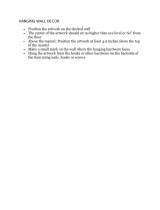Copyright
1999, Lucent Technologies
All Rights Reserved
Printed in U.S.A.
Notice
Every effort was made to ensure that the information in this book was
complete and accurate at the time of printing. However, information is
subject to change.
Your Responsibility for Your System’s Security
Toll fraud is the unauthorized use of your telecommunications system
by an unauthorized party, for example, persons other than your com-
pany’s employees, agents, subcontractors, or persons working on your
company’s behalf. Note that there may be a risk of toll fraud associated
with your telecommunications system and, if toll fraud occurs, it can
result in substantial additional charges for your telecommunications
services.
You and your system manager are responsible for the security of your
system, such as programming and configuring your equipment to pre-
vent unauthorized use. The system manager is also responsible for
reading all installation, instruction, and system administration docu-
ments provided with this product in order to fully understand the fea-
tures that can introduce risk of toll fraud and the steps that can be taken
to reduce that risk. Lucent Technologies does not warrant that this
product is immune from or will prevent unauthorized use of com-
mon-carrier telecommunication services or facilities accessed through
or connected to it. Lucent Technologies will not be responsible for any
charges that result from such unauthorized use.
Lucent Technologies Fraud Intervention
If you suspect that you are being victimized by toll fraud and you need
technical support or assistance, call the Lucent Technologies National
Customer Care Center support line at 1-800-643-2353. Outside the
continental United States, contact your local Lucent Technologies
authorized representative.
Federal Communications Commission Statement
Part 15: Class A Statement. This equipment has been tested and
found to comply with the limits for a Class A digital device, pursuant
to Part 15 of the FCC Rules. These limits are designed to provide rea-
sonable protection against harmful interference when the equipment is
operated in a commercial environment. This equipment generates,
uses, and can radiate radio frequency energy and, if not installed and
used in accordance with the instruction manual, may cause harmful
interference to radio communications. Operation of this equipment in a
residential area is likely to cause harmful interference, in which case
the user will be required to correct the interference at his own expense.
Part 68: Network Registration Number. This equipment is registered
with the FCC in accordance with Part 68 of the FCC Rules. It is identi-
fied by FCC registration number AS593M-13283-MF-E, ringer
equivalence 3.0A.
Part 68: Answer-Supervision Signaling. Allowing
this equipment to be operated in a manner that does not provide proper
answer-supervision signaling is in violation of Part 68 rules. This
equipment returns answer-supervision signals to the public switched
network when:
• Answered by the called station
• Answered by the attendant
• Routed to a recorded announcement that can be adminis-
tered by the CPE user
This equipment returns answer-supervision signals on all DID calls
forwarded back to the public switched telephone network. Permissible
exceptions are:
• A call is unanswered
• A busy tone is received
A reorder tone is received
Canadian Department of Communications (DOC)
Interference Information
This digital apparatus does not exceed the Class A limits for radio
noise emissions set out in the radio interference regulations of the
Canadian Department of Communications.
Trademarks
DEFINITY and GuestWorks are registered trademarks of Lucent
Technologies.
INTUITY is a trademark of Lucent Technologies.
Ordering Information
Call: Lucent Technologies Publications Center
U.S. Voice: 1 888 582 3688
U.S. Fax: 1 800 566 9568
Canada Voice: +1 317 322 6619
Europe, Middle East, Africa Voice: +1 317 322 6416
Asia, China, Pacific Region, Caribbean,
Latin America Voice: +1 317 322 6411
Non-U.S. Fax: +1 317 322 6699
Write: Lucent Technologies Publications Center
2855 N. Franklin Road
Indianapolis, IN 46219
U.S.A.
Order: Document No. 555-230-723
Comcode 108596560
Issue 6, December 1999
For more information about Lucent Technologies documents, refer to
the section entitled “Related Documents” in “About This Document.”
Product Support
To receive support on your product, call 1-800-242-2121. Outside the
continental United States, contact your local Lucent Technologies
authorized representative. To receive support for Teledex room tele-
phones, call 1-813-824-6003.
European Union Declaration of Conformity
The “CE” mark affixed to the equipment described in this book indi-
cates that the equipment conforms to the following European Union
(EU) Directives:
• Electromagnetic Compatibility (89/336/EEC)
• Low Voltage (73/23/EEC)
• Telecommunications Terminal Equipment (TTE) i-CTR3
BRI and i-CTR4 PRI
For more information on standards compliance, contact your local dis-
tributor.
Comments
To comment on this document, return the comment form.
Lucent Technologies Web Page
The World Wide Web home page for Lucent Technologies is
http://www.lucent.com
Acknowledgment
This document was prepared by Product Documentation Development,
Lucent Technologies, Denver, CO.