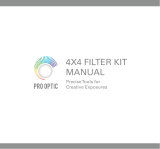Page is loading ...

86400000-F 06/26/17
Sensor 2 (120V)
Description
CHECK
BRUSH
ON/OFF
2
CHECK
BRUSH
ON/OFF
2
Operating instructions (ENG)
MODELS:
1.012-070.0
12” Sensor2
1.012-071.0
14” Sensor2

2
Warranty Registration
Thank you for purchasing a Kärcher North America product. Warranty registration is quick
and easy. Your registration will allow us to serve you better over the lifetime of the product.
To register your product go to :
http://warranty.karcherna.com/
For customer assistance:
1-800-444-7654
86400000 - Sensor2
Machine Data Label

3
Table of Contents
Machine Data Label. . . . . . . . . . . . . . . . . . . . . . . . 2
Table of Contents . . . . . . . . . . . . . . . . . . . . . . . . . 3
How To Use This Manual . . . . . . . . . . . . . . . . . . . 4
Safety
IMPORTANT SAFETY INSTRUCTIONS . . . . . . . 5
HAZARD INTENSITY LEVEL. . . . . . . . . . . . . . . . 6
GROUNDING INSTRUCTIONS . . . . . . . . . . . . . . 7
Caution . . . . . . . . . . . . . . . . . . . . . . . . . . . . . . . . . 8
Technical Specifications . . . . . . . . . . . . . . . . . . . 10
Operations
Assembling the Vacuum Cleaner . . . . . . . . . . . . 12
Operating Instructions. . . . . . . . . . . . . . . . . . . . . 14
Maintenance
Bag Full Indicator . . . . . . . . . . . . . . . . . . . . . . . . 16
Changing the Paper Bag. . . . . . . . . . . . . . . . . . . 16
Changing the Filters . . . . . . . . . . . . . . . . . . . . . . 16
Changing the Brush Strip . . . . . . . . . . . . . . . . . . 17
Clearing Blockages. . . . . . . . . . . . . . . . . . . . . . . 18
Warranty . . . . . . . . . . . . . . . . . . . . . . . . . . . . . . . 20
Parts
Upper Housing . . . . . . . . . . . . . . . . . . . . . . . . . . 24
12” Power Head . . . . . . . . . . . . . . . . . . . . . . . . . 26
14” Power Head . . . . . . . . . . . . . . . . . . . . . . . . . 28
Wiring Diagram. . . . . . . . . . . . . . . . . . . . . . . . . . 30
86400000 - Sensor2

4
How To Use This Manual
This manual contains the following sections:
• How to Use This Manual
•Safety
• Operations
• Maintenance
• Parts List
The HOW TO USE THIS MANUAL section will tell
you how to find important information for ordering
correct repair parts.
Parts may be ordered from authorized dealers. When
placing an order for parts, the machine model and
machine serial number are important. Refer to the
MACHINE DATA box which is filled out during the
installation of your machine. The MACHINE DATA
box is located on the inside of the front cover of this
manual.
The model and serial number of your machine is
located on the bottom of the machine.
The SAFETY section contains important information
regarding hazardous or unsafe practices of the
machine. Levels of hazards are identified that could
result in product damage, personal injury, or severe
injury resulting in death.
The OPERATIONS section is to familiarize the
operator with the operation and function of the
machine.
The MAINTENANCE section contains preventive
maintenance to keep the machine and its compo-
nents in good working condition. They are listed in
this general order:
• Bag Indicator
• Changing the Bag
• Changing the Filter
• Changing the Brush Strip
• Clearing Blockages
The PARTS LIST section contains assembled parts
illustrations and corresponding parts list. The parts
lists include a number of columns of information:
• REF – column refers to the reference number
on the parts illustration.
• PART NO. – column lists the part number for
the part.
• PRV NO. – reference number.
• QTY – column lists the quantity of the part
used in that area of the machine.
• DESCRIPTION – column is a brief descrip-
tion of the part.
• NOTES – column for information not noted by
the other columns.
NOTE: If a service or option kit is installed on your
machine, be sure to keep the KIT INSTRUCTIONS
which came with the kit. It contains replacement
parts numbers needed for ordering future parts.
NOTE: The manual part number is located on the
lower right corner of the front cover.
Model:
Date of Purchase:
Serial Number:
Dealer:
Address:
Phone Number:
Sales Representative:
86400000 - Sensor2

5
Safety
IMPORTANT SAFETY INSTRUCTIONS
When using this machine, basic precaution
must always be followed, including the following:
READ ALL INSTRUCTIONS BEFORE USING THIS MACHINE.
To reduce the risk of fire, electric shock, or injury:
1. Do not leave appliance when plugged in. Unplug from outlet when not in use and before servicing.
2. Do not use outdoors or on wet surfaces.
3. Do not use near small children. Do not allow to be used as a toy. Close attention is necessary when used by
or near children.
4. Use only as described in this manual. Use only manufacturer's recommended attachments.
5. Do not use with damaged cord or plug. If appliance is not working as it should, has been dropped,
damaged, left outdoors, or dropped into water, return it to a service center.
6. Do not pull or carry by the cord, use cord as a handle, close a door on cord, or pull cord around sharp edges
or corners. Do not run appliance over cord. Keep cord away from heated surfaces. Do not wind cord tighter
than necessary to keep it on the cord hooks.
7. Do not unplug by pulling on cord. To unplug, grasp the plug, not the cord.
8. Do not handle plug or appliance with wet hands.
9. Do not put any object into openings. Do not use with any opening blocked; keep free of dust, lint, hair, and
anything that may reduce air flow.
10. Keep hair, loose clothing, fingers and all parts of body away from openings and moving parts. Do not place
fingers or other body parts under vacuum unless unplugged.
11. Do not pick up anything that is burning or smoking, such as cigarettes, matches, or hot ashes.
12. Do not use without dust bag and/or filters in place. Do not wash filters.
13. Turn off all controls before unplugging.
14. Use extra care when cleaning on stairs. Do not use to pick up flammable or combustible liquids such as
gasoline or use in areas where they may have been present.
15. Machines can cause fire when operated near flammable vapors or materials. Do not operate this machine
near flammable fluids, dust or vapors.
16. Maintenance and repairs must be done by qualified personnel.
17. Connect to a properly grounded outlet only. See Grounding Instructions.
18. Do not use machine as a step.
19. If used on plush carpet or carpet with thick padding, do not leave machine in one place with machine turned
on.
20. Use of extension cord or light socket with inadequate current-carrying capacity could result in electric shock
or fire hazard.
READ AND SAVE THESE INSTRUCTIONS
86400000 - Sensor2

6
Safety
The following symbols are used throughout this guide as indicated in their descriptions:
HAZARD INTENSITY LEVEL
There are three levels of hazard intensity identified by signal words -WARNING and CAUTION and FOR
SAFETY. The level of hazard intensity is determined by the following definitions:
WARNING - Hazards or unsafe practices which COULD result in severe personal injury or death.
CAUTION - Hazards or unsafe practices which could result in minor personal injury or product or property
damage.
FOR SAFETY: To Identify actions which must be followed for safe operation of equipment.
Report machine damage or faulty operation immediately. Do not use the machine if it is not in proper operating
condition. Following is information that signals some potentially dangerous conditions to the operator or the
equipment. Read this information carefully. Know when these conditions can exist. Locate all safety devices
on the machine. Please take the necessary steps to train the machine operating personnel.
FOR SAFETY:
DO NOT OPERATE MACHINE:
Unless Trained and Authorized.
Unless Operation Guide is Read and understood.
In Flammable or Explosive areas.
In areas with possible falling objects
WHEN SERVICING MACHINE:
Avoid moving parts. Do not wear loose clothing; jackets, shirts, or sleeves when working on the machine. Use
manufacturer approved replacement parts.
86400000 - Sensor2

7
Safety
GROUNDING INSTRUCTIONS
This appliance must be grounded. If it should malfunction or breakdown, grounding provides a path of least
resistance for electric current to reduce the risk of electric shock. This appliance is equipped with a cord having
an equipment-grounding conductor and grounding plug. The plug must be inserted into an appropriate outlet
that is properly installed and grounded in accordance with all local codes and ordinances.
Improper connection of the equipment-grounding conductor can result in a risk of electric shock.
Check with a qualified electrician or service person if you are in doubt as to whether the outlet is
properly grounded. Do not modify the plug provided with the appliance - if it will not fit the outlet, have
a proper outlet installed by a qualified electrician.
This appliance is for use on a nominal 120-volt circuit, and has a grounded plug that looks like the plug illus-
trated in sketch A. A temporary adapter looks like adapter illustrated in sketches B and C, may be used to
connect this plug to a 2-pole receptacle as shown in sketch B if a properly grounded outlet is not available. The
temporary adapter should be used only until a properly grounded outlet (sketch A) can be installed by a qualified
electrician. The green colored rigid ear, lug or the like extending from the adapter must be connected to a
permanent ground such as a properly grounded outlet box cover. Whenever the adapter is used, it must be held
in place by a metal screw.
NOTE: In Canada, the use of a temporary adapter is not permitted by the Canadian Electrical Code.
GROUNDING
PIN
GROUNDED
OUTLET
ADAPTER
METAL SCREW
TAB FOR
GROUNDING SCREW
GROUNDED
OUTLET BOX
(A) (B)
(C)
86400000 - Sensor2

8
Safety
Please save these instructions. If you pass the machine to a third party, please pass these on as well. The use
of the machine is at your own risk. The manufacturer / supplier is not liable for any injury or damage caused by
incorrect usage of the machine. This appliance is suitable for commercial use, e.g. in hotels, schools, hospitals,
factories, shops, offices, and rental companies. This appliance can be used by children aged from 8 years and
above and persons with reduced physical, sensory or mental capabilities or lack of experience and knowledge if
they are given supervision or instruction concerning use of the appliance in a safe way and understand the
hazards involved. Children should not play with the appliance. Cleaning and user maintenance should not be
done by children without strict supervision.
Caution
Before using the vacuum cleaner, always check for any signs of damage, especially to the mains cable and
hose. If a component is damaged, it must be replaced with a authorized manufacturer part. For safety reasons
internal components must be fitted by a Manufacturer Service Representative or an Authorized Service Techni-
cian. The use of non-genuine parts will waive the warranty for this product and could pose a serious safety risk.
All repairs within the guarantee period should be performed by an authorized Service Representative. Electrical
appliance, do not expose to liquid, moisture or heat.
86400000 - Sensor2

9
Notes
86400000 - Sensor2

10
Operations
Technical Specifications
Item Description
Vacuum Motor 1000 Watt
Suction 225 mbar [2300mm WS]
Air Flow 106 cfm/50 l/s
Filter Bag 1.4 gallon/5.3 liter, 3 layer
Working Width:
12” Sensor2 11.8 inches/300mm
14” Sensor2 14.2 inches/360mm
Brush Strip Replaceable
Brush Drive Non-slip drive belt
Cable
12” Sensor2 25ft/7.6m
14” Sensor2 39 feet/12m
Weight:
12” Sensor2 20.4 pounds/9.3kg
14” Sensor2 20.7 pounds/9.4kg
Protection Grounded
Sound Pressure Level L
pA
76 dB[A]
Uncertainty K
pA
2 dB[A]
Hand-arm Vibration Value
< 2.5 m/s
2
Uncertainty K
0.2 m/s
2
86400000 - Sensor2

11
Operations
Control/Components
1. Handle grip 11. Pile adjustment knob
2. Handle tube 12. Release button
3. Retaining ring 13. Mains cable
4. Bag full indicator 14. Rear carrying handle
5. Attachment tube handle 15. Cover release latch
6. Hose 16. Cable hook
7. Attachment tube 17. Crevice nozzle
8. Recessed grip 18. Upholstery nozzle
9. Power head 19. Foot pedal
10. On/Off switch
CHECK
BRUSH
ON/OFF
2
2
PUSH
1
10
2
7
3
4
11
8
9
5
13
6
14
15
16
19
17
18
12
86400000 - Sensor2

12
Operations
Assembling the Vacuum Cleaner
Carefully place the dust bag housing (20) in the
vertical position. Fit it over the swivel neck (21) and
support lever (46) of the power head (9) until the
release button (12) locks.
To dismantle, press the release button (12) and
remove the dust bag housing (20) from the power
head (9).
To fit the mains cable to the machine, push the rubber
plug (33) of the cable into the socket on the swivel
neck (21) when the vacuum cleaner is assembled.
Ensure the rubber plug is fully inserted into the
socket.
Fit the mains cable into the groove (22) in the dust
bag housing located in the attachment wand recess,
then to the clamps on the top of the dust bag housing
and on the rear of the handle.
CHECK
BRUSH
ON/OFF
2
7
21
6
17
18
20
46
2
CHECK
BRUSH
ON/OFF
12
2
22
22
35
33
20
86400000 - Sensor2

13
Operations
Finally insert the mains cable into the cable cleat (23).
You can hear a “click” when the mains cable is fully
inserted. To take off the mains cable push the
button (34) next to the cable cleat (23) and remove
the mains cable.
Fit the attachment tube (7) into the swivel neck (21)
and then push the attachment tube handle (5) over
the projection (35). Push the black end of the hose
into the connecting tube (24) so that it clicks into
place. The hose can be taken off by squeezing the
retaining ring (3). The other end of the hose fits into
the attachment tube (7) only one way.
NOTE: If The Machine Does Not Work, Then The
Steps Above Have Not Been Executed Correctly.
Please Ensure The Parts Are Properly Pushed
Together, Especially The Cable Plug And Swivel
Neck.
PUSH
23
22
34
7
3
24
86400000 - Sensor2

14
Operations
Operating Instructions
The Sensor2 vacuum cleaners are designed for high
performance, usability and durability. The rotating
brush with manual height adjustment cleans your
carpets and other floors safely and thoroughly. The
hose and attachment tube allow all around cleaning.
The machine features S-Class filter technology to
meet modern hygiene requirements.
The foot pedal latch(25) locks the machine in the
upright position. To release the machine from the
upright position depress the foot pedal (19) and lower
the dust bag housing.
If used on plush carpet or carpet with thick
padding, turn off unit when handle is in upright
position.
The On/Off switch (10) is ergonomically located on
the side of the power head and can be operated with
a tap of the foot.
Brush height adjustment can be changed by foot or
with the attachment tube.
To do this, put the machine into the upright position,
then lift the attachment tube from the machine.
The end of the attachment tube (7) fits into the
groove (26) of the height adjustment button (11).
By pressing the button (11), the brush can be
adjusted from position 1 (lowest setting) to
4 (highest setting) and back.
When the brush is new, set it to position 2.
If it is hard to push, change to position 3 or 4.
For a deep and intensive cleaning performance,
setting 1 is recommended.
2
19
25
CHECK
BRUSH
ON/OFF
2
10
11
1
1
2
2
7
26
86400000 - Sensor2

15
Operations
This vacuum cleaner has a brush jammed
indicator (27). If the brush is jammed or overloaded
the machine will automatically switch-off and the
orange indicator shows in the display (36). If this
occurs, unplug the machine and clear the obstruction.
ALWAYS unplug from the mains socket before
dismantling any part of the machine.
To use the attachment tube (7) or hose (6) put the
machine in the upright position, then lift the tube from
the machine and stretch out the hose until it locks.
When the tube is returned to the machine, ensure it is
pushed down over the projection (35) on the housing.
The hose (6) can be used on its own. Push the
button (28) on the backside of the tube (7) and
extracted the hose (6) out of the tube (7). After using
put the hose back into the tube. The attachments
(17,18) fit either to the end of the hose or the end of
the tube.
When using accessory tools, keep floor brush off
carpet by keeping handle in locked position and
lowering handle with one hand to raise brush off
floor. Operate accessories with other hand.
18
6
17
2
PUSH
2
PUSH
7
28
CHECK
BRUSH
ON/OFF
CHECK
BRUSH
ON/OFF
27
36
86400000 - Sensor2

16
Maintenance
Maintenance and Service
ALWAYS unplug from the mains socket before
dismantling any part of the machine.
Bag Full Indicator
If the warning indicator (4) turns orange, it indicates
that there is a reduced air flow. This is caused either
by dirty filters, a blockage in the hose or base of the
machine, or a full paper bag. When picking up fine
dust, it may be necessary to change the dust bag
before it is full. Fluff or hair lets air pass through
easily, the bag may overfill before the full indicator
comes on.
Changing the Paper Bag
To change the paper bag, press the catch (15) and
remove the bag cover (29). Push the lever (30) over
to the right. Then change the bag, as illustrated on
front of bag. Ensure that the bag top (47) is located
properly on both sides of the holder (46) and pushed
until it locks. The used paper bag can be sealed with
a cap.
NOTE: Do not re-use paper bags.
NOTE: Use only manufacturer approved filters and
bags
To fit a new dust bag, Slide the right side of the bag
top into the holder (46) and fit the dust inlet of the bag
top (47) over connecting tube until the filter bag
latches into the lever.
Changing the Filters
The Microfilter (37) is located in the dust bag
compartment. To change the Microfilter slide it out.
Please ensure no particles fall down into the swivel
neck. To insert a new Microfilter (37) lift the metal
bar (38) to slide the filter in.
4
15
29
37
38
30
46
47
86400000 - Sensor2

17
Operations
The Exhaust Filter (39) is located inside the separate
Filter holder (40). To change the Exhaust Filter (39)
pull out the Exhaust Filter holder (40). The internal
filter can be easily taken out.
Replace the Exhaust Filter (39) with the sealing
gasket (41) downwards and insert the filter holder
back into the dust bag housing.
Replace the Microfilter and Exhaust Filter when it
becomes dirty or after 20 paper bags have been
used.
Do not wash filters.
Do not re-use bags.
The bag cover (29) can only be closed when the
filters are fitted properly.
Changing the Brush Strip
ALWAYS unplug from the mains socket before
dismantling any part of the machine.
To replace the brush strip (42), push the button (43),
remove the side plate (44) and turn the brush so that
the brush strip (42) can be pulled out of the opening.
Ensure that the new brush strip (42) is fully inserted
and press the side plate (44) back into place.
NOTE: Ensure that the side plate (44) is fully
pushed home so that it locks in place.
39
40
39
41
40
43
44
42
86400000 - Sensor2

18
Operations
Clearing Blockages
Blockages in the hose can cleared by taking the hose
off the machine. Squeeze the retaining ring (3) and
remove hose.
If there is no visible blockage, place wrong end of
hose in connecting tube (24), hold it upright with one
hand, block the top with other hand and switch
machine on. If necessary, rapidly lift your hand on
and off the end of the hose.
Never use anything sharp to clear the hose.
Check for a blockage in the swivel neck of the power
head and under the yellow trap-door (45) on the
bottom of the power head. Ensure that the passage
between these two openings in the power head is
clear.
24
3
45
86400000 - Sensor2

23
PARTS
Parts
86400000 - Sensor2

24
Upper Housing
5
2
3
3
4
3
7
9
10
12
19
PUSH
X 50150
13
11
8
20
19
2831
19
14
6
3
32
1
1
1
1
29
20
19
18
30 A-B
3433
23
22
21
24
25
19
26
19
27
19
19
19
19
15
16 17
86400000 - Sensor2
/