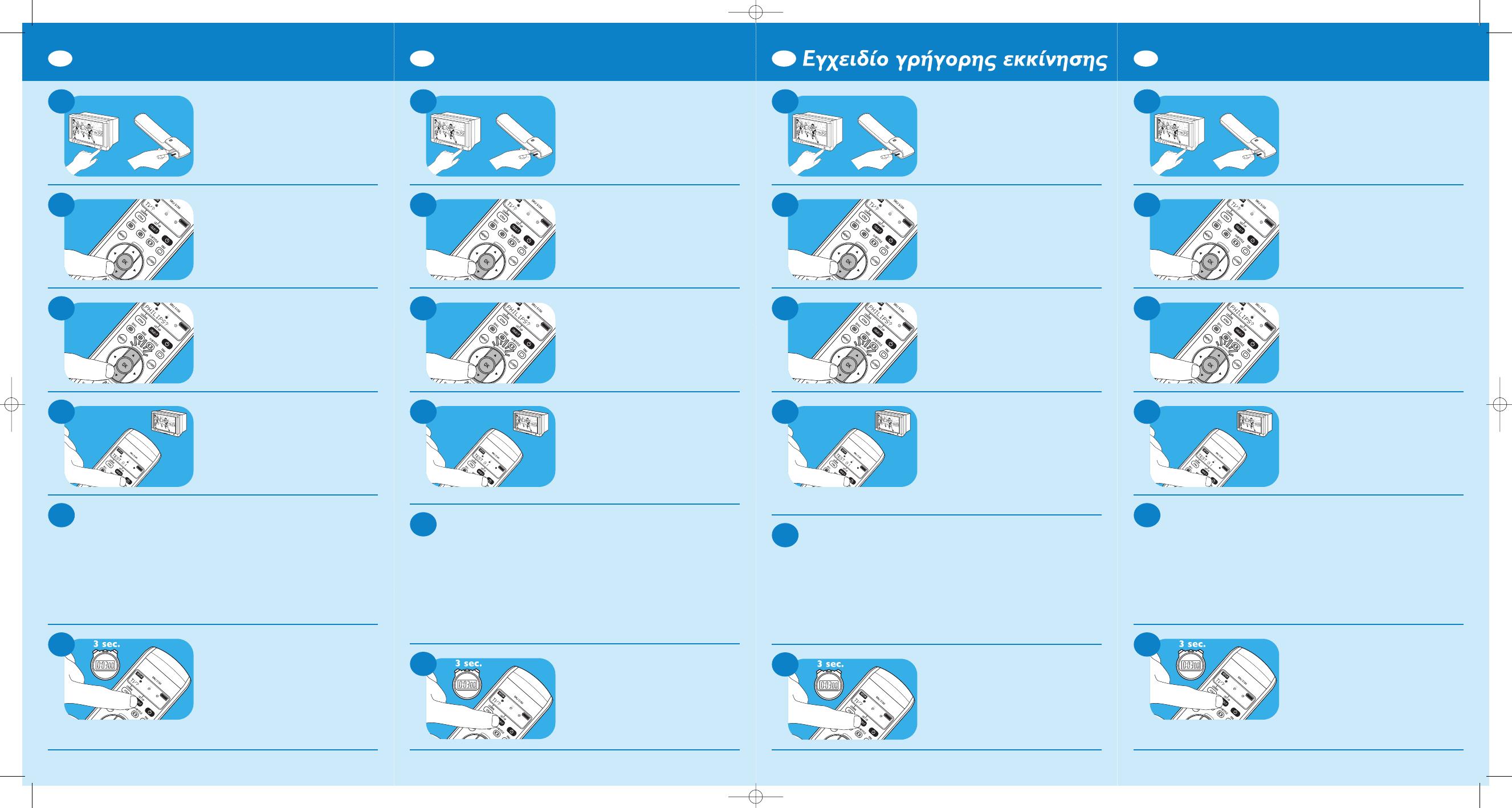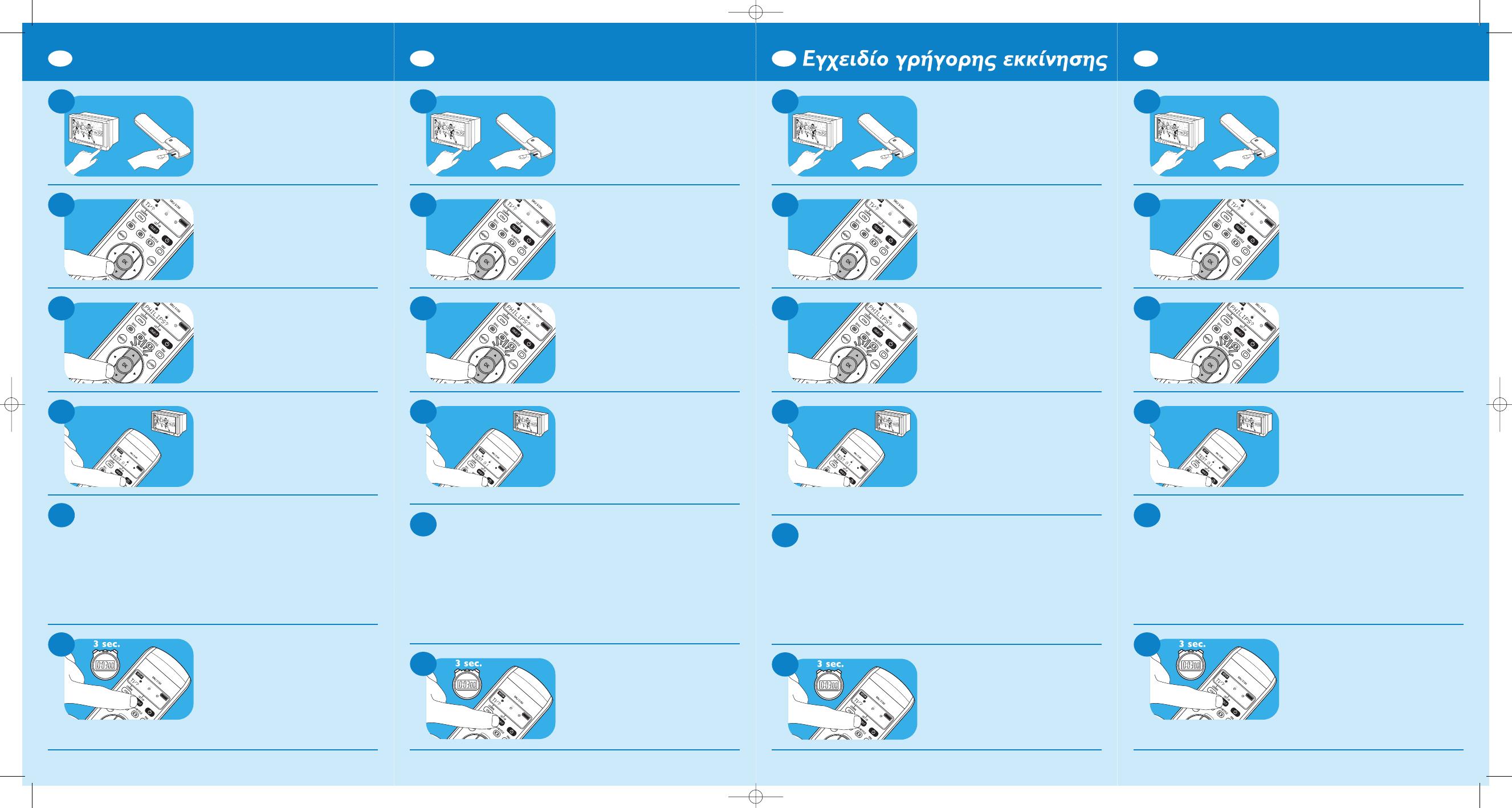
1
• Switch on device (e.g.TV).
• Remove strip to activate
batteries.
> The display shows ‘
TTVV??
‘.
• Select device (4), e.g.TV.
• Confirm (OK).
2
• Select brand (3 or 4).
• Confirm (OK).
3
4
• Keep
yy
pressed until the
device (e.g.TV) responds.
• When the device (e.g.TV)
responds, release
yy
immediately.
5
• Check if you can operate all functions on the
device (e.g.TV) with the remote control.
• If this is not the case, continue with step 6.
• To set up the remote control for other devices,
follow the instructions under step 6.
6
• Keep SETUP pressed for
three seconds.
> The display shows ‘
TTVV??
‘.
• Continue from step 2.
3128 145 2169.1 Printed in Portugal N’MW/RM/0407
EN
Guía de inicio rápido
1
• Active el dispositivo
(por ej. el TV).
• Retire la tira para activar las
pilas.
> La pantalla muestra ‘
TTVV??
‘.
• Seleccione el dispositivo (4),
por ej. el TV.
• Confirme (OK).
2
• Seleccione la marca (3 o 4).
• Confirme (OK).
3
4
• Mantenga
yy
apretada hasta
que el dispositivo (por ej. el
TV) responda.
• Cuando el dispositivo
responde (por ej. el TV),
suelte
yy
inmediatamente.
5
• Compruebe si puede controlar todas las funciones
del dispositivo (por ej. el TV) con el mando a
distancia.
• En caso contrario, continúe con el paso 6.
• Para configurar el mando a distancia para otros
dispositivos, siga las instrucciones bajo el paso 6.
6
• Mantenga SETUP apretada
durante tres segundos.
> La pantalla muestra ‘
TTVV??
‘.
• Continue desde el paso 2.
3128 145 2169.1 Printed in Portugal N’MW/RM/0407
ES
1
• £¤ÛÙ ÙË Û˘Û΢‹ (.¯.
ÙËÏÂfiÚ·ÛË) ÛÂ ÏÂÈÙÔ˘ÚÁ›·.
• ∞Ê·ÈÚ¤ÛÙ ÙËÓ Ù·ÈÓ›· ÁÈ· Ó·
ÂÓÂÚÁÔÔÈ‹ÛÂÙ ÙȘ ̷ٷڛ˜.
> ™ÙËÓ ÔıfiÓË ÂÌÊ·Ó›˙ÂÙ·È Ë
¤Ó‰ÂÈÍË ‘
TTVV??
‘.
• ∂ÈϤÍÙÂ Û˘Û΢‹ (4),
.¯. TV.
• ∂Ȃ‚·ÈÒÛÙ (Ì ÙÔ OK).
2
• ∂ÈϤÍÙ ̿Úη (3 ‹ 4).
• ∂Ȃ‚·ÈÒÛÙ (Ì ÙÔ OK).
3
4
• ¶·Ù‹ÛÙÂ Î·È ÎÚ·Ù‹ÛÙÂ
·ÙË̤ÓÔ ÙÔ
yy
̤¯ÚȘ fiÙÔ˘
Ë Û˘Û΢‹ (.¯. ÙËÏÂfiÚ·ÛË)
·ÓÙ·ÔÎÚÈı›.
• ªfiÏȘ Ë Û˘Û΢‹ (.¯.
ÙËÏÂfiÚ·ÛË) ·ÓÙ·ÔÎÚÈı›,
·Ê‹ÛÙ ·Ì¤Ûˆ˜ ÙÔ
yy
.
5
• ∂ϤÁÍÙÂ Â¿Ó ÌÔÚ›Ù ӷ ÂÎÙÂϤÛÂÙ fiϘ ÙȘ
ÏÂÈÙÔ˘ÚÁ›Â˜ Ù˘ Û˘Û΢‹˜ (.¯. ÙËÏÂfiÚ·ÛË) Ì ÙÔ
ÙËϯÂÈÚÈÛÙ‹ÚÈÔ.
•
∂¿Ó fi¯È, Û˘Ó¯›ÛÙ Ì ÙÔ ‚‹Ì·
6
.
•
°È· Ó· ÚÔÁÚ·ÌÌ·Ù›ÛÂÙ ÙÔ ÙËϯÂÈÚÈÛÙ‹ÚÈÔ ÁÈ· ¿ÏϘ
Û˘Û΢¤˜, ·ÎÔÏÔ˘ı‹ÛÙ ÙȘ Ô‰ËÁ›Â˜ ÙÔ˘ ‚‹Ì·ÙÔ˜
6
.
6
• ¶·Ù‹ÛÙÂ Î·È ÎÚ·Ù‹ÛÙÂ
·ÙË̤ÓÔ ÙÔ SETUP ›
3 ‰Â˘ÙÂÚfiÏÂÙ·.
> ™ÙËÓ ÔıfiÓË ÂÌÊ·Ó›˙ÂÙ·È Ë
¤Ó‰ÂÈÍË ‘
TTVV??
‘.
• ™˘Ó¯›ÛÙ Ì ÙÔ ‚‹Ì· 2.
3128 145 2169.1 Printed in Portugal N’MW/RM/0407
GR
Podręcznik szybkiego startu
1
• Włącz urządzenie (np. TV).
• Usuń pasek, aby uaktywnić
baterie.
> Na wyświetlaczu pojawi się
wskaźnik ‘
TTVV??
‘.
• Wybierz urządzenie (4),
np. TV.
• Potwierdź (OK).
2
• Wybierz markę (3 lub 4).
• Potwierdź (OK).
3
4
• Przytrzymaj przycisk
yy
,aż
urządzenie (np. TV) odpowie.
• Gdy urządzenie (np. TV)
odpowie, zwolnij przycisk
yy
.
5
• Sprawdź, czy wszystkie funkcje urządzenia (np. TV)
są obsługiwane za pomocą pilota.
• Jeśli nie, przejdź do punktu 6.
• Aby skonfigurować pilota z innymi urządzeniami,
wykonaj czynności opisane w punkcie 6.
6
• Przytrzymaj przycisk
SETUP przez 3 sec.
> Na wyświetlaczu pojawi się
wskaźnik ‘
TTVV??
‘.
• Kontynuuj od punktu 2.
3128 145 2169.1 Printed in Portugal N’MW/RM/0407
PL
QSG_SRU5150_87v2 02-03-2007 10:07 Pagina 1