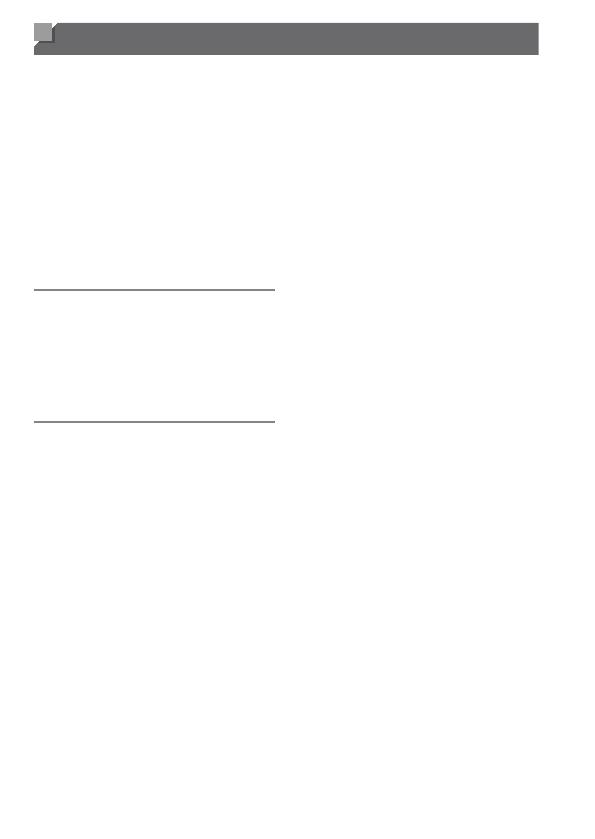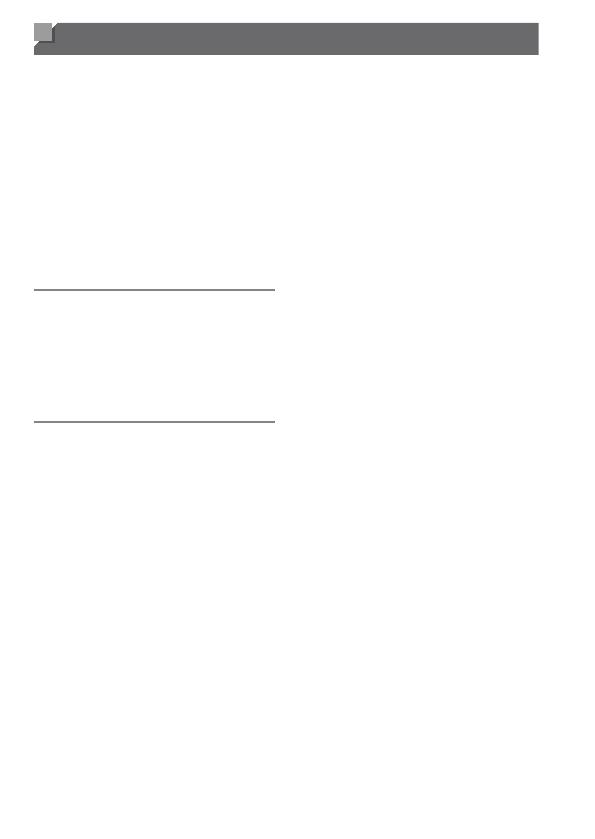
6
Table of Contents
PackageContents.........................2
CompatibleMemoryCards............2
PreliminaryNotesandLegal
Information.....................................3
OrganizationofCameraUser
Guide.............................................3
PartNamesandConventionsin
ThisGuide......................................4
TableofContents...........................6
Contents:BasicOperations...........8
SafetyPrecautions.......................10
Basic Guide .................... 13
InitialPreparations.......................14
TryingtheCameraOut................22
IncludedSoftware,Manuals........28
Accessories..................................35
Advanced Guide ............. 37
1 CameraBasics.....................37
On/Off..........................................38
ShutterButton..............................39
Viewnder....................................40
ShootingModes...........................40
FUNC.Menu................................41
MENUMenu................................42
ShootingDisplayOptions............43
IndicatorDisplay..........................44
Clock............................................44
2 SmartAutoMode.................45
Shooting(SmartAuto).................46
Common,ConvenientFeatures...55
UsingFaceID..............................63
ImageCustomizationFeatures....73
HelpfulShootingFeatures...........79
CustomizingCamera
Operation.....................................82
3 OtherShootingModes........85
AutoClipRecording
(MovieDigest)..............................86
MovingSubjects(Sports).............87
SpecicScenes...........................89
ImageEffects(CreativeFilters)...92
SpecialModesforOther
Purposes....................................102
ShootingVariousMovies...........108
4 PMode................................113
ShootinginProgramAEMode
(<P>Mode)................................ 114
ImageBrightness
(ExposureCompensation)......... 115
ColorandContinuous
Shooting.....................................122
ShootingRangeand
Focusing....................................129
Flash..........................................142
ShootingRAWImages...............146
OtherSettings............................147
5 Tv,Av,M,C1,andC2
Mode...................................149
SpecicShutterSpeeds
(<Tv>Mode)..............................150
SpecicApertureValues
(<Av>Mode)..............................151
SpecicShutterSpeedsand
ApertureValues(<M>Mode).....152