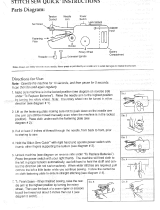Page is loading ...

Dok./Rev.-Nr. 17329 EN ALDI UK Cover MSN 5005 4266 fi nal
Spend a little Live a lot
Great care has gone into the manufacture of this product and it should
therefore provide you with years of good service when used properly.
In the event of product failure within its intended use over the course
of the fi rst 3 years after date of purchase, we will remedy the problem
as quickly as possible once it has been brought to our attention. In the
unlikely event of such an occurrence, or if you require any information
about the product, please contact us via our helpline support services,
details of which are to be found both in this manual and on the product
itself.
PRODUCED IN CHINA FOR:
ALDI STORES LTD. PO BOX 26, ATHERSTONE
WARWICKSHIRE, CV9 2SH.
ALDI STORES (IRELAND) LTD.
PO BOX 726, NAAS, CO. KILDARE.
VISIT US AT WWW.ALDI.COM
AFTER SALES SUPPORT
www.medion.co.uk
0333 32 13 106 1 800 99 25 08
MODEL:
MD 17329
94259
02/2017
Standard rate free phone
3
YEARS
WARRANTY
GB IRE
GB IRE
SEWING MACHINE
User Manual
ID: #05007
m
y
h
a
n
s
e
c
o
n
t
r
o
l
.
c
o
m
M
A
N
U
A
L
D
E
V
E
L
O
P
E
D
I
N
G
E
R
M
A
N
Y
User-friendly
Manual
Spend a little Live a lot
QR
Q
Q
Q
Q
Q
R
R
R
R
R
R
R
R
R
R
R
R
R
R
R
R
R
R
R
R
R
R
R
R
R
R
R
R
Q
Q
Q
Q
Q
Q
Q
Q
Q
Q
Q
Q
Q
Q
Q
Q
Q
Q
Q
Q
Q
Q
Q
Q
Q
Q
Q
Q
Q
Q
Q
Q
Q
Q
Q
Q
Q
Q
Q
Q
Q
Q
Q
Q
Q
Q
Q
Q
Q
Q
Q
Q
M
A
N
Y
Whether you require product information, spare parts or accessories, details on
warranties or aftersales services, or if you want to watch a product demonstration
video, our QR codes will take you there in no time at all.
What is a QR code?
A QR code (QR = Quick Response) is a type of matrix that can be read with a
smartphone camera and that contains a link to a website or contact details, for
example.
Advantage: You do not need to manually enter a website address or contact details.
How it works
To scan the QR code, all you need is a smartphone with QR code reader software and
an internet connection.
This type of software can be downloaded for free from your smartphone’s app store.
Try it out now
Just scan the QR code with your smartphone and fi nd out more about the ALDI
product you have purchased.
Your ALDI Service Portal
All details mentioned above can also be found in the ALDI Service
Portal at www.aldi.co.uk.
Depending on your tariff plan you may be charged for the connection.
QR codes take you where you want to go quickly and easily
QR
Q
Q
Q
Q
Q
R
R
R
R
R
R
R
R
R
R
R
R
R
R
R
R
R
R
R
R
R
R
R
R
R
R
R
R
Q
Q
Q
Q
Q
Q
Q
Q
Q
Q
Q
Q
Q
Q
Q
Q
Q
Q
Q
Q
Q
Q
Q
Q
Q
Q
Q
Q
Q
Q
Q
Q
Q
Q
Q
Q
Q
Q
Q
Q
Q
Q
Q
Q
Q
Q
Q
Q
Q
Q
Q
Q
Contents
Overview .................................................................................................................. 4
Device parts .............................................................................................................. 6
About these operating instructions ........................................................................ 9
Proper use ...............................................................................................................10
Declaration of conformity .......................................................................................10
Safety information ...................................................................................................11
Package contents .................................................................................................... 13
Electrical connections .............................................................................................14
Preparatory work ....................................................................................................15
Settings ....................................................................................................................24
Sewing .....................................................................................................................26
Maintenance and cleaning ..................................................................................... 41
Notes for service engineers ................................................................................... 46
Faults ........................................................................................................................47
Program selection .................................................................................................. 49
Legal notice ............................................................................................................ 49
Disposal ................................................................................................................... 50
Technical data......................................................................................................... 50
Index ........................................................................................................................ 51
17329 EN ALDI UK Cover MSN 5005 4266 final.indd 1-517329 EN ALDI UK Cover MSN 5005 4266 final.indd 1-5 23.09.2016 08:01:4823.09.2016 08:01:48

Dok./Rev.-Nr. 17329 EN ALDI UK Cover MSN 5005 4266 fi nal
Spend a little Live a lot
Great care has gone into the manufacture of this product and it should
therefore provide you with years of good service when used properly.
In the event of product failure within its intended use over the course
of the fi rst 3 years after date of purchase, we will remedy the problem
as quickly as possible once it has been brought to our attention. In the
unlikely event of such an occurrence, or if you require any information
about the product, please contact us via our helpline support services,
details of which are to be found both in this manual and on the product
itself.
PRODUCED IN CHINA FOR:
ALDI STORES LTD. PO BOX 26, ATHERSTONE
WARWICKSHIRE, CV9 2SH.
ALDI STORES (IRELAND) LTD.
PO BOX 726, NAAS, CO. KILDARE.
VISIT US AT WWW.ALDI.COM
AFTER SALES SUPPORT
www.medion.co.uk
0333 32 13 106 1 800 99 25 08
MODEL:
MD 17329
94259
02/2017
Standard rate free phone
3
YEARS
WARRANTY
GB IRE
GB IRE
SEWING MACHINE
User Manual
ID: #05007
m
y
h
a
n
s
e
c
o
n
t
r
o
l
.
c
o
m
M
A
N
U
A
L
D
E
V
E
L
O
P
E
D
I
N
G
E
R
M
A
N
Y
User-friendly
Manual
Spend a little Live a lot
QR
Q
Q
Q
Q
Q
R
R
R
R
R
R
R
R
R
R
R
R
R
R
R
R
R
R
R
R
R
R
R
R
R
R
R
R
Q
Q
Q
Q
Q
Q
Q
Q
Q
Q
Q
Q
Q
Q
Q
Q
Q
Q
Q
Q
Q
Q
Q
Q
Q
Q
Q
Q
Q
Q
Q
Q
Q
Q
Q
Q
Q
Q
Q
Q
Q
Q
Q
Q
Q
Q
Q
Q
Q
Q
Q
Q
M
A
N
Y
Whether you require product information, spare parts or accessories, details on
warranties or aftersales services, or if you want to watch a product demonstration
video, our QR codes will take you there in no time at all.
What is a QR code?
A QR code (QR = Quick Response) is a type of matrix that can be read with a
smartphone camera and that contains a link to a website or contact details, for
example.
Advantage: You do not need to manually enter a website address or contact details.
How it works
To scan the QR code, all you need is a smartphone with QR code reader software and
an internet connection.
This type of software can be downloaded for free from your smartphone’s app store.
Try it out now
Just scan the QR code with your smartphone and fi nd out more about the ALDI
product you have purchased.
Your ALDI Service Portal
All details mentioned above can also be found in the ALDI Service
Portal at www.aldi.co.uk.
Depending on your tariff plan you may be charged for the connection.
QR codes take you where you want to go quickly and easily
QR
Q
Q
Q
Q
Q
R
R
R
R
R
R
R
R
R
R
R
R
R
R
R
R
R
R
R
R
R
R
R
R
R
R
R
R
Q
Q
Q
Q
Q
Q
Q
Q
Q
Q
Q
Q
Q
Q
Q
Q
Q
Q
Q
Q
Q
Q
Q
Q
Q
Q
Q
Q
Q
Q
Q
Q
Q
Q
Q
Q
Q
Q
Q
Q
Q
Q
Q
Q
Q
Q
Q
Q
Q
Q
Q
Q
Contents
Overview .................................................................................................................. 4
Device parts .............................................................................................................. 6
About these operating instructions ........................................................................ 9
Proper use ...............................................................................................................10
Declaration of conformity .......................................................................................10
Safety information ...................................................................................................11
Package contents .................................................................................................... 13
Electrical connections .............................................................................................14
Preparatory work ....................................................................................................15
Settings ....................................................................................................................24
Sewing .....................................................................................................................26
Maintenance and cleaning ..................................................................................... 41
Notes for service engineers ................................................................................... 46
Faults ........................................................................................................................47
Program selection .................................................................................................. 49
Legal notice ............................................................................................................ 49
Disposal ................................................................................................................... 50
Technical data......................................................................................................... 50
Index ........................................................................................................................ 51
17329 EN ALDI UK Cover MSN 5005 4266 final.indd 1-517329 EN ALDI UK Cover MSN 5005 4266 final.indd 1-5 23.09.2016 08:01:4823.09.2016 08:01:48

Dok./Rev.-Nr. 17329 EN ALDI UK Cover MSN 5005 4266 fi nal
Spend a little Live a lot
Great care has gone into the manufacture of this product and it should
therefore provide you with years of good service when used properly.
In the event of product failure within its intended use over the course
of the fi rst 3 years after date of purchase, we will remedy the problem
as quickly as possible once it has been brought to our attention. In the
unlikely event of such an occurrence, or if you require any information
about the product, please contact us via our helpline support services,
details of which are to be found both in this manual and on the product
itself.
PRODUCED IN CHINA FOR:
ALDI STORES LTD. PO BOX 26, ATHERSTONE
WARWICKSHIRE, CV9 2SH.
ALDI STORES (IRELAND) LTD.
PO BOX 726, NAAS, CO. KILDARE.
VISIT US AT WWW.ALDI.COM
AFTER SALES SUPPORT
www.medion.co.uk
0333 32 13 106 1 800 99 25 08
MODEL:
MD 17329
94259
02/2017
Standard rate free phone
3
YEARS
WARRANTY
GB IRE
GB IRE
SEWING MACHINE
User Manual
ID: #05007
m
y
h
a
n
s
e
c
o
n
t
r
o
l
.
c
o
m
M
A
N
U
A
L
D
E
V
E
L
O
P
E
D
I
N
G
E
R
M
A
N
Y
User-friendly
Manual
Spend a little Live a lot
QR
Q
Q
Q
Q
Q
R
R
R
R
R
R
R
R
R
R
R
R
R
R
R
R
R
R
R
R
R
R
R
R
R
R
R
R
Q
Q
Q
Q
Q
Q
Q
Q
Q
Q
Q
Q
Q
Q
Q
Q
Q
Q
Q
Q
Q
Q
Q
Q
Q
Q
Q
Q
Q
Q
Q
Q
Q
Q
Q
Q
Q
Q
Q
Q
Q
Q
Q
Q
Q
Q
Q
Q
Q
Q
Q
Q
M
A
N
Y
Whether you require product information, spare parts or accessories, details on
warranties or aftersales services, or if you want to watch a product demonstration
video, our QR codes will take you there in no time at all.
What is a QR code?
A QR code (QR = Quick Response) is a type of matrix that can be read with a
smartphone camera and that contains a link to a website or contact details, for
example.
Advantage: You do not need to manually enter a website address or contact details.
How it works
To scan the QR code, all you need is a smartphone with QR code reader software and
an internet connection.
This type of software can be downloaded for free from your smartphone’s app store.
Try it out now
Just scan the QR code with your smartphone and fi nd out more about the ALDI
product you have purchased.
Your ALDI Service Portal
All details mentioned above can also be found in the ALDI Service
Portal at www.aldi.co.uk.
Depending on your tariff plan you may be charged for the connection.
QR codes take you where you want to go quickly and easily
QR
Q
Q
Q
Q
Q
R
R
R
R
R
R
R
R
R
R
R
R
R
R
R
R
R
R
R
R
R
R
R
R
R
R
R
R
Q
Q
Q
Q
Q
Q
Q
Q
Q
Q
Q
Q
Q
Q
Q
Q
Q
Q
Q
Q
Q
Q
Q
Q
Q
Q
Q
Q
Q
Q
Q
Q
Q
Q
Q
Q
Q
Q
Q
Q
Q
Q
Q
Q
Q
Q
Q
Q
Q
Q
Q
Q
Contents
Overview .................................................................................................................. 4
Device parts .............................................................................................................. 6
About these operating instructions ........................................................................ 9
Proper use ...............................................................................................................10
Declaration of conformity .......................................................................................10
Safety information ...................................................................................................11
Package contents .................................................................................................... 13
Electrical connections .............................................................................................14
Preparatory work ....................................................................................................15
Settings ....................................................................................................................24
Sewing .....................................................................................................................26
Maintenance and cleaning ..................................................................................... 41
Notes for service engineers ................................................................................... 46
Faults ........................................................................................................................47
Program selection .................................................................................................. 49
Legal notice ............................................................................................................ 49
Disposal ................................................................................................................... 50
Technical data......................................................................................................... 50
Index ........................................................................................................................ 51
17329 EN ALDI UK Cover MSN 5005 4266 final.indd 1-517329 EN ALDI UK Cover MSN 5005 4266 final.indd 1-5 23.09.2016 08:01:4823.09.2016 08:01:48

64 5
A
1
2 3 4 5
6
7
8
9
10
11
121314
15
16
17
18
19
B
20
21
22
23
25 2426
27
28
29
30
Device parts
1
Thread take-up
2
Upper thread guide
3
Winding thread guide
4
Fold-down carrying handle
5
Cotton reel holder
6
Bobbin spindle
7
Winding stop
8
Hand wheel
9
Mains plug socket
10
Main switch (motor and light)
11
Ventilation slots
12
Reverse lever
13
Stitch length regulator
14
Accessories box
15
Bobbin case (behind accessories box)
16
Thread guide
17
Thread cutter
18
Program selection dial
19
Upper thread tension regulator
20
Presser foot lever
21
Needle holding screw
22
Presser foot release lever
23
Needle
24
Needle plate
25
Fabric feeder
26
Presser foot
27
Presser foot holding screw
28
Needle bar thread guide
29
Needle threader mechanism
30
Automatic needle threader lever
17329 EN ALDI UK Cover MSN 5005 4266 final.indd 6-1017329 EN ALDI UK Cover MSN 5005 4266 final.indd 6-10 23.09.2016 08:01:5723.09.2016 08:01:57

64 5
A
1
2 3 4 5
6
7
8
9
10
11
121314
15
16
17
18
19
B
20
21
22
23
25 2426
27
28
29
30
Device parts
1
Thread take-up
2
Upper thread guide
3
Winding thread guide
4
Fold-down carrying handle
5
Cotton reel holder
6
Bobbin spindle
7
Winding stop
8
Hand wheel
9
Mains plug socket
10
Main switch (motor and light)
11
Ventilation slots
12
Reverse lever
13
Stitch length regulator
14
Accessories box
15
Bobbin case (behind accessories box)
16
Thread guide
17
Thread cutter
18
Program selection dial
19
Upper thread tension regulator
20
Presser foot lever
21
Needle holding screw
22
Presser foot release lever
23
Needle
24
Needle plate
25
Fabric feeder
26
Presser foot
27
Presser foot holding screw
28
Needle bar thread guide
29
Needle threader mechanism
30
Automatic needle threader lever
17329 EN ALDI UK Cover MSN 5005 4266 final.indd 6-1017329 EN ALDI UK Cover MSN 5005 4266 final.indd 6-10 23.09.2016 08:01:5723.09.2016 08:01:57

64 5
A
1
2 3 4 5
6
7
8
9
10
11
121314
15
16
17
18
19
B
20
21
22
23
25 2426
27
28
29
30
Device parts
1
Thread take-up
2
Upper thread guide
3
Winding thread guide
4
Fold-down carrying handle
5
Cotton reel holder
6
Bobbin spindle
7
Winding stop
8
Hand wheel
9
Mains plug socket
10
Main switch (motor and light)
11
Ventilation slots
12
Reverse lever
13
Stitch length regulator
14
Accessories box
15
Bobbin case (behind accessories box)
16
Thread guide
17
Thread cutter
18
Program selection dial
19
Upper thread tension regulator
20
Presser foot lever
21
Needle holding screw
22
Presser foot release lever
23
Needle
24
Needle plate
25
Fabric feeder
26
Presser foot
27
Presser foot holding screw
28
Needle bar thread guide
29
Needle threader mechanism
30
Automatic needle threader lever
17329 EN ALDI UK Cover MSN 5005 4266 final.indd 6-1017329 EN ALDI UK Cover MSN 5005 4266 final.indd 6-10 23.09.2016 08:01:5723.09.2016 08:01:57

7
Contents
Contents
Overview ...................................................................................................................................................... 4
Device parts.................................................................................................................................................. 6
About these operating instructions ............................................................................................................ 9
Warning symbols and key words used in these instructions ........................................................................... 9
Proper use ...................................................................................................................................................10
Declaration of conformity ...........................................................................................................................10
Safety information .......................................................................................................................................11
Keep electrical equipment out of reach of children ..........................................................................................11
Mains cable and mains connection ......................................................................................................................11
General information ...............................................................................................................................................11
Never carry out repairs yourself .......................................................................................................................... 12
Handling the appliance safely ............................................................................................................................. 12
Cleaning and storage ............................................................................................................................................ 12
Package contents ........................................................................................................................................ 13
Contents of the accessories box .......................................................................................................................... 13
Electrical connections .................................................................................................................................14
Controlling the sewing speed .............................................................................................................................. 14
Attaching and removing the table extension .................................................................................................... 14
Accessories box ......................................................................................................................................................15
Preparatory work ....................................................................................................................................... 15
Fitting the cotton reel ............................................................................................................................................ 15
Winding thread onto the bobbin .........................................................................................................................16
Removing the bobbin case .................................................................................................................................. 17
Threading the bobbin case .................................................................................................................................. 17
Inserting the bobbin case .....................................................................................................................................18
Threading the upper thread ................................................................................................................................18
Diagram of the upper thread guide ................................................................................................................... 20
Automatic needle threader .................................................................................................................................. 21
Bringing up the lower thread ..............................................................................................................................23
Settings .......................................................................................................................................................24
Setting the thread tension....................................................................................................................................24
Adjusting the upper thread tension ...................................................................................................................24
Adjusting the lower thread tension ....................................................................................................................24
Checking the thread tension ................................................................................................................................25
Sewing.........................................................................................................................................................26
General information ..............................................................................................................................................26
Selecting the right needle ....................................................................................................................................26
Raising and lowering the presser foot ...............................................................................................................27
Reverse stitching ....................................................................................................................................................27
Removing fabric from the sewing machine .......................................................................................................27
Changing the sewing direction ...........................................................................................................................27
Cutting the thread .................................................................................................................................................27
Program selection dial ......................................................................................................................................... 28
Stitch length settings ............................................................................................................................................ 28

8
Contents
Stitch type settings ............................................................................................................................................... 29
Reverse blind hem .................................................................................................................................................33
Buttonholes ............................................................................................................................................................33
Sewing on buttons, hooks and eyes .................................................................................................................. 35
Sewing in zip fasteners ........................................................................................................................................ 36
Darning ....................................................................................................................................................................37
Gathering ............................................................................................................................................................... 38
Sewing with a twin needle .................................................................................................................................. 39
Sewing with the free arm .................................................................................................................................... 40
Maintenance and cleaning ......................................................................................................................... 41
Replacing the needle ............................................................................................................................................ 41
Removing and fi tting the presser foot ............................................................................................................... 42
Removing and fi tting the presser foot holder .................................................................................................. 42
Maintaining the sewing machine ....................................................................................................................... 43
Oiling the machine ............................................................................................................................................... 45
Notes for service engineers ....................................................................................................................... 46
Tensioning the V-belt ........................................................................................................................................... 46
Faults ...........................................................................................................................................................47
Fabric, thread and needle table ......................................................................................................................... 48
Useful sewing tips ................................................................................................................................................. 49
Program selection ...................................................................................................................................... 49
Stitch programs ..................................................................................................................................................... 49
Legal notice ................................................................................................................................................ 49
Disposal ...................................................................................................................................................... 50
Technical data ............................................................................................................................................ 50
Index ........................................................................................................................................................... 51

9
About these operating instructions
About these operating instructions
Before using the machine for the fi rst time, read through these operating instructions carefully and
follow the safety advice!
This product may only be used as directed in the operating instructions and for the intended purposes.
Please keep these instructions in a safe place for future reference.
If you pass on the machine to another party it is essential that you also provide the operating
instructions!
Warning symbols and key words used in these instructions
DANGER!
This signal word indicates a hazard with a high degree of risk which, if not avoided, will result in death or serious
injury.
WARNING!
This signal word indicates a hazard with a medium level of risk which, if not avoided, could lead to death or
serious injury.
CAUTION!
This signal word indicates a hazard with a low level of risk which, if not avoided, could result in a minor or
moderate injury.
NOTICE!
This signal word warns of possible damage to property.
This symbol gives you useful additional information on assembly or operation.
Declaration of conformity (see section “Declaration of conformity”): Products that feature this symbol
meet the requirements of the EC directives.
TIP
Sewing tips to make your work easier

10
Proper use
Proper use
Your appliance offers a number of options for usage:
The sewing machine can be used to join and fi nish seams on lightweight to heavy material.
The machine can handle textiles, composite fabrics and thin leather.
• The product is intended for private use only and not for industrial/commercial use.
Please note that we shall not be liable in cases of improper use:
• Do not modify the product without our consent and do not use any additional equipment which we have
not approved or supplied.
• Use only spare parts and accessories that we have supplied or approved.
• Heed all the information in these operating instructions, especially the safety information. Any other use is
deemed improper and can cause personal injury or property damage.
• Do not use the machine in extreme environmental conditions.
Declaration of conformity
Medion AG hereby declares that the product conforms to the following European requirements:
• EMC Directive 2014/30/EU
• Low Voltage Directive 2014/35/EU
• Ecodesign Directive 2009/125/EC
• RoHS Directive 2011/65/EU

11
Safety information
Safety information
Keep electrical equipment out of reach of children
• This machine may be used by persons with reduced physical, sensory or mental abilities or by
those without experience and/or knowledge, if they are supervised or have been instructed
in the safe use of the appliance and have understood the potential risks. Do not allow children
to play with the product. Cleaning and user maintenance must not be performed by children.
• Children should be kept away from the appliance and the mains cable.
DANGER!
Risk of suffocation!
Packaging fi lm can be swallowed or used improperly. Therefore, there is a risk of suffocation!
− Keep packaging material such as plastic fi lm or plastic bags away from children.
Mains cable and mains connection
• Connect the machine to a power socket (220 - 240V~50Hz) which is easy to reach and close
to the place where you have set up the machine. The socket must be freely accessible so that
you can unplug the machine from the mains quickly if necessary.
• When you unplug the machine, always take hold of the plug itself, not the cable.
• Fully unwind the cable during use.
• The mains cable and extension cable must be positioned so that no-one can trip over them.
• The cable must not come into contact with hot surfaces.
• When you leave the sewing machine unattended, unplug it to prevent accidents in case it is
switched on inadvertently.
• Switch off and unplug the sewing machine before threading the needle, changing the
needle, setting the presser foot and before any cleaning and maintenance work, and also
when you have fi nished sewing and if your work is interrupted.
General information
• Do not allow the sewing machine to get wet – there is a risk of injury due to electric shock!
• Never leave the sewing machine unattended while it is switched on.
• Do not use the sewing machine outdoors.
• Do not use the sewing machine if damp or in a damp environment.
• The machine may only be operated with the foot pedal supplied (HKT72C).

12
Safety information
Never carry out repairs yourself
WARNING!
Risk of electric shock!
There is a risk of electric shock if repairs are not carried out by qualifi ed personnel!
− Never try to open or repair the product yourself!
− If there is a fault or if the lead has been damaged, please contact our Service Centre or
another suitably qualifi ed specialist workshop to avoid putting yourself at risk.
• If the machine or mains cable is damaged, remove the plug from the mains immediately.
• Do not use the sewing machine if the machine or the lead are visibly damaged in order to
avoid risks.
Handling the appliance safely
• Place the sewing machine on a sturdy, level work surface.
• During operation, the air vents must not be blocked: Do not allow any objects (e.g. dust,
threads, etc.) to enter the vents.
• Keep the foot pedal free of fl uff, dust and fabric trimmings.
• Never place any objects on the foot pedal.
• Do not use any accessories other than those supplied.
• Only use special sewing machine oil to oil the appliance. Do not use any other liquids.
• Be careful when using the moving parts of the machine, especially the needle. There is a risk
of injury, even when the machine has been unplugged!
• When sewing, make sure that your fi ngers are never underneath the needle holding screw.
• Do not use bent or blunt needles.
• When sewing, do not hold the fabric tight or pull the fabric. The needles could break.
• When you have fi nished sewing, always move the needle to its highest position.
• Always turn off and unplug the machine when you leave it unattended or before you carry
out any maintenance work on the machine.
Cleaning and storage
• Before cleaning, pull the plug out of the mains socket.
• Use a slightly damp soft cloth for cleaning.
• Avoid the use of chemical solutions and cleaning products because these may damage the
machine surface or markings.

13
Package contents
Package contents
Please check your purchase to ensure that all items are included. If anything is missing, please contact us within 14
days of purchase.
• Sewing machine
• Foot pedal HKT72C
• Operating instructions and warranty documents
• Accessories in the accessories box (contents detailed below)
DANGER!
Risk of suffocation!
Packaging fi lm can be swallowed or used improperly. Therefore, there is a risk of suffocation!
− Keep packaging material such as plastic fi lm or plastic bags away from children.
Contents of the accessories box
33 34 35
36 37 38
39 40
31
41
32
42
31
4 bobbins (3 in accessories compartment and 1
installed)
37
Lint brush with seam ripper
32
3 needles (in needle box)
38
Buttonhole foot
33
Twin needle (in needle box)
39
Guide attachment
34
Darning plate
40
Zipper foot
35
Multi-purpose screwdriver
41
Button sewing foot
36
Oil bottle (empty)
42
Seam guide ruler
Accessories not shown
• Standard foot (straight stitch/zigzag stitch) (already attached)
• Dust cover

14
Electrical connections
Electrical connections
CAUTION!
Risk of injury!
There is a risk of injury from accidental operation of the
foot control.
− Once you have fi nished working or before you start
maintenance, always turn off and unplug the machine.
1. Plug the connector on the power cable supplied into the socket
9
on the machine.
2. Plug the mains connection into the mains socket.
3. Switch the sewing machine on with the power switch
10
. The
power switch turns both the sewing machine and the sewing
light on.
Use only the HKT72C foot pedal supplied with the product.
Controlling the sewing speed
The sewing speed is controlled by the foot pedal.
The sewing speed can be changed by applying more or less
pressure to the foot pedal.
Attaching and removing the table extension
The machine is supplied with an attached work table.
− The table extension is removed by pushing it carefully to the
left.
− To attach the table extension, carefully place the table
extension on to the machine and push it to the right until it
audibly clicks into place.

15
Preparatory work
Accessories box
The accessories box
14
is integrated in the table extension.
− To open the box, fl ip the table extension cover forwards,
providing access to the parts inside.
Preparatory work
Fitting the cotton reel
TIP
Most cotton reels have a notch to hold the thread in place after use.
Make sure that this notch is pointing downwards in order to ensure
that the thread will run evenly and will not catch.
− Pull the cotton reel holder
5
up out of the machine until you
hear it click into place.
− Place the cotton reel on the cotton reel holder.
TIP
When using very fi ne thread which tends to knot, it is advisable
to put the cotton reel on the rear holder and to pass the thread
through the front holder (Fig. I).
− In this case, thread the cotton (A) through the eye (B) in the
front cotton reel holder to regulate the winding action (Fig. II).
I
A
B
II

16
Preparatory work
Winding thread onto the bobbin
You can use the sewing machine to wind thread on to the bobbins
easily.
− To do so, take the thread from the cotton reel and route it
around the thread guide
3
to the bobbin.
The exact procedure for winding thread on to the bobbin is
described in the following points:
1. Place the cotton reel on the cotton reel holder.
Use the second cotton reel holder when working with fi ne
thread, as instructed in the previous section.
2. Route the thread from the cotton reel around the bobbin
winder thread guide, as illustrated.
3. Feed the end of the thread through the hole in the bobbin, as
illustrated, and wind the thread around the bobbin a few times
by hand.
3
7
6
4. Place the bobbin on the spindle
6
with the side of the bobbin
containing the end of the thread facing upwards. Move the
bobbin spindle to the right towards the winding stop
7
until
you hear it click into place.
5. Hold on to the end of the thread and press the foot pedal. Once
some thread has been wound on to the bobbin, let go of the
end of the thread. Wind the thread onto the bobbin until the
spindle
6
stops automatically.
Once the bobbin spindle has been moved to the right, the sewing
mechanism is disabled so that the needle does not move while the
thread is being wound onto the bobbin.

17
Preparatory work
6. Move the bobbin spindle to the left and remove the bobbin.
7. Cut the ends of the thread.
Removing the bobbin case
− Remove the table extension.
− Move the needle
23
to the highest position by turning the
hand wheel
8
and the presser foot and open the bobbin case
behind the accessories box
15
, as shown in the diagram.
− Open the rocking arm of the bobbin case and remove it from
the machine.
− When you let go of the rocking arm, the bobbin will fall out of
the bobbin case automatically.
Threading the bobbin case
− Hold the bobbin between the thumb and index fi nger of your
right hand and leave about 15 cm of the thread hanging out.
− Hold the bobbin case in your left hand and put the bobbin in
the bobbin case.
− Put the end of the thread into the slit on the edge of the bobbin
case.

18
Preparatory work
− Now pass the thread through the tension spring and into
the thread hole. Make sure that around 15 cm of the thread is
hanging out of the bobbin.
Check that the bobbin is inserted correctly and that it can be turned
clockwise in the case.
Inserting the bobbin case
− Hold the bobbin case so that the fi nger (A) of the case is
pointing upwards.
− Open the rocking arm of the bobbin case.
− Put the bobbin case on the central pin and press the case in
carefully until the fi nger of the bobbin case stops in the recess
(B) in the shuttle track ring.
− Let go of the rocking arm and press it onto the bobbin case.
− Close the bobbin case cover.
Threading the upper thread
Please read the following instructions carefully as an incorrect
sequence or thread guiding can lead to broken threads, missed
stitches and gathered fabric.
1. Before threading the needle, raise the needle to its highest
position by turning the hand wheel
8
.
2. Raise the presser foot lever
20
to the upper position (3) as well
in order to loosen the tension so that the upper thread can be
threaded without any problems.
3. Place a cotton reel on one of the cotton reel holders.
4. Now feed the thread through the upper thread guide
2
.
A
B
1
3
2
2

19
Preparatory work
5. Then pass the thread between the tension discs of the upper
thread tension regulator
19
.
Pass the thread under the front thread guide and upwards,
which automatically pushes up the inner guide spring.
Unlike the tension discs on most sewing machines, the tension
discs on the upper thread tension regulator are not visible so it is
important to check very carefully that the thread is between the
tension discs and is not running through the machine in another
place.
6. Then insert the thread from right to left in the hook of the
thread take-up
1
.
Turn the hand wheel
8
, if necessary, in order to raise the thread
take-up
1
.
7. Bring the thread back down towards the needle, taking it
through the internal thread guide
16
.
8. Pass the thread through the thread guide on the needle holder
28
.
9. Finally take the thread through the eye of the needle.
1
16
28

20
Preparatory work
Diagram of the upper thread guide
The diagram summarises the route of the upper thread.
The numbers indicate the sequence of the steps in the threading
process.
1
3
2
4
6
5
/