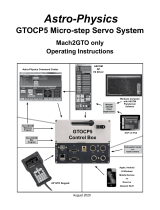Page is loading ...

EmergencyLink
THE RIGHT PEOPLE AT THE RIGHT TIME AND IN THE
RIGHT PLACE, WHEREVER THAT HAPPENS TO BE.
©
Image: Berufsfeuerwehr Bern

2
As a rule, catastrophes result from a chain of
unfortunate circumstances. The aim here is to
penetrate this series of events and it should
come as no surprise that time is the essence. It is
also clear that for certain events experts and
special equipment have to be mobilised, the
authorities have to be informed and the
population warned.
The EmergencyLink based on Ascom openTAS
mobilisation system is just the system to handle
complex situations of this nature and break them
down into transparent processes.

3
As the head of an emergency organisation you really appreciate it if,
when an emergency occurs, the right people turn up at the right time and
in the right place.
As safety officer you decide yourself the level of intervention that is
needed – choosing between the enhanced alerting techniques: analog, ISDN,
paging GSM and radio.
In the hectic command center you, as operator, appreciate the high
level of user-friendliness provided by EmergencyLink: Quick choice of
response plans, access security, access controls and logging guide you
easily and safely through all the alarm processes.
As technical manager you appreciate the modular construction of
EmergencyLink: innovations come into their own and the system can always
be upgraded to take advantage of the latest technologies.
“If the worst comes to the worst – in critical and extreme situations -
EmergencyLink will serve you well.”

4
What is EmergencyLink?
EmergencyLink is a mobilisation system that utilises
the latest web-based Ascom openTAS platform.
The Ascom openTAS platform architecture comprises
3 levels (see figure). The first level incorporates the
operator workplaces for data management and mobilisa-
tion. The middle level comprises the application server with
the oracle database for data management and mobilisation.
The third level consists of the network entry points to the
different communication networks.
Alarms are activated via the mobilising workstations
which are installed in the LAN/WAN as web clients.
Data management is undertaken on the
Data-management centre MSTweb. This Ascom application
allows data acquisition via the internet directly at the
individual organisations. The central MSTweb receives these
updates, approves them and sends them to the higher-
ranking organisation.

5
“Thanks to increased availability, the potential of the response system can be
better exploited and teams and on-call planning can be optimised.”
EmergencyLink uses response plans to trigger an alarm. These and the
appropriate keywords are also recorded by the data management centre.
Should an incident occur, a few clicks of the mouse opens the correct
response plan and just one more click alarms all the units that have to be
deployed in parallel via the configured resources such as fixed network
telephone, mobile phone (voice and/or SMS) plus pager and radio.
The dispatcher can see how many parties have been contacted and, if
necessary, summon additional assistance.

6
EmergencyLink CAN BE INSTALLED IN THE FOLLOWING VARIANTS:
Installed locally with the customer
The servers for application, database and network services are
installed on the customer’s premises. The operator workstations are linked
via LAN / WAN. This system can also be integrated in a command centre.
As a private portal solution:
The customer obtains the complete mobilisation solution as a service
from Ascom. In this way, flexible service and financing models can be agreed
with Ascom. The hardware and the sensitive data are installed in the
customer’s private IT environment.
Installed as a service in a web portal
Application server, database and network services can be installed in
a web portal so that the operator of the portal can sell the services
exclusively. The user must install an operator workplace with web access.
Speech is transmitted using Voice over IP.
As an alarm server controlled by a third system
Only the lowest level (network services) is installed for this option. The
alarm server provides an interface for third systems (e.g. command
centres). Alarms can be activated via telephone, SMS and pager.

7
DATA ACQUISITION
MSTweb is used for the acquisition of the mobilisation data via the
internet directly at the individual organisations. This can be done using
Swisscom’s public portal or via the customer’s local installation.
ALARM FACILITIES
ISDN
GSM mobile phone
SMS short message service
Pager
Radio receiver
Additional interfaces if required by the customer
FEATURES
Fixed and mobile activation units
A click of the mouse alerts various alarm facilities simultaneously
Subscribers, groups or companies (response procedures) can be alerted
simultaneously
Conferencing
Secure subscriber identification using a code
Interface to the command centre systems
Web-based data management

EmergencyLink
YOUR ADDED VALUE AT A GLANCE
System modularity
You only pay for the services you really need
The functional scope can be adapted to take account of requirements
Reducing operating costs
Efficient data capture / management system without media disruption
Multiple user server infrastructure
Intuitive operation - short instruction
Minimum initial costs
Flexible financing models
Scalable construction
Flexible operation thanks to alarm response plans
Various rescue services
Different alarm levels
Differentiation between day / night, workdays / public holidays
Graded secondary alarm
Continuous deployment monitoring
ISDN and GSM subscribers confirm they have received the alarm by
means of a code
Easy to use
All processes are superimposed
Ascom (Switzerland) Ltd Ascom (Germany) GmbH Ascom (Austria) Ges.m.b.H
Belpstrasse 37 Edisonstrasse 11 -13 Lemböckgasse 49
CH-3000 Bern 14 D-60388 Frankfurt am Main A-1230 Wien
T + 41 31 999 21 11 T +49 6109 738 584 T +43 1 811 77 0
F + 41 31 999 16 82 F +49 6109 738 333 F +43 1 811 77 10
www.ascom.com www.ascom.de www.ascom.at
07.2009 © Ascom (Switzerland) Ltd.
/