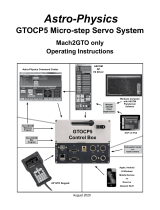Page is loading ...

ASCOM p71
®
ALWAYS AT HAND
WHETHER YOUR JOB IS TO SAVE LIVES
OR PREVENT PRODUCTION STOPPAGES
ascom
Reliable, robust and easy to use, the Ascom p71
is a messaging unit specially developed for work
places where urgent situations require immedi-
ate action. Basic or advanced? Depending on your
needs, there are two versions to choose from.
]
Product: Ascom p71
®
A compact and robust messaging unit
available in a basic or advanced version
]
PRODUCT SHEET
Convenient and smart
One of the most prominent features of the Ascom p71 is its size. The mes-
saging unit is large enough to display messages clearly and small enough
to be easy to carry. Thanks to a built-in antenna, users won’t have to worry
about it getting stuck in their clothes. Should the unit get stuck all the same,
a clip release function ensures it doesn’t break.
The Ascom p71 is available in two colours. Perfect if, for example, you
want to tell different users apart. The unit is also equipped with an ID label
for quick identifi cation.
Choose between a basic or advanced version
The basic version is a one-way text message receiver, ideal for environ-
ments and situations where you need to get your message across quickly
and simply. Specially developed to promote quick and safe information
exchange between two or more colleagues, we also offer an advanced
version with two-way messaging functionality.
Reliable messaging
Messages are presented in plain text on a large backlit LCD display, which
means they can be read even in the dark. When you’re out of reach, the
system notifi es the person looking for you. And once you put your pager in
the rack charger, the system will be notifi ed that your are absent.

ascom
Ascom
Wireless Solutions
P.O. Box 8783 SE-402 76 Göteborg, Sweden
T +46 31 55 93 00 | F +46 31 55 20 31
www.ascom.com/ws
Prioritised messages
High priority messages can be programmed to be sent to the front of the
messaging queue, interrupting ongoing messages. That way you can be
sure that important messages reach their destination immediately.
Messages from machine to man
Both Ascom p71 versions can be programmed to receive vital information
from fi xed systems such as machines, building automation systems, alarm
systems, as well as internet and intranet dispatches. With the advanced
version of the unit, you can also acknowledge receipt of a message.
Remote control
The Ascom p71 can perform time-saving actions such as opening a door
from a distance or start/stop a machine.
Lower lifecycle and repair costs
Thanks to its robust design, the Ascom p71 is perfect for demanding
environments. The device is resistant to water (IP64), dust and dirt – and
it won’t break even if you drop it on a hard surface. A high resistance to
electrostatic discharges is also benefi cial in a number of environments,
including production plants and healthcare facilities.
ATEX version
The Ascom p71 is also available in an ATEX version – approved for use in
potentially explosive environments.
]
]
PRODUCT SHEET: ASCOM p71
M0275401 Rev A March 2007
Specifications are subject to change without notice
Features
LCD display Large backlit display with adjustable text size
Multi-language menus 11 languages to choose from
Absence indication When the unit is placed in the charger, the system will be notifi ed that you are absent
Remote Control Allows the user to perform actions such as opening a door from a distance
Soft Keys 3 programmable soft keys for creating short cuts to often used functions
Vibrator/beeper/LED indications Different options for indicating that a message has been received
Charging options Charging rack for 6 units
Single charger
Rechargeable batteries
SIM card Each user has a SIM-card where all personal settings, including profi les and soft key functions, are stored.
The card is easily transferred from one unit to another
Robust design Resistant to water (IP64), dust, dirt and electrostatic discharges – and shockproof for rough handling
Accessories
Leather case
Steel grey Ice blue
/