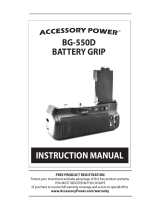Page is loading ...

INSTRUCTION MANUAL
BG-7D
BATTERY GRIP

What’s in the box?
Thank you for purchasing the Accessory Power BG-7D Battery Grip for Canon EOS
7D dSLR Cameras. This battery grip is uniquely constructed with easy to load battery
chambers and magazines. This battery grip has been designed to accommodate and
exceed the expectations of Professional Photographers and Recreational Enthusiasts
alike. Please carefully read this manual before operating your new BG-7D and keep it
in a safe place for future reference. There are many helpful diagrams and troubleshoot-
ing instructions to ensure you can use the BG-7D safely and to its fullest potential for
years to come.
a - BG-7D battery grip
b - AA battery magazine
a
b

Product Diagram
1 - Contact Cap
2 - Control Contacts
3 - Battery Chamber
4 - Battery Chamber Latch
5 - Mounting screw
6 - Guide Pin
7 - Attachment Wheel
8 - Battery Release Lever
9 - DC Coupler Cord Mount
10 - Battery Chamber Cover
11 - AF-ON Button
12 - AF-L Magnify Button
13 - AE-L Reduce Button
14 - Shutter-Release Button
15 - Multi-Function Button
16 - Main Command Dial
17 - Operation Switch
18 - Hand Strap Mount
19 - Tripod Socket
2
1
19
18
17
16
15
13
11
12
14
3
4
5
7
8
9
10
6

Shutter-Release Button and Command Dials
The BG-7D is equipped with a (14) Shutter-Release Button, (15) Multi-Function
Button, and (17) Operation Switch for shooting vertically. These controls perform
the same functions as the corresponding controls on your Canon dSLR Camera.
Please refer to your Canon’s Guide to Digital Photography for more detailed
information.
AE-L/AF-L Button
The BG-7D is equipped with an (12) AF-L Magnify Button, (13) AE-L Reduce Button,
and (11) AF-ON button for shooting vertically. These buttons perform the same
functions as the corresponding buttons on your Canon dSLR Camera.
Attaching the BG-7D
Before attaching the BG-7D, be sure that your Canon dSLR Camera power is OFF,
and that BG-7D’s (17) Operation Switch is in the “OFF” position.
Remove the (1) Contact Cap from the BG-7D. Be sure to replace the cap when the
BG-7D is not in use. The (1) Contact Cap can be threaded onto your camera strap
when removed from the BG-7D.
Open your Canon dSLR Camera’s battery-compartment cover. Remove the
battery-compartment cover from your camera. On the neck of the BG-7D, locate
the slot in which your Canon dSLR Camera’s battery-compartment cover can be
placed. (See next page)
Operating Instructions:

Remove the battery pack if there is one inside your camera.
Slide the neck of the BG-7D into your Canon dSLR Camera’s battery compart-
ment.
Firmly tighten the (7) Attachment Wheel by rotating it in the direction shown by
the LOCK Arrow.
Inserting Batteries
The BG-7D can be used with one or two LP-E6 Rechargeable Li-Ion batteries or
with 6 AA batteries inserted in the (b) AA Battery Magazine. Before inserting bat-
teries, be sure that the camera is OFF and that the BG-7D (17) Operation Switch is
in the “OFF” position.
Slide the (4) Battery Chamber Latch on the back of the BG-7D to the right and
open the (10) Battery Chamber Cover.
Insert LP-E6 batteries directly into the (3) Battery Chamber of the BG-7D. If you are
inserting only one LP-E6 battery, you may slide it into either slot of the battery
compartment. (When closing the (10) Battery Chamber Cover, be sure to secure it
until it clicks into place.)
Alternatively, you can insert six AA batteries into the (b) AA Battery Magazine.
Please be sure that the “+” and “-” are correctly aligned.
slot for battery
compartment
cover
battery-compartment
cover

Turn over the (b) AA Battery Magazine so that the inserted batteries are facing
downward. Slide the (b) AA Battery Magazine into the (3) Battery Chamber until
the (8) Battery Release Levers lock into place.
Firmly close the (10) Battery-Chamber Cover. Be sure to close the (10) Battery
Chamber Cover until it clicks into place. Turn your Canon dSLR Camera’s power
ON, and check the battery level in the control panel or viewnder. If the LP-E6
batteries are not 100% full, individual battery levels can be veried with the
battery information option in your camera setup menu.
Removing BG-7D
To remove the BG-7D, turn your Canon dSLR Camera’s power OFF, and set the
(17) Operation Switch to the “OFF” position and then follow the above steps in
the reverse order. Be sure to reconnect the battery-compartment cover to your
Canon dSLR Camera.
Operating Instructions (cont’d)

Troubleshooting
If you are having trouble attaching the BG-7D to your Canon dSLR Camera,
please try the following:
- Make sure that you have completely removed your Canon dSLR Camera’s battery
compartment cover. You may refer to your Canon User’s Manual.
- Be sure that you tighten the (5) Mounting Screw on the BG-7D into the tripod
screw hole on the bottom of your Canon dSLR Camera. You may tighten the con-
nection of the BG-7D and your Canon Camera by twisting the (7) Attachment
Wheel to the right, following the arrow.
- Please make sure that you have removed the LP-E6 battery pack from your
Canon dSLR Camera’s battery compartment.
- Please be sure that you are attempting to connect the BG-7D with a Canon EOS
7D dSLR Camera.
If you are having trouble getting power from the BG-7D, please try the
following:
- Verify a proper connection by carefully repeating the instructions for attaching
the BG-7D to your Canon dSLR Camera. Completely remove the BG-7D from
your Canon dSLR Camera, and then reattach it. Please keep in mind that you
must tighten the (7) Attachment Wheel rmly.
- Check to make sure that the batteries have been properly inserted.
- If you are using AA rechargeable batteries, please make sure that all “+” and “-”
signs are aligned correctly.
- Make sure that the batteries you’ve inserted have a charge.
- Double check that the power to your Canon dSLR Camera is ON.
Vertical Shutter Button and other Vertical Functions are not working.
- Make sure the (17) Operation Switch is in the correct position. The vertical control
features on the BG-7D act the same as the OEM buttons on your Canon dSLR
Camera. Please consult your Canon User’s Manual for more details.

- The BG-7D battery grip was intended for use with Canon EOS 7D dSLR Cameras.
- Please only operate this device with the batteries and battery magazines men-
tioned in this manual. The BG-7D is compatible with LP-E6 equivalent Li-Ion bat
tery packs, Ni-MH or Alkaline AA batteries, and the included battery magazines.
- To prevent electrical shorts caused by metal objects touching the Metal Con-
tacts of the BG-7D, please place the (1) Contact Cap over the (2) Control Contacts
when the BG-7D is not in use.
- Should you notice any smoke, or an unusual smell or noise from the BG-7D,
please discontinue use, as there may be a problem with the internal electrical
circuitry. After removing your batteries, contact the retailer or manufacturer for
full support. (3 Year Warranty)
Cautions
Product Specications
Power Source: One or two LP-E6 equivalent rechargeable Li-Ion Battery packs ;
six Alkaline, Ni-MH Rechargeable AA Batteries, or NiZn AA Batteries
Battery Life: Approximately 2500 Shots with two LP-E6 Li-Ion Battery Packs; 480
shots with six Ni-MH AA Batteries
Optimum Operating Temperature: 0±40*C (+32-140*F)
Dimensions: Approximately 147.4mm x 114.3mm x 76.9mm / 5.8in x 4.5in x 3.0in
Weight: Approximately 340g(12oz), excluding batteries
©
2011 ACCESSORY POWER
All trademarks and brand names are the property of their owners
/